Thinking about migrating your website from Weebly to WordPress? That’s fantastic! Moving from Weebly to WordPress is like upgrading from a compact car to a high-end SUV. It’s not just about having more room; it’s about all the amazing features and flexibility you gain. But let’s be honest, the idea of migrating your entire site can feel pretty intimidating, right? It’s like packing up your life and moving to a new city.
Don’t sweat it – we’ve got your back! Many people have successfully made this transition, and you can, too. Think of this guide as your friendly moving crew, helping you with every step so you don’t have to tackle it alone. We’ll break down the WordPress website migration process, make it simple, and even throw in some tips and tricks along the way.
Ready to give your website the freedom and functionality it deserves? Let’s get started on this exciting journey together!
Why Migrate From Weebly to WordPress?
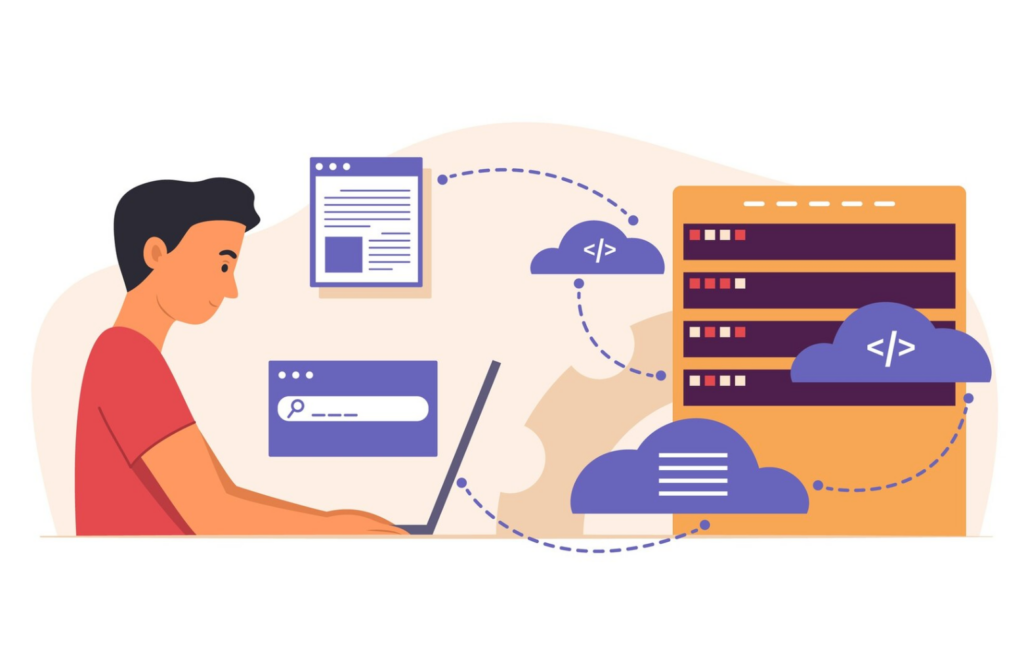
Weebly is a pretty solid choice if you’re just getting started or if you only need a simple site. But let’s be real – it does have its limitations. If you’re here reading this, chances are you’ve already started bumping up against them.
The switch from Weebly to WordPress usually boils down to one key reason: flexibility. Weebly makes building a website easy by keeping things simple, but that also means you’re limited in what you can do. If there’s a feature or design tweak you want that isn’t part of their drag-and-drop builder, you might find yourself stuck.
WordPress, on the other hand, gives you the freedom to explore and customize as much as you want. With an endless array of themes, plugins, and widgets, there’s almost always a way to achieve exactly what you have in mind – and if not, you can always dive into the code and make it happen yourself!
Also read: WordPress for Small Business: 10 Reasons to Choose the Platform
Ready to Make the Switch from Weebly to WordPress?
Thinking about moving your website from Weebly to WordPress? It’s a big decision, but one that can pay off in spades with the extra flexibility, control, and customization WordPress offers. Let’s dive into everything you need to know to make this transition smooth and successful.
Step 1: What to Consider Before Making the Move
Before you jump in, ask yourself: Why am I making this move? What do I hope to achieve with WordPress that Weebly can’t offer? Understanding your goals will help you stay focused throughout the process. Consider factors like:
- Customization: WordPress offers a vast array of themes and plugins to customize your site exactly how you want.
- SEO: WordPress has more robust SEO capabilities to help your site rank better in search engines.
- Scalability: As your site grows, WordPress can handle increased traffic and more complex functionality.
Read this comparison: WordPress vs. Weebly
Step 2: Pre-Migration Prep – Let’s Get Ready!
1. Purchase Hosting – The Foundation of Your New Home

First things first, you’ll need a solid WordPress hosting plan. Think of this as buying land to build your new website home. Look for reliable hosting that suits your needs and budget.
Popular options include:
Key factors to consider are:
- Speed: Ensure the hosting provider offers fast load times.
- Support: Good customer support can be a lifesaver.
- Scalability: Your hosting should be able to grow with your site.
⚡ Know More: Best WordPress Website Migration Agencies
Migrate from Weebly to WordPress Effortlessly!
Ready to make the switch from Weebly to WordPress? Our experts at Seahawk can ensure a smooth and seamless transition, giving you access to the powerful features and flexibility of WordPress.
2. Setup a Temporary Domain – Your Temporary Address

Before you go live, it’s smart to set up a temporary domain. This is like having a temporary address while you’re renovating your new place. Many hosting providers offer a temporary domain, or you can use a subdomain like temp.yourdomain.com.
Related: Tips For Choosing a Domain Name
3. Install WordPress on a Temporary Domain – Getting the Basics in Place
Now, install WordPress on your temporary domain. Most hosting providers offer a one-click WordPress installation. It’s like laying the groundwork for your new home, getting everything ready for the big move.
Explore: How to Install WordPress on Windows 11 (5 Easy Ways)
Option 1: Going the Manual Route
Step 1: Setup Pages and Posts – Building Your Structure
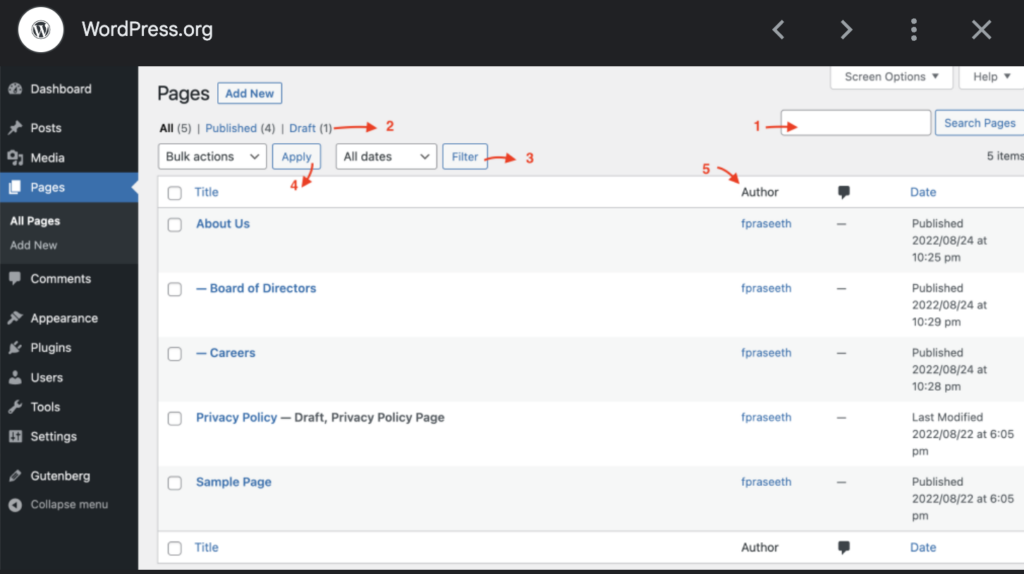
Start by setting up your pages and posts in WordPress. Think of this as putting up the walls and rooms in your new house. Go to the WordPress dashboard, click on “Pages” or “Posts,” and start creating your content structure. Remember to:
- Create a clear hierarchy: Organize your pages logically.
- Add necessary plugins: Plugins like AIOSEO can help optimize your content.
Step 2: Copy and Paste Content – Moving Your Belongings
Next, it’s time to transfer your content. Yes, it’s a bit tedious, but it’s like carefully moving your cherished belongings to ensure nothing gets lost. Manually copy the text from Weebly and paste it into your new WordPress pages and posts. Don’t forget to:
- Check formatting: Ensure the text looks good in WordPress.
- Update links: Make sure all internal and external links are correct.
Option 2: Embrace Automation for a Smoother Ride
Step 1: Import Posts Using Weebly RSS Feed – Streamlining Your Move
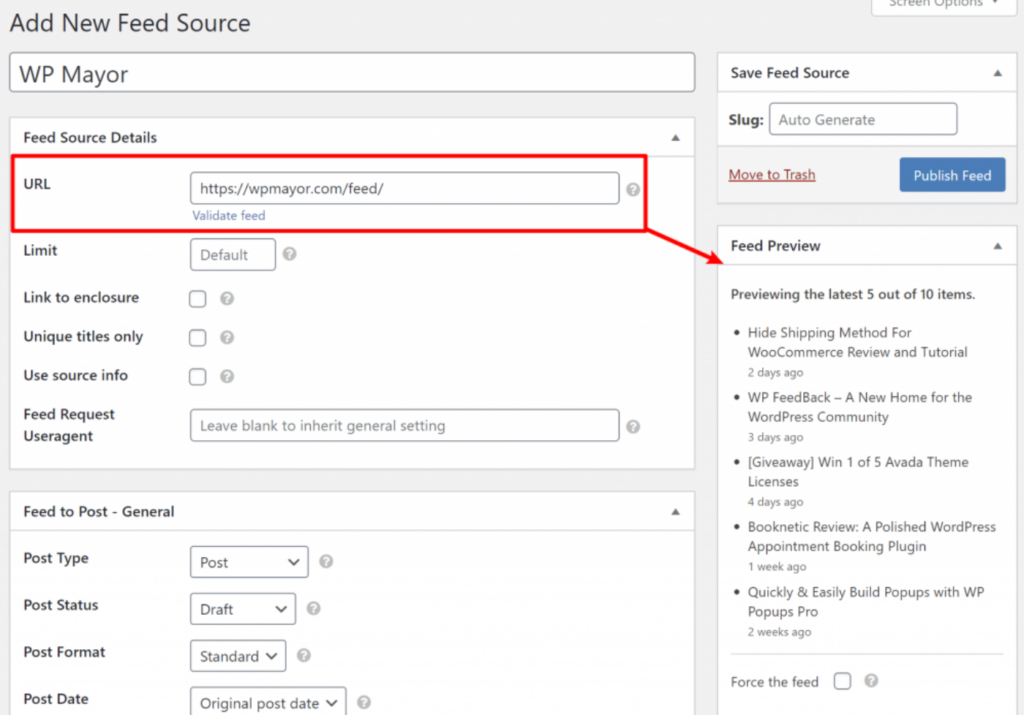
Use the Weebly RSS feed to import your posts into WordPress. It’s like hiring movers to handle the heavy lifting for you. To do this:
- Go to Weebly and find the RSS feed URL for your blog.
- In WordPress, go to “Tools” > “Import.”
- Select “RSS” and follow the prompts to import your posts.
Read: Best WordPress Import Plugins
Step 2: Convert Pages – Making Everything Fit
Convert your pages so they fit perfectly into your new WordPress setup. This might involve some manual tweaks, but it ensures all your content finds its proper place. You can use plugins like “HTML Import 2” to help with this process.
Step 3: Import Images – Don’t Leave Memories Behind
Importing images is crucial. You wouldn’t want to leave behind your photo albums when moving, right? Use a plugin like “Import External Images” to bring your images over to WordPress. Ensure all images are properly linked and displayed correctly.
Option 3: Outsource for Peace of Mind (Paid)
If you want a completely hands-off experience, Outsourcing to Seahawk’s WordPress migration service is the perfect solution. We handle the entire migration process for you, ensuring a smooth transition from Weebly to WordPress. Here’s how we do it:
Step 1: Comprehensive Assessment
Our expert team will start by assessing your current Weebly site and understanding your requirements for the new WordPress site. We’ll plan the migration process meticulously to ensure every detail is covered.
Step 2: Full-Service Migration
Seahawk offers a full-service migration package where our technical staff handles everything. This includes:
- Data Transfer: We migrate all your content, media, and data from Weebly to WordPress.
- SEO Optimization: We ensure all URLs are SEO-friendly, preserving your search engine rankings.
- Design and Customization: We provide design suggestions and help you choose a suitable theme for your new WordPress site.
- Data Security: We prioritize the security of your data, double-checking everything before your new site goes live.
- Redirects and Links: We handle WordPress URL redirects to ensure that all your old links point to the correct new pages.
Step 3: Testing and Launch
Before going live, we rigorously test your new WordPress site to ensure everything works perfectly. Once everything is set, we’ll assist you with the final launch, ensuring a smooth transition with no downtime.
Post-Migration: Settling into Your New WordPress Home
Step 1: Choose and Customize a Theme – Decorating Your Space
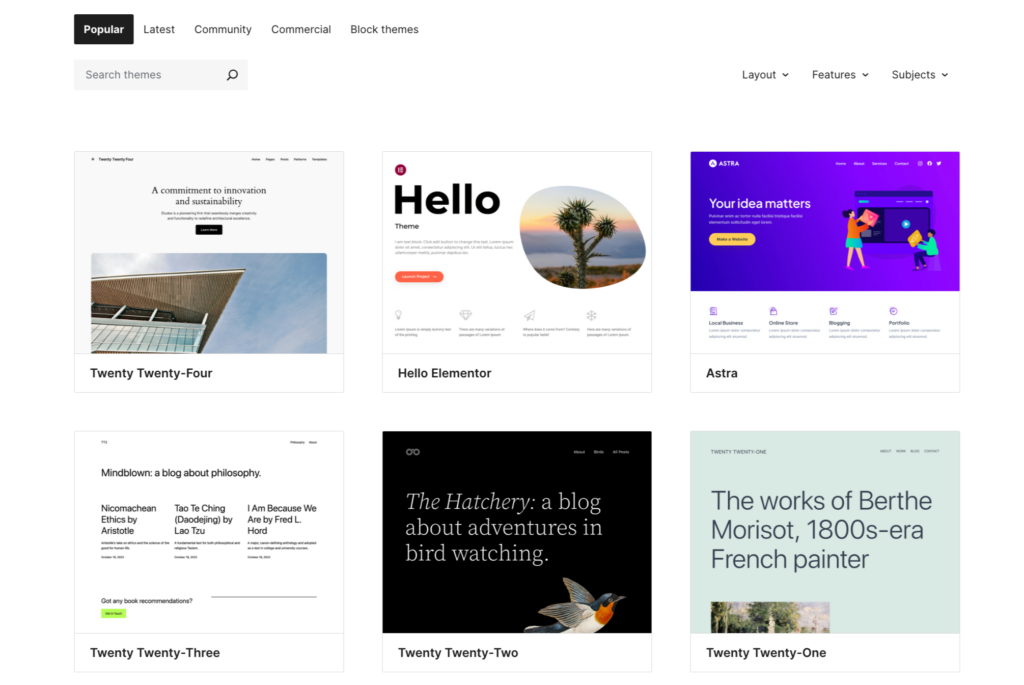
Pick a theme that suits your style and customize it. This is where you get to make your new house feel like home. Browse the WordPress theme directory or consider free and premium themes from sites like SeaTheme. Customize by:
- Adding your logo: Make it personal.
- Choosing a color scheme: Reflect your brand’s identity.
- Configuring menus and widgets: Enhance user navigation.
Step 2: Setup Any Other Features (e.g., Forms and Widgets) – Adding the Final Touches
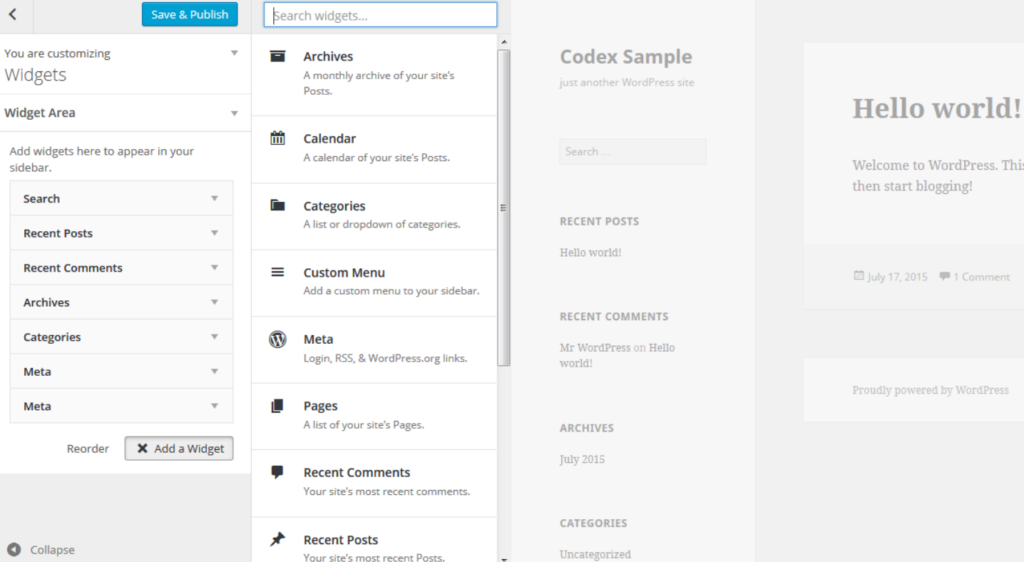
Set up contact forms, widgets, and any other features you need. It’s like adding those final touches that make your house uniquely yours. Use plugins like Contact Form 7 for forms or Elementor for advanced design options.
Step 3: Test Site – Ensure Everything Works Smoothly
Test your site thoroughly. It’s like checking that all the lights work and the plumbing is in order before you settle in. Make sure to:
- Test all links: Ensure they work correctly.
- Check site speed: Use tools like Free Website Speed Test to optimize load times.
- Verify mobile responsiveness: Your site should look great on all devices.
Step 4: Point Your Domain to the New Site – Your New Address
Finally, point your domain to your new WordPress site. You’re ready to announce your new address to the world! Update your DNS settings with your domain registrar to point to your new hosting provider.
Choose Seahawk– Expert Migration Services
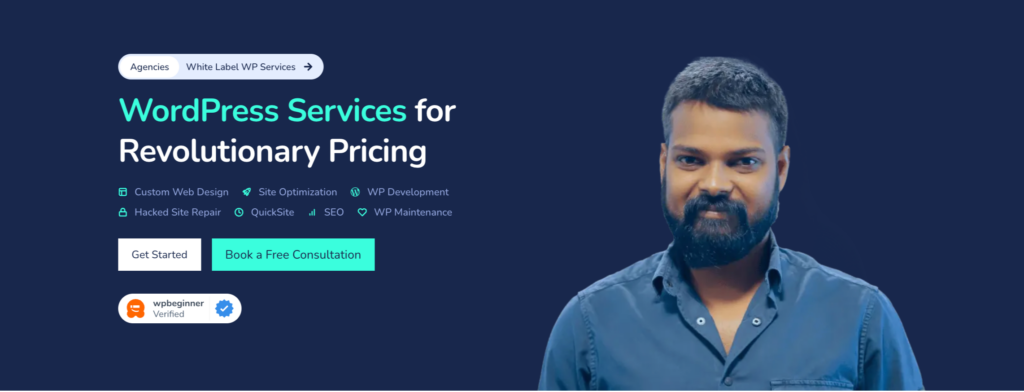
Are you tired of your website underperforming? Ready to migrate to a simple yet powerful platform like WordPress? At Seahawk, we specialize in seamless WordPress migration services that can transform your business. With WordPress’s immense capabilities, making this move can be a game changer. We’re here to ease your business load and ensure a smooth transition to the most popular CMS on the internet.
Why Choose Seahawk for WordPress Migration Services?
Seahawk is your go-to partner for WordPress migration, offering expert advice, a seamless process, and hassle-free services.
Expert Team
Our skilled WordPress developers and designers will create a customized WordPress website tailored to your needs. Our smooth migration process ensures your new site functions perfectly.
No Downtime
We ensure your current website remains fully operational during the migration, guaranteeing 100% visibility and zero downtime.
Seamless & Safe Approach
Our step-by-step migration approach ensures a smooth transition, with a focus on data security and privacy. We double-check all data before your new WordPress site goes live.
One-Stop Solution for All Your WordPress Needs
Seahawk isn’t just about migration. We are your one-stop solution for everything WordPress, from design and development to ongoing support and maintenance. Our comprehensive services ensure that your website looks great and performs excellently, providing peace of mind and freeing you up to focus on your business.
Migrate to WordPress
Seahawk can migrate any website to WordPress, whether from Wix, Shopify, Drupal, or any other CMS or eCommerce platform. Here are some of the migration services we offer:
- Wix to WordPress
- Sitecore to WordPress
- Shopify to WordPress
- Joomla to WordPress
- Drupal to WordPress
- Prestashop to WordPress
- Magento to WordPress
- WordPress.com to WordPress Org
- Blogger to WordPress
- Squarespace to WordPress
- HubSpot CMS to WordPress
Conclusion: Congratulations on the Successful Weebly to WordPress Migration!
Congratulations on successfully moving from Weebly to WordPress! This transition marks a significant step forward, opening up a world of opportunities to enhance your website’s functionality, design, and performance. You’ve navigated the process with patience and determination, and now it’s time to reap the rewards.
So, what’s next?
- Explore Plugins and Themes: Dive into the vast library of plugins and themes that WordPress offers. Whether you’re looking to add e-commerce capabilities, improve your site’s SEO, or simply give it a fresh new look, there’s a plugin or theme out there to help you achieve your goals. Take your time to explore and experiment with different options until you find the perfect fit for your needs.
- Optimize for SEO: One of the significant advantages of WordPress is its superior SEO capabilities. Utilize plugins like Yoast SEO or All in One SEO Pack to optimize your content, improve your search engine rankings, and attract more visitors to your site. Remember, good SEO practices are an ongoing effort, so keep refining and updating your strategies.
- Engage with Your Audience: With WordPress, you have more tools at your disposal to engage with your audience. Set up a blog, create engaging content, and encourage interaction through comments and social media sharing. Use plugins to add features like contact forms, newsletters, and social sharing buttons to keep your visitors engaged and connected.
- Monitor Performance: Regularly monitor your site’s performance to ensure it runs smoothly. Use tools like Google Analytics to track visitor behavior, site speed, and other key metrics. This data will help you make informed decisions about how to improve your site and enhance the user experience.
- Stay Updated and Secure: WordPress is continuously evolving, with updates and new features being released regularly. Make sure to keep your WordPress version, themes, and plugins up to date to benefit from the latest improvements and security patches. Implement security measures like regular backups, security plugins, and strong passwords to protect your site from potential threats.
- Join the Community: WordPress has a vibrant and supportive community. Join forums, attend meetups, and participate in online groups to connect with other WordPress users. You’ll find plenty of resources, tutorials, and advice to help you make the most of your new platform.
By moving to WordPress, you’ve positioned yourself for greater flexibility and growth. Your website is now more equipped to adapt to changing trends and technologies, helping you stay ahead of the curve. Embrace the new opportunities and continue to innovate and improve your site.
Welcome to your new digital home – it’s time to make it truly yours. Enjoy the journey, and remember, the possibilities are endless. Here’s to your website’s bright future on WordPress!



