The world of online visibility is undergoing a seismic shift, and at its epicenter is the evolution of Google Search. For anyone managing a WordPress website, understanding these changes, particularly the rise of Google AI Mode, is no longer optional; it’s critical to maintaining and improving your rankings. This new search experience is fundamentally transforming how users interact with search results, emphasizing AI-generated answers and AI summaries over traditional search results blue links.
Google AI Mode represents a pivotal moment, moving beyond simple keyword matching to a deeper understanding of user intent through advanced reasoning powered by artificial intelligence. It’s not just about finding information; it’s about synthesizing it, providing comprehensive AI Overviews, and offering conversational follow-up questions.
Adapting your SEO strategy to this evolving search landscape for WordPress websites is crucial for continued success and visibility. This guide will explore the intricacies of Google AI Mode and provide actionable strategies to ensure your content thrives in this new era of search.
Google Search and the Integration of AI Mode
The way users interact with Google Search is rapidly evolving. It is moving beyond the familiar list of links to a more dynamic, AI-powered search experience. Google AI Mode is at the forefront of this change, providing AI search experiences prioritizing direct AI-generated answers and rich AI summaries.

The Shifting Landscape of Search Results
This integration means Google Search is changing the traditional search results page. While traditional search results still exist, AI Overviews now appear prominently, often at the very top, offering AI-generated summaries that aim to answer the user’s query directly. In some scenarios, this means fewer clicks on individual links, as users might find the information they need without leaving the Google Search interface. This shift presents new opportunities for WordPress websites to gain visibility if their content is chosen for these AI Overviews.
Natural Language Processing: Understanding the User’s Intent
At the core of Google AI Mode’s ability to provide AI-generated answers is its sophisticated use of natural language processing (NLP). This technology allows Google to understand the nuances of a user’s query, not just the keywords. It interprets the intent, context, and even implied follow-up questions, leading to more relevant supporting links and synthesized responses.
For instance, if a user asks a complex question about “the best indoor activities for a 5-year-old on a rainy day without much space,” Google AI Mode can understand the various facets of the request (age, weather, location, resource limitations) and provide a tailored AI-generated summary. This ability to grasp deeper meaning is critical for compelling AI search experiences.
Also Read: Best AI Tools You Should Use for Your Business
Query Fan-Out: Expanding the Search Horizon
Furthermore, Google AI Mode employs a technique called “query fan-out.” This means the AI doesn’t just perform one search when a user submits a query. Instead, it breaks down the user’s query into multiple sub-queries, effectively “fanning out” to search across multiple sources simultaneously.
This allows Google AI Mode to explore the web more deeply, pulling information from a wide range of search results (even those beyond the first page) to synthesize a comprehensive and accurate response. This expanded search capability means websites that provide granular, well-structured answers are more likely to be identified as valuable sources. It transforms the search landscape by creating a more interconnected and thorough search experience.
Impact on WordPress Websites and SEO
This shift significantly impacts WordPress websites. It emphasizes high-quality content that anticipates users’ needs and provides direct, satisfying responses. Websites that adapt their SEO strategies to optimize for Google AI Mode will improve their search visibility and capture a more engaged audience, even if the direct click-through rates for some queries change. Google AI Mode changes how websites rank by prioritizing direct answers and a holistic understanding of topics.
Need Help Optimizing for Google AI Mode?
Seahawk builds SEO-optimized WordPress websites that thrive in AI-powered search.
Understanding Google’s AI: The Engine Behind AI Mode
The intelligence driving Google AI Mode is a complex system built upon decades of research in artificial intelligence. To effectively optimize your WordPress website for this new search experience, it’s essential to grasp the fundamental components of Google’s AI.
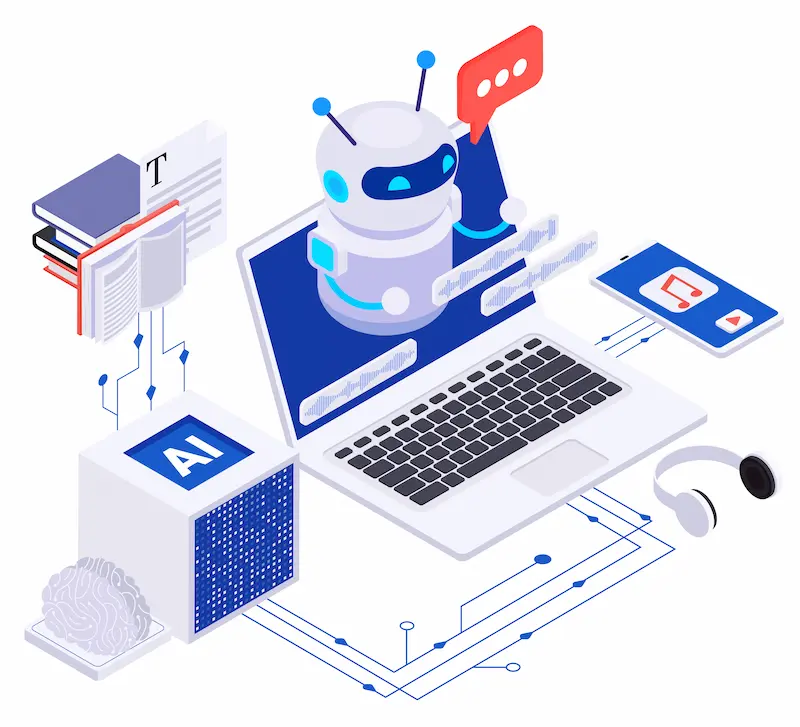
The Core: Machine Learning and Continuous Learning
At its core, Google’s AI leverages advanced machine learning algorithms. These algorithms enable the system to learn from vast amounts of data, recognize patterns, and make predictions or generate responses.
This learning process is continuous, meaning Google’s AI is constantly improving its ability to understand user intent and provide more advanced reasoning and nuanced AI-generated answers. This constant learning ensures the AI remains up to date with new information and evolving users’ query patterns.
Leveraging the Knowledge Graph for Factual Accuracy
A critical component of Google AI Mode is its reliance on Google’s Knowledge Graph. The Knowledge Graph is Google’s massive network of interconnected entities (people, places, things, concepts) and their relationships. When Google AI Mode generates AI summaries or answers, it frequently draws factual information from the Knowledge Graph to ensure accuracy and relevance.
For example, if you ask a query about a famous landmark, the AI can pull verified facts directly from its Knowledge Graph, augmenting its responses with authoritative information. This helps to ground the AI’s generated content in verifiable facts.
The Power of Generative AI Models
Integrating generative AI models (like Gemini) further empowers Google AI Mode. These models are capable of understanding, summarizing, generating, and even conversing based on the input they receive. This means Google AI Mode can go beyond simply extracting facts; it can interpret information, connect disparate pieces of data, and offer synthesized conclusions.
This capability allows Google AI Mode to answer more complex questions that might have previously required multiple sources and extensive information lookups from the user’s side.
From Keywords to Topical Relevance
The shift from purely keyword-based matching to understanding the semantic meaning and conceptual relevance of queries is a hallmark of Google’s AI. This means that WordPress websites should no longer solely focus on stuffing keywords into their content. Instead, the emphasis is on establishing topical relevance and authority.
By thoroughly covering a topic, demonstrating deep understanding, and addressing related subtopics, your website will more likely be recognized by Google’s AI as a comprehensive and trustworthy source for AI-generated answers. Understanding how Google’s AI works is not just academic; it’s essential for WordPress websites to truly optimize their content and improve their search visibility in this evolving search landscape.
Further Reading: How AI Revolutionizes WordPress Development
AI Overviews in Search Results: Your New Front Door
AI Overviews are the most striking change introduced by Google AI Mode within search results. These concise, AI-generated summaries appear prominently at the top of the search results page. They are designed to provide immediate, comprehensive answers to a user’s query without requiring them to click a link. For WordPress websites, featuring in an AI Overview can be a new opportunity or significant visibility.
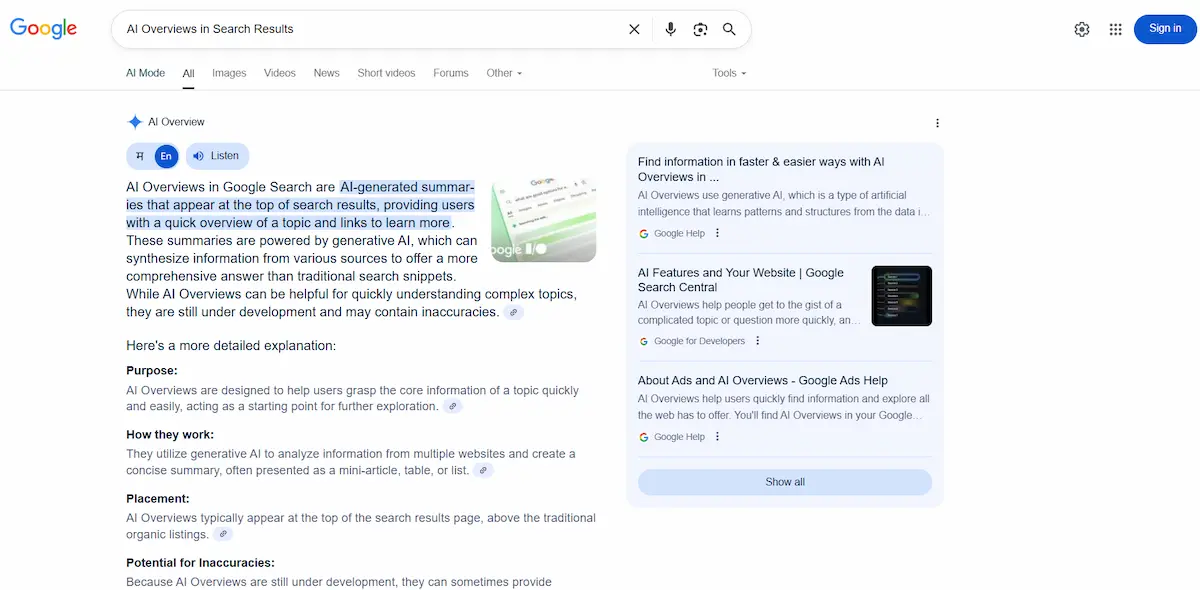
The presence of AI Overviews notably impacts how users interact with search results. While Google states its commitment to sending search traffic to websites, the direct answering nature of AI Overviews can potentially lead to fewer clicks on traditional search results. If a user’s query is fully satisfied by the AI-generated summaries, they may not feel the need to click through to a website. This makes optimizing for Google AI Mode and aiming for inclusion in AI Overviews critically crucial for maintaining and boosting search visibility.
How Content Earns a Spot in AI Overviews
- Relevant and Useful: Directly answers the user’s query and provides genuine value.
- Factual and Accurate: Draws from authoritative and trustworthy sources.
- Well structured: Presented in a clear, logical, and easy-to-digest format.
This brings us to E-E-A-T (Experience, Expertise, Authoritativeness, Trustworthiness), a foundational principle for content quality in Google’s eyes. For Google AI Mode to confidently recommend your content in an AI Overview, your WordPress website must demonstrate strong E-E-A-T signals. This means showcasing your (or your author’s) direct experience with the topic, proving your expertise, building authority through recognition from other reputable sites, and fostering trust with transparent and accurate information. Google’s AI relies on various indicators to assess these qualities.
The Power of E-E-A-T in AI Overviews
Furthermore, content that presents direct, concise answers has a better chance of being extracted for AI Overviews. This includes:
- Introductory Paragraphs: Summarizing the core answer upfront.
- Summary Boxes: Dedicated sections providing quick takeaways.
- FAQ Sections: Clear question-and-answer formats that directly address common queries.
For WordPress websites, the strategy shifts to creating high-quality content that ranks in traditional search and is crafted to be easily understood and leveraged by Google’s AI. Focusing on comprehensive, authoritative content that directly addresses anticipated user intent increases your chances of becoming a featured source in AI Overviews, making your website a prominent new front door in the evolving search landscape.
Read More: How to Use AI for WordPress Blogs
Google AI Mode Features & How They Impact SEO
Google AI Mode brings several innovative features that fundamentally alter the search experience and, consequently, how WordPress websites should approach SEO. Understanding these AI features is key to adapting your strategy.

Conversational Search and Its SEO Implications
One of the most significant changes is conversational search. Unlike traditional search, where each query is isolated, Google AI Mode allows users to ask follow-up questions, creating a dialogue with the AI.
This means your content needs to anticipate and answer not just the initial query, but also related follow-ups or deeper inquiries within a single, comprehensive piece. If your article on “how to bake sourdough bread” answers common initial queries, it should also address follow-up questions like “what’s the best starter for sourdough?” or “how do I fix a dense loaf?” to be seen as a complete resource by Google’s AI.
This capability demands a shift in content strategy: your website should aim to build topical relevance and provide holistic answers, rather than just optimizing for individual, short-tail keywords. Doing so increases the chances of your content being cited in a continuous AI conversation, leading to sustained search visibility and attracting a more engaged audience.
Multimodal Search: Optimizing for More Than Just Text
Multimodal search is another powerful feature. Google AI Mode isn’t limited to text input; users can ask queries using voice or images (via Google Lens). This highlights the increasing importance of optimizing visuals. For WordPress websites, this means ensuring all images have descriptive alt text that explains their content contextually.
This alt text should be rich and natural, helping Google’s AI understand the image’s relevance to the user’s query. For video content, providing accurate transcripts and captions can make your video searchable and understandable by the AI, potentially leading to its inclusion in AI search results or summaries.
As AI continues to evolve, Google AI Mode’s ability to process and understand different media types means that a comprehensive SEO strategy must extend beyond text to include robust image and video optimization. This opens new opportunities for websites to gain visibility through various search formats.
Read Further: How Search Engine Works: Crawling, Indexing, & Ranking
Advanced Reasoning and Agentic Capabilities
Google AI Mode also demonstrates more advanced reasoning capabilities. It can interpret complex relationships between different pieces of information, connect disparate facts, and offer synthesized conclusions. This rewards content that goes beyond simple factual listings to provide deeper insights, analyses, comparisons, and solutions to more complex questions.
For example, instead of just listing features of two products, a comparison article that analyzes their pros and cons and recommends one based on specific user intent is more likely to appeal to Google’s AI’s advanced reasoning. This capability helps Google AI Mode deliver highly relevant and nuanced responses to users.
While still evolving, agentic capabilities are also erupting. Some early examples, like Google AI Mode calling local businesses to get pricing information, lookups, or availability, hint at the AI performing multi-step tasks on behalf of the user.
While this is nascent, it suggests future optimization might involve structuring content around clear, actionable instructions or processes that an AI agent could follow. This indicates a potential shift from just providing information to enabling direct action, which could redefine how WordPress websites convert users from search into desired actions.
Impact on Keyword Research and Content Strategy
These AI features fundamentally impact keyword research. The traditional search focus on short, high-volume keywords becomes less effective. The emphasis shifts to long-tail, conversational queries that mirror how users might interact with Google AI Mode.

Understanding the user’s query and its underlying user intent becomes paramount. Instead of optimizing for “best running shoes,” you might focus on “the most comfortable running shoes for flat feet for marathon training.”
Ultimately, these features demand a holistic content approach from WordPress websites. Instead of aiming to rank for isolated keywords on individual pages, the goal is to become an authoritative hub that comprehensively covers topics, anticipating and answering all potential queries a user might have. This comprehensive topical relevance and content depth will be key to unlocking greater search visibility in the Google AI Mode era.
Also Learn: Learn How to Create AI Images for Your WordPress Website
Google Search Console and AI Mode Insights
Google Search Console remains indispensable for understanding your WordPress website’s search visibility and performance. With the rollout of Google AI Mode, Google Search Console is evolving to provide insights into how this new opportunity search experience impacts your search traffic and presence.
Google Search Console now counts Google AI Mode data in its standard performance reports. This means impressions and clicks originating from AI-generated answers and AI Overviews are included in your overall “Web” search type data. While a dedicated, separate report specifically for Google AI Mode insights isn’t available at the time of writing, including this data in your main performance reports allows you to track its aggregated impact.
Understanding AI Mode Data in Search Console
Here’s what Google Search Console now shows regarding AI Mode activity:
- Impressions: An impression is counted when your site’s content is featured or cited within AI-generated summaries or AI Overviews (even if the user doesn’t click through). This lets you know how often Google AI Mode considers your content relevant to a user’s query.
- Clicks: A click is counted when a user clicks on a link to your website embedded within an AI-generated answer or AI Overview. While fewer clicks might occur directly from the AI Overviews themselves, if your content is compelling, users may click the relevant supporting links provided.
- Average Position: This metric reflects the average position of your site’s content within the AI search results. It’s calculated similarly to traditional search results, but its interpretation can differ, as AI results have a unique layout. Each component within AI Mode (e.g., a link card, image block, or carousel) has its own position.
- Follow-up Queries: When users ask follow-up questions within Google AI Mode’s conversational interface, Google treats each follow-up as a new query. Your site could gain multiple impressions or clicks from a single initial user interaction, as its content is cited across a series of related queries.
Why This Data Matters for WordPress Sites
While the search console doesn’t yet allow for distinct segmentation of AI Mode data (e.g., filtering out only AI results), its inclusion in the overall performance reports is crucial. WordPress websites should monitor for shifts in their overall search traffic, impressions, and click-through rates.
If you see a decrease in organic search clicks for specific queries but an increase in impressions for those same queries, it could indicate your content is featured in AI Overviews. Still, users are getting their answers directly without clicking.
By analyzing this data, WordPress websites can refine their SEO strategies. Identify which queries are generating AI impressions. Analyze the content on those pages to understand why Google AI Mode is selecting them.
This allows you to optimize that content further for AI extraction and consider how to make your site’s links within AI responses more compelling for a click-through. Regularly checking Google Search Console is essential to managing visibility and staying up to date with Google search relations and the evolving search landscape.
AI Features for Optimization: Actionable Strategies for WordPress Websites
WordPress websites must implement actionable strategies that align with how Google’s AI consumes and presents information to truly thrive as Google AI Mode changes website ranking. These AI features offer new opportunities for search visibility.

Focus on Helpful, People-First Content:
At its core, Google AI Mode prioritizes genuinely helpful content. Your website should aim to:
- Create high-quality content that directly addresses users’ queries and anticipates follow-up questions. Go beyond surface-level information; provide unique insights, depth, and practical solutions.
- Emphasize E-E-A-T (Experience, Expertise, Authoritativeness, Trustworthiness). Demonstrate your (or your author’s) direct experience with the topic. Showcase your expertise through credentials or detailed knowledge. Build authority by being cited by other reputable sites or through a history of providing valuable information. Foster trust with transparency, accuracy, and transparent sourcing. This is crucial for Google’s AI to select your content confidently.
Structure Content for AI Extraction:
Google’s AI is designed to parse and understand content quickly. Make it easy for the AI to extract AI-generated answers by adopting a well-structured format:
- Use clear, hierarchical headings (H1, H2, H3, etc.) to define content sections logically.
- Employ short, concise paragraphs, bullet points, and numbered lists. These formats are easily digestible for both users and AI.
- Consider “summary boxes” or “TL;DR” (Too Long; Didn’t Read) sections at the top of longer articles. These directly answer the primary query upfront, making it ideal for AI Overviews.
- Integrate FAQ sections with clear question-and-answer formats. These are a prime target for AI to pull direct responses.
Explore Futher: Humanize AI Content: Add Warmth and Personality to Your Writing
Leverage Structured Data (Schema Markup):
Structured data is code that you add to your website to help Google’s AI understand the context and purpose of your content.
- Recommend specific structured data types for WordPress websites:
- Article Schema for blog posts.
- The FAQ page includes sections for frequently asked questions.
- HowTo for step-by-step guides.
- Product for e-commerce listings (highly relevant for WooCommerce sites).
- LocalBusiness for local services.
- Ensure your structured data accurately reflects the visible content on your page. Inaccurate structured data can be detrimental.
Optimize for Conversational & Long-Tail Queries:
The shift to Google AI Mode means moving beyond single keywords.
- Focus on understanding the user intent behind longer, natural language queries. Think about how users would ask a question to a person, not a machine.
- Use question-based headings (e.g., “What is Google AI Mode?”) and integrate variations of conversational queries naturally throughout your content.
- Research “People Also Ask” sections within Google Search results and explore forums (like Reddit, Quora) to identify common complex questions and follow-ups related to your topic.
Embrace Multimodal Content:
As Google AI Mode becomes more capable of processing different media types, diversify your content.
- Include high-quality web content incorporating relevant supporting links through images and video where appropriate.
- Optimize image alt text with descriptive, natural language keywords that explain the image’s content and context.
- Provide video transcripts and ensure your videos are well-optimized for search, as Google’s AI can now extract information from them.
By implementing these AI features optimization strategies, your WordPress website can increase its chances of appearing in AI search results and capturing a more engaged audience.
Also Read: How to Add ChatGPT to WordPress: A Beginner’s Guide
Great Page Experience and Google AI Mode
An excellent page experience is not just a nice-to-have; it’s essential for optimizing for Google AI Mode and ensuring robust search visibility. While AI understands content, it also prioritizes a seamless user journey.
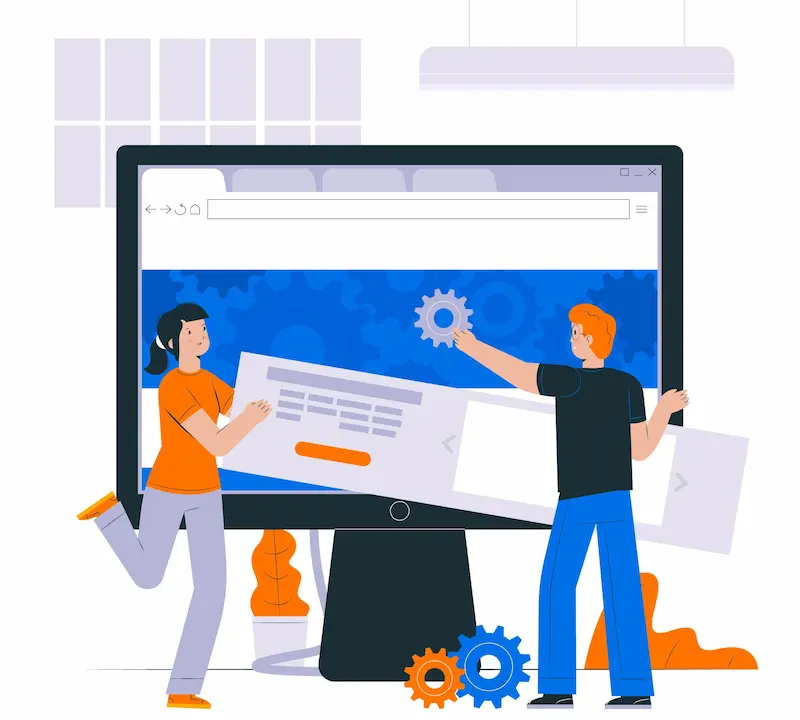
Page experience refers to how users perceive the experience of interacting with a web page beyond its pure information value. Google has increasingly emphasized page experience as a ranking signal, and its importance is amplified with Google AI Mode.
If Google’s AI is going to recommend your website as a source for AI-generated answers or AI Overviews, it needs to be confident that users will have a positive experience when they click through.
Key Elements of a Great Page Experience for AI Mode
Core Web Vitals
These metrics measure real-world user experience for a website’s loading performance, interactivity, and visual stability. They include:
- Largest Contentful Paint (LCP): Measures perceived load speed.
- Cumulative Layout Shift (CLS): Measures visual stability.
- First Input Delay (FID): Measures interactivity (soon to be replaced by INP – Interaction to Next Paint). Improving these metrics directly benefits users and Google’s AI’s ability to process your content efficiently.
Mobile Responsiveness
Your WordPress website must be fully mobile-responsive, fast-loading, and easily navigable on all devices. Google AI Mode is heavily integrated with mobile search, and a poor mobile experience will negatively impact your search visibility. Ensure your pages look good and function perfectly on smartphones and tablets.
Accessibility
Adhering to accessibility standards makes your website usable for everyone, including those with disabilities. Google values inclusive websites, and accessible design aligns with providing a great page experience for all users.
Clean Design & Navigation
A well-structured, clutter-free layout helps users and AI parse your content efficiently. Clear navigation paths encourage users to explore more context on your site, sending positive signals to Google.
Note: The impact of an excellent page experience on Google AI Mode is multifaceted. A faster, more stable, and mobile-friendly website improves user engagement, leads to lower bounce rates, and potentially longer dwell times. These are all various indicators that Google AI Mode considers when evaluating the quality and utility of your content.
By focusing on high-quality web content and a superior page experience, WordPress websites can ensure they are discoverable by Google AI and actively recommended to users, leading to a more engaged audience and better search traffic.
Best Practices for Thriving in Google AI Mode
As the search landscape continues to evolve with Google AI Mode, adopting a proactive and adaptable SEO strategy is crucial for WordPress websites. These best practices will help you secure your visibility in the new era of Google Search.
Content is King (Still, but Smarter)
Reaffirm that high-quality web content remains foundational. However, now it must be engineered for AI comprehension and direct answering. Focus on creating authoritative, comprehensive pieces that fully satisfy user intent and anticipate follow-up questions.
E-E-A-T at the Forefront
Continuously build and demonstrate Experience, Expertise, Authoritativeness, and Trustworthiness across your WordPress website. This includes robust author bios, detailed “About Us” pages, citing reputable sources, and maintaining a history of reliable, accurate information. Google’s AI prioritizes credible sources for its AI-generated answers.
Semantic Optimization
Shift your focus from narrow keyword density to broader topical relevance. Google AI Mode understands concepts and relationships between them. Covering topics comprehensively and logically, establishing your site as an authority on a subject, will lead to better AI search results and search visibility.
User-Centric Approach
Always write for your users first, not for search engines. Anticipate their queries, provide clear, concise, and satisfying responses. This inherently aligns with what Google AI Mode seeks to deliver to users. Think about what information your audience needs.
Technical SEO Foundation
Ensure your WordPress website is technically sound. This means it must be easily crawlable and indexable by Google, fast-loading (meeting Core Web Vitals), and fully mobile-friendly. Google AI Mode won’t feature content that it can’t easily access or efficiently process. Regularly audit your site for technical issues.
Monitor and Adapt
The search landscape is dynamic. Continuously monitor your Google Search Console data for impressions, clicks, and AI results data shifts. Analyze AI Overview trends (even if aggregated) and be prepared to refine your content strategies based on new opportunities and insights. Stay up to date with announcements from Google Labs and the official Google Search Relations channels. This ongoing refinement is key to managing visibility in a rapidly changing environment.
Discover More: Best WordPress AI Plugins To Improve Your Site
Conclusion
Google AI Mode fundamentally changes how websites rank, shifting the paradigm of Google Search from a simple list of links to a sophisticated AI-generated answers engine. While challenging, this evolution presents immense new opportunities for WordPress websites that are prepared to adapt.
You can secure your place in this AI-powered future by prioritizing high-quality content demonstrating E-E-A-T, meticulously structuring your pages for AI comprehension, leveraging structured data, and ensuring a great page experience. The key is to focus on user intent and provide the most comprehensive, trustworthy, and easily digestible information possible.
Proactive adaptation to Google AI Mode is no longer a choice but necessary for long-term search visibility and success in the evolving search landscape. Embrace these changes, implement these strategies, and watch your WordPress website thrive in the new era of Google Search.



