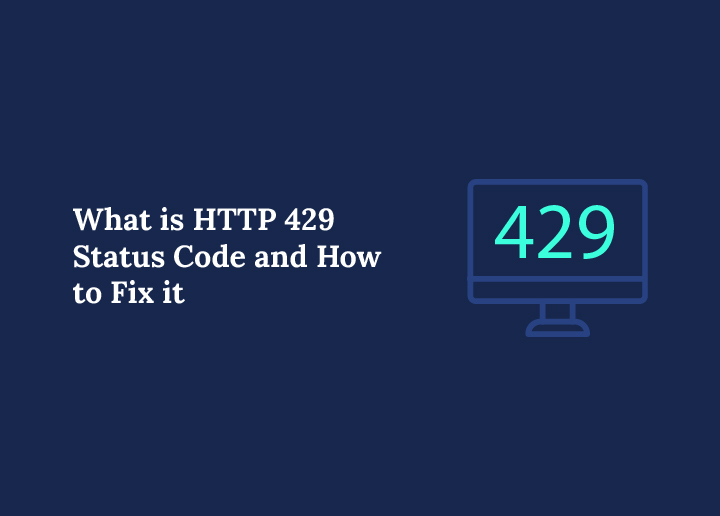Have you ever encountered a frustrating “Too Many Requests” message while browsing or interacting with an application, one of the various HTTP status codes? That’s the HTTP 429 status code speaking. It’s a client-side error that, while initially perplexing, carries a crucial message from the server: “Slow down!” Understanding and resolving this HTTP error is vital for maintaining a smooth online experience, ensuring your website functions optimally, and protecting your server resources.
In this comprehensive guide, we’ll decode the HTTP error 429 status code, explore its common causes, delve into specific solutions for WordPress users, and equip you with advanced strategies for preventing its recurrence. Whether you’re a beginner struggling with a sudden website hiccup or an experienced developer looking to fine-tune your application’s request handling, this article has you covered.
What is the HTTP 429 Status Code and Rate Limiting?
The HTTP 429 status code falls under the 4xx family of client error responses. It indicates that the client’s request could not be fulfilled due to an issue on the client’s side. Specifically, the 429 error signifies that the user has sent too many requests in a given amount of time.

Think of it as a bouncer at a club, allowing only a certain number of people in at once to prevent overcrowding and prevent brute force attacks, ensuring everyone inside has a good time.
This protective mechanism is known as rate limiting. Servers employ rate limiting to:
- Prevent server overload: A sudden surge of HTTP requests can cripple a server, leading to slow response times or even crashes.
- Protect against malicious activity: It’s a critical defense against Distributed Denial of Service (DDoS) attacks and brute force attempts to gain unauthorized access.
- Manage resource consumption: Ensures fair distribution of server resources among all users.
- Prevent excessive data scraping: Stops bots from aggressively downloading large amounts of content.
When a server detects that a specific IP address or user agent has exceeded its defined request limits, it responds with the 429 Too Many Requests error code. Often, this response includes a Retry-After HTTP header.
This header tells the client exactly how long they should wait (in seconds) before attempting further requests. For instance, Retry-After: 3600 means you should wait one hour. Respecting this header is crucial, as ignoring it can lead to more persistent 429 errors or even a temporary ban.
Explore More: How to Fix the 401 Unauthorized Error in WordPress
Common Causes of the HTTP 429 Status Code Error
The HTTP 429 status code isn’t always a sign of malicious intent. It can stem from various sources, ranging from innocent misconfigurations to deliberate attacks. Understanding these causes is the first step toward effective resolution.
Excessive Requests from Client Applications
One of the most frequent causes is a client application sending an inordinate number of HTTP requests in a short period. This could be:
- Poorly optimized scripts: Automated scripts, web crawlers, or custom applications not designed to respect server load can bombard a server with repeated requests.
- Misbehaving software: A bug in a web browser, a mobile app, or even a desktop application could lead to an unintended flood of requests.
- Aggressive scraping tools: Bots designed to scrape data might hit request limits quickly.
Brute Force Attempts
This is a common security concern, especially for login pages. Brute force attempts involve an attacker making numerous, rapid, automated guesses to crack passwords or access codes. Each guess is an HTTP request, and a server designed to protect itself will quickly respond with an HTTP 429 status code to the attacking IP, attempting to block further requests.
Excessive API Calls
Many modern applications rely on Application Programming Interfaces (APIs) to fetch data or integrate with specific third-party services, which often specify the request’s content type. If your website or application makes api requests at a rate exceeding the documented rate limits set by the API provider, you’ll encounter a 429 error. This is common with social media APIs, payment gateways, or mapping services.
Server Resource Limits
Sometimes, the issue isn’t malicious activity but simply resource capacity. Your hosting provider might impose request limits to ensure fair usage of shared server resources. If your website experiences a sudden surge in legitimate traffic or an internal process consumes excessive resources, the server detects the strain and triggers 429 responses to prevent a complete collapse. This can also happen if your server is misconfigured or lacks sufficient memory or CPU.
Misconfigured Plugins or Themes (Especially in WordPress)
This is a particularly common culprit for WordPress users, especially regarding the default WordPress login page. A poorly coded or misconfigured plugin or your active theme can generate excessive database queries or HTTP requests to external services. This might include:
- Plugins are constantly checking for updates.
- Security plugins are scanning too frequently.
- Image optimization plugins are making too many external calls.
- Themes with broken scripts or inefficient loading of resources.
Also Learn: How to Fix the 500 Internal Server Error in WordPress
HTTP 429 Status Code Error in WordPress: Specific Challenges & Solutions
WordPress, with its vast ecosystem of plugins and themes, is uniquely susceptible to the HTTP 429 status code. Its popularity also makes its default login page a prime target for brute force attempts. Here’s how to troubleshoot and resolve 429 errors specifically for your WordPress site.
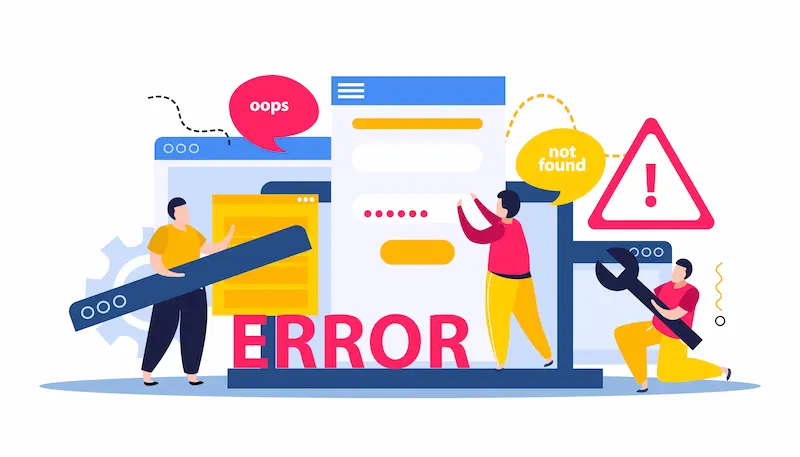
Troubleshooting Steps for WordPress Users (Beginner-Friendly)
Wait and Retry
As mentioned, if you encounter the error, especially with a Retry-After header, the simplest first step is to wait for the specified duration and then retry the request. This gives the server time to recover and resets your allowed request quota.
Clear Browser Cache and Cookies
Your browser’s DNS cache or stored cookies can sometimes lead to issues. A corrupted entry or outdated data might cause your browser to send redundant requests. Clearing your browser’s cache and cookies (or trying an incognito/private window) can often resolve minor 429 issues.
Deactivate Plugins (Systematic Approach)
This is often the most effective method for WordPress.
- Access your WordPress Admin Area: If you can still log in, go to Plugins → Installed Plugins.
- Deactivate All Plugins: Select all installed plugins and choose “Deactivate” from the bulk actions dropdown.
- Test Your Site: If the HTTP error is resolved, one of your active plugins is the culprit.
- Reactivate One by One: Go back and reactivate your plugins one at a time, testing your site after each activation. The moment the 429 error returns, you’ve found the problematic plugin.
- If Admin Access is Blocked: If you can’t access your WordPress admin area due to the error, you must use an FTP client (like FileZilla) or your hosting provider’s file manager. Navigate to wp-content/plugins/ (your plugins directory or plugins folder) and rename it (e.g., to plugins_old). This will deactivate all plugins. Once you regain access, rename and systematically reactivate it through the admin dashboard.
Further Reading: Fix ‘the Editor Has Encountered an Unexpected Error’ Issue in WordPress
Switch to a Default WordPress Theme
Like plugins, a custom or poorly coded custom theme can cause issues.
- Go to Appearance → Themes.
- Activate a default WordPress theme (e.g., Twenty Twenty-Four, Twenty Twenty-Three).
- Test your site. If the error disappears, your theme is the problem. You might need to contact the theme developer or consider switching to a more optimized theme.
Change Your WordPress Login URL
The default WordPress login URL, wp-login.php, is a well-known target for brute force attempts.
- A security plugin (like WPS Hide Login or iThemes Security) can help you easily change this URL, making it harder for bots to find your login page and bombard it with numerous requests.
Check for Mixed Content Issues
While not a direct cause, mixed content (where HTTPS pages load HTTP resources) can lead to additional redirects and HTTP requests, potentially contributing to rate limits and showing a relevant error message. Ensure your entire site uses HTTPS. You can check this using online tools or by installing a plugin like Really Simple SSL.
Optimize API Usage (for WordPress plugins/themes)
If you suspect a plugin is making too many API requests, check its settings for options related to request frequency or update intervals. Some plugins allow you to reduce the frequency with which they communicate with external services.
Contact Your Hosting Provider
If you’ve tried all the above and the error persists, the issue might be server-side, especially regarding the requests’ retry after setting. Your hosting provider can check server logs for specific 429 responses, identify the source of the excessive requests (e.g., from their end), and inform you about any request limits they impose. They might also be able to increase your resources if your site’s legitimate traffic is causing the issue.
Know More: How to Fix 503 Error in WordPress: 5 Simple Ways
Advanced Strategies for Preventing HTTP 429 Status Code Errors
These advanced strategies are essential for those looking to go beyond basic troubleshooting and proactively protect their websites and applications.
Implementing Exponential Backoff (Client-Side)
Implementing exponential backoff on the client side is crucial if your application or script needs to make API or other HTTP requests that might occasionally hit a 429 error. This strategy involves:
- Waiting longer after each failed request: Instead of immediately retrying after a 429, the client waits for an increasingly longer period (e.g., 1 second, then 2 seconds, then 4 seconds, then 8 seconds, etc.).
- Adding Jitter: To prevent all clients from retrying at the exact same moment, introduce a small random delay within the exponential backoff period.
This approach gracefully handles temporary rate limits and prevents your client from overwhelming the server with failed request attempts, making your application more robust.
Rate Limiting on Your Server/Application (Server-Side)
Implementing server-side rate limiting is a powerful preventative measure if you manage your own server or develop custom applications.
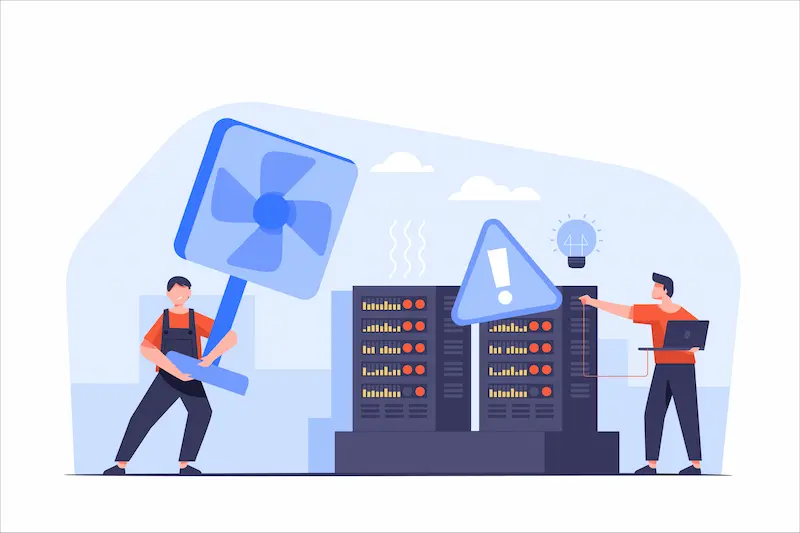
For Custom Applications: You can configure your web server (e.g., Nginx, Apache) or application framework (e.g., Node.js, Python, PHP) to enforce request limits based on IP address, user agent, or other criteria. This allows you to define how many requests a specific client can make within a given time frame.
For WordPress: Many robust security plugins (e.g., Wordfence Security, iThemes Security) offer comprehensive rate-limiting features. They allow you to:
- Limit brute force login attempts (e.g., lock out an IP after 5 failed login attempts in 5 minutes).
- Throttle requests from known malicious IP addresses or ranges.
- Block problematic user agent strings.
Related Topic: How to Fix the 502 Bad Gateway Error in WordPress
Leveraging Caching Mechanisms
Caching is an incredibly effective way to reduce the number of HTTP requests your server has to process, thereby preventing 429 errors by reducing load.
- Browser Caching: Encourages client browsers to store static assets (images, CSS, JavaScript) locally, reducing the need to download them repeatedly.
- Server-Side Caching (WordPress): Plugins like WP Super Cache, W3 Total Cache, or LiteSpeed Cache generate static HTML files of your dynamic WordPress pages. When a user requests a page, the server can serve the cached HTML file directly, bypassing PHP execution and database queries, significantly reducing server load and the chance of hitting request limits.
- Object Caching: For more complex WordPress setups or custom applications, object caching (e.g., Redis, Memcached) can cache database query results, further speeding up data retrieval and reducing database load.
Using a Content Delivery Network (CDN)
A Content Delivery Network (CDN) like Cloudflare, Sucuri, or Amazon CloudFront distributes your website’s static content (images, CSS, JS) across a global network of servers. When a user requests your site, the content is served from the geographically closest server, rather than directly from your origin server.

Benefits for 429 Prevention:
- Reduces origin server load: Many HTTP requests are offloaded to the CDN, significantly lowering the pressure on your primary server.
- DDoS Protection: CDNs act as a frontline defense against malicious traffic, filtering out bad requests before they ever reach your server.
- Improved Performance: Faster content delivery means a better experience for legitimate users.
Optimizing API Calls
If your application makes extensive API requests to specific third-party services, optimize them:
- Batch Requests: If an API allows it, consolidate multiple smaller requests into one larger batch request to reduce the overall number of API requests.
- Reduce Redundant Calls: Ensure your application isn’t making redundant requests for the same data. Cache API responses where appropriate.
- Monitor Usage: Monitor the service’s API usage dashboards to ensure you’re within its documented rate limits. Consider using Google Analytics to track referral traffic from problematic integrations.
Discover more: How to Fix 301 Errors in WordPress
Monitoring and Alerting
Proactive monitoring is key to catching potential 429 issues before they escalate.
- Server Logs: Regularly review your server access logs and error logs. Look for patterns of 429 errors, identifying the source IP addresses, user agent strings, or specific URLs being targeted.
- Application Performance Monitoring (APM) Tools: Tools like New Relic, Datadog, or Sentry can provide detailed insights into your application’s performance, including the number of requests it’s making and where bottlenecks might occur.
- Google Search Console: While not directly for 429 errors, Google Search Console can alert you to issues with crawl budget or unusual activity that might be related to bots attempting to access your site, potentially leading to HTTP error 429.
- Set Up Alerts: Configure alerts to notify you (via email, SMS) if your server’s request rate exceeds a certain threshold or if the number of 429 responses spikes.
Upgrading Hosting Plan/Server Resources
If your website consistently experiences high legitimate traffic and you’ve exhausted other optimization options, your current hosting plan might be inadequate.
Upgrading to a more robust plan (e.g., from shared hosting to a VPS or dedicated server) can provide the necessary resources to handle numerous requests without triggering request limits or 429 errors.
Keep Reading: Tips to Fix “There Has Been a Critical Error on Your WordPress Website” Issue
Conclusion
The HTTP 429 status code, or “Too Many Requests” error, is a common but manageable issue, indicating that there have been too many requests. While frustrating when encountered, it serves as a vital signal from the server, protecting its resources and ensuring stability. Understanding that its causes range from simple client-side misconfigurations to sophisticated brute force attempts is the first step toward effective resolution.
For WordPress users, the path to resolution often involves systematically checking and deactivating active plugins and themes, securing login pages, and optimizing API calls. For developers and website owners managing custom applications, implementing exponential backoff, robust server-side rate limiting, aggressive caching, and leveraging a content delivery network are essential preventative measures.
By applying the troubleshooting steps and proactive strategies outlined in this guide, you can effectively resolve existing 429 errors and build a more resilient and performant online presence. Don’t let the HTTP 429 status code intimidate you; instead, use it as an opportunity to strengthen your website’s infrastructure and provide a smoother experience for your legitimate users.