ChatGPT has redefined how we interact online, infusing AI-driven efficiency into daily tasks and creative processes. For WordPress site owners, integrating ChatGPT plugins can be a game-changer.
Whether it’s automating content creation, enhancing customer interactions, or optimizing SEO efforts, these plugins transform your site into a dynamic, intelligent platform that keeps visitors engaged and your workflow streamlined.
In this guide, we explore some of the top ChatGPT plugins for WordPress, showcasing their standout features and benefits. Read on to find the perfect plugin to elevate your website and make AI work for you.
What are ChatGPT Plugins?
ChatGPT plugins are powerful tools that expand what ChatGPT can do by allowing it to connect with other apps, services, and web pages. Think of them as smart assistants that help ChatGPT access useful information, handle repetitive tasks, or pull data from platforms like Google.

These plugins are built for seamless integration with existing systems, helping you tap into the full potential of language models. From generating smart slides to pulling insightful analytics or answering questions using Wolfram Alpha, the possibilities are huge!
Know More: Best ChatGPT Knowledgebase Plugins for WordPress
How to Install ChatGPT Plugins?
Getting started with plugins is easier than you think. First, make sure you’re using the latest version of ChatGPT and have access to beta features. Once that’s done, head over to the ChatGPT Plugin Store—you’ll find a vast array of tools designed to significantly improve your ChatGPT experience.
Here’s how to install ChatGPT plugins:
- Open ChatGPT and go to Settings.
- Enable Plugins and access the Plugin Store.
- Browse or search for tools like Link Reader, Zapier Plugin, or tools that connect to Google Sheets.
- Click Install, then follow the steps to connect ChatGPT with the plugin.
Once installed, you can input prompts that let ChatGPT interact with web pages, fetch data, or automate tasks within other services. It’s a game-changer for anyone who wants to streamline workflows, get specific information, or just explore new tools.
Found the Perfect ChatGPT Plugin But Need Help Setting It Up?
Our expert WordPress developers can seamlessly integrate AI tools on your site.
Explore Top ChatGPT Plugins for WordPress
Dive into the article to explore the top ChatGPT plugins and choose the best one that aligns with your goals.
AI Infographic Maker
AI Infographic Maker stands out by offering tools to create interactive and visually appealing infographics directly from your WordPress dashboard. This plugin is ideal for bloggers and marketers looking for stylish data visualizations.
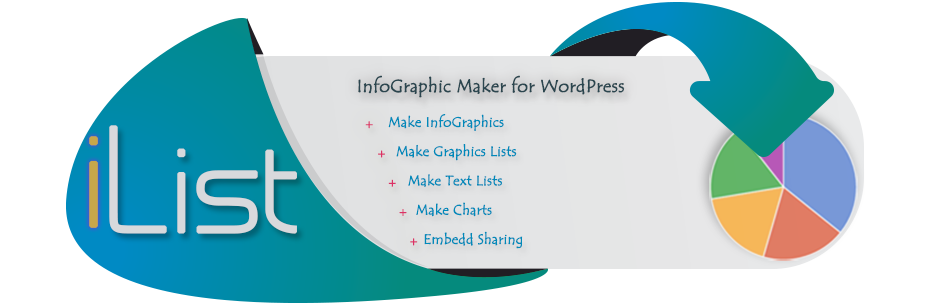
Key Features:
- Create responsive infographics with text and images.
- Automatically generate infographics using OpenAI.
- Add various charts (bar, line, pie, etc.) for rich visual data.
- Customize colors, fonts, and layouts to match your brand.
- Allow users to embed your infographics, boosting backlinks.
- Enable voting on infographic items to increase engagement.
Integration: Uses OpenAI’s GPT to create interactive and customizable infographics.
Pricing: Free, with premium versions starting at $24/year for additional features.
Support Board
Support Board is designed to enhance customer communication through AI-powered chatbots and live chat systems. It integrates smoothly with platforms like Slack, Facebook, and Telegram, offering detailed analytics to optimize your support services.
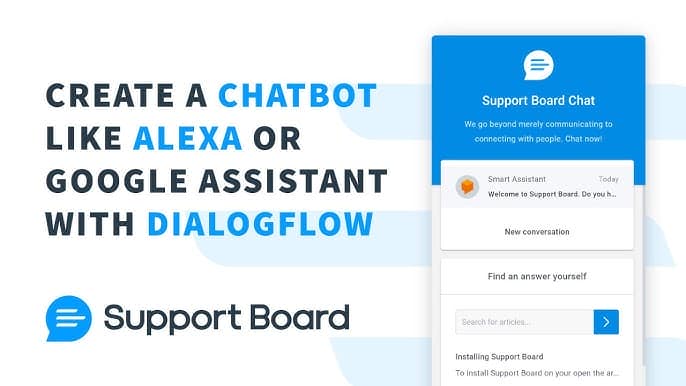
Key Features:
- Real-time customer and sales support.
- WooCommerce integration for shopping assistance.
- Automated multilingual responses with Dialogflow integration.
- Rich messaging features, saved replies, and proactive chat.
- Syncs with WordPress users and efficiently manages agents.
Integration: Combines Open AI’s GPT with DialogFlow for robust customer support and live chat functions.
Pricing: Regular license costs $59, which includes future updates and six months of support.
AI Content Writing Assistant
The AI Content Writing Assistant plugin is like having a smart writing companion in your WordPress dashboard. It helps bloggers and marketers create compelling content and images using AI, making content creation more enjoyable and less time-consuming.
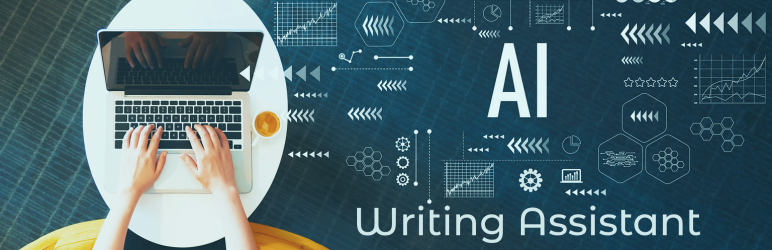
Key Features:
- Generate full-length articles effortlessly.
- Schedule posts and streamline your content calendar.
- Create DALL-E-generated images for visual appeal.
- Choose from different writing styles and tones.
- Includes built-in SEO tools to optimize your posts.
- Supports content creation in multiple languages.
Integration: OpenAI’s GPT-3 and GPT-4
Pricing: Free.
GetGenie
GetGenie is a feature-rich plugin that combines AI-powered content creation with SEO optimization. It helps generate blog posts, product descriptions, and social media content, making it a one-stop solution for WordPress users focused on growth.

Key Features:
- Generate blog posts, product descriptions, and social media updates.
- Includes SEO tools like keyword research, SERP analysis, and competitor analysis.
- Create DALL-E images for enhanced visual content.
- Offers various templates and writing tones.
- Integrated ChatGPT live chatbot supports multiple languages.
Integration: OpenAI’s GPT-3.5 and GPT-4 + DaVinci
Pricing: Free version available, with premium plans starting at $6/month for expanded features.
Also Check: Best WordPress AI Plugins to Improve Your Site
AIomatic
AIomatic is an AI-powered content writer plugin that automates the process of creating blog posts. Whether you need product reviews, topic ideas, or updates to old posts, AIomatic is a versatile tool. You can choose between AiomaticAPI or OpenAI for content sourcing, and the plugin will pull content directly from these services.
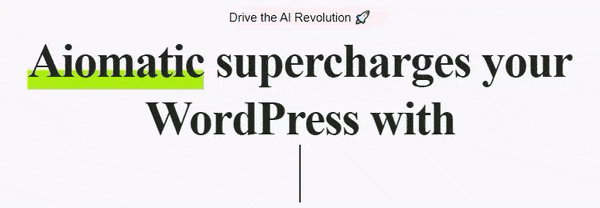
Key Features:
- Use the Keyword Replacer Tool to create affiliate links automatically.
- Insert AI-generated content with shortcodes or Gutenberg blocks.
- Automatically sources featured images from royalty-free sites like Pixabay and Pexels.
- Rewrite existing posts to keep them fresh and relevant.
Integration: Integrates with AiomaticAPI’s, OpenAI’s GPT-3 and GPT-4, and Microsoft Azure OpenAI for seamless AI content generation.
Pricing: A regular license costs $47, which includes six months of support.
Read Comparison: Google Bard vs. ChatGPT: Exploring The AI Chatbots’ Capabilities
AI Power
AI Power is a comprehensive AI toolkit for WordPress that uses advanced models such as GPT-4 and GPT-3.5. It’s perfect for streamlining content creation, enhancing SEO, and automating interactions.

Key Features:
- Generate articles, product descriptions, and social media posts.
- Offers SEO tools, including keyword research and competitor analysis.
- Integrates with WooCommerce for product content and bulk writing.
- Provides text-to-speech functionality and AI training capabilities.
- Includes chat widgets with memory and embedding capabilities.
- Supports image creation with DALL-E and Stable Diffusion.
Integration: Integrates with multiple AI models including Open AI’s GPT-3.5 and GPT-4, Gemini, Azure, Mistral, Alpaca, Llama, and OpenRouter.
Pricing: Free with the option to extend features for $9.99/month.
Also Read: Best AI Website Builders (Free & Premium)
AI Engine
AI Engine provides a comprehensive set of tools for creating a ChatGPT-like chatbot and generating content. It supports various functionalities, such as brainstorming titles, generating images, and even managing WooCommerce product descriptions.

Key Features:
- Add a ChatGPT-style chatbot using shortcode with fullscreen, popup, and window modes.
- Brainstorm new content ideas and titles.
- Generate WooCommerce product descriptions.
- Includes text corrector, translator, and review writer tools.
- Monitor OpenAI usage with built-in statistics.
Integration: Supports integrations with Anthropic, OpenAI’s GPT-4, and Google for various AI-powered functionalities.
Pricing: Free to use with your OpenAI account.
WPBot
WPBot is a versatile chatbot plugin ideal for eCommerce sites, enhancing the user experience by providing conversational forms, collecting customer details, and offering live chat support. The premium version supports retargeting campaigns to increase conversions.

Key Features:
- Plug-and-play chatbot integrated with Google’s NLP and Dialogflow.
- Detects visitors about to exit and displays targeted offers.
- Provides a personalized welcome message with 24/7 live chat.
- Integrates with Facebook Messenger, WhatsApp, OpenAI ChatGPT, and more.
Integration: Integrated with OpenAI and DialogFlow V2 for chatbot and live chat capabilities.
Pricing: Free version available, with premium plans starting at $49/year.
Zapier
Zapier is a powerful automation plugin that connects ChatGPT with thousands of apps to streamline workflows and eliminate repetitive tasks. Ideal for developers, marketers, and business owners, Zapier helps automate actions like sending emails, updating Google Sheets, or creating tasks in project management tools—all through natural language prompts.
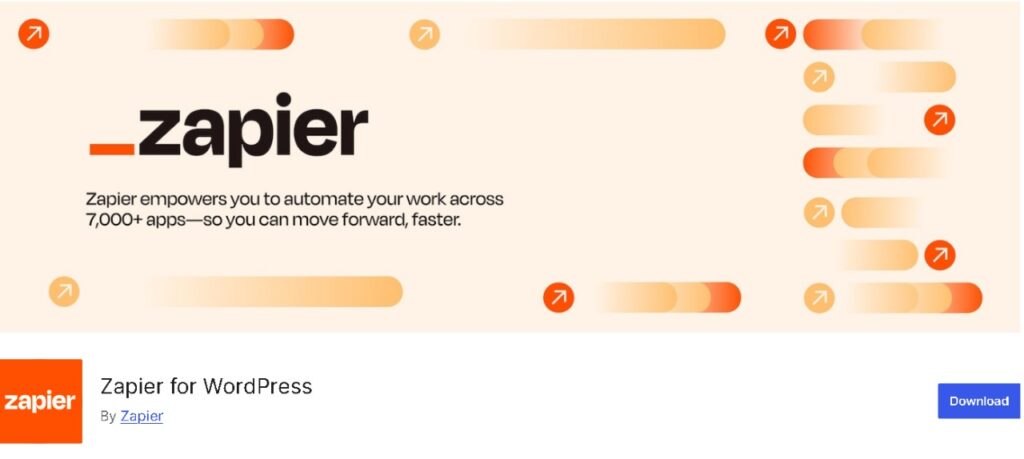
Key Features:
- Automate repetitive tasks by connecting ChatGPT with apps like Gmail, Slack, Trello, and Google Sheets.
- Customize workflows (Zaps) using ChatGPT prompts to trigger specific actions.
- Easily sync data between apps to improve client productivity and response time.
- Great for marketers and customer service teams looking to save time and reduce errors.
Integration: Connects ChatGPT with over 5,000+ apps through Zapier + OpenAI’s GPT-4 and GPT-3.5
Pricing: Free plan available with limited Zaps; premium plans start at $19.99/month for advanced features and multi-step automations.
WebPilot
WebPilot is a versatile ChatGPT plugin that enables real-time browsing and interaction with web pages. Perfect for researching the latest trends, reading news articles, or extracting data from specific websites, WebPilot makes ChatGPT smarter and more connected.

Key Features:
- Browse and summarize live web pages directly from ChatGPT.
- Extract useful information from blog posts, articles, and news websites.
- Translate, rewrite, or simplify web content for better understanding.
- Supports URL input to access page content instantly within ChatGPT.
Integration: Seamlessly integrates with ChatGPT’s browsing capabilities powered by OpenAI’s GPT-4
Pricing: Free to use for ChatGPT Plus users.
Last Reading: How to Setup and Launch Your WordPress Site
Conclusion
Choosing the right ChatGPT plugin can make all the difference in how efficiently your WordPress site operates. From content generation to customer support, these plugins offer unique ways to optimize your website’s capabilities.
With the right plugin, you can streamline your workflow, engage your audience more effectively, and enhance your overall website functionality. Whether you’re a blogger, marketer, or business owner, there is a ChatGPT plugin that fits your needs and boosts your productivity.
Explore these powerful tools and transform your WordPress site into a more interactive, intelligent, and user-friendly platform.
FAQs About ChatGPT Plugins
What is the best plugin for ChatGPT?
The best plugins for ChatGPT depend on your needs. Popular ones include Link Reader, Zapier, and ChatGPT Chrome extensions that connect with tools like Google Sheets. These offer important features like automation and quick access to external data, helping ChatGPT respond better.
Which ChatGPT is the best?
The best ChatGPT version is GPT-4 Turbo. It supports plugins, file upload, custom GPTs, and uses the advanced OpenAI API. It’s great for clients, developers, and users who want enhanced capabilities.
Does ChatGPT still use plugins?
Yes, ChatGPT still uses plugins. In fact, with the latest version, plugins are easier to access through the Plugin Store. They help you stay updated, expand functionality, and connect with other services seamlessly.
What are ChatGPT 4 plugins?
ChatGPT-4 plugins are tools that add new features like reading web pages, accessing pdf content, or linking to apps. They help handle repetitive tasks, fix an error, share examples, and maintain a stable connection between ChatGPT and external data sources.



