Selling digital products online has never been more accessible. From eBooks and audio files to online courses and design templates, creators and businesses are increasingly looking for streamlined ways to sell digital downloads on their WordPress site, without the complexity of using WooCommerce. Whether you’re offering a few products or building a growing library of digital goods, this guide will show you how to set up a fast, functional, and flexible online store without WooCommerce.
Let’s dive into a step-by-step guide on how to sell digital downloads on WordPress without WooCommerce, and how plugins like Easy Digital Downloads and WP Simple Pay can make your life easier.
Why Skip WooCommerce?

While WooCommerce is an excellent eCommerce platform for digital and physical products, it can be overkill for those who:
- Want to sell only a few digital products
- Don’t need inventory for physical goods
- Prefer a lightweight setup
- Need faster performance
- Want simpler tools to accept payments
In these cases, a leaner solution is often the smarter choice. So if you’re wondering whether you can sell digital on WordPress without WooCommerce, the answer is yes.
Tools You’ll Need
To sell digital downloads on WordPress without WooCommerce, here are the key tools:
- A self-hosted WordPress website
- A secure web host
- A payment plugin (like Easy Digital Downloads or WP Simple Pay)
- Optional: A page builder for design flexibility
Let’s explore your plugin options in more detail.
Option 1: Easy Digital Downloads (EDD)
What Is Easy Digital Downloads?
Easy Digital Downloads is the most popular plugin designed specifically to sell digital goods. Unlike WooCommerce, which supports both digital and physical products, EDD focuses only on digital downloads, making it lightweight and easy to use.
Key Features
- Designed to sell digital products
- Seamless download links handling
- Secure transactions for downloadable files
- Customizable checkout page
- Works great with any page builder
- Supports Stripe, PayPal, and other payment gateways
- Option to set pay what you want pricing
- Built-in inventory management for digital items
- Offers a free version with essential features
Check Out: WooCommerce Vs Shopify: Who Wins
Step-by-Step Guide to Using EDD
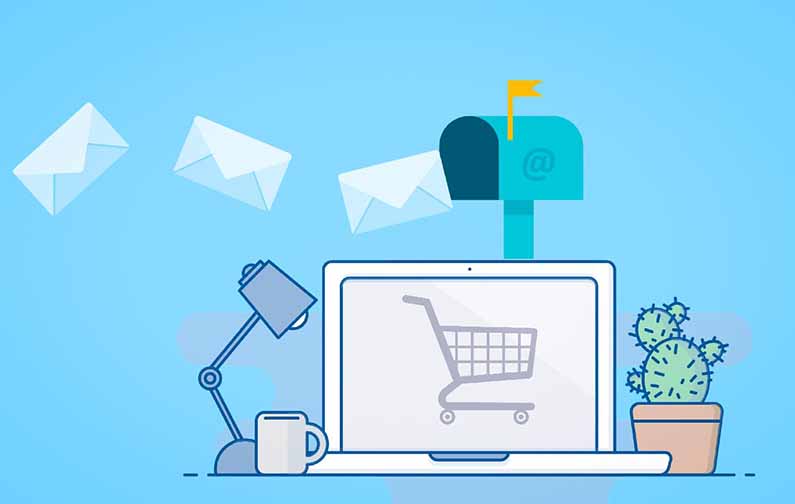
1. Install and Activate the Plugin
Go to your WordPress admin dashboard, search for “Easy Digital Downloads,” install it, and activate it.
2. Configure Store Settings
From the general settings page, input your store name, location, and currency.
3. Set Up Payment Gateway
You can use only one payment gateway in the free version, typically PayPal or Stripe. To enable more options like Apple Pay, Google Pay, or multiple subscription plans, you’ll need the premium version.
4. Add Digital Products
- Navigate to “Downloads” > “Add New”
- Enter product details like title and description
- Upload your digital files
- Set pricing (including pay what you want if needed)
5. Customize the Checkout Flow
- Enable email capture for the customer’s email address
- Add a payment form
- Use conditional logic for customized pricing or discounts
- Customize payment description
6. Embed Products on Pages
Use shortcodes or your favorite page builder to insert products on your WordPress site.
7. Accept Payments and Start Selling
Once set up, you’re ready to start selling digital products with secure payment options and instant downloadable files for your customers.
Option 2: WP Simple Pay
If you’re looking for an even simpler way to sell digital on WordPress without WooCommerce, then WP Simple Pay is an excellent alternative.
What Is WP Simple Pay?
WP Simple Pay is a Stripe-powered plugin designed for users who want to sell digital goods and accept payments without a full shopping cart system.
Key Features
- Simple setup for digital downloads
- Fully integrated with Stripe
- Accepts Apple Pay, Google Pay, credit cards
- Supports recurring payments
- Supports only one payment gateway (Stripe)
- Flexible payment form builder
- Built-in discount codes and tax settings
How to Use WP Simple Pay
1. Install and Connect Stripe
Install the free version from the plugin directory. You’ll need a Stripe account to connect.
2. Create a Payment Form
From the WP Simple Pay menu:
- Add product name
- Upload digital files
- Set the payment method (one-time or recurring)
- Add product details and pricing
3. Add the Form to a Page
Use shortcodes or blocks to place the form wherever you want to sell products online.
4. Secure Downloads After Payment
After a successful payment, redirect users to a page or email with their download links.
5. Go Live!
Click publish, test your form, and begin to sell downloads directly from your WordPress site.
Launch Your First Digital Product
Skip the bloat and start selling smarter. Set up your WordPress site now and start earning fast.
Additional Plugins to Explore
While Easy Digital Downloads and WP Simple Pay are the most robust tools, other lightweight plugins exist for niche use cases:
1. Payhip (via Embed)
Payhip lets you create product links and embed them on your WordPress website. No plugin needed, though the user is taken off-site for payment.
2. Paddle or Gumroad
Both platforms handle payment gateway, taxes, and file delivery, with easy embedding options for WordPress users selling digital products.
Features to Look for in a Digital Download Plugin

If you’re evaluating tools to sell digital downloads on WordPress without WooCommerce, make sure they offer:
- Secure file storage in the media library
- Easy-to-use payment form builders
- Multiple payment gateway options
- Support for download files management
- Customizable store settings
- Options for recurring payments and subscriptions
- Ability to sell audio files, eBooks, or online courses
- Built-in sales reports and analytics
- Seamless inventory management for digital-only products
- Options for pay what you want pricing models
Selling Digital and Physical Products?
If you plan to sell digital and physical products, you may eventually need more robust inventory tools or integrations. However, it’s still possible to start lean and expand only when needed. Begin by selling digital goods only, and use plugins like EDD’s extension to handle physical orders as your online store grows.
Start Selling on WordPress Without WooCommerce
Selling digital goods on WordPress without WooCommerce offers several benefits:
- Faster website performance
- Simpler sales process
- Less configuration time
- Easier to start selling for beginners
- Ideal for creators with a few products
Whether you’re an artist, educator, or developer, tools like Easy Digital Downloads, WP Simple Pay, or third-party platforms like Gumroad provide all you need to sell digital quickly and securely on your WordPress website.
Conclusion
You don’t need WooCommerce to sell digital downloads on WordPress. With the right tools, you can build a streamlined, efficient, and beautiful ecommerce website that fits your exact needs. Whether you want to sell subscriptions, offer online courses, or provide downloadable design packs, your path is clear. Pick the plugin that aligns with your goals, set up your store with care, and get ready to start selling digital products to the world, right from your WordPress site.




