Getting more visitors to your eCommerce store can feel overwhelming. Yet, with the right eCommerce site optimization techniques, you can boost traffic, engage users, and drive conversions. This article covers practical tips for improving your site’s performance. You will learn how to enhance your SEO, fine-tune your UI/UX, and use marketing strategies to attract your target audience.
eCommerce Site Optimization Proven Techniques
Optimizing your eCommerce site is essential if you want to drive traffic, boost engagement, and increase sales. With so much competition online, relying on great products alone isn’t enough. You need proven techniques that enhance user experience, improve visibility in search engines, and convert casual visitors into loyal customers.
Understand Your Target Audience
To optimize your eCommerce site, you first need to know who you’re targeting. A deep understanding of your audience helps shape your content, layout, and overall user experience.

- Define Buyer Personas: Start by crafting detailed buyer personas. Consider key traits such as age, interests, location, and online behavior. When your messaging aligns with your ideal customer’s mindset, they’re more likely to connect with your brand.
- Analyze Search Intent: Next, focus on understanding what your visitors are looking for. Are they ready to buy, or are they just researching? Tailoring your pages to match their intent, whether informational or transactional, will lead to higher engagement and better conversions.
Further reading: eCommerce UX Best Practices That Boost Conversions
Enhance Your Online Store’s User Experience (UX)
A seamless and enjoyable browsing experience can make or break your eCommerce success. When users find your site easy to use and fast to navigate, they’re more likely to stay, explore, and ultimately buy.

- Boost Site Speed: Prioritize site speed. Compress images, enable lazy loading, and use browser caching. You can also speed things up with a CDN. Tools like Google PageSpeed Insights help pinpoint issues.
- Make Navigation Intuitive: Organize categories clearly like “Men,” “Women,” or “Sale.” Add smart search features and breadcrumb links to guide users and improve site structure.
- Optimize for Mobile: Since most shoppers use smartphones, mobile optimization is a must. Use responsive design, touch-friendly elements, and regular mobile testing to ensure a smooth experience across devices.
- Use High-Quality Product Images: Enhance visual appeal with crisp, detailed images. Offer multiple views and zoom functionality. Better yet, include short videos to build buyer confidence and reduce returns.
- Streamline the Checkout Process: Fewer steps, guest checkout, and visible progress bars can reduce cart abandonment and make the process faster and easier.
- Offer Multiple Payment Options: Include a variety of payment methods like credit cards, UPI, digital wallets, and BNPL (Buy Now, Pay Later). More options mean fewer lost sales.
Find out: What is a UX Design Agency and Why Your Business Needs One
Perform Keyword Research for eCommerce Site
To bring the right visitors to your eCommerce store, you need to know what they’re searching for. Effective keyword research ensures your content shows up for relevant and high-intent queries.

- Use SEO Tools: Start by using tools like Ahrefs, SEMrush, or Google Keyword Planner. These platforms help you discover keywords based on search volume, competition, and user intent. Don’t forget to include long-tail variations, they often deliver more targeted traffic.
- Map Keywords to Pages: Assign specific keywords to individual pages. For example, use high-volume transactional keywords on product and category pages, while blog posts should target informative search phrases. This helps search engines understand your site structure and improves relevance.
- Target Long‑Tail Keywords: Focus on long-tail keywords. These detailed search phrases, like “best waterproof hiking backpack under $100,” attract users who are closer to making a purchase. Add them naturally into your content, headings, and meta tags for better visibility.
Create Valuable Content for Your Digital Store
High-quality content not only informs your audience but also builds trust and boosts your site’s SEO. By offering content that solves problems or answers questions, you attract more traffic and keep users engaged.
- Write Engaging Blog Posts: Start with blog articles that resonate with your target audience. Topics like “Top 10 Gift Ideas for Tech Lovers” can bring in search traffic and showcase your products naturally. Don’t forget to include internal links to relevant pages.
- Build How‑To Guides: A piece like “How to Set Up Your DSLR for Beginners” provides value while subtly highlighting your product range as the ideal solution.
- Publish Product Comparisons: Help buyers decide with in-depth product comparisons. Use visual elements like tables, pros and cons lists, and images. These pages often attract high-intent visitors who are ready to purchase.
- Add Customer Reviews: Feature customer reviews directly on product pages. Fresh, authentic feedback improves trust, enhances SEO, and encourages conversions. Prompt your happy customers to share their experiences.
- Offer UGC (User‑Generated Content): Invite users to submit photos or videos using your products. This creates genuine, relatable content while keeping your website dynamic and community-driven.
Optimize On‑Page SEO
On‑page SEO ensures that each page of your eCommerce site is search‑engine friendly and easy to understand. When done right, it improves visibility and boosts click‑through rates.

- Craft Unique Title Tags: Start by writing compelling title tags. Keep them under 60 characters, include your main keyword, and make them actionable. A good example: “Buy Women’s Running Shoes – Lightweight & Durable.”
- Improve Meta Descriptions: Write meta descriptions that drive clicks. Limit them to 155 characters, naturally include your keyword, and add a strong call to action like “Free Shipping” or “Shop Now.”
- Use Structured Headings: Organize your content using proper heading tags. The H1 should feature your main keyword, while H2s and H3s should break content into digestible sections. This structure benefits both users and search engines.
- Produce SEO‑Friendly URLs: Keep your URLs clean and keyword‑focused. Use short, descriptive phrases like /women-running-shoes instead of generic IDs or long strings. This improves indexing and user trust.
- Add Image Alt Text: Don’t forget to optimize your images. Use clear, descriptive alt text that includes relevant keywords where appropriate. This enhances accessibility and contributes to image search SEO.
- Create Internal Links: Link related product or blog pages using keyword-rich anchor text. This not only improves navigation but also helps spread link authority across your site.
Related: Best eCommerce Platforms for SEO
Grow Your Online Store with eCommerce SEO
Start optimizing your site today to attract more traffic, increase conversions, and stay ahead of the competition.
Optimize Performance Elements
Fine-tuning technical performance elements is crucial to improving how search engines crawl, index, and rank your eCommerce site. These behind-the-scenes updates ensure your SEO efforts are effective and sustainable.
- Implement Rich Snippets: Use structured data markup (like schema.org) to enhance your listings in search results. Displaying product details such as price, ratings, and availability can improve visibility and boost click-through rates.
- Use Canonical Tags: Manage duplicate or similar content with canonical tags. This tells search engines which version to prioritize, avoiding ranking issues and consolidating SEO value.
- Keep Your Sitemap Updated: Maintain an accurate and up-to-date XML sitemap. It helps search engines discover and index your new or updated pages faster. Submit it regularly through Google Search Console for best results.
- Utilize Robots.txt Correctly: Configure your robots.txt file wisely. Block access to unimportant folders like /wp-admin/ or /cart/, but make sure not to block essential assets like CSS and JavaScript that support page rendering.
Read: Tips for Google Shopping Feed Optimization in WooCommerce
Strengthen Off‑Page SEO
Off-page SEO builds your store’s authority beyond your website. These external efforts help boost your search rankings, drive referral traffic, and build brand credibility across the web.
- Secure Quality Backlinks: Begin by reaching out to bloggers and influencers in your niche. Offer free samples or collaborations in exchange for honest reviews. Even a handful of high-authority backlinks can make a noticeable difference in your rankings.
- Guest Blogging: Contribute guest posts to reputable industry blogs. Make sure to include a backlink to your store or a helpful resource on your site. This not only earns SEO value but also introduces you to a new audience.
- Engage on Social Media: Get active on platforms like Instagram, TikTok, and Pinterest. Post engaging, visual content, use relevant hashtags, and collaborate with influencers. Always link back to your key product or content pages.
- Participate in Forums & Communities: Join online spaces like Reddit, Quora, and niche forums. Respond thoughtfully to relevant questions and link back to your site only when it adds value. This helps you build trust and visibility over time.
- Run a Referral Program: Create a referral program that rewards customers for sharing your store with others. Word-of-mouth recommendations are powerful, and they cost much less than paid advertising.
Also read: Comprehensive Guide To On-Page Vs Off-Page SEO
Leverage Paid Strategies
While organic tactics are essential, paid marketing gives you faster visibility and precise targeting. When managed well, paid strategies can deliver immediate traffic and high returns for your eCommerce store.
- Google Ads: Start with Google Search and Shopping Ads. Focus on high-intent keywords and continuously optimize your bids, ad copy, and landing pages. Use conversion tracking to measure ROI and make informed adjustments.
- Social Media Ads: Promote your products on platforms like Facebook and Instagram. Try boosted posts, carousel ads, and stories. Use detailed audience targeting based on interests, behaviors, and demographics. Run A/B tests to find what works best.
- Influencer Collaborations: Collaborate with micro-influencers who align with your brand. They typically have loyal, engaged followers and can authentically showcase your products to niche audiences.
- Retargeting Campaigns: Bring back lost visitors with retargeting. Use tracking pixels to show ads to users who viewed products or abandoned carts. These reminders are cost-effective and often lead to completed purchases.
Read: How to Add a WooCommerce Shop to Google Merchant Centre
Analyze and Improve Your Store’s Performance
Tracking performance is just as important as launching strategies to scale your eCommerce success. Regular analysis helps you understand what’s working and where to refine your efforts for better results.
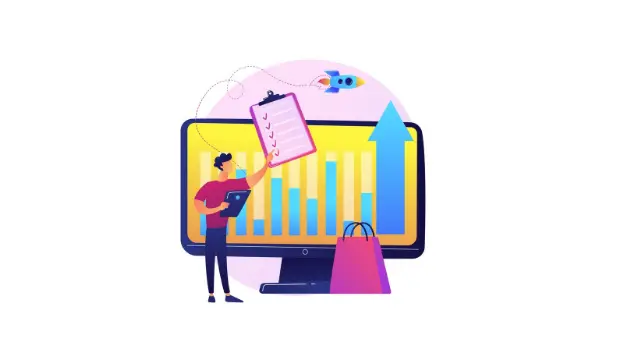
- Set Up Google Analytics: Begin by installing Google Analytics. Monitor key metrics like traffic, bounce rate, session duration, and conversions. Use audience segments to identify which channels and behaviors drive the most value.
- Monitor Search Console: Check Google Search Console regularly. Look for crawl errors, indexing problems, and keyword performance trends. Fixing these issues promptly keeps your SEO strong and search visibility intact.
- Use Heatmaps and Session Recording: Explore how visitors interact with your site using tools like Hotjar or Crazy Egg. Heatmaps and recordings reveal where users click, scroll, or drop off. These insights can help you guide layout and UX improvements.
- A/B Testing: Test different versions of key elements like headlines, call-to-action buttons, and product layouts. A/B testing with tools like Optimizely helps you uncover what converts best and optimize accordingly.
- Track Marketing Campaigns: Use UTM parameters in your campaigns to track performance. Analyze which ads or social posts bring the most traffic and revenue. Shift your budget to channels that perform best.
Know more: Ultimate Guide to Call to Action
Ensure the Trust and Security of Your Website
Building customer trust is essential for conversions and long-term loyalty. A secure shopping experience helps users feel confident buying from your store while also supporting your SEO efforts.
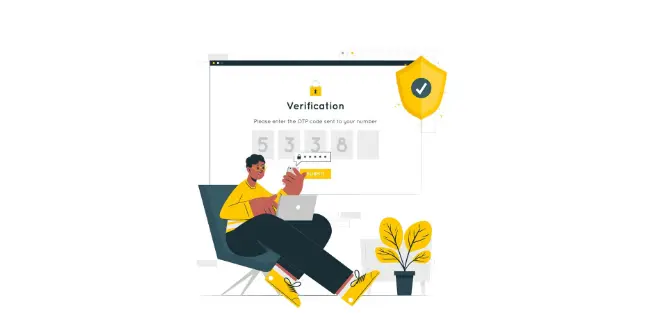
- Use SSL Encryption: Start with SSL encryption (HTTPS). It protects user data, improves your credibility, and is a known Google ranking factor. Most browsers now flag non-secure sites, so this step is non-negotiable.
- Display Trust Badges: Add recognizable trust badges like VeriSign, McAfee Secure, or payment logos (Visa, MasterCard, PayPal). Place them near call-to-action buttons and checkout areas to reassure buyers at critical moments.
- Clear Return Policy: Offer a simple and honest return policy. Display it in the footer or on product pages. When customers understand how returns work, they’re more likely to complete a purchase without hesitation.
- Show Contact Information: Make your contact details easy to find. Include live chat, email, and phone support. Quick, visible customer service builds trust and helps resolve any last-minute doubts that may block a sale.
Learn: Top eCommerce Websites Powered by WordPress & WooCommerce
Optimize for Local Search (If Relevant)
If your eCommerce store has a physical location or offers regional delivery, local SEO can drive nearby traffic and in-store visits. It helps you connect with customers who are searching for products “near me.”
- Use Google Business Profile: Claim and optimize your Google Business Profile. Add accurate business hours, contact info, and high-quality photos. Also, encourage happy customers to leave reviews. This helps boost visibility in local search results.
- Add Local Keywords: Integrate location-based keywords throughout your site. Use phrases like “Mumbai boutique store” or “Delhi perfume shop” in product descriptions, titles, meta tags, and blog content to appear in local queries.
- Encourage Local Reviews: Ask your local customers to leave reviews on Google or relevant directories. These reviews not only improve your local SEO but also help build social proof for potential buyers in the area.
Check out: How to Grow Your Google Business Profile (GBP) and Boost Local SEO
Maintain and Scale
Once your eCommerce site is optimized, the work doesn’t stop there. Ongoing maintenance and smart scaling strategies ensure long-term growth, improved SEO, and sustained conversions.
- Monitor Performance Regularly: Begin by monitoring key analytics and SEO audits. Watch for sudden traffic spikes or drops and act quickly if performance changes. Consistent monitoring helps you stay ahead of issues.
- Refresh Content Regularly: Revisit your existing content. Update blogs, product descriptions, and landing pages with new stats, features, or visuals. Keeping content fresh, especially evergreen pages, maintains your rankings and user trust.
- Expand Product Catalog: Grow your offerings based on customer feedback and purchasing trends. For each new product, create dedicated landing pages optimized for search. This attracts new visitors and increases purchase opportunities.
- Automate Where Possible: Streamline your marketing and sales processes. Use tools to send abandoned cart emails, follow up post-purchase, or recommend related products. Automation boosts efficiency and supports higher conversions without extra workload.
Read: Top Emerging eCommerce Trends
Conclusion
eCommerce site optimization is a multi-faceted process. It starts with understanding buyers and mapping keywords correctly. From there, enriching on‑page SEO, enhancing UX, and producing valuable content all help improve visibility. Don’t forget off‑page strategies and paid tactics to amplify reach. Regular analysis and scaling ensure steady growth over time.
By applying these eCommerce optimization tips, you can attract more visitors to your store, engage them with quality experiences, and convert them into loyal customers. Start with a few areas today, track results, and refine your approach continually. Your eCommerce store’s potential is within reach, so let’s bring more visitors in!



