WordPress powers over 43.5% of all websites today, and for good reason. Its flexibility, ease of use, and massive ecosystem of plugins and themes make it the go-to CMS for everyone from bloggers to enterprise businesses.
But here’s the thing: to get the most out of WordPress, you need more than just the default installation. The best WordPress software tools can dramatically enhance your site’s performance, boost SEO rankings, improve design, tighten security, and simplify content management.
In this guide, we’ll walk you through the essential WordPress plugins and software solutions that help you build a faster, safer, and more powerful website, whether you’re running a personal blog, a WooCommerce store, or a business portfolio. From SEO optimization tools to design utilities, we’ve got you covered with the must-haves for 2025 and beyond.
WordPress Tools for Performance Optimization
A fast website isn’t just a bonus; it’s essential. Performance directly affects SEO, user experience, and conversion rates. If your WordPress site is slow to load, chances are users will bounce before seeing your content. That’s where WordPress speed tools come in. These performance plugins help you optimize caching, compress images, and integrate with CDNs for lightning-fast load times.

Caching Plugins
Caching stores a static version of your pages so they load much faster for repeat visitors. Here are the best caching plugins for WordPress:
- WP Rocket: A premium caching plugin that’s beginner-friendly and incredibly effective. It offers page caching, preload features, database optimization, lazy loading, and seamless CDN integration. It’s widely regarded as the easiest way to optimize WordPress performance with minimal effort.
- W3 Total Cache: Perfect for users who want granular control. It’s more complex but allows advanced configuration for object caching, database caching, CDN integration, and more. Best for developers or technical users.
- LiteSpeed Cache: If your host uses LiteSpeed servers, this plugin is a powerhouse. It offers server-level caching, image optimization, and built-in CDN support, all for free. One of the most robust tools available for performance.
Image Optimization Plugins
Large image files can seriously slow down your website. These tools compress images without sacrificing quality:
- ShortPixel: Offers both lossy and lossless image compression. It also supports WebP conversion and image resizing. Great for media-heavy blogs and WooCommerce stores.
- Smush: Known for bulk optimization, lazy loading, and directory compression. The free version covers a lot, and the pro version expands functionality for larger sites.
- Imagify: Developed by the creators of WP Rocket, Imagify integrates seamlessly with it. Simple UI, effective compression, and automatic resizing make it ideal for beginners.
CDN Integration Tools
A CDN (Content Delivery Network) speeds up your site by serving content from servers closer to your users. Here are the top choices:
- Cloudflare: Offers a free tier that includes CDN, DDoS protection, SSL, and DNS management. It’s one of the most widely used tools for improving global site speed and security.
- Bunny.net: Known for its blazing-fast speeds and affordability, Bunny.net is a favorite among developers. It offers detailed analytics and edge rules for advanced control.
- Jetpack CDN: If you already use Jetpack, you can activate its free CDN for image and static file delivery. It’s easy to set up and doesn’t require additional configuration.
These tools collectively help ensure your WordPress site is snappy and responsive, no matter where your visitors come from.
WordPress Tools for SEO and Analytics
No matter how great your site looks or how fast it runs, it won’t succeed without visibility. That’s why integrating SEO and analytics tools is critical. From optimizing content to tracking traffic sources, these plugins help ensure your WordPress site is discoverable and data-informed.

SEO Plugins
To rank well in search engines, you need structured content, keyword optimization, and metadata, these plugins help with all that and more:
- All in One SEO (AIOSEO): Designed with beginners in mind, AIOSEO simplifies everything from XML sitemaps to local SEO. It’s lightweight, user-friendly, and great for small business websites.
- Yoast SEO: One of the most popular SEO tools for WordPress. It offers real-time content analysis, keyword optimization, readability scoring, and breadcrumb control. Great for both beginners and pros.
- Rank Math: Gaining popularity for offering premium-level features for free. It includes schema markup, redirection manager, and advanced WooCommerce SEO features. Ideal for users who want an all-in-one solution.
Analytics & Data Tools
Understanding what’s happening on your site is crucial for making informed decisions. These tools bring data directly to your dashboard:
- Site Kit by Google: The official plugin from Google. It connects your site to Google Analytics 4, Search Console, PageSpeed Insights, and AdSense. It provides a unified dashboard for insights without leaving WordPress.
- MonsterInsights: This plugin makes Google Analytics easy to use. It offers enhanced tracking features like scroll depth, eCommerce tracking, and form conversions, all from an intuitive UI.
Link Management & Tracking
If you use affiliate marketing or want cleaner URLs, these plugins are essential:
- Pretty Links: A go-to plugin for affiliate marketers. It allows you to create branded short links, manage redirections, and track click data, great for boosting credibility and performance.
- ThirstyAffiliates: Tailored for affiliate marketers needing more control. It offers link cloaking, automatic keyword linking, and detailed reporting features to help you optimize your affiliate strategy.
With the right combination of these SEO and analytics plugins, you can grow your site’s visibility and make smarter marketing decisions based on real data.
WordPress Security and Backup Tools
Securing your WordPress site is non-negotiable. With cyber threats on the rise, having the right security and backup tools ensures your website stays protected and recoverable in case of attacks or accidental errors.
Security Plugins
Here are the security plugins:
- Solid Security (iThemes Security): This plugin helps secure your site through features like brute-force protection, file change detection, and database backups. It’s beginner-friendly and great for users who want to implement strong security without complex configurations.
- Wordfence: A comprehensive security plugin offering a robust firewall and malware scanner. Wordfence also provides login security features like two-factor authentication (2FA) and real-time threat defense feeds. It’s one of the most trusted names in WordPress security.
- Sucuri: Sucuri is known for its website firewall, malware removal, and security hardening tools. It also offers performance optimization via a built-in CDN. With real-time alerts and regular scans, Sucuri ensures your site is monitored 24/7.
Backup Tools
Here are the backup tools:
- BlogVault: Favored by professionals and agencies, BlogVault provides real-time incremental backups, offsite storage, and staging environments. It also includes malware scanning and site migration tools, making it a powerful all-in-one solution.
- Jetpack Backup: From the creators of WordPress.com, Jetpack Backup offers automated daily or real-time backups. It’s especially helpful for eCommerce stores or content-heavy websites where frequent backups are a must.
WordPress Tools for Design and Page Building
Your site’s appearance and usability greatly impact user experience and engagement. These tools help you create stunning, responsive, and highly functional designs, without needing to code.
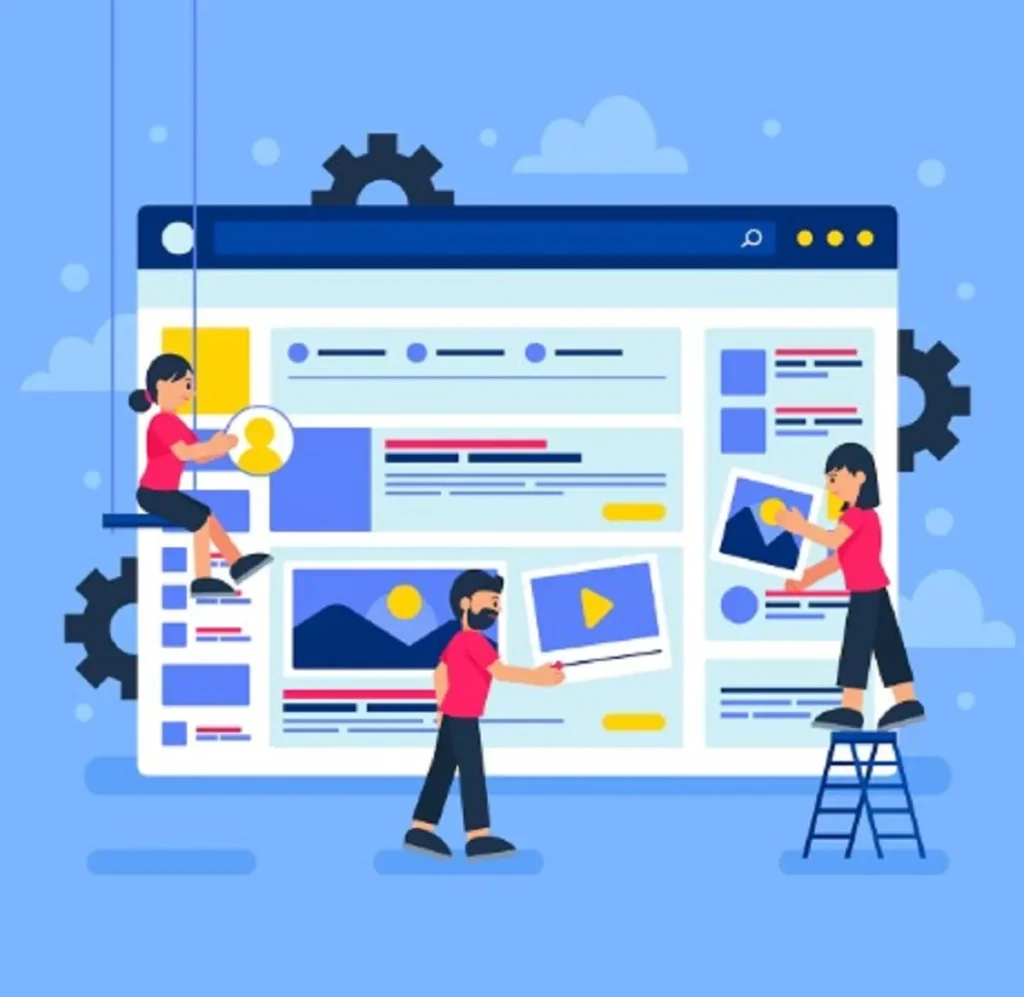
Page Builders
Here are the page builders:
- Beaver Builder: A clean, developer-friendly builder known for its reliability and speed. Beaver Builder offers live editing, reusable templates, and strong support for custom code, making it a favorite among web developers.
- Elementor: The most popular visual page builder for WordPress. Elementor offers drag-and-drop functionality, an intuitive interface, and hundreds of design widgets. It’s ideal for creating custom layouts quickly and with pixel-perfect precision.
- WPBakery: Often bundled with premium themes, WPBakery allows backend and frontend editing with a wide range of design elements. It’s great for users who want more control over layout customization within theme constraints.
Themes & Frameworks
Some themes & frameworks:
- Astra: A lightweight and highly customizable theme built for performance. Astra integrates seamlessly with popular page builders and offers starter templates, WooCommerce support, and built-in SEO features.
- Kadence: Kadence stands out with its header/footer builder, global design settings, and a library of starter templates. It’s versatile, fast, and perfect for building visually rich and functional websites.
- GeneratePress: Focused on speed and usability, GeneratePress delivers clean code, responsive design, and accessibility compliance. It’s a great foundation for any WordPress project, especially when performance is a priority.
Ecommerce and Marketing Tools for WordPress
Want to turn your WordPress site into a sales machine? From product sales to email campaigns and conversion funnels, these powerful tools help you sell smarter and market more effectively.
eCommerce Plugins
Here are the eCommerce plugins:
- WooCommerce: The gold standard of eCommerce on WordPress. WooCommerce transforms your website into a fully functional online store. It supports physical and digital products, subscriptions, memberships, variable pricing, and a vast ecosystem of extensions. It’s perfect for everything from small shops to enterprise-scale businesses.
- SureCart: A modern, fast, and lightweight eCommerce plugin built specifically for performance. SureCart offers features like cart recovery, flexible checkout flows, and built-in payment integrations without bloating your site. A solid WooCommerce alternative for those who want simplicity with power.
- Easy Digital Downloads: Ideal for creators selling software, eBooks, music, or any kind of digital product. EDD simplifies the checkout process and offers powerful features like licensing, recurring payments, and customer management tailored for digital commerce.
Email Marketing Plugins
Here are the email marketing plugins:
- MailPoet: Create and send newsletters directly from your WordPress dashboard. MailPoet integrates with WooCommerce and allows automation, segmentation, and detailed analytics, perfect for beginners and pros who want native email marketing tools.
- FluentCRM: A full-featured customer relationship management plugin for WordPress. It offers contact management, email sequences, tagging, segmentation, and powerful automation workflows, all without leaving your WordPress backend.
- Newsletter Plugin: An easy-to-use tool for building and sending newsletters with customizable subscription forms and analytics. It’s great for users looking for a straightforward solution without needing a third-party email service.
Lead Generation & Funnels
Here are the lead generation & funnels:
- OptinMonster: One of the most popular tools for creating popups, slide-ins, and floating bars with features like exit-intent technology and behavior-triggered targeting. OptinMonster is perfect for growing email lists and reducing cart abandonment.
- CartFlows: Boost your conversions with high-converting sales funnels and optimized checkout pages. CartFlows is designed to work with WooCommerce and lets you build upsells, downsells, order bumps, and more, all visually and code-free.
- Thrive Leads: Capture more leads with smart targeting, opt-in form customization, and A/B testing. Thrive Leads offers in-depth analytics and seamless integration with popular email marketing tools, making it ideal for conversion-focused websites.
Final Thoughts
Choosing the best WordPress software tools can make all the difference between a good website and a high-performing one that’s fast, secure, and conversion-optimized. From caching plugins and SEO tools to page builders and eCommerce solutions, your stack can significantly impact how you work and the value you provide.
Not every plugin or tool is necessary for every website. It’s important to select tools based on your specific goals, whether it’s speed, security, lead generation, or eCommerce functionality. Freelancers may prioritize simplicity and flexibility, while agencies will benefit from tools that offer scalability, automation, and reporting features.
Ultimately, the best approach is to test a handful of these plugins, see how they integrate with your current setup, and build a custom WordPress toolkit that enhances your workflow. Whether you’re a solo designer, a digital marketing agency, or a WordPress developer, having the right software tools in place will elevate your business and empower you to deliver results more efficiently.



