Logo design was once limited to professional tools and long development cycles. But today, anyone can build a powerful logo generator with just an idea and a few simple instructions. Lovable makes this possible by turning your words into fully functional applications, no coding required.
Lovable is more than just another AI tool. It is a creative partner that helps you design, generate, and launch applications just by describing what you want. Whether you are a designer with no development background or a business owner who wants to offer logo services online, Lovable empowers you to build powerful tools faster than ever.
In this guide, we will walk through how to build your own logo design and generation project using Lovable. From setting up your workspace to customizing features, we will show you how to create a fully functional logo builder step by step.
If you are ready to bring your logo app idea to life, this guide is your starting point. Let us dive in.
Why Use Lovable for Logo Design Projects
When it comes to building digital tools quickly, Lovable stands out. It is not just another app builder. It is a creative assistant that understands your goals and turns them into real, working projects.
For logo design, this is a game-changer. You do not need expensive software or a team of developers. All you need is a clear idea of what you want your logo generator to do, and Lovable takes care of the rest. From input forms and image previews to saving logo designs in a database, everything can be created using simple language.
What makes Lovable different is how fast it works. You can build and test your idea in real time, refining the look and features along the way. Want to add a color picker? Just say it. Need to create a dashboard to manage saved logos? Ask Lovable, and it is done.
This level of control gives creators, marketers, and designers more freedom. Instead of learning to code or hiring help, you can build and launch your own lovable logo app in hours, not weeks.
Lovable is especially helpful for:
- Designers launching logo services
- Agencies creating branded tools for clients
- Entrepreneurs testing logo-related product ideas
With Lovable, the only limit is your imagination. Now let’s explore how to bring your project to life.
Need Help Turning Your AI Logo Tool into a Real Product?
Seahawk’s expert team can transform your Lovable logo generator into a high-performing custom WordPress website.
Step-by-Step: Build a Lovable Logo Generator from Scratch
Now that you understand what Lovable can do, let’s walk through how to actually build your own logo design and generation project using the platform. This section will guide you through the entire process, from setting up your project to launching it live. You do not need any coding experience at all. Just have a clear idea of what you want to create.
Step 1: Set Up Your Logo Design Project
Start by creating a new application in Lovable. Give your project a name that reflects your logo tool. Choose something simple like “LogoWizard” or “InstantLogoPro.”
Tell Lovable to generate a modern, responsive layout with a home page, a logo builder page, and a preview page. You can also add a navigation bar to help users move between sections.
Next, connect your project to a database using Supabase. This will allow you to save logo designs, user sessions, and feedback. Simply prompt Lovable with something like “Connect this project to Supabase to store logo designs and user preferences,” and it will configure everything for you.
You now have a solid foundation to build on.
Step 2: Add Core Logo Generation Features
This is where the magic happens. Your goal is to create a tool that generates logos based on user input. Start by asking Lovable to add a form with these fields:
- Brand name
- Industry or niche
- Color preferences
- Logo style (minimal, bold, playful, etc.)
Once the form is ready, prompt Lovable to display logo suggestions dynamically based on the inputs. For example, you can write, “Generate five logo previews using brand name and color input with modern styling.” Lovable will build the logic and layout for you.
You can also ask it to include features like:
- Download button for logo files
- Save to favorites
- Toggle between dark and light background for better previewing
This phase lets your users interact with the tool and see results instantly.
Step 3: Enhance with Advanced Features
Want to give your app more depth? Lovable lets you easily add advanced features.
Begin by adding user login and account creation. This allows users to save their logos and return later. Use a simple prompt like, “Add user authentication with email and password.”
Next, improve usability by adding search and filter options. For example, allow users to search saved logos by brand name or filter them by style.
If you want real-time collaboration or feedback, ask Lovable to implement live updates. Users could see their logo history update without refreshing the page.
You can even add a rating system or logo feedback module for client-facing tools. The possibilities are endless.
Step 4: Polish the Experience and Go Live
With all the core features in place, it is time to refine the user experience.
Ask Lovable to improve UI styling with smooth animations, rounded buttons, or hover effects. Make sure the layout is mobile-friendly and works across browsers.
Add analytics to track which logos are most downloaded or which styles users prefer. Simply ask Lovable to “integrate basic analytics and dashboard for tracking user actions.”
When everything feels right, you can deploy the app with one click. Lovable gives you a free domain on lovable.app, or you can connect your own custom domain.
Your lovable logo tool is now ready for the world.
What Makes This Lovable Logo Workflow Ideal for Non-Coders
Building an app without writing code might sound too good to be true, but Lovable proves otherwise. It works like a conversation. You describe what you want, and the AI takes care of everything technical. That includes writing code, designing layouts, connecting databases, and more.
This is a huge win for non-coders. You no longer need to rely on a development team or spend hours watching tutorials. Instead, you can focus on the creative vision, including how the tool should look, how it should function, and the experience you want it to provide.
Lovable’s workflow makes this possible by following a simple loop:
- You share your ideas in plain language
- Lovable generates a working version instantly
- You review and suggest changes
- Lovable refines and improves the build
For a logo design and generation project, this process feels natural. You can test different layouts, logo display styles, and user inputs without ever touching a code editor. Want to change the background color? Just ask. Need to adjust how logos are presented? Lovable handles that too.
This level of freedom is not just convenient. It is empowering. It opens the door for designers, entrepreneurs, marketers, and even students to create their own lovable logo apps without limitations.
Real Stories: How Creators Built Logo Apps in Minutes
The best way to understand the power of Lovable is by hearing from the people who use it. Across industries, creators are building tools that once took weeks and are now completed in under an hour.
Take Daniel, for example. He needed a quick way to showcase his AI model through a branded interface. With Lovable, he typed a single prompt and had a working UI almost instantly. After a few tweaks, it was connected to his backend and ready to present.
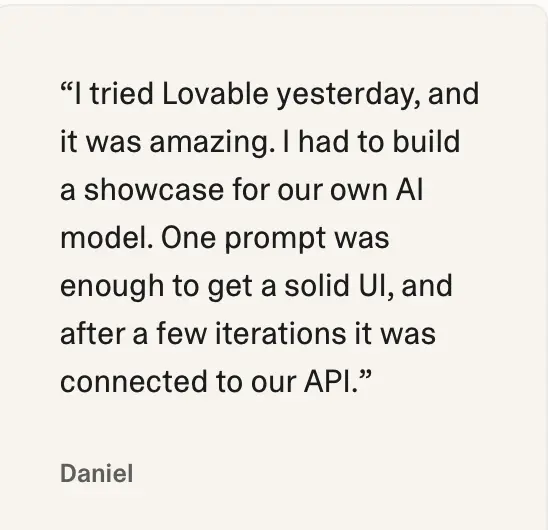
Kate, a solo entrepreneur, shared that she was able to build and launch a tool without hiring any developers. The cost savings were huge, but more importantly, she finally had full control over her product.
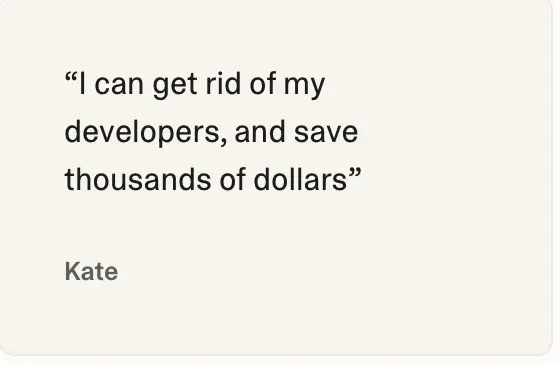
Martin, a developer at Platanus, uses Lovable to rapidly prototype frontends before handing them off to clients. Instead of starting from scratch, he gets a solid foundation to build on, tailored exactly to the client’s branding and preferences.
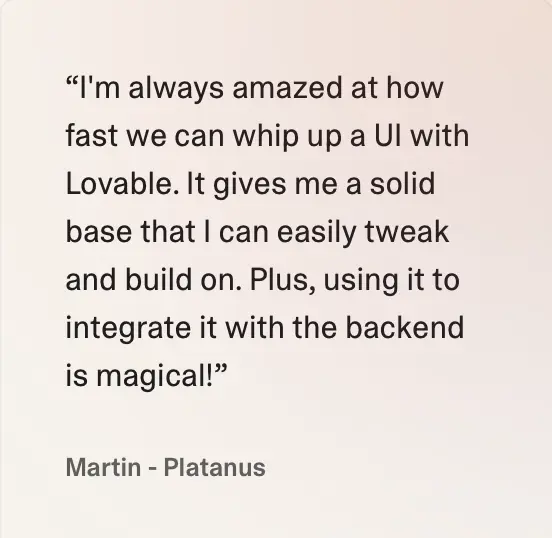
What these stories show is that Lovable is more than just a shortcut. It is a creative engine that adapts to your goals and helps you move fast. Whether you are building your first logo generator or refining a professional tool, the results speak for themselves.
Final Thoughts: Bring Your Logo Tool Idea to Life with Lovable
Creating a logo design and generation app no longer requires a background in coding or a team of developers. With Lovable, you can turn your ideas into a live, interactive tool using nothing but plain language and a bit of imagination.
From setting up the layout to adding advanced features like real-time previews, search filters, and user accounts, everything is handled with ease. You define the vision, and Lovable builds it step by step. Whether you’re designing for clients, launching a product, or simply testing a creative idea, the platform gives you full control without the usual complexity.This is your chance to create a tool that not only looks great but works exactly how you want it to. If you’re ready to launch your own lovable logo app, now is the perfect time to start building. Let your creativity take the lead, and let Lovable handle the rest.
Frequently Asked Questions About Using Lovable for Logo Projects
How beginner-friendly is Lovable for building a logo tool?
Lovable is built with simplicity in mind. You do not need any prior knowledge of coding or design tools. If you can describe what you want clearly, Lovable can build it for you. It is a great fit for creators, freelancers, and small business owners who want fast results without learning how to code.
How much time should I expect to invest in creating a basic logo generator?
You can have a working prototype up and running within an hour. Many users create functional tools in just 30 to 60 minutes. Since Lovable works instantly with your instructions, you can experiment, revise, and polish your app in a single session.
Can I shape the design to match my brand’s look and feel?
Yes. From the layout and color palette to button styles and font choices, everything is customizable. You can update design elements on the fly by telling Lovable what changes you want, and the AI will apply them in seconds.
Is it possible to collect and store user-generated logos?
Absolutely. Lovable supports built-in database integration through Supabase. You can ask it to store data such as uploaded files, user accounts, preferences, or even logo feedback. Everything is set up for you automatically, with no need for manual configuration.
How do I make my project available to users online?
Once your logo tool is complete, you can deploy it instantly using Lovable’s one-click publishing feature. You will get a free .lovable.app domain, but you can also connect your own domain for a more professional appearance.
What if I need to make changes after launching?
Lovable makes it easy to go back and adjust any part of your project. Whether it is adding new features, refining the layout, or fixing a design element, you can edit everything through natural language prompts, even after your app is live.



