Imagine this: someone asks ChatGPT a question your website answers perfectly. But instead of showing your page, it links to your competitor. Why? Because your site is not indexed for ChatGPT Search.
As conversational AI becomes a major gateway to information, your visibility in tools like ChatGPT is no longer optional. It is essential.
Unlike traditional search engines, ChatGPT Search blends Bing’s index with OpenAI’s own crawlers to surface trustworthy, real-time results. It not only understands your content but decides whether it is worthy of being cited as a credible source.
The tricky part? Most websites have no idea how to make themselves “ChatGPT-ready.”
This guide breaks down every detail: how to set up your site technically, format your content effectively, integrate SEO smartly, and build authority that earns citations in ChatGPT Search. Wondering how websites get those clickable links in ChatGPT answers? Follow this blueprint to make it happen.
We’re not here to repeat generic SEO tips. You’ll learn exactly:
- How ChatGPT’s search system works behind the scenes
- Which bots matter and how to allow them access
- How to fine-tune your content for AI-powered discovery
- How to track if ChatGPT is actually crawling your site
Let’s break it all down step by step. No fluff, no guesswork.
Understanding How ChatGPT Search Works Behind the Scenes
Before we dive into implementation, it’s essential to understand what makes ChatGPT Search different from traditional search engines like Google.
ChatGPT Search vs Traditional Search Engines
ChatGPT Search is part of a new wave of AI-powered search platforms that use large language models instead of simply matching keywords. While Google relies heavily on backlinks and content freshness to serve search results, ChatGPT uses a mix of conversational AI and real-time web access to generate human-like responses with cited sources.
These citations appear as clickable links within ChatGPT’s answers. That means, when your site is indexed properly, it can show up not just as a blue link, but directly within the AI’s generated response, giving you a major visibility boost.
The Two-Part Indexing System: Bing + OpenAI Crawlers
Here’s the core mechanism:
- Bing’s Search Index – ChatGPT leans on Bing’s infrastructure to access websites already indexed through traditional crawling.
- OpenAI Crawlers – Simultaneously, OpenAI’s bots like OAI-SearchBot perform their own crawl of the web to deliver more precise and timely results.
These AI crawlers prioritize high-quality, crawlable, and structured pages, especially those designed with user queries and quick answers in mind.
If you don’t configure your robots.txt file to allow OpenAI’s bots or Bingbot, ChatGPT won’t surface your site, regardless of how great your content is. That’s what sets it apart from other search engines. You need to account for multiple crawling layers to stay visible.
In the sections below, you’ll learn how to optimize for both engines so your website not only gets indexed but also earns enough trust to appear as a cited source in AI search results.
Need Better Visibility in Search?
Let Seahawk handle your SEO so you can focus on growth.
Technical Setup: Crawlers, Indexing, and Performance Best Practices
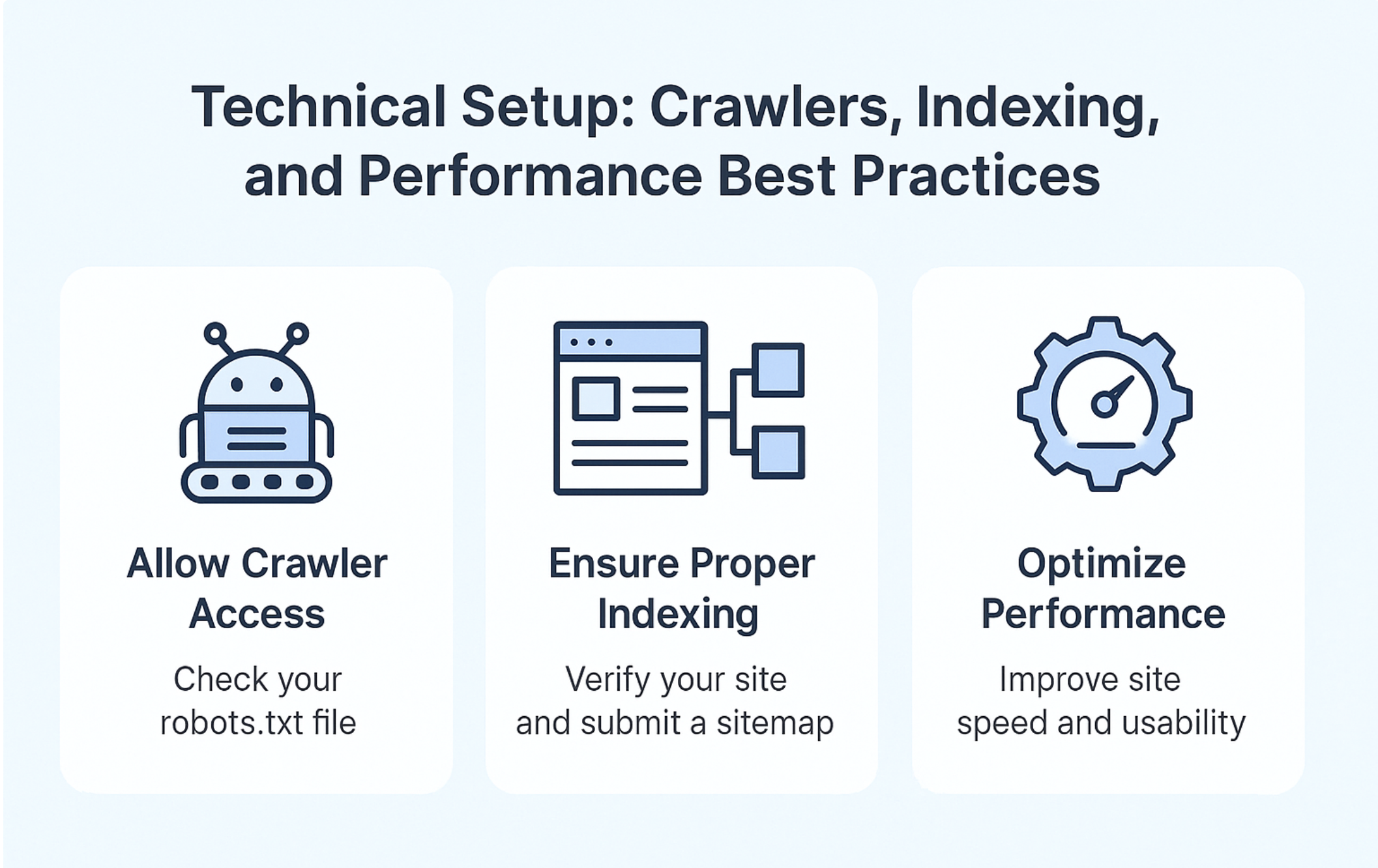
For your site to appear in ChatGPT Search results, it must be accessible to both Bing’s search index and OpenAI’s ai crawlers. That starts with setting up the correct technical foundations.
Let’s walk through three core steps: managing your robots.txt file, indexing with Bing, and optimizing your site for performance and crawlability.
Configure Your Robots.txt File for AI Crawlers (with AIOSEO)
Your robots.txt file controls which bots can or cannot crawl your website. To appear in ChatGPT Search, you need to ensure both Bingbot and OAI-SearchBot can access your site.
If you’re using AIOSEO, follow these steps to modify your robots.txt file:
- Go to your WordPress dashboard.
- Navigate to All in One SEO → Tools → Robots.txt Editor.
- You’ll see a field where you can manually enter directives (not copy-paste prebuilt code blocks).
- Add the necessary rules:
User-agent: * Disallow: User-agent: GPTBot Disallow: / - Save the changes.
Note: AIOSEO doesn’t allow you to paste full blocks of robots.txt code. You need to use the interface to add each rule manually by selecting the user-agent and directive. It’s a simple process, but different from editing the file directly.
You can use tools like https://technicalseo.com/tools/robots-txt/ to validate that your robots.txt file is set up correctly.
Get Your Site Indexed by Bing
Since ChatGPT Search depends heavily on Bing’s index, you must verify your site and submit your sitemap there, just like you would with Google Search Console.
Step-by-step:
- Go to Bing Webmaster Tools
- Sign in and add your site
- If using AIOSEO:
- Copy the verification code from Bing
- Go to AIOSEO → General Settings → Webmaster Tools
- Paste the code in the Bing field and save
Once verified:
- Submit your sitemap (usually /sitemap_index.xml)
- Monitor crawl stats in Site Explorer
- Use URL Inspection to troubleshoot broken links, 404s, or blocked content
If your site is already listed in Google Search Console, you can import those properties directly into Bing. This shortcut saves time and ensures consistency across search platforms.
Optimize Site Architecture and Performance
Now that crawlers can access your site, make sure it’s structured for efficient indexing.
Key optimization areas:
- Flat hierarchy: Keep your structure logical: homepage → categories → content
- Internal linking: Ensure important pages are easily accessible with relevant anchor text
- Performance: Speed matters. Compress images, use browser caching, and avoid unnecessary scripts
- Responsive design: Your site must work on all devices. AI platforms consider mobile usability in determining search visibility.
Remember, ai powered platforms like ChatGPT prefer sites that are lightweight, structured, and clear. Avoid messy layouts or orphaned pages that are hard to find or index.
If you use JavaScript-heavy frameworks, test your pages with Bing’s or Google’s mobile-friendly tools to ensure search engines can still render your content properly.
Content Optimization: How to Get Cited in AI Search Results
Once your site is technically accessible to crawlers, your next priority is the content itself. While indexing gets you in the system, content optimization helps you stand out, and get cited.
Create Content That Directly Answers User Queries
Unlike traditional search engines, ChatGPT doesn’t just pull snippets. It generates answers. So the closer your content aligns with user intent, the more likely it will be cited in ai search results.
Focus on content that:
- Answers specific questions clearly and concisely
- Is written in simple, human-readable language
- Covers the topic comprehensively but without fluff
Use heading structures like:
What is [Topic]?
How does [Process] work?
Why is [Topic] important?These cues help ai crawlers quickly understand and extract your content for inclusion in answers.
Also, prioritize valuable information over keyword stuffing. Generative AI prefers pages that solve problems, not just pages optimized for bots.
Use a Conversational and Natural Tone
ChatGPT is trained on natural language, so your content needs to sound like a helpful person, not a textbook.
That means:
- Short paragraphs and sentences
- No jargon or excessive technical language
- Use of examples and direct advice
- Real-life applications or use cases where possible
A friendly, helpful tone mimics the style ChatGPT aims to replicate. The easier your content is to read aloud, the more likely it is to be chosen as a source.
Also, format your pages in a way that’s easy for AI to scan. Use bullet points, subheadings, and summaries to improve readability.
Add Structured Data with FAQ or How-To Schema
Schema markup adds context to your website content, telling crawlers what kind of page they’re looking at. This is essential for both ai indexing strategies and traditional search.
Types of schema to implement:
- Article schema for blog posts
- FAQ schema for question-and-answer formats
- How-To schema for instructional content
- Product schema for service and product pages
If you’re using AIOSEO, enabling schema is easy:
- Open a post or page
- Scroll to the AIOSEO meta box
- Choose the Schema tab
- Click Generate Schema and select the appropriate type
This step helps Bing and OpenAI clearly understand your page structure and makes it more likely that ChatGPT will select your content for concise answers.
Build Authority and Monitor AI Activity for Long-Term Visibility
Now that you’ve optimized and made your content crawlable, focus on building trust from search engines and AI powered platforms like ChatGPT. Strengthen that trust with authority signals such as backlinks, brand mentions, and strong performance across your site.
Build Backlinks from Reputable Websites
Links still matter. Search engines like Bing and Google assess credibility based on them, and ChatGPT Search appears to follow the same cues by frequently citing content from well linked and trusted sources.
Here’s how to improve your authority:
- Guest post on industry blogs
- Get your tools or content listed in resource directories
- Offer data or expert quotes for niche publications
- Submit original research to websites like Search Engine Journal
Even social shares and forum mentions contribute to your site’s visibility, especially when paired with helpful and practical content.
Monitor AI Bot Activity with Server Logs
Want to know if your site is being crawled by ChatGPT-related bots?
Check your server logs. Most hosting panels let you access raw logs from a section labeled “Logs” or “Statistics.”
Search for these bot names:
- OAI-SearchBot – Main crawler for ChatGPT Search
- ChatGPT-User – Fetches live data during prompts
- Bingbot – Indexes content for Bing
Seeing these in your logs means your site is actively being scanned. If not, recheck your robots.txt file to ensure no accidental blocks exist.
Use Google Analytics to Spot AI Traffic
While ChatGPT doesn’t behave like a typical search engine, it can still drive clicks through source attribution links.
In Google Analytics 4 (GA4):
- Go to Reports → Acquisition → Traffic acquisition
- Under Session source/medium, search for chatgpt.com / referral
- You may also find “direct” or “low-referrer” traffic, especially from ChatGPT mobile or app interfaces
To test it manually, ask ChatGPT a question related to your content. If it links to your page, click the link, then check GA4 after 24 hours to see if that visit shows up.
Keep Content Updated and Accurate
AI models reward factual, fresh, and reliable pages. That means regularly updating your high-ranking articles, product pages, and service content.
ChatGPT can reference multiple pages from the same site in a single reply, so keep all your top performing pages well maintained.
AI models like GPT-4o constantly evolve using updated training datasets, so keeping your content accurate helps position it as a trusted resource for future responses.
Final Checklist: Get Your Website Indexed and Cited in ChatGPT Search
If you followed this guide step by step, you’ve now equipped your website to appear in ChatGPT Search results. To keep your content indexed and competitive across AI search platforms, continue maintaining and improving it regularly.
Here’s a quick recap of the essential steps to maximize your visibility:
- Allow OAI-SearchBot and Bingbot in your robots.txt file
- Block GPTBot only if you do not want your content used for AI model training
- Verify your site in Bing Webmaster Tools and submit your sitemap
- Optimize site structure for crawlability and fast performance
- Create content that answers real user queries clearly and concisely
- Implement structured data like FAQ and How-To schema
- Use natural, conversational language that aligns with generative AI models
- Earn links and mentions to build domain authority
- Monitor server logs for AI bot activity
- Track referrals from ChatGPT in Google Analytics
- Regularly update key pages to maintain freshness and trust
Staying Ahead in the AI-Powered Web
The shift from traditional search to AI-powered search platforms is already happening. Platforms like ChatGPT are changing how users interact with content, how brands get discovered, and how information retrieval works at scale.
By preparing your site for this new era, you’re not just improving your rankings. You’re positioning your brand to be part of how people find answers in the age of AI.



