Ever feel like choosing a website platform is like picking a superpower? You want the right one because it’s going to shape your entire online world. And when it comes to HubSpot vs WordPress, the choice can make all the difference.
Did you know, WordPress doesn’t just power websites; it fuels over 43% of the entire internet? That’s more than one in three sites! It’s the digital equivalent of a Swiss Army knife, endlessly adaptable, with a plugin for practically everything.
And here’s another surprising fact: HubSpot’s marketing automation tools have been shown to increase lead generation by a huge percentage. It’s the sleek, integrated platform where your website talks directly to your marketing and sales teams.
So, how can you choose between the two? We are here to help you with a brief comparison of HubSpot CMS Vs WordPress to help you make the best choice.
Understanding HubSpot vs WordPress
If you are thinking about what these two platforms are for and what purpose they serve, read ahead. WordPress and HubSpot are both content management systems (CMS); however, they are made for different types of users.
While both of these allow you to customize themes, appearance, and functionality, each has a notable focus and is best suited for specific users. Today, we aim to examine who might benefit most from each platform. So, let’s get into detail.
What is WordPress?
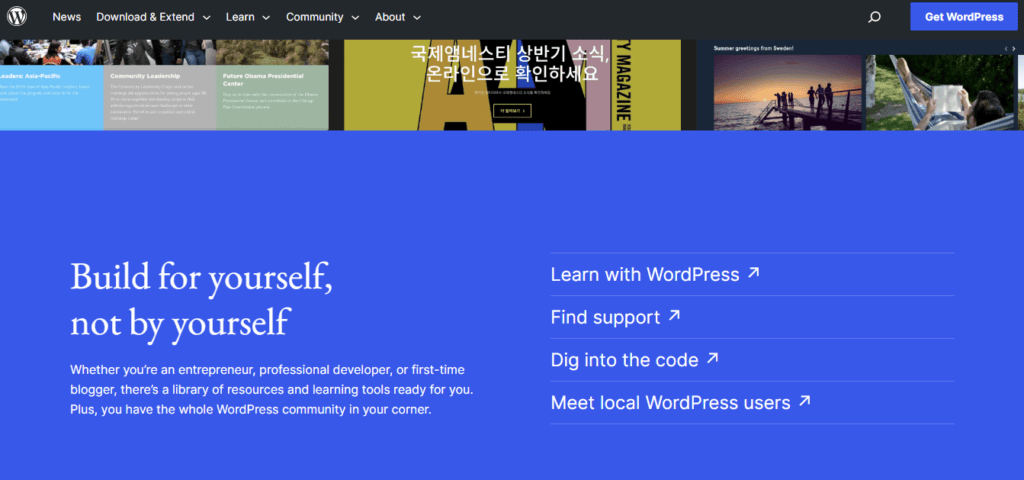
First launched in 2003, WordPress is one of the most popular, flexible, and trusted CMS platforms on the web. It is installed on third-party hosting providers like DreamHost, Hostinger, and others. WordPress has completely evolved and grown over the years and is now the most dominant website-building platform. From blogging to setting up an eCommerce store or running an online business, you can do it all with WordPress.
The best part is, it is easy and free to customize your website as you want. You don’t need to be a tech person to start your website on WordPress making it great even for beginners. Additionally, it has a wide range of free and premium themes and plugins to design your website with full freedom. WordPress is all about empowering your website with millions of possibilities!
Read More: Top Reasons to Use WordPress for Your Website
Made Up Your Mind About WordPress Already?
Then trust us for building a perfect website for you with our WordPress Development services
What is HubSpot?
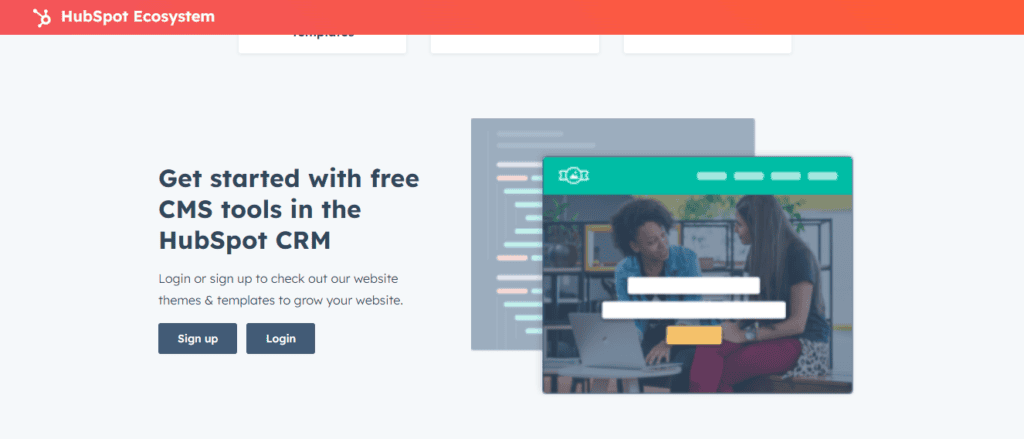
HubSpot CMS is a cloud-based content management system (CMS) perfect for marketers and developers to build user-friendly websites. With its in-built SEO and marketing services, it goes beyond just a CMS and acts as a Content Optimization System (COS). HubSpot CMS helps you create a personalized experience with its fully integrated website features.
Hubspot is a one-stop solution for all the functionality you need for your website. You can manage multi-language content creation, use the best SEO advice, and get advanced security for your website with HubSpot.
Quick Comparison: HubSpot vs WordPress
Before moving on to the detailed description of both platforms, let’s go through a quick comparison of HubSpot CMS and WordPress for more accuracy:
| HubSpot CMS | WordPress |
| Cloud-based CMS platform | An open-source CMS platform |
| Paid platform | Free of cost |
| Proprietary software with inbuilt features like hosting, SSL, SEO and marketing tools, Analytics, Themes, and added security | An open-source software with the freedom to own the website and use as many features as you want. However, you need to buy a hosting provider for WP |
| Has exceptional speed and security services | Limited features for speed and security |
| Limited control | Flexible and easy-to-use |
| In-built high-end SEO and Marketing tools | Several Plugins for SEO and marketing |
HubSpot vs WordPress – Detailed Comparison
Let’s get into a detailed analysis of both HubSpot and WordPress to understand more about their features and functionalities. Following detailed comparison can help us choose the best fit for building our website.
Ease of Use

HubSpot is an all-in-one platform that helps you build a website easily and quickly. The platform is aimed at both marketers and developers with easy-to-use features and an interface. With HubSpot, you need not purchase extra plugins to create a website because everything is built. Though, it requires a bit of understanding to begin with. Thankfully, HubSpot offers walkthroughs and beginner-oriented options for someone with no advanced knowledge of websites.
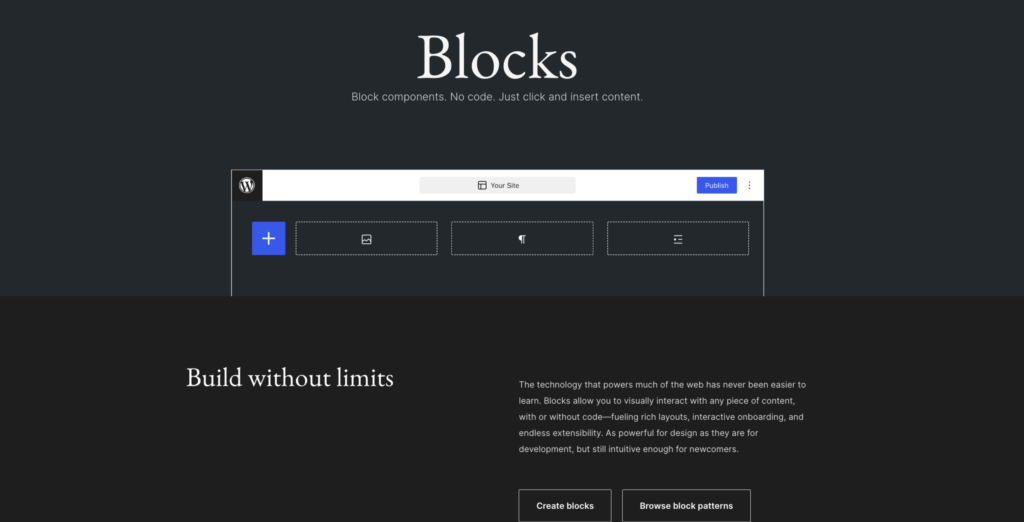
WordPress CMS is a powerful platform to build your website, but it can be complex to begin with. Its ease of use depends on the theme and features you choose. Someone looking to create an advanced website must know some advanced coding and require extra plugins and tools to start building a website. However, being a popular CMS platform, there are various tutorials and easy-to-follow guides for both beginners and advanced WordPress users.
Read More: How to Create a WordPress Website?
Winner: WordPress offers unmatched customization and scalability, despite a steeper learning curve, through its vast plugin and theme ecosystem. HubSpot’s user-friendly approach is efficient, but WordPress empowers you to build the exact website you envision.
Themes & Templates
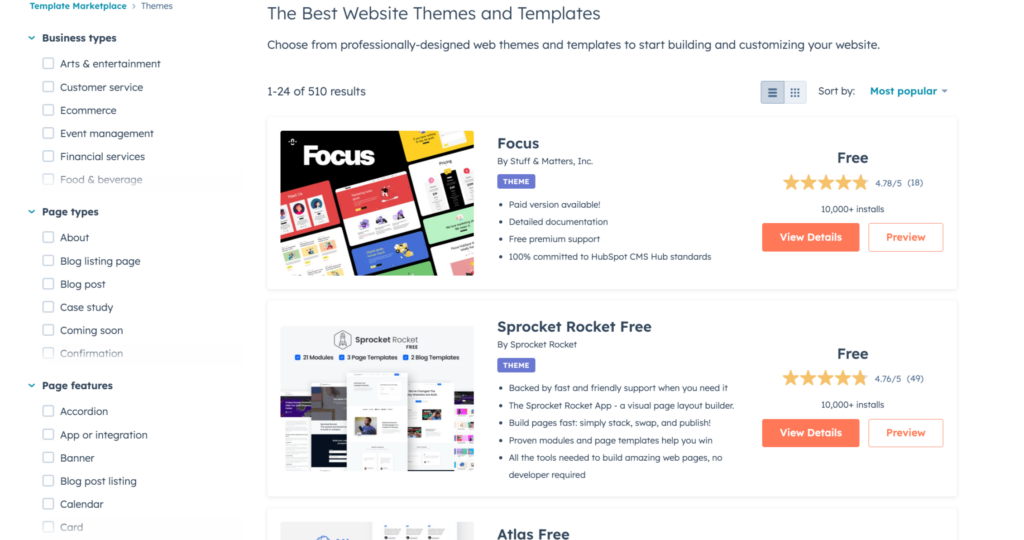
HubSpot CMS offers free default themes for users at the time of sign-in. Users can edit the default theme or download a new one from the HubSpot marketplace with more than 230 themes to choose from. On the other hand, a developer is required to use HubSpot CLI to edit the default theme and import it into their dashboard.
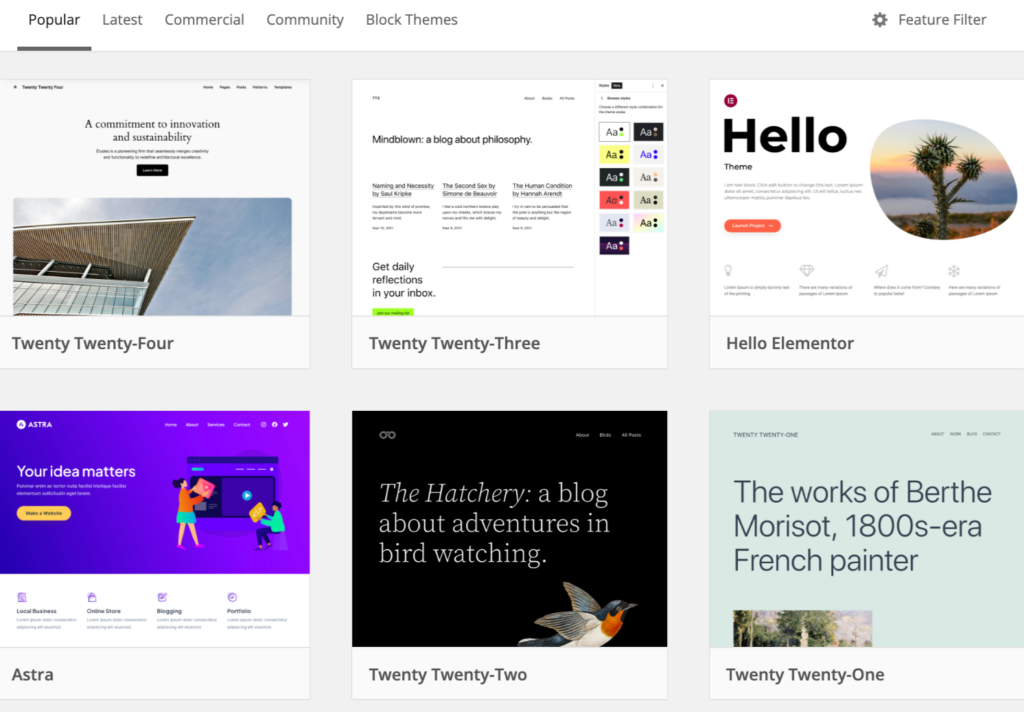
When it comes to themes and templates, there is no one better than WordPress CMS. It offers thousands of both free and paid themes and templates to choose from. You can pick from top premium themes with page builders like Divi and Elementor WordPress website page builders and control the whole look and feel of your website.
Moreover, developers get the option to create custom page templates and extend their theme functionality.
Winner: WordPress, as it has thousands of both free and premium themes as compared to HubSpot’s limited themes.
Discover: Best AI WordPress Themes
Customizations
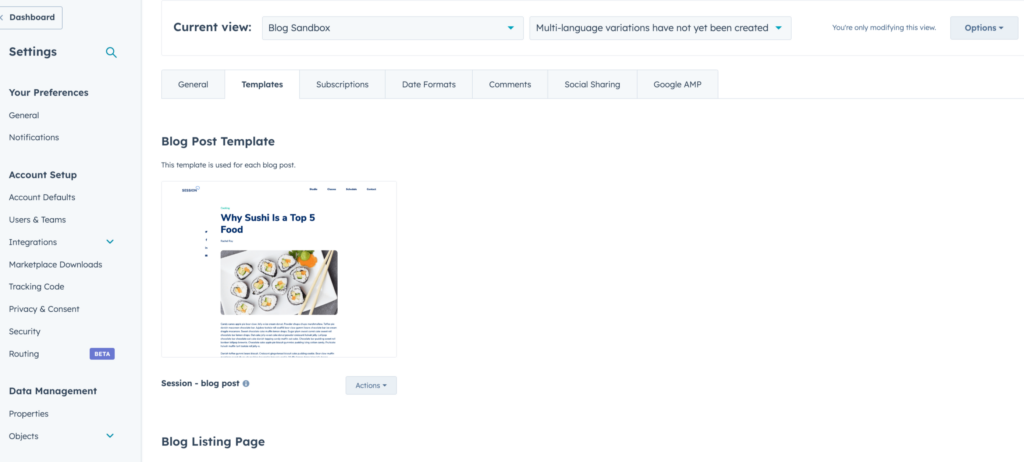
For beginners, HubSpot CMS offers a simple drag-and-drop editor with various customization features. It offers pre-built website themes and modules which can be customized based on the theme you chose.
For advanced users like developers, customization is controlled by the CLI (command line interface) version of HubSpot. Every template offered under this version is built from scratch and can be customized the way you want. However, one needs to have some technical knowledge to bring out the best of this customization option.
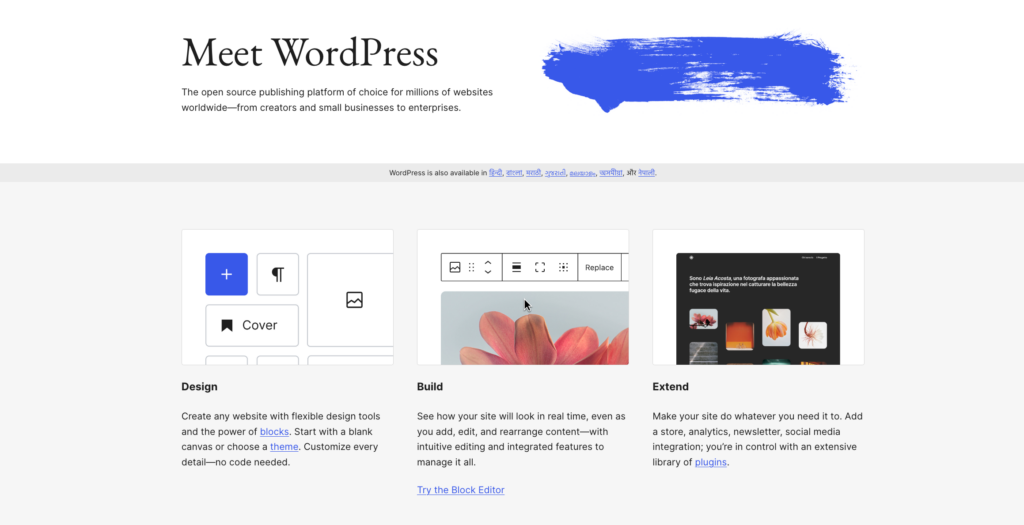
With WordPress, you have full freedom and flexibility to customize your website. It offers various features, themes, and elements that make it easy to build the website your way. There is a wide variety of free and paid plugins that help you customize your text, media, layout, design, and more. Thus, you have full authority over your website’s looks and functions.
Winner: With its unmatched options and flexibility for customizations, WordPress is a clear winner here.
Uncover: JetEngine Review: Is it the Best WordPress Plugin for Dynamic Content?
Analytics and Data
Understanding user behavior through web analytics is key to making informed business decisions. While both WordPress and HubSpot CMS provide analytics features, their approach and flexibility differ significantly.
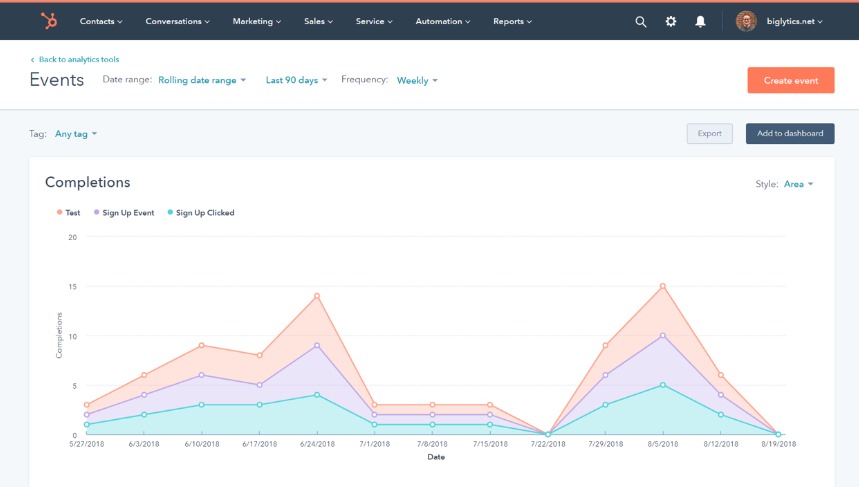
The HubSpot CMS Hub offers advanced analytics as part of its all-in-one platform. Users can access built-in reports on website traffic, conversion rates, and customer relationship management (CRM) interactions. These insights help businesses enhance their inbound marketing strategies by leveraging detailed user data.
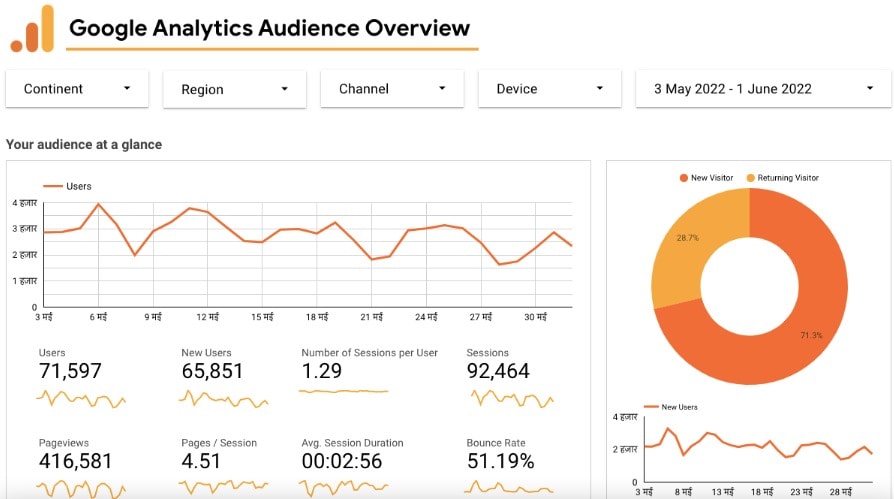
WordPress depends on Google Analytics and third-party tools for tracking performance. Users can install WordPress plugins to monitor website performance, track engagement, and optimize their search engine rankings with data-driven decisions.
With extensive customization options, WordPress users can set up tailored reports, integrate different CMS software, and choose specific security plugins for data protection. A WordPress developer or web developer can further enhance analytics tracking, making WordPress the preferred choice for businesses requiring deep data insights.
Winner: WordPress offers more extensive customization options for analytics, making it the better choice for those needing flexibility and deeper insights.
Content Management
Effective website content management is essential for maintaining an engaging online presence. Comparing WordPress and HubSpot CMS reveals clear differences in customization, usability, and content marketing features.
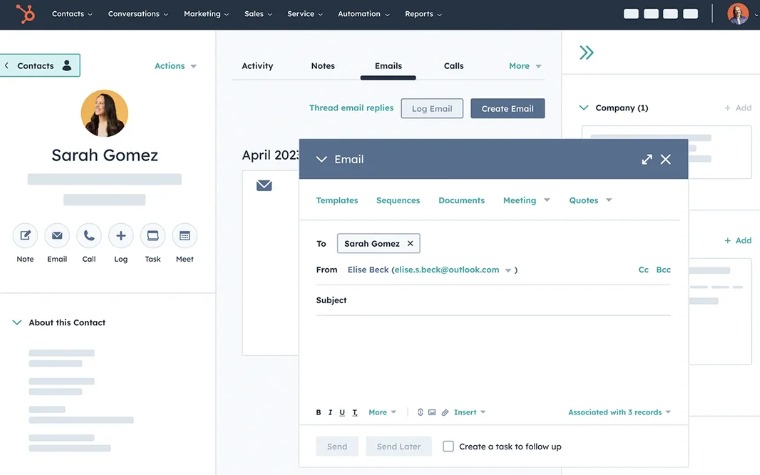
The HubSpot content management system (CMS) is designed for marketers who need a streamlined approach to website creation and content publishing. It comes with built-in HubSpot tools for SEO recommendations, marketing automation, and lead nurturing. However, the platform lacks flexibility in design customization compared to WordPress.

Since WordPress began as a blogging platform, it remains one of the most popular content management systems today. With thousands of WordPress themes, both basic WordPress themes and responsive themes, users have endless design possibilities. The open-source nature of WordPress also allows developers to install free themes, premium themes, and custom designs for better control over content presentation.
Winner: WordPress provides superior extensive customization options, making it the ideal choice for businesses focused on scalable content management.
Find Out: Best WordPress CRM Plugins
Publishing Tools
Both HubSpot and WordPress have amazing blog publishing capabilities. However, both have different ways to do so.
It’s easier to create blog posts with WordPress using its classic blog editor or Guttenberg editor. Additionally, you have the option to elevate the publishing with plugins like AIOSEO to help with search engine optimization or add media to make the blogs more interesting. If you’re using the Gutenberg block editor, there are many plugins available that add new modules and extend its functionality.
On the other hand, HubSpot CMS has a unique approach to blogging. Here, you can build website pages, landing pages, blogs, and even your site structure via different tabs. The blog editor is classified into two main tabs with extra settings for your site’s header, footer, blog content, and comments.
A good feature is the ability to designate posts to various themes, allowing you to change the build based on your content. HubSpot is quite user-friendly. However, some adjustments are required if you’re used to other post-editors.
Also Read: Blogger Vs. WordPress: What’s Best for Blogging?
Winner: The winner is WordPress here, as it’s more user-friendly and is easy to begin with if you are new to blogging.
Security
HubSpot CMS offers the best security features as it is a Saas solution (software-as-a-server). It offers you a complete built-in package with an SSL certificate for all types of protection, end-to-end encryption, and a web application firewall all at one platform. There are no extra plugins or tools required for you to add security in HubSpot CMS.
Unlike HubSpot, WordPress does not come with inbuilt security features. Its security is largely dependent on the hosting service and plugins you choose. This is why, you need to choose the best hosting for your WordPress website to keep your site safe from any external threat.
Winner: HubSpot has an edge over WordPress because of its robust built-in security features.
Check Out: WordPress Security Checklist.
E-Commerce
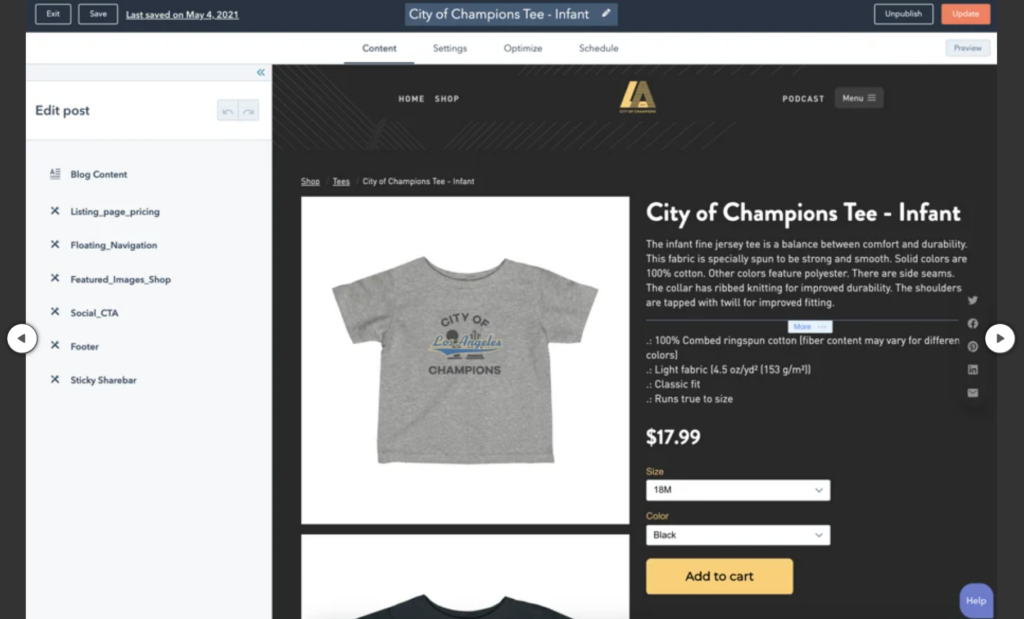
HubSpot does not offer any associated e-commerce plugins. To create and start an online store with HubSpot CMS you have got only two options. One is an embedded payment button offered by digital wallets like Paypal and the other is setting up a dedicated e-commerce platform. In short, you will need a third-party tool or plugin which requires a complicated setup, to begin with.
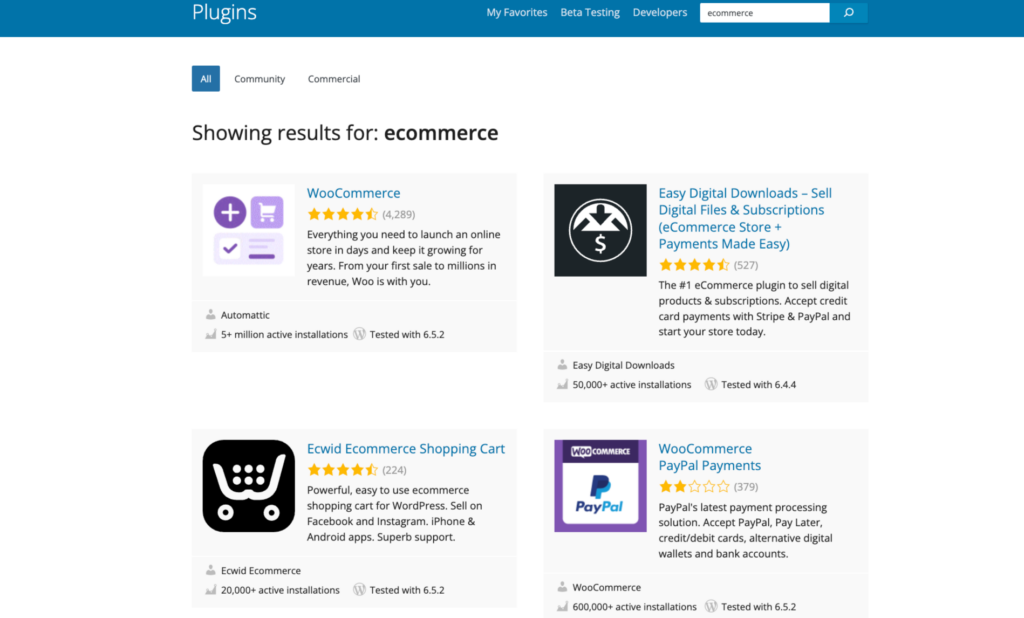
WordPress can be easily integrated with various e-commerce platforms like WooCommerce and Shopify. The best option is using WordPress+ WooCommerce to kickstart your online store with ease and efficiency. However, if you need customized solutions for WooCommerce you will need to purchase some add-ons with it.
Read More: WooCommerce Site Speed: Quick Tips to Speed Up Your Online Store
Winner: The WooCommerce plugin in WordPress makes it a winner in terms of setting up an online store easily and quickly.
Don’t Let Your E-commerce Potential Go Untapped.
Seahawk’s WooCommerce experts are ready to build your ideal online store. Get in touch now!
Pricing
HubSpot, a SaaS solution, comes with a full-fledged package of hosting, security an SSL certificate, and one website. This will cost for this starts at $23/month.
However, if you want a more premium and professional plan, you must pay more at $360/month. However, this vast cost covers 100 websites, 10,000 web pages, up to 100 email inboxes, and more. So, it’s a win-win situation for all.
WordPress, on the other hand, is an open-source platform and comes free but with additional costs of buying a domain, hosting plan, themes, plugins, etc.
Winner: Because of its open-source functionality, WordPress has an edge when it comes to cost. However, HubSpot can also be a viable option if you are a marketing professional looking for greater control over your customer base.
Pros and Cons of Using WordPress
Every platform, no matter how good and powerful it is, has its pros and cons. Before making a choice, it is wise to make a sound decision by reflecting on both the advantages and disadvantages of the platform. So, here are some pros and cons of using WordPress:
Pros
- Cost: WordPress is a free platform that can be used by anyone on the web. However, to start using it, you will need to buy a domain name and a hosting provider in addition. There are many hosting providers, Hostinger, Kinsta, and WP Engine that are quite affordable and create the whole WordPress installation process for you.
- Wide Variety of Plugins: The best part of using WordPress is its several themes and plugins that let you bring more design functionality to your website. There are thousands of free and paid plugins available in the WordPress directory alone.
- Customizable Themes: With thousands of features and plugins available, you can customize and design the website you like. From layout to the color scheme, you can have full control over your website theme.
- FTP Access: FTP is a File Transfer Protocol software that allows you to build a fully customized website for you or your clients. This feature is great for those who want to modify their website or directly upload or transfer files from one website to another.
- WordPress Community: Being the most popular and entrusted platform on the web, WordPress has successfully held a huge community of WordPress users online. These are people who work together to develop the platform and contribute towards its growth. As a part of the WP community, you can get help and support anytime you want within the community for Free of cost.
Cons
- Security vulnerability: Since WordPress is used by thousands of people on the web, it is the most vulnerable to security issues and threats. There is a high chance that your site is open to several hackers and malware issues. So, you need to be very careful about your site security.
Pros and Cons of Using HubSpot
Let’s look at some pros and cons of HubSpot CMS as well:
Pros
- Built-in features: Unlike WordPress, HubSpot CMS has many built-in advanced features. From hosting services to inbuilt SEO and marketing tools, HubSpot has several features that can help you build a highly customized website without any external plugins.
- Unique content: With its feature capacity, HubSpot can build and produce an authentic content website. Several components help you build a content-rich experience for your users like no other.
- Live Preview: The CMS Hub interface allows you to view all the changes you have done to your website and view them in real time using a drag-and-drop tool.
- Dedicated support team: HubSpot offers a dedicated team of support constantly working on bringing the best solutions for your website issues. You can directly interact with the support team or reach out via Twitter, raise support tickets, or use your HubSpot account.
Cons
- Costly: Unlike WordPress, HubSpot CMS comes with a cost starting with the lowest plan of $300/month. You can also take a yearly plan with some discount if necessary. Though, you can access the HubSpot CMS free 14-day trial to check if it works out well for you or not
- Closed Platform: The most typical problem with HubSpot is that it is not an open-source platform and thus not all can have access to it. Also, you cannot make any changes on the platform because of certain limitations.
- Limited Freedom: With a closed platform comes less flexibility and freedom to work according to your style. You will have to depend on CMS HubSpot for many of the choices and lose some control over your website there.
Looking to Migrate from HubSpot to WordPress?
Make a seamless and easy shift from one platform to another with our WordPress Migration Services
HubSpot vs WordPress: Which Platform is Right for You?
Choosing between a HubSpot CMS website and a WordPress site depends on your needs, budget, and technical skills. Both platforms offer great features, but they serve different types of users.
If you want an all-in-one solution with built-in marketing tools and seamless integration with HubSpot CRM, then HubSpot CMS might be the right choice. It’s a great option for businesses that prioritize simplicity and don’t want to worry about installing plugins or managing security updates.
On the other hand, WordPress gives you more flexibility and control. It’s perfect if you want to customize your site extensively, boost organic traffic, and optimize for SEO. With thousands of plugins available, you can easily add new features, whether it’s an online store, a blog, or advanced analytics.
Both platforms have their strengths, so the best choice depends on what you’re looking for—convenience with HubSpot or creative freedom with WordPress.
Final Reading: How to Connect HubSpot to WordPress?
Final Thoughts
When it comes down to choosing between HubSpot CMS and WordPress, there is no real winner in this race. Eventually, it all depends on you picking an ideal fit between the two platforms according to your website needs and functionality. With the above-detailed comparison and information about both CMS, we aim to bring clarity for you to make the right choice.
If you are a beginner who requires more freedom and wants to build your website your way, you can choose to go with WordPress. If you want an all-in-one package and to keep yourself focused, you can go ahead with HubSpot CMS. We hope our blog above will help you choose the best fit for your website.
FAQS – Hubspot CMS vs WordPress
What are the key differences between HubSpot CMS and WordPress?
HubSpot CMS is a fully integrated platform offering marketing, sales, and customer service tools. It’s best suited for businesses that want an all-in-one solution. WordPress is an open-source platform with vast customization options and a large community, making it ideal for those who want flexibility and a wide range of plugins.
Which platform is more user-friendly for beginners?
HubSpot CMS can have a steeper learning curve compared to WordPress’s user-friendly interface.
How does pricing compare between HubSpot CMS and WordPress?
HubSpot CMS usually has a higher upfront cost because it’s a complete platform with many integrated tools. WordPress is open-source and free to use, but you might incur additional costs for hosting premium plugins and themes.
Is HubSpot good for building a website?
Yes! HubSpot CMS is great for businesses that want an easy-to-use platform with built-in marketing and CRM tools. It’s a solid choice if you don’t want to deal with coding or installing plugins for security and SEO. However, it’s not as customizable as WordPress.
Is WordPress free?
Yes, WordPress itself is free to use! But you’ll need to pay for hosting, a domain name, and any premium WordPress plugins or themes you want to add. There are plenty of free themes available if you’re on a budget.
Can HubSpot and WordPress be integrated?
Yes, you can integrate a HubSpot CMS website with a WordPress site using the HubSpot plugin. This allows you to use HubSpot’s marketing and CRM tools while still benefiting from WordPress’s flexibility. It’s a great way to get the best of both platforms!
Which platform offers better SEO capabilities?
Both platforms have strong SEO capabilities. HubSpot CMS has built-in SEO tools and analytics, while WordPress has a range of SEO plugins, like Yoast SEO. Your choice depends on whether you prefer built-in SEO features (HubSpot) or a wider selection of customizable options (WordPress).
Which platform is better for business growth and scalability?
HubSpot CMS is designed for businesses that want to scale with integrated marketing, sales, and customer service tools. It’s suitable for companies looking for a comprehensive solution. WordPress is more flexible and scalable for those who prefer to choose their own tools and build custom solutions, making it ideal for businesses with specific requirements.



