Building powerful websites and apps no longer requires hours of complex coding or a large development team. With the rise of modern visual platforms, designers and creators can now bring ideas to life faster than ever before. Two standout tools in this new era are Builder.io and Lovable.
At first glance, they may seem like similar platforms, but they offer very different strengths. Builder.io focuses on visual design and front end building, while Lovable is all about turning those designs into full stack, production ready apps using AI. And with their recent integration, the gap between design and development has become even smaller.
In this comparison, we will break down how Builder.io and Lovable work, what sets them apart, and how they can help you move from Figma files to fully functioning digital products. Whether you are a designer, a developer, or someone with an idea and no coding background, this guide will help you decide which platform fits your workflow or how both can work together to make it even better.
Overview of Builder.io and Lovable
To understand how these two tools compare, it helps to first look at what they are designed to do. While both aim to simplify the process of building digital experiences, their approaches are quite different.
What Is Builder.io

Builder.io is a visual development platform that allows teams to build front end experiences without writing complex code. It is designed for designers and developers who want complete control over layout, content, and responsiveness. With its Figma plugin, users can export structured designs directly into Builder.io, refine the layout, and generate clean code ready for production.
Builder.io also supports headless architecture, letting you connect with any backend or CMS. It gives you the power to manage your content and design visually while maintaining the flexibility developers need. If you want to build fast, iterate often, and still maintain design quality, Builder.io offers a strong solution.
What Is Lovable
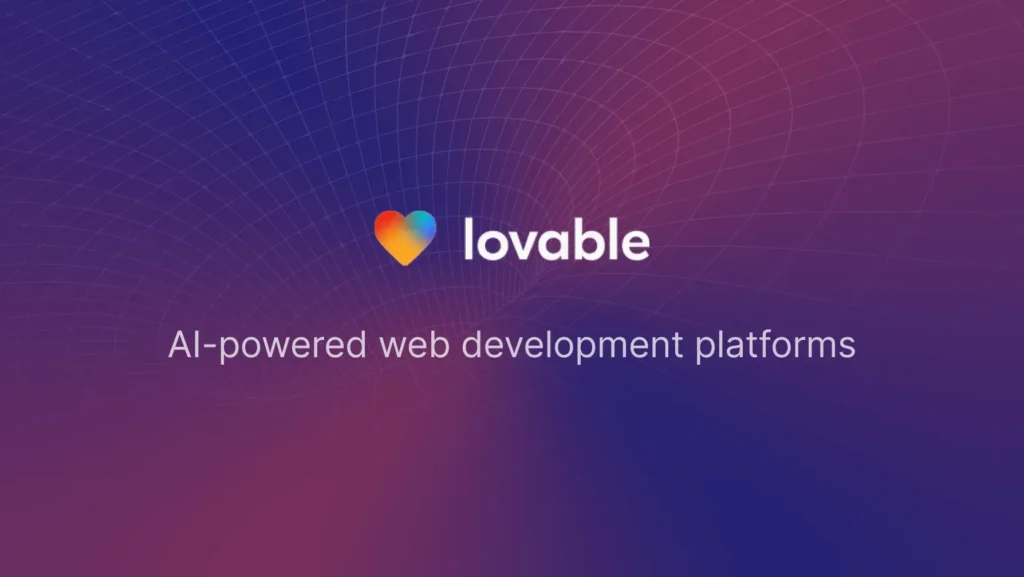
Lovable is an AI-driven platform for creating full stack applications. It allows both technical and non-technical users to turn Figma designs into fully functional apps, complete with backend logic and deployment tools. Lovable uses intelligent prompts and code generation to help users build apps quickly without traditional development bottlenecks.
You can edit your design visually, connect databases like Supabase, and deploy your app directly from the platform. It is ideal for teams that want to go from concept to launch faster, and without writing lines of backend code.
Together, Builder.io and Lovable offer a powerful combination for modern creators.
Need More Control Than No-Code Tools Can Offer?
Seahawk builds custom WordPress sites with clean code, speed, and full flexibility.
Core Features Compared: Builder.io vs Lovable
Builder.io and Lovable both aim to streamline app and site creation, but their feature sets are designed for different stages of the process. Let us explore how their core features compare when it comes to real-world use.
Builder.io is focused on front end design and layout control. It gives users a visual editor to build pages, create responsive layouts, and manage content across any tech stack. It supports structured content modeling, dynamic components, and integration with design systems. Builder.io is ideal for teams that want complete visual control over the user interface while still generating clean code.
Lovable, on the other hand, takes your visual design a step further. It adds backend functionality, database integration, and app deployment, all powered by AI. With Lovable, you can create full stack applications using prompts, edit UI elements visually, and even connect data sources. It is especially helpful for people who are not developers but still want to build real applications without barriers.
Below is a quick side-by-side feature comparison:
| Feature | Builder.io | Lovable |
| Visual Interface | Yes | Yes |
| Figma Integration | Native Plugin | Via Builder.io |
| Backend Support | No | Yes |
| AI Assistance | No | Yes |
| Code Output | Yes | Yes |
| Deployment Tools | Limited | Yes |
| Ideal For | Designers and Developers | Creators and Non Developers |
| Content Management | Built In | Not Focused on Content |
| Design System Support | Yes | Partial |
| Integration with Databases | No | Yes (Supabase and more) |
This breakdown highlights how Builder.io is best for refined design control, while Lovable is focused on complete app creation using AI and automation.
Figma Integration and Design to Code Experience
One of the biggest strengths of both Builder.io and Lovable is their ability to turn Figma designs into functional output. But the way they handle this process is very different.
Builder.io Figma Plugin Workflow
Builder.io offers a native Figma plugin that helps designers export their layouts into a clean, editable format. Once the plugin is installed in Figma, you can choose between two export modes.
Easy Mode is designed for speed. It gives you a quick way to bring your designs into Builder.io with minimal setup. This is perfect for early prototypes or quick iterations.
Precise Mode is more powerful. It requires structured layers, proper naming, and auto layout in Figma. When used properly, it can export pixel-perfect designs that are easier to refine inside Builder.io’s visual editor.
The exported layout becomes editable content blocks. You can drag, drop, and customize without writing any code.
Lovable AI-Powered Editing
Once your design is imported into Builder.io, you can open it in Lovable for full stack development. Lovable uses AI prompts to make changes, enhance layouts, and even connect your app to backend services like Supabase.
You do not need to write code manually. Instead, you describe what you want to update or fix. Lovable takes care of modifying UI components, adjusting responsiveness, and even deploying your project.
You can preview changes instantly, connect to a database, and go live all from within the platform.
This design to code workflow makes it easy to go from an idea on Figma to a working application without waiting on developer handoffs or backend setup. For designers and creators, this is a game changer.
Use Cases: Who Should Use What
While Builder.io and Lovable can be used together, each tool serves different types of users and project needs. Understanding where they shine helps you choose the right one or decide how to combine them.
Builder.io Is Best for:
- Designers who need pixel-level control
If you are a designer who wants to turn mockups into responsive web pages without writing front end code, Builder.io is a great fit. It gives you full control over layout, styling, and content structure. - Teams working with headless CMS or structured content
Builder.io allows you to build visual pages on top of any backend. It supports custom components and is flexible for developers who want design freedom without compromising tech stack choices. - Marketing and content teams
Non-developers can use Builder.io’s visual editor to manage landing pages, update content, or run A/B tests with ease.
Lovable Is Best for:
- Entrepreneurs or startups building MVPs
If you have an idea but lack a full development team, Lovable helps you go from Figma to live app fast. It manages both UI and backend setup. - Non-technical creators
Lovable removes coding from the equation. AI-powered editing allows you to build, edit, and launch your product using plain language. - Teams with limited engineering resources
When developer time is limited, Lovable helps bring projects to life without delays or bottlenecks.
By choosing the tool that aligns with your role and project needs, you can save time, reduce dependencies, and build smarter.
Ease of Use and Learning Curve: Builder.io vs Lovable
When adopting a new tool, how easy it is to learn and use matters just as much as what it can do. Both Builder.io and Lovable offer accessible interfaces, but their learning experiences are quite different.
Builder.io
Builder.io is designed with designers and developers in mind. Its drag and drop interface feels familiar to those who have worked with page builders or design tools. You can visually structure components, edit text, and preview responsiveness without writing code. For more advanced users, Builder.io allows direct code editing and integration with frameworks like Next.js.
However, to get the best results, users need to follow specific design practices in Figma. Understanding layout structure, auto layout, and component setup will improve the import quality and overall experience.
Lovable
Lovable is built to be intuitive for everyone, even users with no development background. You can describe changes using prompts, and the AI applies them instantly. This makes it especially friendly for non-technical creators.
The interface guides you step by step, from refining your layout to adding backend connections and launching your app. There is a minimal learning curve. Most users can start building within minutes.
Both platforms are powerful, but Lovable edges ahead in ease for beginners, while Builder.io offers more control for those familiar with design and layout structure.
Performance and Scalability: Builder.io vs Lovable
Beyond design and usability, performance and scalability play a big role in choosing the right platform for your project. Whether you are launching a small website or scaling a complex app, both Builder.io and Lovable bring unique advantages.
Builder.io
Builder.io generates clean, production-ready front end code. It integrates well with modern frameworks like Next.js, Nuxt, and React, allowing your site to scale with your tech stack. The platform is also optimized for performance, using lazy loading and component-based rendering to ensure fast page loads.
For teams working with a headless CMS or custom backend, Builder.io adapts easily and grows as your content or user base expands. It is ideal for enterprises or agencies that need structure, speed, and flexibility.
Lovable
Lovable focuses on building full stack apps, so its scalability includes both front end and backend. It supports serverless architecture and allows you to connect with databases like Supabase for dynamic functionality. Since it handles deployment and hosting, you do not need to worry about managing infrastructure.
The platform is designed for quick iteration and growth. As your app gains users, Lovable adjusts behind the scenes to support performance and reliability.
If you are planning long term growth or need full app functionality out of the box, Lovable offers a simpler path to scale without sacrificing speed. Builder.io, meanwhile, gives you the power to scale your front end with total design control.
Pricing Breakdown: Builder.io vs Lovable
When choosing a platform, pricing is just as important as features. Both Builder.io and Lovable offer flexible pricing, but they follow different models based on how you use the tools.
Builder.io
Builder.io offers a free tier that includes basic access to its visual editor and Figma integration. Paid plans are based on usage and team size, with options for developers, agencies, and enterprise teams. The more advanced your needs, like custom components or API integrations, the higher the tier. For growing businesses, Builder.io offers solid value for scalable front end development.
Lovable
Lovable uses a credit-based system. You can start for free and pay only when you need more prompts, deployment power, or backend features. This pay-as-you-grow model makes it ideal for startups or solo creators who want flexibility without committing to a monthly subscription early on.
In simple terms, Builder.io is better suited for ongoing design and content work, while Lovable is priced for full stack projects that need occasional power boosts.
Pros and Cons Table: Builder.io vs Lovable
To help you make a quick decision, here is a simple comparison of the pros and cons of both platforms.
| Platform | Pros | Cons |
| Builder.io | Visual design freedom, clean code output, great Figma integration | Requires proper setup in Figma, no backend support |
| Lovable | AI-powered app building, backend integration, fast deployment | Limited front end customization compared to Builder.io |
If you need high control over visuals and layout, Builder.io is the stronger choice. If your goal is to build and launch apps quickly with minimal coding, Lovable will serve you better. Using both unlocks the full power of design and development.
Final Verdict: Which One Should You Choose
Choosing between Builder.io and Lovable depends on your project needs and your role in the creation process.
If you are focused on building a polished front end with design precision, Builder.io is the better fit. It is perfect for designers, developers, and teams who want visual control, clean code, and content flexibility across different platforms.
If you are more interested in launching a complete app quickly, especially with backend functionality, Lovable is the way to go. It is ideal for creators who want to turn ideas into working products without heavy development effort.
But you do not have to pick just one. The integration between Builder.io and Lovable lets you enjoy the best of both. Start with structured, pixel-perfect designs in Builder.io, then bring them into Lovable to build, test, and launch complete applications.
No matter which path you choose, both platforms are built to empower creators and speed up the process from idea to launch.



