Planning and managing events on a WordPress site can feel overwhelming without the right tools. You need a system that’s flexible, easy to use, and works seamlessly with your existing site. Enter WP Event Manager, a lightweight yet powerful event management WordPress plugin that’s quickly gaining traction among site owners, developers, and organizers alike.
It’s not just another plugin, it’s a complete toolkit that simplifies everything from event listings to registrations and ticket sales.
In this WP Event Manager review, we’ll dive into why this plugin is making waves in the WordPress ecosystem, how it compares to traditional event tools, and why it might be the perfect fit for your site. So, let’s dive in.
What is WP Event Manager?
The WP Event Manager plugin is a lightweight yet feature-rich solution designed to streamline event management on WordPress websites.
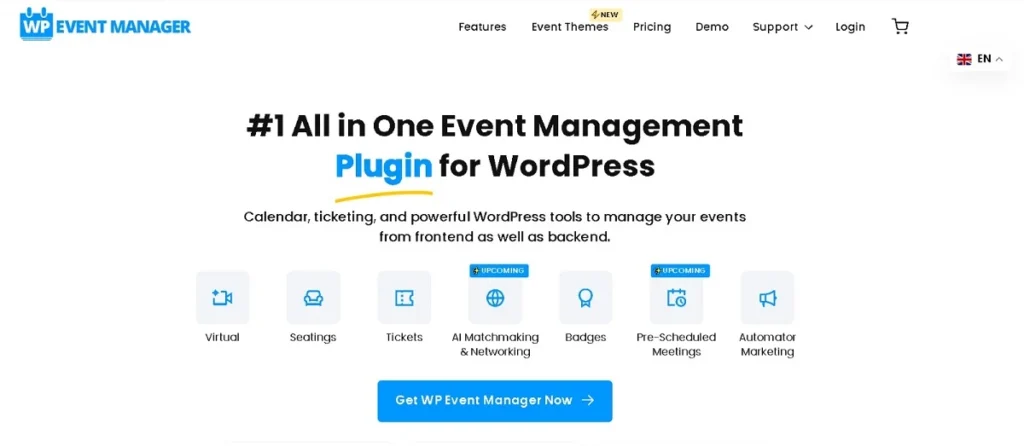
Whether you’re managing a small meetup or a large-scale conference, this plugin helps you handle everything from event listings and registrations to ticketing and venue management, all without writing a single line of code.
Its modular architecture allows users to start with the free version and add premium features only when needed, making it a cost-effective choice for both beginners and pros.
Who is it for?
This plugin is ideal for:
- Event organizers looking to list and manage events efficiently
- Marketing agencies that build event websites for clients
- Conference or expo websites that need ticketing, RSVP, and scheduling tools
- Educational institutions, community centers, and even virtual event platforms
Basically, if your website deals with events in any form, WP Event Manager has you covered.
Free vs Premium Version
The free version of the WP Event Manager plugin includes all the essentials: event listings, frontend submission, calendar views, and basic filtering. It’s more than enough for small event websites.
The premium add-ons unlock powerful features like:
- Paid event listings
- WooCommerce ticketing integration
- Email notifications
- Google Maps support
- Organizer and venue management
- Attendee registration and analytics
This freemium model means you can scale your setup as your event operations grow, without the commitment of an all-in-one paid plugin upfront.
Discover: How to Create an Event Management System in WordPress
Build a Powerful Event Website!
Let Seahawk’s WordPress experts help you set up and customize WP Event Manager for your unique needs.
Key Features of WP Event Manager
Let’s break down the standout features that make WP Event Manager a go-to event management WordPress plugin.
Event Listings and Filters
One of the core strengths of the WP Event Manager plugin lies in its sleek and user-friendly event listings. Events are displayed in a structured, responsive layout that adapts beautifully to all screen sizes. This is especially useful for visitors browsing events on mobile devices.

Users can quickly find the events they’re interested in using built-in filtering options, including keyword search, category selection, location filtering, and event type. This feature is essential for websites that list multiple events and want to offer a smooth discovery experience to their users.
Frontend Event Submission
With WP Event Manager, you can allow users, like guest organizers, partners, or clients, to submit events directly from the frontend of your site. This eliminates the need to give backend access and makes the submission process much more user-friendly. The submission form is customizable and collects all the necessary event details such as title, description, date, location, and organizer information.
Admins can set up moderation rules, ensuring that only approved events go live. This is ideal for directory-style event sites or community-based platforms.
Calendar and Map Integration
WP Event Manager provides a dynamic calendar view that showcases upcoming events in a visually appealing format. Visitors can toggle between daily, weekly, and monthly views, making it easier to plan around dates.
Additionally, if you enable the Google Maps integration (a premium feature), each event with a specified location will automatically appear on an interactive map. This is incredibly helpful for in-person events, making it simple for attendees to locate venues without needing to search elsewhere.
Event Registration and Ticketing (Premium)
For those who need more than just event listings, WP Event Manager’s premium add-ons offer robust event registration and ticketing capabilities. You can enable RSVP functionality for free events or connect the plugin with WooCommerce to sell paid tickets.
This gives you full control over pricing, ticket quantity, and payment gateways, all while maintaining a smooth checkout experience. Whether you’re running a webinar, concert, or workshop, this feature helps monetize and manage attendee participation with ease.
Organizer and Venue Management
Managing multiple events often means dealing with several venues and organizers. WP Event Manager makes this simple by allowing you to add detailed profiles for each organizer and venue. You can include information such as bios, contact details, addresses, and even logos.
This is particularly beneficial for recurring events or festivals where different sessions are held at various locations with multiple speakers or hosts. It also enhances the professionalism and credibility of your event listings.
Email Notifications and Reminders
Keeping your audience informed is key to a successful event, and WP Event Manager delivers on that with a flexible email notification system. You can customize templates for event confirmations, reminders, and updates.
Whether it’s sending a thank-you email post-event or alerting users to a venue change, these automated notifications save time and reduce no-shows. Both organizers and attendees benefit from real-time updates, improving communication and overall event experience.
Watch this insightful conversation between Gautam Khorana (WP Legends) and Ashok Dudhat, founder of WP Event Manager, as they discuss the journey, challenges, and future of one of the most powerful WordPress event plugins.
WP Event Manager Add-Ons: Expanding the Possibilities
While the core plugin is powerful on its own, the true potential of WP Event Manager is unlocked through its growing library of modular add-ons.
These premium extensions allow you to customize your event setup based on your exact needs, no unnecessary bloat, just features you actually use. This modular system is one of the plugin’s biggest advantages, giving you flexibility without compromising performance.
- Among the most popular WP Event Manager add-ons is Sell Tickets, which integrates seamlessly with WooCommerce. It enables you to create paid ticket options, manage ticket inventory, and process payments using a familiar and secure eCommerce framework.
- Another must-have is the Recurring Events add-on. If your events repeat daily, weekly, or monthly, this tool saves you time by automating the scheduling and display of recurring sessions.
- Google Maps is another popular add-on that enhances the event listing with visual, location-based context. Visitors can quickly locate venues or explore nearby events on an interactive map.
- To boost attendee engagement, the Event Alerts add-on allows users to subscribe to specific types of events and get notified when new ones are added. This feature is great for driving return traffic and building a loyal audience.
- Lastly, the Attendee Information add-on lets you collect additional data from registrants during the ticket purchase or RSVP process. This is particularly useful for workshops, training sessions, or any event where personalized communication or preparation is required.
Overall, the add-on system provides the perfect mix of customization and scalability, helping site owners create exactly the experience they envision, without overloading the backend.
Learn More: Best WooCommerce Product Add-ons
Performance and User Experience
One of the standout qualities of WP Event Manager is its performance-first design. The plugin is lightweight and optimized for speed, ensuring your site doesn’t slow down even with multiple events listed or active features running.
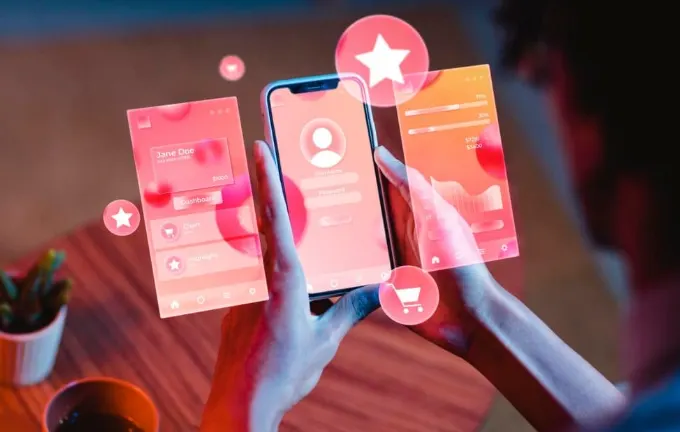
Unlike some bulky event solutions, this plugin plays well with most modern themes and is coded with best practices to ensure long-term compatibility.
The backend dashboard experience is intuitive, even for non-technical users. Event managers can quickly add new events, manage submissions, review attendee data, and enable/disable add-ons, all from a clean and organized admin interface.
If you’re running a client site or managing events in bulk, this easy-to-navigate setup makes daily tasks much more efficient.
From the frontend user experience standpoint, WP Event Manager excels as well. The default layouts are clean and minimal, but fully customizable through templates and CSS. You can seamlessly blend the event pages with your existing site design, or go further using page builders like Elementor.
Additionally, the plugin supports responsive design out of the box, ensuring a smooth experience on mobile devices. Visitors can browse, search, register, and even purchase tickets directly from their smartphones without any UX hiccups.
For users with accessibility needs, the plugin follows key standards to ensure keyboard navigation and screen reader compatibility where possible.
This attention to the event manager WordPress plugin user experience ensures inclusivity while also improving SEO and site performance.
Integration with Third-Party Tools
A major reason why WP Event Manager is considered a top-tier solution is its strong compatibility with widely-used third-party tools.
If you’re already using WooCommerce, the plugin’s integration allows you to sell tickets, manage pricing, and leverage WooCommerce’s powerful reporting and checkout system.
This connection opens the door to dozens of payment gateways and shipping options, making the plugin ideal for monetized events.
For those building pages visually, WP Event Manager works effortlessly with Elementor. You can insert event widgets directly into custom templates and create stunning landing pages tailored to each event. Similarly, the plugin integrates with Zoom, allowing you to host and manage virtual events from within your WordPress dashboard. This is incredibly useful for online conferences, webinars, and hybrid events.
As mentioned earlier, Google Maps integration offers a strong visual layer for event location data, while the plugin’s compatibility with popular SEO, caching, and translation plugins (like AIOSEO, WP Rocket, and WPML) ensures that your events are discoverable, fast, and multilingual-ready.
These WP Event Manager integrations help extend the plugin’s functionality and make it a future-proof solution. Whether you’re selling tickets, connecting to CRMs, or designing custom pages, the plugin fits smoothly into almost any WordPress setup.
Real-World Use Cases and Examples
The flexibility of the WP Event Manager plugin makes it a perfect fit for a wide range of industries and website types. It’s not just for event planners, it’s for anyone who needs to manage, promote, or monetize events through WordPress.
Online webinar platforms are using WP Event Manager to organize virtual sessions with integrated Zoom support and WooCommerce ticketing. This setup allows for seamless scheduling, RSVPs, and attendee data collection all within WordPress.
Educational institutions, such as universities and training centers, use the plugin to manage academic calendars, guest lectures, workshops, and enrollment events, all displayed via interactive calendars and maps.
Music festivals and live event promoters benefit from the plugin’s recurring event options, multi-location support, and organizer profiles, making it easy to showcase event lineups and venue details.
Even nonprofits and community groups use the free version of the plugin to promote fundraisers, community meetups, and volunteer drives without spending extra on development.
From corporate conferences to casual club meetups, WP Event Manager adapts to the scale and scope of virtually any event-driven website.
Pricing Breakdown
One of the most attractive aspects of WP Event Manager is its freemium pricing model, which gives users a lot of value upfront, with the flexibility to scale up as needed.
The free version includes core functionality like event listings, frontend submissions, basic filtering, and calendar views. For many small websites and community organizations, this alone is enough to manage a professional-looking event portal.
For those needing more advanced features, WP Event Manager offers individual premium add-ons starting at around $19–$39 depending on the functionality. This lets you pay only for what you need, whether it’s Google Maps, Sell Tickets, Recurring Events, or Event Alerts.
If you need multiple add-ons, the plugin offers cost-effective bundle deals, such as the Event Manager Pro Bundle, which includes 20+ premium extensions at a discounted rate. These bundles offer the best value for agencies, developers, or organizations managing complex event websites.
When compared to other WordPress event plugins, WP Event Manager stands out for its modular pricing and the ability to build your own stack without being forced into a one-size-fits-all premium version.
Support and Documentation
When it comes to support, WP Event Manager offers multiple channels to ensure users are never left in the dark. They provide a ticket-based support system for handling technical queries, and for premium users, response times are impressively quick.
There’s also live chat support available on their website, giving users instant help with installation or troubleshooting.
On the documentation front, the plugin is well-covered with a comprehensive knowledge base, detailed developer documentation, and active community forums.
Whether you’re a beginner looking to install the plugin or a developer integrating it with a custom theme, the resources are clear, easy to follow, and frequently updated.
There’s also an official YouTube channel with video tutorials for visual learners, which further enhances the onboarding experience.
Final Verdict: Is WP Event Manager Worth It?
To wrap up this WP Event Manager review, it’s clear that the plugin brings a powerful mix of functionality, flexibility, and performance to the table.
Whether you’re listing events, selling tickets, or running online webinars, WP Event Manager offers everything you need in a modern WordPress event plugin, without overwhelming your website or budget.
The plugin is particularly well-suited for agencies managing multiple client sites, nonprofits working with limited budgets, educational institutions, and conference organizers who need robust tools like recurring events, ticketing, and attendee data collection.
What truly sets WP Event Manager apart is its modular design, allowing you to start small with the free version and grow over time with just the features you need.
Add to that its smooth frontend experience, third-party integrations, and reliable support, and it becomes clear why this plugin is a rising star in the WordPress ecosystem.
So, does it revolutionize event management in WordPress? For many use cases, absolutely. If you’re looking for a scalable, affordable, and user-friendly event solution for your WordPress site, WP Event Manager is definitely worth a try.



