For years, web creators have relied on a mix of plugins, page builders, and AI tools to speed up their workflows. But even with the best AI assistant, there has always been a disconnect: your tools, data sources, and AI models speak different languages. The result? Endless copy-pasting, repetitive setup, and constant switching between platforms.
This is where the Model Context Protocol (MCP) changes the game. Designed to act as a universal connector, MCP allows AI systems to work directly with your website structure, design assets, and data sources. Instead of building separate integrations for every tool, developers can connect once through MCP servers, creating a standardized interface that any AI-powered tool can understand.
For web creators, this means your MCP client can plug into different MCP servers such as a GitHub MCP server for code repositories or a CMS MCP server for content management, and let your AI assistant execute tasks in real time. Whether it’s pulling structured data, importing a Figma file into a page builder, or syncing CRM entries, MCP brings your entire stack together under one shared language.
The impact is huge: AI agents can now handle content creation, design updates, and technical adjustments without you juggling multiple tools. By connecting AI systems to external tools through MCP, you move from static assistance to action-based workflows that scale with your projects.
What Exactly is MCP? A Simple Breakdown
The Model Context Protocol (MCP) is an open standard that allows AI tools and AI models to communicate seamlessly with your existing software, plugins, and data sources. Think of it as a translator between your AI client and the tools you rely on every day, whether that is a CMS, a design platform, or an analytics dashboard.
At its core, MCP works by creating a standardized interface. Instead of developers building separate integrations for each AI model and tool combination, they can connect to a single MCP server. Once that server is in place, any AI system that understands MCP can use it to perform tasks, retrieve data, or make updates.
For example, if you connect your site’s CMS to an MCP server, your AI assistant could instantly pull product descriptions, update blog posts, or reorganize categories without you having to switch platforms. Design tools, customer databases, and even specialized platforms follow the same rule. Once you enable MCP, they can talk to each other without extra setup.
MCP is already gaining traction because it solves one of the biggest challenges in AI integration: connecting AI systems to many different tools without creating endless custom code. With a single connection, your AI can work across multiple environments, giving you more time to focus on creative decisions rather than technical wiring.
Ready to Build Smarter Workflows with AI?
Seahawk’s expert team can help you integrate AI-powered solutions like MCP into your website stack—making your tools talk and your work easier.
The Problem MCP Solves for Web Creators
If you have ever tried using AI assistance to speed up your website projects, you have likely hit a wall. Your AI might write copy, but it cannot directly place it in your CMS. It might generate design suggestions, but it cannot edit your live layout. Even with automation tools, connecting different tools often feels like forcing puzzle pieces that do not quite fit.
The main challenge comes from how AI agents interact with your stack. Without a shared standard, each connection between an AI model and a tool needs custom development. This is known as the N×M problem, where every AI and tool pairing requires its own integration. For web creators managing multiple sites or clients, the time and cost of building these connections quickly adds up.
This is exactly what MCP solves. By introducing a standardized interface, it allows your AI assistant to work directly with your website structure and other systems without rebuilding integrations from scratch. Instead of writing separate code for each connection, you set up an MCP server once, and it instantly becomes usable by any MCP-enabled AI model.
The result is a streamlined workflow where your AI can’t only suggest changes but also execute them, updating pages, adjusting settings, and pulling data in real time. This shift takes AI from being a passive helper to an active participant in your web creation process.
How MCP Works Behind the Scenes
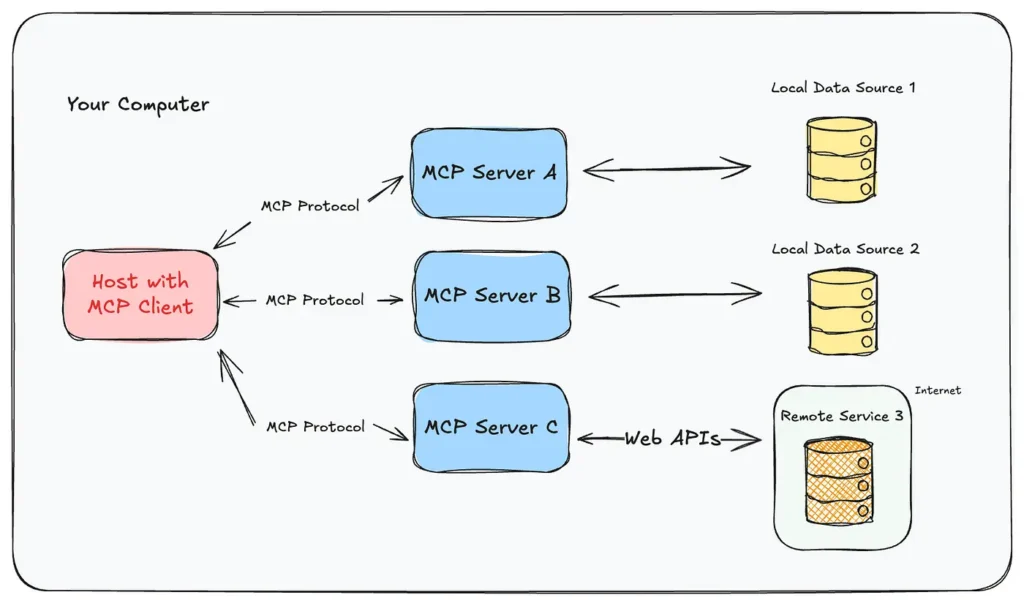
To understand how MCP works, think of it as a bridge between your AI client and the tools or platforms you use. At its core, MCP follows a client-server model. The AI client sends instructions, the MCP server understands them, and then passes those instructions to the connected tool or platform.
Here’s the basic flow:
- MCP Client – This is the AI side of the connection. It could be an AI assistant running on your computer, inside your browser, or even in a cloud environment.
- MCP Server – This is the tool’s side of the connection. There can be different MCP servers for different purposes: a GitHub MCP server for managing repositories, a CMS MCP server for handling content, or a design tool MCP server for handling layouts.
- Communication – MCP uses JSON‑RPC 2.0 as its message format, ensuring all requests and responses are structured in a predictable way.
- Transport – Messages are delivered through channels like Server Sent Events or standard I/O streams.
- Configuration – Developers link these components through a configuration file, setting up the server endpoints, API keys, and environment variables needed for secure access.
Once set up, the AI client can send API requests to the MCP server to perform actions such as pulling structured data, updating a blog post, or retrieving layout components from a design file. Because the interface is standardized, adding a new tool becomes as simple as connecting its MCP server without rewriting your integrations from scratch.
This setup makes MCP not just flexible but also scalable, allowing the same workflow to run across multiple tools and projects with minimal extra work.
Real-World Scenarios – MCP in Action for Web Creators
The real value of MCP appears when you see how it transforms day‑to‑day workflows for web creators. By connecting your tools through MCP, AI powered tools can move from simply making suggestions to actually executing changes inside your systems.
Here are a few examples of how this works:
Instant CMS Updates from Client Notes
A client sends feedback in plain text, and your AI assistant connected to the CMS MCP server automatically updates the relevant pages in the correct website structure. No manual copy‑pasting, no extra formatting steps.
Figma to Live Layout in Minutes
You upload a Figma file, and the MCP‑enabled design server extracts layout components directly into your page builder. Your AI can then adjust spacing, colors, and text to match your style guide without touching raw code.
Structured Data Integration for SEO
An MCP server connected to your analytics and SEO tools can feed structured data into your site, ensuring every blog post or product page is optimized. This could include schema markup, meta descriptions, or keyword‑rich headings, all handled automatically.
Automated Content Creation Across Platforms
Your AI agent creates a blog post, sends it to your CMS, and also posts a summary to your social platforms. Thanks to MCP, this happens without logging in to each tool separately.
Rapid Design Adjustments Based on User Feedback
Post launch, user comments from surveys or chat logs can be analyzed, and your AI can make design or copy updates directly in your tools, keeping your site fresh without long turnaround times.
By making content creation and tool integration this seamless, MCP lets web creators scale their efforts without scaling their manual workload.
MCP for Agencies and Development Teams
For agencies and development teams, the benefits of MCP go beyond individual productivity. In a world where one team might manage dozens of client sites, connecting AI to multiple data sources and specialized tools can save hours every week.
Imagine an agency with a central development environment where every client’s CMS, design platform, and analytics tool are linked through their own MCP servers. With this setup, a single AI assistant could run updates across all projects at once, whether that’s publishing blog posts, syncing product inventories, or pushing layout changes.
The power of MCP lies in its ability to use available tools more effectively. Instead of building separate scripts for every integration, developers can set up one MCP connection for each platform, then reuse it across all AI agents in the team. This standardization means faster onboarding for new projects and fewer compatibility headaches down the line.
For teams working with specialized tools like booking systems, e‑commerce platforms, or industry‑specific CRMs, MCP provides a way to connect those unique platforms without having to start from scratch every time. As long as the tool has an MCP server, or can be linked via a custom one, it can be part of the AI driven workflow.
In short, MCP turns disconnected tools into a cohesive ecosystem, allowing agencies and development teams to focus on strategy and creativity while AI handles the repetitive execution.
Security, Risks, and Best Practices
While MCP makes connecting AI to your tools much simpler, it also introduces new considerations for security. Any time your AI client has access to sensitive data sources or structured data, you need to be certain it is interacting safely and only within defined limits.
The main security issues with MCP include:
- Tool poisoning where a malicious MCP server could send harmful or misleading instructions.
- Prompt injection attacks that exploit natural language interaction to get the AI to perform unintended actions.
- API key misuse if credentials are not stored securely in environment variables.
- Overly broad MCP settings that allow more permissions than necessary.
To reduce risks, start by using MCP servers from trusted sources or building your own in a controlled development environment. Always keep API keys in secure storage and never hard‑code them in files. Instead, reference them in your configuration file so they are easier to update and protect.
When making API calls, follow the principle of least privilege, only grant the access required for the AI to perform the task. If you are handling sensitive structured data, make sure your file organization and structured context are clear so your AI can work efficiently without overreaching into unrelated systems.
Lastly, consult the official technical documentation for MCP before integrating new tools. Many security best practices are already outlined there, and sticking to them ensures your workflow remains both powerful and safe.
Setting Up MCP for Your Web Workflow

Getting started with MCP does not require you to be a senior developer, but it does help to follow the official technical documentation closely. This ensures your setup is both functional and secure from the start.
The first step is to choose which different MCP servers you want to connect. These could include a GitHub MCP server for code repositories, a CMS server for content updates, or a design tool server for managing layout components. Once selected, install the required packages or SDKs in your development environment.
Next, create your configuration file. This file tells your AI client how to communicate with the selected MCP servers, including endpoint URLs, API keys, and any MCP settings such as permissions or authentication methods. Storing sensitive values in environment variables rather than directly in the file keeps them safe.
MCP supports multiple programming languages, so you can work in whichever environment suits your team best, whether that is JavaScript for frontend tasks, Python for automation scripts, or another language supported by your AI platform.
Once configured, you can start making API calls through your AI assistant. These might include retrieving available tools, pulling structured data from a CRM, or pushing updated content to your CMS. The beauty of MCP is that you only set up each connection once, and then any MCP-compatible AI can use it immediately without additional coding.
By following these steps, you can connect your existing systems into a streamlined, AI-driven workflow that saves time and reduces friction between platforms.
The Future of MCP and AI‑Powered Web Creation
The introduction of MCP for web creators marks the beginning of a new era where AI is no longer just a content generator but a true action partner. As large language models continue to advance, their ability to understand context, follow complex instructions, and interact with tools will grow exponentially. MCP acts as the universal connector that makes this possible.
In the near future, we can expect natural language interaction to become the primary way web creators instruct their AI assistants. Instead of manually configuring each integration, you could simply say, “Pull the latest blog draft from GitHub, update the layout in WordPress, and push the changes live,” and your AI, connected via MCP, would handle it end to end.
Platforms like GitHub are also likely to deepen their MCP integrations. For example, connecting to a GitHub MCP server might allow you to manage repositories, run automated tests, and even deploy code directly from your AI assistant. In such cases, secure authentication methods like a GitHub personal access token will be essential to maintain control over repository actions.
For agencies, freelancers, and development teams, the future looks like a single MCP client capable of tapping into multiple different MCP servers, pulling structured data from analytics tools, importing Figma files, and updating website structures, all in one seamless flow.
This next wave of integration means web creators can focus on creativity, strategy, and growth while their AI quietly handles the technical execution in the background.
Final Thoughts – Why Web Creators Should Care Now
MCP is not just another integration framework. For web creators, it is a direct path to more efficient, AI‑driven workflows that remove the friction between tools, platforms, and data sources. By setting up your first MCP client and connecting it to a few different MCP servers, you can turn your AI assistant into a capable, action‑oriented partner that works across your entire website structure.
Whether it is publishing fresh content, importing Figma files, or syncing structured data for SEO, MCP transforms your process from manual coordination to automated execution. And because it is an open standard backed by strong community support, it is poised to become the universal connector for creative and technical teams alike.
The sooner you explore MCP, the sooner you can stop juggling disconnected systems and start building faster, smarter, and more collaboratively.
FAQs about MCP for Web Creators
What is MCP?
MCP, or Model Context Protocol, is an open standard that allows AI tools and AI models to connect with platforms, APIs, and data sources through a standardized interface.
Why is MCP important for web creators?
It eliminates the need for custom integrations between each AI tool and platform, letting you connect once and use across multiple AI agents.
How do MCP servers work?
An MCP server acts as the connection point for a specific platform or service. Your AI client communicates with it using structured messages, enabling actions like publishing content or retrieving files.
What is a GitHub MCP server?
This is an MCP server connected to GitHub, allowing your AI to manage repositories, run automation scripts, or commit code. Secure access is granted using a GitHub personal access token.
Do I need to be a developer to use MCP?
Not necessarily. While setting up an MCP environment requires basic familiarity with configuration files, environment variables, and API keys, most creators can follow official technical documentation to get started.
What about security issues?
Follow best practices like limiting permissions, securing API keys in environment variables, and only using MCP servers from trusted sources.
Can MCP work with different tools and platforms?
Yes. Once connected through MCP, your AI assistant can access available tools across your stack, from CMS and design software to analytics and CRM systems, without repeated setup.



