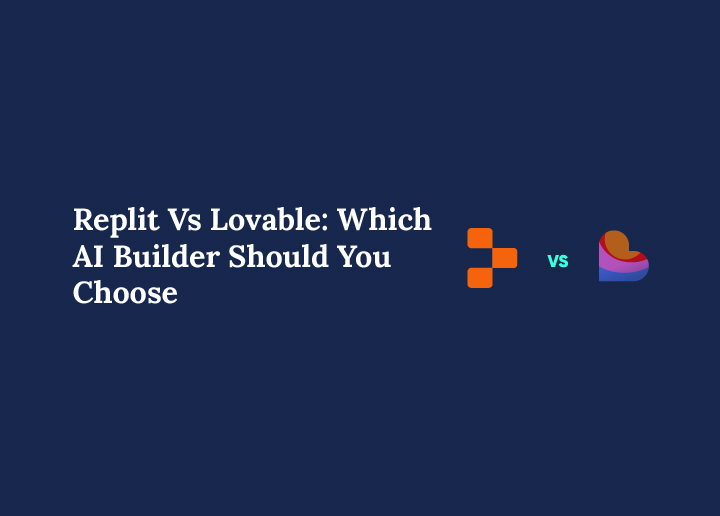AI is no longer just a buzzword. It is changing the way we write, design, code, and even build entire applications. In 2025, developers and creators have access to tools that can turn a simple idea into a working product faster than ever before. Among these, two platforms are catching everyone’s attention: Replit and Lovable.
Both are built around the idea of using artificial intelligence to simplify software development. But while they may share that goal, their approach could not be more different. Replit is all about writing and shipping code inside a cloud-based environment. Lovable, on the other hand, focuses on helping you design interfaces with natural language prompts.
If you are wondering which one is better for your workflow, you are not alone. In this blog, we will compare Replit and Lovable side by side to help you make a smarter choice. Whether you are a developer, designer, or founder, this guide is for you.
Meet the Platforms: What Are Replit and Lovable?
Before choosing between Replit and Lovable, it helps to understand what each platform brings to the table.
Replit is an all-in-one online development environment. It lets you write, test, and deploy code entirely in your browser. No setup, no downloads. It supports over 50 programming languages and offers a smooth onboarding experience for beginners and professionals alike. Its standout feature is Ghostwriter, an AI-powered assistant that helps you write code, debug errors, and even suggest improvements. With multiplayer collaboration, built-in deployment, and bounties for freelancers, Replit is not just a code editor, it is a full-stack development platform.

Lovable, on the other hand, is built for a different audience. It focuses on rapid UI creation through AI. You type what you want, something like “Build a CRM dashboard with user cards and filters”, and Lovable generates a clean, modern interface in seconds. Think of it as a visual playground where design ideas come to life with zero code. It is perfect for early-stage mockups, user flows, and collaborative ideation with teams.
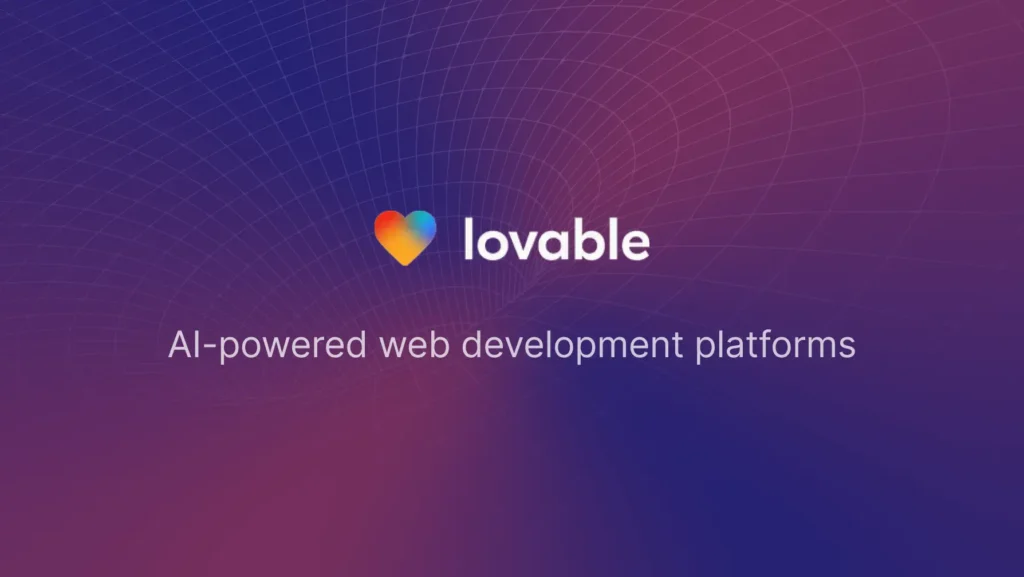
While Replit feels like home for developers, Lovable speaks the language of designers, product managers, and founders. Both tools use artificial intelligence, but they solve different problems. One helps you build logic and code. The other helps you shape the user experience.
To get the most out of either, it is important to match the tool with your team’s workflow. The next sections will break down features, performance, and real-world use cases to help you decide.
Need Help Turning Your AI Mockup Into a Real Website?
Seahawk’s expert team can transform your prototype or AI concept into a high-performing custom WordPress site.
Interface and Workflow Experience: Replit vs Lovable
When it comes to user experience, Replit and Lovable feel completely different from the moment you open them.
Replit gives you a traditional coding environment right in your browser. You can write, test, and run code in real time without setting up anything on your computer. The interface includes a file manager, console, and code editor, all neatly arranged. If you have ever used VS Code, it will feel familiar. For developers, especially those who want to jump into code quickly, this setup feels smooth and reliable.
Lovable is much more visual. Instead of writing code, you start by describing what you want in plain language. The AI takes your prompt and instantly turns it into a working interface. You can then tweak the layout using drag and drop. It is like working in Figma, but with AI doing the heavy lifting. The workflow is designed for fast prototyping, not deep coding.
In short, Replit is a great place to build and ship actual applications. Lovable is a great place to explore and shape ideas before writing a single line of code. Choosing between them depends on where you are in your creative process. If you are still thinking through design, Lovable wins. If you are ready to build, Replit gives you full control.
AI Capabilities Compared: Ghostwriter vs Lovable’s Prompt Engine
Both Replit and Lovable are built around AI, but they use it in very different ways.
Replit’s Ghostwriter works like a coding assistant. As you write code, it suggests completions, explains functions, refactors your logic, and even generates entire code blocks based on your input. It is helpful for beginners who need guidance and for experienced developers looking to move faster. Ghostwriter is also conversational, you can ask it to fix a bug or optimize a piece of code, and it responds with suggestions or working solutions. It supports full-stack development, so you can build both front-end and back-end applications with real logic behind them.
Lovable, on the other hand, uses AI to convert natural language into user interfaces. You give it a prompt like “Design a dashboard with a sidebar and a user profile section,” and it produces a functional layout using buttons, tables, cards, and other components. There is no actual code at this stage, Lovable focuses on structure and design. It is perfect for people who need a working UI mockup without worrying about logic or functionality.
Where Ghostwriter thinks in code, Lovable thinks in visuals. Replit helps you build what happens behind the scenes, while Lovable helps you shape what users see and click on.
If your goal is to build a complete application with working features, Ghostwriter gives you the power to do that. If you are early in the process and need a quick visual prototype to share with your team or client, Lovable saves hours of manual design.
Both platforms show how far AI has come in development workflows, but they shine in different moments of the process. You can even use them together. Start with Lovable for the layout, then bring it into Replit to code the logic.
Building a Simple App on Both Platforms: Lovable vs Replit
To see how Replit and Lovable perform in real life, let’s look at what happens when you try to build the same app on both. In this case, it is a word search game. Nothing too fancy, just a 5×5 grid where users can find words by clicking and dragging letters.
With Lovable, the experience starts strong. You describe the game, and within seconds, you get a layout with a grid, word list, and some color styling. It looks clean and modern. The problem? It is mostly a visual mockup. You can click a few letters, but nothing really works the way a playable game should. The app does not respond properly when words are selected, and it misses some of the core logic. Still, for showing a concept or getting client feedback, it works well enough.
With Replit, the start is slower. You need to write or generate the actual code. But once it is up and running, the game becomes functional. You can test logic, fix bugs, and ask Ghostwriter to help when something breaks. After a few back-and-forth chats with the AI, you end up with a version that lets users play the game as expected.
The takeaway? Lovable is great for showing what something could look like. Replit is where it becomes real. If you need speed for presentations or pitches, Lovable saves time. If you need working software, Replit gives you more control and better results.
Pricing Breakdown: What Do You Get for Your Money?
Pricing plays a big role when deciding between two tools, especially if you are working with a team or on a tight budget.
Replit offers a free plan that includes access to its basic development environment and limited use of Ghostwriter. For more serious projects, the Developer plan starts at around 10 dollars per month and gives you more prompts, private Repls, and deployment options. There is also a yearly plan available at a discounted rate. Replit’s pricing is flexible, but its credits and usage limits can be a little confusing. You may not always know how many prompts you have left or what exactly counts as a credit.
Lovable also offers a free plan, but it works on a daily credit system. You get five free prompts per day and thirty total per month. The paid plan starts at 25 dollars per month and increases your monthly prompt limit. However, there is no yearly billing option at the moment. Lovable’s pricing is simple to understand but can feel restrictive if you run out of prompts quickly.
If you are building often and want hands-on coding support, Replit offers better long-term value. If your focus is fast prototyping and occasional design use, Lovable gives a clean and predictable pricing model.
Best Use Cases for Replit and Lovable

Replit and Lovable serve different needs, so choosing the right one depends on your goals and your team.
Replit is a great choice for developers who want to build real applications from start to finish. It supports backend development, frontend frameworks, and even deployment. You can use it to create anything from a browser game to a full-stack web app. It is also a strong option for educators and coding bootcamps because of its collaboration tools and simple browser access. If you enjoy pair programming, Replit’s multiplayer feature feels like working side by side with a teammate in real time.
Lovable is ideal for product managers, designers, and startup founders who need to turn ideas into visual layouts quickly. You do not need to write code. Just describe the interface and let the AI handle the design. It is perfect for pitch decks, early-stage MVPs, or sharing UI ideas with clients before handing them off to developers. Lovable removes the friction of starting with a blank canvas.
Both platforms can be used together. Use Lovable to design the interface, then export the structure and rebuild the logic inside Replit. This mix of speed and control can help teams move faster.
Limitations to Keep in Mind: Replit vs Lovable
No tool is perfect, and both Replit and Lovable come with a few trade-offs you should know before committing.
Replit offers a powerful environment, but working inside a browser can feel limiting for experienced developers who are used to full desktop setups. Some advanced features are locked behind paid plans, and Ghostwriter’s AI suggestions, while helpful, do not always produce working code. You still need to test and tweak things manually.
Lovable looks polished, but it is still focused only on visual design. There is no backend support, and you cannot fully deploy a working app using Lovable alone. Exporting your designs also feels limited, especially if you want to turn them into code quickly. The prompt limits can also become frustrating if you are testing multiple ideas in a day.
Understanding these limitations helps you set the right expectations and choose the tool that fits your project stage, skills, and goals. Sometimes, combining both gives the best results.
Replit vs Lovable: Which One Should You Choose?
Choosing between Replit and Lovable depends entirely on what you need right now. If your goal is to write functional code, test logic, and deploy real apps, Replit is the clear winner. It gives you everything from a coding environment to AI assistance and built-in hosting. Developers will feel at home and empowered to build full projects from scratch.
If you are still in the early stages of product development, Lovable offers a faster way to shape your ideas. It is perfect for creating beautiful interfaces without needing to touch a single line of code. Designers, startup founders, and product managers will appreciate how quickly they can move from concept to layout.
The good news is that you do not have to choose just one. You can use Lovable to design the front end, then bring that structure into Replit for logic, functionality, and deployment.
Final Thoughts: A Smarter Way to Build with AI Tools
Replit and Lovable represent two very different, but equally exciting, directions in the future of software development. One is built for those who write code and ship real products. The other is built for teams who want to visualize ideas fast without writing a single line.
Instead of picking a winner, think of these tools as collaborators in your creative process. Use Lovable to sketch ideas and experiment with layouts. Then switch to Replit when it is time to build, test, and launch.
The future belongs to teams that combine creativity with execution, and these AI tools can help you do both.