The rise of artificial intelligence is transforming the coding landscape, and WordPress developers are seeing huge benefits. Building a WordPress site or creating functional plugins often involves repetitive tasks, debugging, and handling complex customization requests. AI code generators act like an AI pair programmer, helping generate WordPress code, code snippet generation, and even suggesting custom functions, custom hooks, and WordPress blocks.
With AI powered tools, developers can reduce manual coding hassles, maintain code quality, and speed up their development workflow.
From basic features to theme customization, SEO optimization, and complex tasks, these tools offer user friendly interfaces, snippets library, and relevant suggestions, all designed to make WordPress projects faster, smarter, and more efficient.
In this guide, we’ll explore the best WordPress AI code generators that simplify coding, speed up workflows, and help developers find the most optimal solution for any complex task.
What are WordPress AI Code Generators?
WordPress AI code generators are innovative AI tools designed to help developers auto-generate, optimize, or suggest code for WordPress websites.
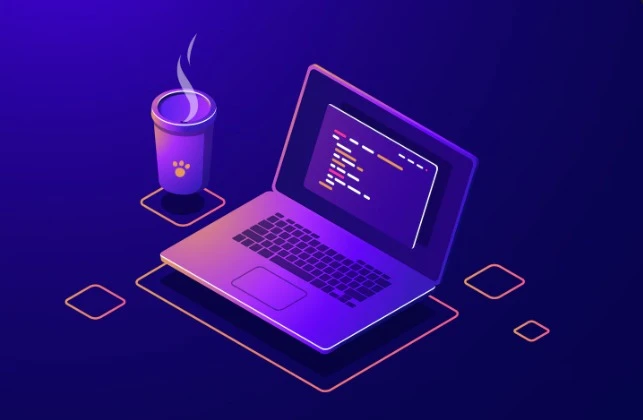
Unlike traditional coding, where developers manually write WordPress code snippets in Visual Studio Code or other coding tools, these generators leverage AI models to understand natural language prompts and produce the necessary code for tasks like creating custom post types, custom functions, functional plugins, or WordPress themes.
These tools can analyze existing code, offer code completion, and provide relevant suggestions to maintain a consistent coding style. Some platforms also include AI chat features, where a developer can ask questions in natural language and receive error free code or guidance.
By integrating with WordPress developer documentation, these AI tools ensure that the generated snippets or custom hooks follow best practices and are compatible with various programming languages.
The benefits extend beyond individual developers: agencies and freelancers can use these tools to speed up the coding process, streamline code reviews, and create complex customizations with minimal manual effort.
Many AI code generators come with a free version or free plan, offering basic features while paid versions unlock advanced features like code optimization, theme customization, and integration with multiple coding tools.
Why Use AI Code Generators in WordPress Development?
Let’s see why use AI code generators in WordPress development:
Save Time Writing Repetitive Code
Instead of manually writing WordPress code snippets for custom post types, plugins, or WordPress blocks, AI code generators can generate WordPress code in seconds. This reduces repetitive work, letting developers focus on creative and strategic tasks rather than routine coding.
Reduce Errors with AI-Suggested Optimizations
AI models analyze your existing code, check for inconsistencies, and suggest code optimization. This ensures error free code and maintains a consistent coding style, which is especially useful when multiple developers collaborate on the same WordPress project.
Speed Up Prototyping and Custom Theme/Plugin Development
With AI coding tools, developers can quickly build functional plugins, create custom themes, and implement custom hooks. Using natural language prompts, even complex requirements like SEO optimization or custom functions can be translated into working WordPress code snippets, saving hours in Visual Studio Code or other coding tools.
Enhance Collaboration for Creative + Technical Workflows
AI code generators act as an AI assistant for developers, providing code completion, relevant suggestions, and sometimes even AI chat for clarifications.
Teams can maintain consistent coding style, review generated snippets, and integrate necessary code seamlessly into their WordPress sites, making the development workflow faster and more efficient.
These benefits make AI tools indispensable for modern WordPress developers, agencies, and freelancers looking to reduce manual coding hassles while producing high-quality, error free code across various programming languages.
Learn More: Best Tools for Testing WordPress Page Code
Build Smarter, Code Faster: Unlock WordPress Development with Seahawk
Turn your AI-powered ideas into fully functional WordPress websites with Seahawk’s expert development team.
Best WordPress AI Code Generators in 2025
Below, we dive into some of the best WordPress AI code generators in 2025, highlighting their features, strengths, and ideal users.
CodeWP
CodeWP is tailored specifically for WordPress sites and is widely regarded as one of the most user-friendly AI tools for developers focused on WordPress. It’s built to generate custom WordPress code, snippets, and functions that fit seamlessly into existing themes or plugins.

Features:
- Custom snippets: Generate WordPress code snippets for specific tasks, from creating custom post types to modifying WordPress blocks.
- WooCommerce functions: Quickly generate functional code for WooCommerce stores, including custom hooks, checkout modifications, or product filters.
- Shortcode creation: AI-powered shortcode generation allows developers to embed dynamic content with minimal effort.
- Code optimization: Ensures error free code and maintains consistent coding style across your WordPress projects.
Best for: Developers, freelancers, and agencies who need a focused, WordPress-specific AI assistant. It’s particularly helpful for generating custom functions, plugin hooks, and other repetitive coding tasks without switching between Visual Studio Code and multiple WordPress plugins.
Why it stands out: CodeWP emphasizes WordPress-specific functionality, which means it understands existing code, custom hooks, and theme customization needs better than general-purpose AI coding tools. Its snippets library also allows you to store, edit, and reuse code across multiple WordPress sites, making it a perfect companion for freelancers managing several projects.
WPCode
WPCode combines a code snippets manager with AI integration, making it easy to add custom PHP, JavaScript, or HTML code to your WordPress site without touching core files. This reduces the risk of breaking your WordPress themes or plugins.

Features:
- Custom code insertion: Add PHP, JavaScript, CSS, or HTML snippets to your WordPress site without editing theme or plugin files.
- AI suggestions: The AI assistant can generate necessary code, provide code completion, and offer relevant suggestions for custom post types or plugin functions.
- Snippet library: Save and organize your generated code snippets for reuse.
- Code reviews and optimization: Check the AI-generated code for errors and ensure coding style consistency.
Best for: Beginners who need a free version for basic tasks and advanced users who want AI-assisted code snippet generation integrated directly into WordPress.
Why it stands out: WPCode is ideal for developers who want to streamline the coding process without diving deep into Visual Studio Code or other IDEs. Its integration with AI allows WordPress users to quickly generate custom hooks, shortcodes, or functional plugins while ensuring error free code.
GitHub Copilot
GitHub Copilot is a general-purpose AI code assistant suitable for WordPress and PHP projects. It’s widely used by developers comfortable with IDEs like Visual Studio Code and supports various programming languages, making it versatile for WordPress projects involving custom functions, themes, or plugin development.
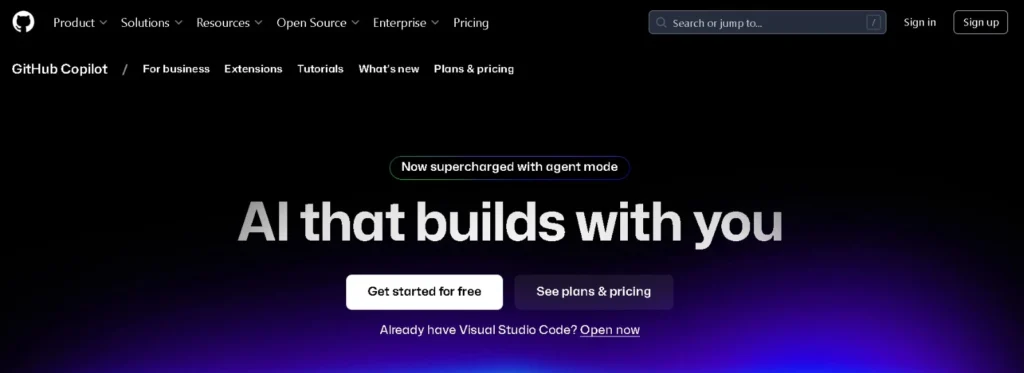
Features:
- Real-time code suggestions: Provides code completion and AI-assisted snippets as you type.
- Debugging help: Highlights syntax issues, potential errors, and code optimization opportunities.
- Natural language prompts: Developers can describe what they want in plain English, and the AI generates the necessary code.
- Integration with existing code: Works seamlessly with existing code to extend functionality without breaking custom WordPress plugins or themes.
Best for: Developers comfortable with coding tools and Visual Studio Code who want a flexible AI assistant capable of generating WordPress code across various programming languages.
Why it stands out: GitHub Copilot excels at complex tasks and advanced coding workflows, offering AI chat support and code reviews in real time. It’s ideal for freelancers and agencies managing WordPress projects that require both custom post types and functional plugins while adhering to best practices from WordPress developer documentation.
ChatGPT (with WordPress focus)
ChatGPT, when tailored for WordPress, acts as an AI assistant capable of generating custom PHP, HTML, CSS, or JavaScript for themes, plugins, and blocks. It’s particularly useful for quick fixes, brainstorming, or generating functional snippets for complex customization requests.
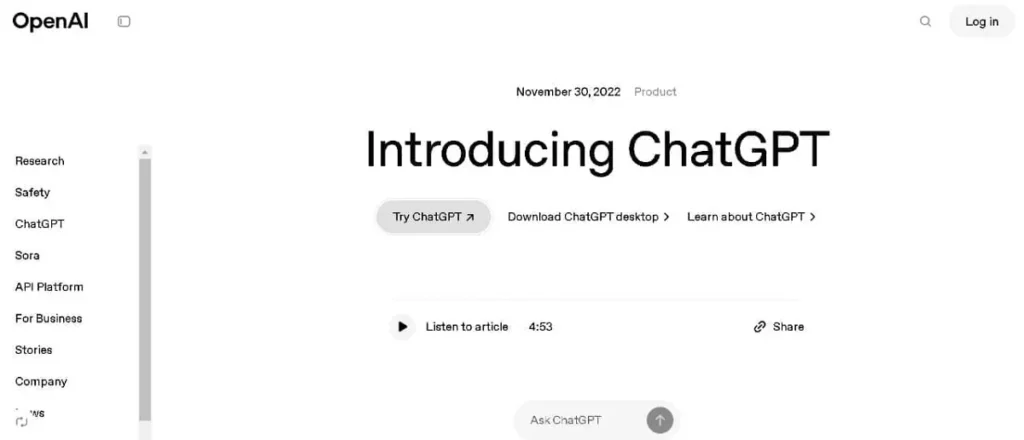
Features:
- Plugin boilerplate generation: Quickly scaffold a new WordPress plugin with all essential files.
- Shortcode creation: AI generates custom shortcodes for posts, pages, or blocks.
- Troubleshooting and explanations: Debug existing code, suggest code optimization, and provide relevant suggestions.
- Natural language input: Developers can describe the desired functionality, and ChatGPT generates necessary code across various programming languages.
Best for: Developers and freelancers who need quick fixes, concept testing, or a reliable AI assistant for WordPress projects.
Why it stands out: ChatGPT’s strength lies in its versatility and AI model sophistication, allowing developers to handle complex tasks with error free code while maintaining coding style. It also integrates well with other coding tools and supports custom hooks, functional plugins, and WordPress themes for both basic features and advanced customizations.
Key Features to Look for in a WordPress AI Code Generator
When selecting a WordPress AI code generator, certain features can make a big difference in productivity and code quality:
WordPress-Specific Training and Libraries
The most effective AI tools for WordPress are trained on WordPress-specific code snippets, custom post types, themes, and plugin development.
By understanding WordPress developer documentation and common coding practices, these AI models can generate error free code, follow a consistent coding style, and suggest custom hooks or functional plugins that fit seamlessly into existing WordPress sites.
Ease of Integration with IDEs or WordPress Dashboard
A good AI code generator should work smoothly with Visual Studio Code, other coding tools, or even directly within the WordPress dashboard.
This allows developers to access code completion, code snippet generation, and debugging features without switching between multiple platforms. Integration ensures the coding process is faster, seamless, and more efficient.
Custom Snippet Generation for Plugins/Themes
Generating WordPress code snippets for custom themes, plugin functionalities, or WordPress blocks is a major time-saver.
Look for AI tools that can handle custom functions, shortcodes, and complex customization requests using natural language prompts, which reduces manual coding hassles.
Debugging and Error Detection
AI-powered tools can automatically check existing code for errors, suggest code optimization, and provide code reviews.
This ensures that WordPress developers produce error free code and maintain a consistent coding style across various programming languages used in WordPress projects.
Cost and Licensing for Individuals vs. Agencies
Some AI tools offer a free plan with basic features, while advanced capabilities like theme customization, plugin boilerplate generation, or code optimization may require paid licenses.
Agencies or freelancers managing multiple WordPress projects should evaluate pricing based on team size, advanced features, and long-term scalability.
Discover: Best WordPress Development Agencies
Pros and Cons of Using AI for WordPress Development
Let’s explore the pros and cons of using AI for WordPress development:
Pros:
- Speed: AI tools drastically reduce the time needed to write repetitive WordPress code snippets or generate custom post types, accelerating the development workflow.
- Accuracy: With AI-assisted code generation, developers can produce error free code and maintain consistent coding style, reducing bugs and avoiding conflicts with existing plugins or themes.
- Automation: Tasks like code completion, snippet generation, shortcode creation, and plugin scaffolding can be automated, allowing developers to focus on high-level web design and complex customization requests.
- Scalability: Agencies and freelancers can handle multiple WordPress projects simultaneously by using AI coding tools to generate custom functions, functional plugins, and custom hooks efficiently.
Cons:
- Over–reliance: Depending too heavily on AI might prevent developers from fully understanding WordPress developer documentation or learning best coding practices.
- Potential Security Risks: AI-generated code may inadvertently include vulnerabilities or insecure practices, especially if the AI model is not trained on updated WordPress security standards.
- Lack of Human Creativity: AI tools can generate necessary code, but they cannot always produce innovative solutions or unique WordPress themes that require creative problem-solving.
When to Use AI vs. Manual Coding
- Use AI when: Generating repetitive code snippets, creating plugin boilerplates, performing custom functions, or speeding up WordPress project workflows. AI is particularly effective for basic features, shortcodes, and error-free code generation.
- Code manually when: Handling highly creative tasks, building unique WordPress themes, ensuring security-sensitive functionality, or performing complex customizations that require deep understanding of WordPress developer documentation and existing code.
By understanding these features and weighing the pros and cons, WordPress developers can strategically integrate AI tools into their workflow to enhance productivity while maintaining control over critical coding decisions.
How AI Code Generators Enhance the WordPress Development Process?
AI tools are revolutionizing the way developers build and customize WordPress sites. They simplify repetitive tasks, speed up workflows, and help both technical and non-technical users achieve results efficiently.
Faster Prototyping: AI tools help WordPress developers quickly create custom themes and functional plugins, generating WordPress code snippets and custom post types without manual coding.
Quick Troubleshooting: With AI chat, code completion, and code reviews, developers can debug existing code, optimize custom hooks, and ensure error free code for WordPress plugins and themes.
Automated Repetitive Tasks: AI automates tasks like generating shortcodes, scripts, and custom functions, reducing manual coding hassles and maintaining consistent coding style across projects.
Empowering Non-Technical Users: Natural language prompts allow creatives to add functional plugins or customize WordPress themes without deep coding knowledge, making AI tools accessible to a wider range of WordPress users.
Best Practices When Using AI Code Generators
While AI tools are powerful, following best practices ensures quality, security, and maintainability. These guidelines help developers maximize AI benefits without compromising WordPress site integrity.
Review Generated Code: Always check AI-generated snippets for security, website performance, and compatibility with existing plugins or themes.
Follow WordPress Standards: Combine AI assistance with WordPress developer documentation and best practices to maintain clean, consistent coding style.
Use Staging Environments: Test all AI-generated WordPress code snippets in a staging site before going live to avoid conflicts or downtime.
Keep Learning: AI is an AI assistant, not a replacement. Developers should continue improving skills in custom functions, plugin development, and theme customization to fully leverage AI without losing coding expertise.
Conclusion
AI code generators are changing the WordPress development workflow, making it faster, smarter, and more efficient. They help developers focus on creativity and problem-solving while automating repetitive tasks.
The best AI tool depends on your role, beginner, freelancer, or agency developer. AI helps you generate WordPress code, optimize custom post types, and build functional plugins, but human expertise ensures quality, security, and innovative solutions.
FAQs About WordPress AI Code Generators
How can AI code generators improve the WordPress development process?
They save time, reduce repetitive coding tasks, and minimize errors. AI tools can also suggest best practices, making it easier for developers to maintain clean, optimized, and secure code.
Are AI code generators safe to use for WordPress projects?
Yes, but with caution. Always review and test AI-generated code before deploying it on live sites. Combining AI tools with your own expertise ensures security and compatibility.
Can beginners use AI code generators for WordPress?
Absolutely! AI generators are beginner-friendly, offering suggestions and explanations that help new developers learn while building. They act as both a coding assistant and a teaching tool.
What features should I look for in a WordPress AI code generator?
Look for tools that integrate smoothly with WordPress, support PHP, JavaScript, and CSS, and provide debugging or optimization tips. Bonus features like natural language prompts and plugin/theme compatibility are also valuable.
What is a WordPress AI code generator?
It’s a tool powered by AI that helps developers quickly create or refine code for WordPress projects. Instead of writing everything from scratch, you can generate functions, custom snippets, or even full templates in seconds.



