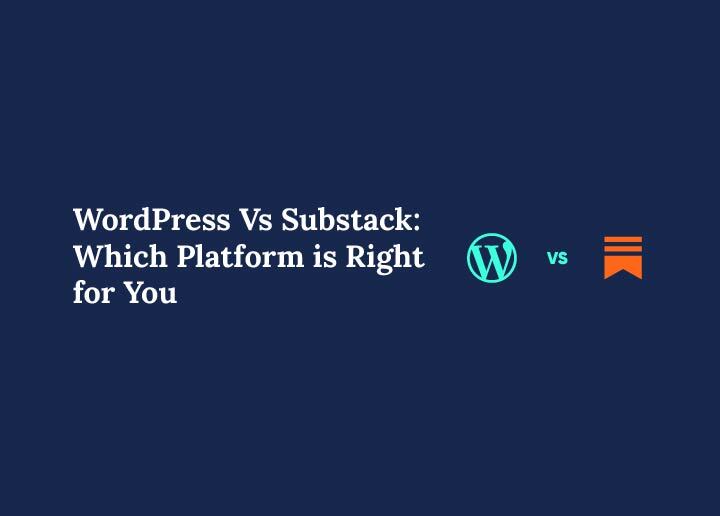When it comes to sharing your ideas online, the WordPress vs Substack debate is one every creator eventually comes across. WordPress is a powerful website builder and blogging platform that lets you fully control your website’s design, use premium themes, integrate Google Analytics, and add plugins designed for everything from e-commerce to LMS plugins.
You can choose a custom domain, pick a hosting plan, and publish content that reaches search engines, social media, and new readers, perfect if you want more flexibility and control as your audience grows.
Substack, on the other hand, is a straightforward newsletter platform. You set up a Substack account, open Substack’s editor, and start publishing free or exclusive posts directly to your subscribers’ inboxes.
It’s great for community building, monetization strategies like charging subscribers, and sending automated emails, all on a single platform with built-in payment processing.
The key difference in Substack vs WordPress comes down to control vs simplicity, and in this guide, we’ll break down both Substack and WordPress so you can choose the right platform for your goals.
Quick Comparison Table: WordPress vs Substack
Before diving deep into the WordPress vs Substack debate, here’s a quick look at how they stack up.
This side-by-side breakdown highlights WordPress features and Substack pros and cons so you can spot the key differences at a glance.
| Feature / Criteria | WordPress | Substack |
|---|---|---|
| Primary Focus | Fully customizable blogging platform, website builder, and e-commerce support. | Newsletter platform with built-in newsletter publishing tools. |
| Ease of Use | Requires a setup process, web hosting, and learning curve. | Simple sign-up with a free plan and instant publishing. |
| Customization | High, premium themes, plugins, website’s design control. | Limited, few templates, minimal design options. |
| Monetization | Multiple strategies: ads, memberships, sell products, affiliate marketing. | Charge subscribers for exclusive content, no ads. |
| Audience Reach | SEO-friendly, great for search engines, social sharing features, and community building. | Strong direct reach to subscribers’ inboxes, built-in reader network. |
| Pricing | Costs for hosting plan, custom domain, and premium tools. | Free to start, 10% fee on paid subscriptions. |
| Analytics | Integrates with Google Analytics and other tools. | Basic built-in analytics. |
| Control & Ownership | You fully control your site, content, and audience. | Operates in a closed ecosystem; limited complete control. |
Understanding WordPress and Substack
Before comparing them directly, it’s important to understand what each platform offers. Both have unique strengths, WordPress gives you more control and flexibility over your own website, while Substack focuses on simplicity and building a direct audience connection.
What is WordPress?
WordPress is the world’s most popular CMS (content management system) and comes in two main versions, self-hosted WordPress. A self-hosted WordPress site gives you complete control over your website’s design, hosting, and functionality.
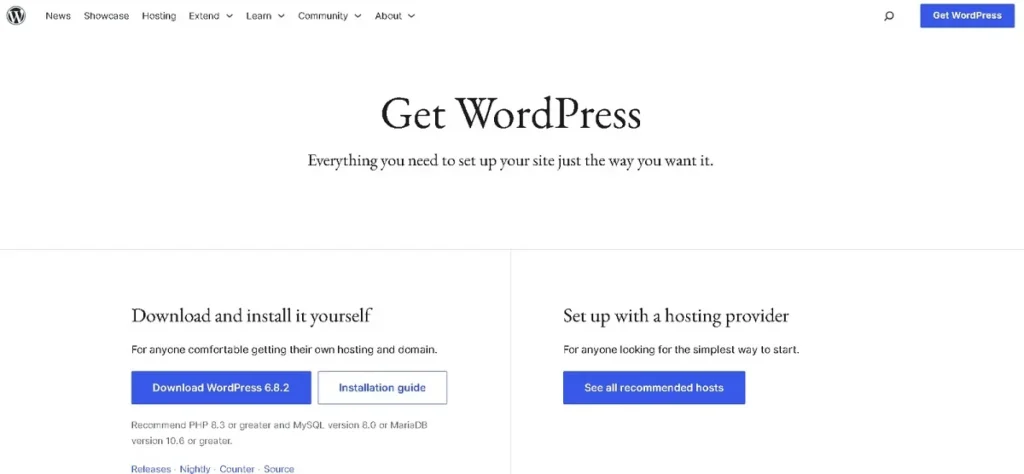
With WordPress, you can create virtually any type of site, whether it’s a WordPress blog for personal content creation, a full e-commerce store, or a membership site for paying members.
The setup process involves choosing a web hosting plan, picking a custom domain, and installing WordPress. Once you install WordPress, you can customize your site with premium themes, thousands of plugins, and built-in tools for everything from SEO to security.
One of WordPress’s biggest strengths is SEO. With tools like AIOSEO, you can optimize your site for search engines and reach new readers far beyond your existing network.
WordPress lets you integrate other platforms like Google Analytics, social media, or payment gateways, making it a great fit for creators who want to earn money, sell products, and expand their brand.
Whether you want to start writing a blog, run an online store, or launch a newsletter blog, WordPress takes flexibility to another level, allowing you to scale as your audience grows.
What is Substack?
Substack is a newsletter-first platform designed for writers who want to start writing and send their work directly to readers’ inboxes. It’s a single platform that combines publishing, email delivery, and monetization in one place.
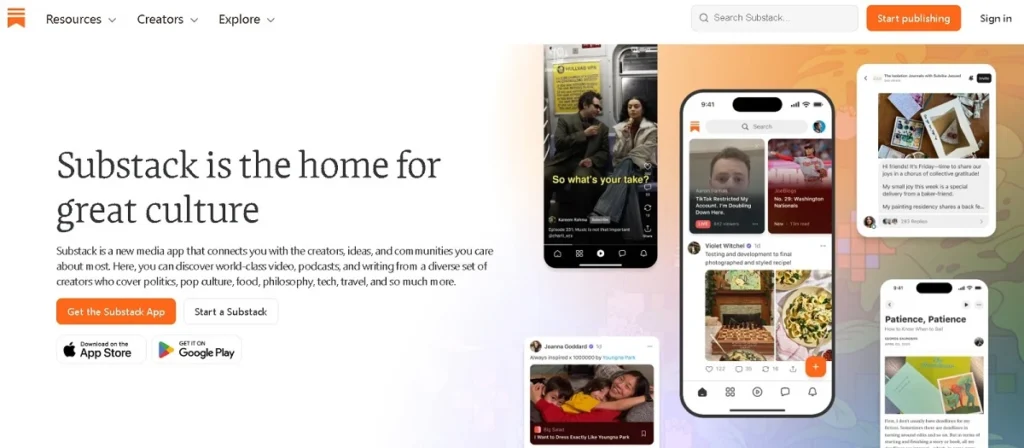
The setup process is quick, you sign up for a Substack account, choose your newsletter blog name, and start posting free content or exclusive content for paying members.
Substack focuses on simplicity. There’s no need to manage hosting, design complex layouts, or install plugins, it comes with built-in tools like automated emails, basic analytics, and payment processing so you can charge subscribers and earn money without leaving the platform.
While you don’t get the same more control over your site as with a self-hosted WordPress site, you benefit from a closed ecosystem where readers can easily discover your work through Substack’s own network.
For writers, journalists, and creators whose primary focus is writing and community building rather than running a full WordPress website, Substack offers an easy way to publish content and monetize without dealing with the technical side.
However, compared to WordPress and other platforms, it’s more limited in customization, integrations, and long-term audience ownership.
Also Compare: Umbraco vs WordPress
Detailed Feature Comparison: WordPress vs Substack
Now that you know what each platform is about, let’s break them down feature by feature. This will help you clearly see the key differences and decide which is the right platform for your goals.
Ease of Use
When it comes to getting started, Substack focuses on simplicity. You sign up for a Substack account, name your newsletter blog, and you can start writing immediately.
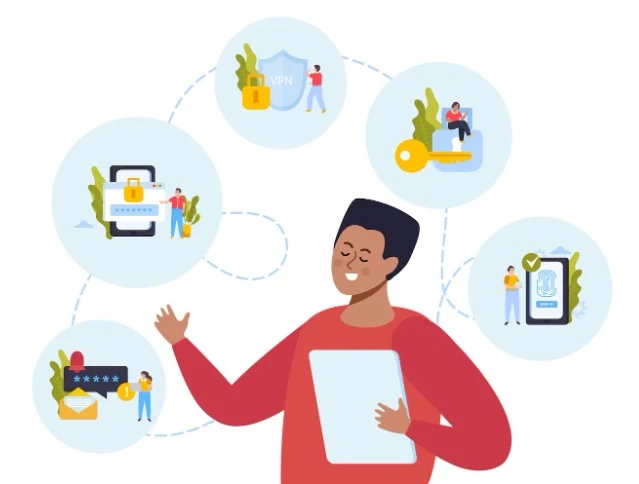
There’s no need to worry about a setup process, hosting plan, or learning how to install WordPress. This makes it extremely beginner-friendly, especially for creators who just want to write and publish without dealing with tech.
WordPress, however, has a steeper learning curve, especially if you’re setting up a self-hosted WordPress site. You’ll need to choose a web hosting provider, register a custom domain, install WordPress, and learn how to manage your site.
That said, once you understand the platform, WordPress lets you fully control your website’s design, features, and growth potential, something Substack can’t match.
Customization & Design
WordPress takes customization to another level. You can use premium themes, customize every detail of your website’s design, and install plugins designed for everything from SEO to e-commerce.
If branding, layout, and design flexibility matter to you, WordPress features give you more control than any newsletter platform.
Substack, on the other hand, offers a minimalist design approach. You can change colors, add a logo, and choose basic layouts, but customization options are limited.
The focus is on delivering content directly to subscribers’ inboxes rather than creating a highly branded own website.
Content Types
WordPress is more than just a blogging platform, it supports almost any type of content. You can run a WordPress blog, host videos, create podcasts, build portfolios, sell e-commerce products, or even launch an online course using an LMS plugin. It’s ideal for content creation across multiple formats.
Substack focuses primarily on long-form writing and newsletter publishing. While you can add podcasts or embed videos, the platform is built for writers whose primary focus is delivering articles, essays, or exclusive content to their subscribers.
Audience Reach & Growth
With WordPress, you can optimize your site for search engines using tools like AIOSEO, integrate with social sharing features, and connect with other platforms like Google Analytics for deeper insights. This makes it easier to attract new readers beyond your existing audience.
Substack’s strength lies in its built-in reader network and email delivery system. Every time you publish, your content lands directly in subscribers’ inboxes, ensuring high engagement.
However, discoverability outside Substack’s ecosystem is limited compared to a WordPress website optimized for search and social media.
Your One-Stop Solution for All WordPress Needs
Contact Seahawk Media Today to Build, Optimize, and Grow Your Website.
Monetization Options
WordPress lets you use multiple monetization strategies, ads, memberships, paying members, affiliate marketing, digital product sales, and more.
You can integrate payment processing tools, manage exclusive content, and keep complete control over your revenue streams.
Substack makes monetization simple: you can charge subscribers for premium newsletters or exclusive content, with payment processing built-in.
However, Substack takes a 10% fee from your earnings, and you can’t sell physical products or integrate with many other platforms for revenue diversification.
Pricing
With WordPress, costs depend on your setup. You’ll need to pay for a hosting plan, custom domain, and possibly premium themes or paid plugins. While there’s no platform commission, your total cost depends on the features you choose.

Substack’s free plan lets you start without upfront expenses, but if you want to earn money from paying members, the platform charges a 10% commission on your subscription revenue.
Over time, this can become more expensive than running a self-hosted WordPress site, especially if your audience grows.
Pros and Cons of WordPress
Here are the pros:
- Complete control over your website’s design, content, and audience.
- Highly customizable with premium themes, thousands of plugins designed for SEO, e-commerce, memberships, LMS, and more.
- WordPress lets you integrate AIOSEO and other tools to improve search engine visibility and attract new readers.
- Supports multiple content types: WordPress blog, videos, podcasts, portfolios, and newsletter blogs.
- No platform commission, keep 100% of your revenue from ads, paying members, and product sales.
- Scales easily for brands, niche blogs, and content creation businesses as your audience grows.
Here are the cons:
- Requires web hosting, custom domain, and a more involved setup process.
- Steeper learning curve for beginners,especially when managing a self-hosted WordPress site.
- Ongoing maintenance: security updates, plugin compatibility, and performance optimization.
- Can become costly if you rely heavily on premium themes and paid plugins.
Pros and Cons of Substack
Let’s find out the pros:
- Extremely beginner-friendly, sign up for a Substack account and start writing in minutes.
- Built-in tools for automated emails, payment processing, and basic analytics.
- Direct-to-subscriber delivery ensures your content reaches subscribers’ inboxes without relying on search engines or algorithms.
- Easy monetization, charge subscribers for exclusive content with no setup headaches.
- Ideal for writers whose primary focus is writing rather than managing a full own website.
- No upfront hosting or domain costs with the free plan.
Here are the cons:
- Limited customization and branding options, less more control over your site’s look compared to WordPress features.
- Operates in a closed ecosystem, meaning your growth is tied to Substack’s platform.
- 10% commission fee on all paid subscriptions.
- Fewer options for selling products or integrating with other platforms.
- Weaker SEO potential compared to a WordPress website optimized with AIOSEO.
When to Choose WordPress
Go with WordPress if you:
- Need flexibility, control, and scalability for your content creation.
- Want to build a self-hosted WordPress site that can grow into an online store, portfolio, or membership site.
- Plan to use SEO, social sharing features, and integrations with other platforms to reach new readers.
- Value complete control over your content, audience, and monetization without paying platform fees.
- Are building a brand, niche blog, or business that needs a professional, fully customized online presence.
When to Choose Substack
Go with Substack if you:
- Want a quick and easy way to start writing and publish to your subscribers’ inboxes.
- Prefer focusing solely on content rather than technical setup processes or website’s design.
- Aim to monetize quickly by charging subscribers for exclusive content without handling your own payment processing.
- Like the idea of tapping into Substack’s built-in reader network and community building features.
- Are a writer, journalist, or creator whose primary focus is long-form writing and newsletter publishing.
Read: How a Content Creation Agency Can Elevate Website
Final Verdict: WordPress vs Substack
In the WordPress vs Substack debate, it really comes down to your priorities. If you want more control, advanced customization, and the ability to grow your platform into almost anything, from a WordPress blog to a full e-commerce store, then WordPress takes the lead. It’s the better choice for long-term growth, brand building, and multi-channel content creation.
On the other hand, if your goal is simplicity, direct audience connection, and sending engaging content straight to paying members without tech headaches, Substack focuses on making that process seamless.
It’s perfect for creators who want to publish free content or exclusive content to a dedicated subscriber base on a single platform.
The key difference is clear: WordPress is best for flexibility and growth, while Substack shines for simplicity and direct audience relationships.
Choose the right platform based on your primary focus, whether that’s building a powerful online presence or nurturing a loyal newsletter community.