In this guide, we’ll break down the typical WordPress website maintenance costs and highlight what you should expect and prioritize to keep your site running smoothly and securely.
Maintaining a WordPress website is essential for ensuring security, performance, and optimal user experience. However, understanding the real costs involved can be tricky, especially with evolving technology and service trends.
From web hosting and plugin updates to security monitoring and technical support, various factors contribute to the total expense. Whether you’re a small business owner, blogger, or eCommerce brand, staying informed about maintenance costs can help you plan your budget wisely.
Understanding WordPress Website Maintenance
Regular maintenance is crucial to ensure your WordPress site runs efficiently, consistently delivers a great user experience, and stays secure from potential threats. It’s not just about keeping your website live, it’s about making sure it performs at its best every day.
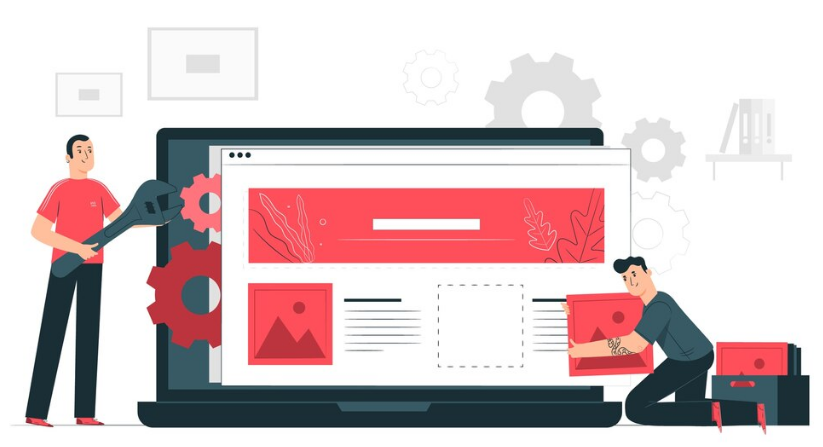
Let’s break down the key components of WordPress website maintenance.
- Core, Theme & Plugin Updates: WordPress frequently releases updates to its core files, themes, and plugins. These updates often include security patches, performance improvements, and new features. Failing to update can expose your site to vulnerabilities or cause compatibility issues.
- Website Backups: Regular backups are your safety net. In case of data loss, hacking, or accidental deletion, having a reliable backup system in place allows you to restore your website quickly with minimal downtime.
- Security Monitoring: With cyber threats on the rise, real-time website security monitoring is essential. This includes firewall protection, malware scans, and login attempt tracking to prevent unauthorized access and potential attacks.
- Performance Optimization: Speed is critical, not just for user experience but also for SEO rankings. Maintenance includes optimizing databases, compressing images, and using caching plugins to ensure your website loads fast and efficiently.
- Broken Link Checks and Fixes: Over time, links may break due to removed pages or changed URLs. Regular checks help in maintaining a seamless user experience and avoiding negative SEO impacts.
- Uptime Monitoring: Knowing if and when your website goes down helps prevent lost traffic and revenue. Uptime monitoring tools alert you instantly, so you can take corrective actions quickly.
- Technical Support: Having access to professional WordPress support means issues are resolved faster; whether it’s a plugin conflict, theme error, or unexpected downtime.
Seahawk Media: Monthly WordPress Website Maintenance Costs
When it comes to WordPress website maintenance, clarity and value matter. At Seahawk, we believe in transparent, straightforward pricing paired with premium support.
Our WordPress maintenance service, SeaCare, is designed to take the burden of site maintenance off your shoulders so you can focus on growing your business while we handle the rest.
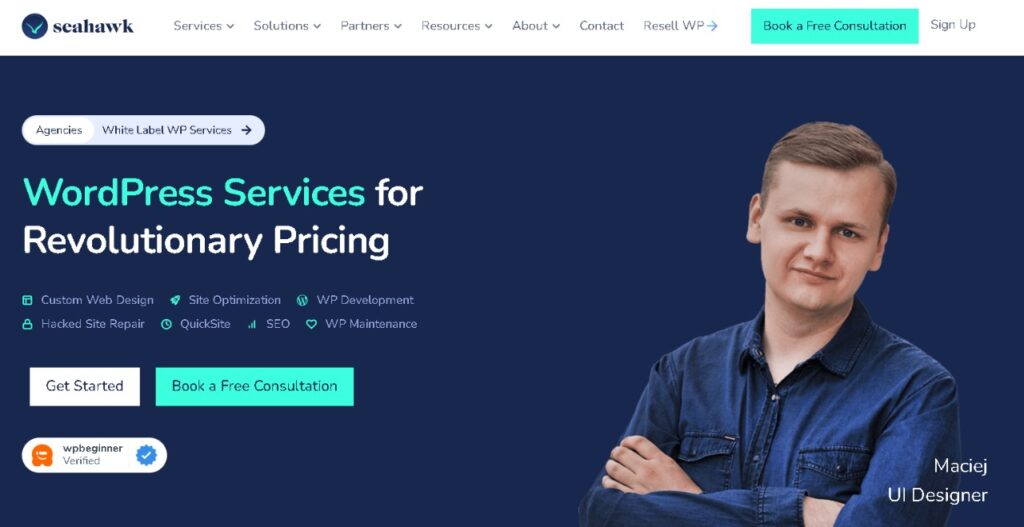
SeaCare offers a range of service tiers tailored to meet diverse business needs from solopreneurs to large enterprises. Our website maintenance pricing includes the following:
- Essentials Plan ($49/month/per site): This plan is ideal for small business websites that need the basics covered.
- Pro Plan ($99/month/per site): A balanced plan offering advanced maintenance and performance features.
- Business Plan ($399/month/per site): Best suited for growing businesses and high-traffic websites.
- VIP Plan ($999/month/per site): Comprehensive, priority support for large-scale enterprise websites.
What’s Included in Our Plans:
Each plan includes a robust set of services to ensure your website remains secure, fast, and fully functional:
- WordPress Development Hours (based on the plan you choose)
- Core WordPress, Plugin & Theme Updates
- Routine Cloud Backups
- Real-Time Security Monitoring
- Uptime Monitoring & Instant Alerts
- Monthly Site Maintenance Reports
- DNS, DDoS Protection, CDN, SSL, WAF & Image Compression (Business/VIP Plan)
- Proactive Hacked Site Repair (Business/VIP Plan)
- Proactive Site Speed Optimization (Business/VIP Plan)
- Database Optimization for Peak Performance (Business/VIP Plan)
- Dedicated Slack Support for Fast Communication (Business/VIP Plan)
Whether you’re looking to maintain one site or scale across multiple, SeaCare by Seahawk – the #1 website maintenance company – delivers the peace of mind and performance every business deserves.
Take the Stress Out of WordPress Maintenance
With SeaCare by Seahawk, you get expert-level WordPress maintenance tailored to your needs, backed by proactive support and enterprise-grade tools.
Advantages of Monthly WordPress Website Maintenance
Investing in monthly WordPress website maintenance is not just about avoiding technical issues, it’s about building a reliable, high-performing digital presence. With routine care, your website remains secure, optimized, and fully functional.
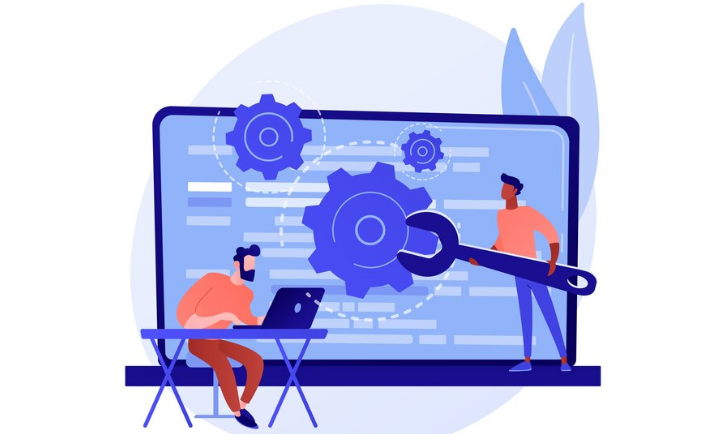
Below are some key benefits that make monthly website maintenance a smart, strategic move for any business.
- Enhanced Security and Protection: With regular updates, malware scans, and firewall monitoring, your site is less vulnerable to cyberattacks. Monthly maintenance helps detect threats early and ensures you have layers of defense in place.
- Improved Website Performance: Over time, sites can slow down due to database bloat or outdated plugins. Maintenance includes speed optimization, caching, and image compression to keep load times fast and user experience top-notch.
- Consistent Software Updates: Your themes, plugins, and WordPress core evolve regularly. Monthly updates help maintain compatibility, prevent plugin conflicts, and add new features without breaking your site.
- Minimized Downtime and Quick Recovery: With uptime monitoring and automated backups, your site is always prepared for the unexpected. If anything goes wrong, it can be restored quickly, minimizing business disruption.
- SEO Health Maintenance: Broken links, slow loading speeds, and outdated content can harm your SEO. Ongoing maintenance addresses these issues, helping maintain and improve your search engine rankings.
- Professional Support on Standby: Instead of scrambling to fix issues yourself, you get priority support from experts who know your site inside out, saving you time and frustration.
- Peace of Mind: Finally, knowing that your website is being professionally managed allows you to focus on growing your business rather than fixing backend issues.
Check out: Common WordPress Errors and How to Fix Them
Factors Determining WordPress Website Maintenance Costs
While WordPress is free to use, maintaining a secure, high-performing site comes with ongoing costs. These expenses can vary based on several key factors. Understanding what influences the web maintenance costs help you choose the right plan and allocate your budget more effectively.

Website Size and Complexity
Naturally, a simple blog or portfolio site requires less maintenance than a feature-rich eCommerce store or enterprise-level site. The more complex your website, the more time and resources are needed for updates, testing, and troubleshooting.
Frequency of Updates
Websites with frequently changing content, new features, or regular blog updates need more frequent maintenance. This includes content optimization, plugin compatibility checks, and performance monitoring.
Number of Plugins and Integrations
Every plugin adds functionality, but it also adds maintenance responsibility. The more third-party tools and integrations you use (like CRMs, payment gateways, or custom widgets), the higher the potential cost for updates and conflict resolution.
Security Requirements
If your website handles sensitive data (like customer information or payments), enhanced security features such as malware scans, firewalls, and SSL management become essential, and these come with a higher price tag.
Hosting Environment
Your hosting type also plays a role. Managed WordPress hosting often includes some maintenance features, while shared or self-managed hosting requires more hands-on work, increasing maintenance needs and costs.
Support Level Needed
Do you need access to on-demand technical support or prefer hands-on management? Plans with 24/7 support, dedicated account managers, or custom development hours typically cost more but offer greater value and reliability.
Customization and Development Work
Websites that require frequent custom WordPress development, design updates, or performance tweaks will see higher monthly maintenance fees due to the level of expertise and time involved.
Is the Upkeep of Your Site Consuming All Your Time?
Subscribe to SeaCare – our WordPress maintenance service – and have WP experts take the load off you.
Key Features of Quality WordPress Website Maintenance Service
A reliable WordPress maintenance service goes beyond basic upkeep. It ensures your website runs smoothly, securely, and efficiently at all times. When evaluating a maintenance provider, make sure they offer these essential features to safeguard your investment and elevate your site’s performance.

- Timely Updates and Security Patches: Updating your WordPress core, themes, and plugins is vital for site security. A quality WP maintenance service provider ensures your website is always equipped with the latest updates and patches to protect against vulnerabilities and emerging cyber threats.
- Regular Backups and Restore Points: Routine backups are your safety net. A dependable maintenance plan includes regular backups and easy-to-access restore points so your data can be quickly recovered in the event of a crash, hack, or accidental deletion.
- Performance Optimization and Caching: Speed and user experience go hand-in-hand. Professional maintenance services implement performance enhancements such as caching, image optimization, and database cleanups to ensure your site loads quickly and runs smoothly.
- Plugin and Theme Management: Outdated or poorly managed plugins and themes can lead to functionality issues or security gaps. A solid maintenance provider will handle all updates, compatibility checks, and configurations to keep your site seamless and stable.
- Uptime Monitoring and Incident Response: Downtime means lost traffic and potential revenue. With real-time uptime monitoring and proactive incident response, you can ensure your website remains available and functional around the clock.
Read: Best WordPress Website Management Services
Should I Maintain the Website Myself or Hire a WordPress Maintenance Service?
Whether to take care of the upkeep of your WordPress website yourself with a WordPress maintenance plan or hire a professional WordPress maintenance service is a decision that depends on several factors, including your technical expertise, available time, and the complexity of your website.
When should you hire a WordPress maintenance service?
- You lack technical WordPress expertise
- Your website has complex functionality
- You have limited time available
- You need to prioritize security and uptime
Hiring a WordPress maintenance service like Seahawk Media is better than maintaining your site yourself because it ensures your website remains secure, optimized, and functioning at its best.

With Seahawk’s SeaCare program, you gain access to a team of experts who proactively monitor and manage every aspect of your site’s health.
This includes regular updates, comprehensive backups, performance optimization, robust security monitoring, and priority support – all for a starting price of just $99/month. This proactive approach minimizes risks, downtime, and costly issues arising from neglected self-maintenance.
Here’s a comprehensive look at the pros of hiring a maintenance service provider:
- Professional maintenance services have the expertise and experience to handle all aspects of WordPress maintenance, ensuring your website is secure, up-to-date, and running optimally.
- By outsourcing maintenance tasks, you can focus on your core business activities or other priorities, saving you valuable time and effort.
- With a professional service handling maintenance, you can rest assured that your website is in good hands, reducing the risk of downtime, security breaches, or other issues.
Conclusion
In summary, WordPress website maintenance is essential for ensuring security, performance, and longevity. While self-maintenance can be cost-effective for those with expertise, hiring a professional service provides peace of mind, expertise, and time savings. Evaluate your needs, priorities, and resources to determine the best approach. Regular maintenance, whether self-managed or outsourced, safeguards your online presence and business success.



