Building an engaging website is a constant challenge. You publish great content, but how do you keep visitors coming back? How do you motivate them to interact, share, and become loyal community members? The answer for many successful sites is gamification. A great WordPress gamification plugin can transform a static website into a dynamic, interactive experience.
This comprehensive guide will help you navigate the world of WordPress gamification plugins. We will explore gamification and the essential features to look for, and compare the most popular plugins.
By the end, you’ll have a clear framework for choosing the best solution for your unique needs. We will help you gamify your WordPress site and boost your user engagement like never before.
Understanding Gamification and Its Benefits for Your WordPress Site
Gamification is the strategic use of gaming mechanics in non-game contexts to encourage specific behaviors. Think of points, badges, and leaderboards. These are all elements from games that can be applied to your website.

The goal is to make a user’s journey more fun and rewarding. It turns everyday activities, like commenting on a post, making a purchase, or completing a profile, into mini-quests. This approach leverages introductory human psychology to drive action.
The benefits of gamification in WordPress are significant and far-reaching. A well-implemented system can:
- Boost User Engagement: Gamification provides a clear path for users to follow. It gives them a reason to interact with your content. This leads to longer session times and more active participation.
- Increase Loyalty and Retention: When users earn rewards, they feel valued. This creates a powerful connection to your brand. A WordPress loyalty program plugin keeps them returning to earn more points or climb a leaderboard.
- Drive Conversions: Gamified elements can guide users toward desired actions. Use a rewards system to offer discounts for a first purchase or for sharing a product with a friend. This can lead to a significant conversion boost.
- Build a Thriving Community: Leaderboards and achievement badges foster friendly competition and social engagement. This transforms your site from a solo experience into a shared one. It encourages community building and strengthens user bonds.
- Enhance Learning and Education: Gamification can be a powerful motivator for course and membership sites. A reward system for eLearning websites encourages students to complete lessons and earn credentials.
By integrating these interactive user experience tools, you can move beyond simple content delivery and create a compelling digital environment where every action has a purpose and a reward.
Hire Expert WordPress Plugin Developers
Don’t limit your website to off-the-shelf plugins. Our experts build custom WordPress plugins that engage users, drive conversions, and grow with your business.
Key Features to Look for in a WordPress Gamification Plugin
Not all WordPress gamification plugins are created equal. The right choice depends on your specific goals. Here are the most critical features to evaluate:
Points, Rewards, Ranks, and Badges
These are the foundational gamification elements. A solid WordPress rewards plugin must offer these basic tools.
- Points: The most basic reward currency. Users earn points for performing actions (e.g., commenting, sharing, logging in).
- Badges/Achievements: Digital trophies that recognize specific accomplishments. They provide a sense of achievement.
- Ranks/Levels: A system that allows users to progress from one level to the next as they earn points or achievements. This visual progression is a powerful motivator.
Quizzes, Challenges, or Quests
Interactive content is a key part of gamification in WordPress. Look for plugins that allow you to create engaging tasks. Quizzes can be used for lead generation or to test knowledge.
On-site challenges and streaks encourage repeat visits. They can be simple, like a daily login, or complex, like a multi-step quest to explore your site. Leaderboards are a common way to display quiz results and foster competition.
Leaderboards and Rankings
Rankings and leaderboards introduce a competitive element. They display the top-performing users. This social engagement feature can be a huge motivator for your most active users.
It adds a layer of visibility and recognition. The best plugins offer customizable leaderboards that you can embed anywhere on your site.
Integration Capabilities
Your gamification plugin needs to work seamlessly with your existing tools. This is a non-negotiable feature.
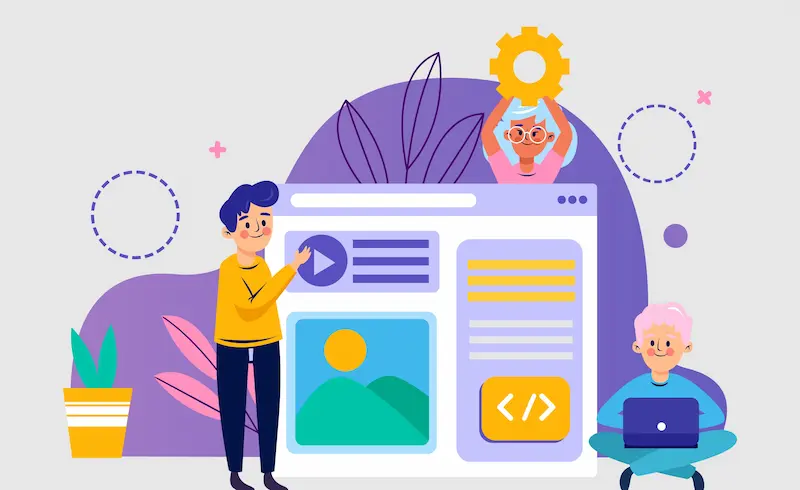
- WooCommerce: A WooCommerce Points and Rewards integration is vital if you run an online store. This lets you reward customers for purchases, product reviews, or referrals.
- LearnDash: For educational platforms, LearnDash gamification integration allows you to reward students for completing courses, quizzes, and lessons. The synergy between these tools is a game-changer.
- BuddyPress/BuddyBoss: To gamify WordPress site communities, you need a plugin that works with BuddyPress or BuddyBoss. This enables you to reward users for forum activity, social connections, and profile updates.
- Membership Plugins: Integration with membership plugins ensures you can reward subscribers for their loyalty and activity.
Extensibility and Add-ons
The most powerful WordPress gamification plugin options are highly extensible. They have a core free version and a marketplace of paid add-ons.
These add-ons can provide advanced triggers, payment gateways for points, or unique community features. This model allows you to start small and add functionality as your needs grow.
Ease of Setup and User Interface
A complex plugin can be a nightmare to manage. A good plugin should have an intuitive dashboard. It should use shortcodes or blocks for easy placement of gamification elements.
Comprehensive documentation and video tutorials are also a huge plus. The ease of use is a critical factor in long-term success.
Pricing, Licensing, Free vs. Premium
Evaluate the cost structure. Many popular plugins use a freemium model, and the free core plugin may have limited functionality.
To unlock a full-featured system, you must often purchase paid add-ons or a premium license. Be sure to clarify the total cost of ownership, which includes license terms and renewal costs.
Support and Community
Active development is a sign of a healthy plugin. Check for recent updates. Look for a strong support team, active forums, and a responsive community. This is a must-have for a complex WordPress gamification plugin.
Reporting & Analytics
You need to track performance to know if your gamification strategy is working. The plugin should provide detailed analytics.
You should see which actions are most popular and which users are most engaged. These engagement metrics are essential for optimizing your strategy.
Popular WordPress Gamification Plugins
Now, let’s explore some of the most popular WordPress gamification plugins. We’ll examine their core strengths and best use cases.
GamiPress: Flexible, Feature-Rich Reward System
GamiPress is a leader in the space. It is a highly flexible WordPress gamification plugin. Its core free version allows you to set up a robust points, ranks, and achievements system.
GamiPress shines with its deep customization and a massive library of add-ons. You can create custom triggers for almost any action.
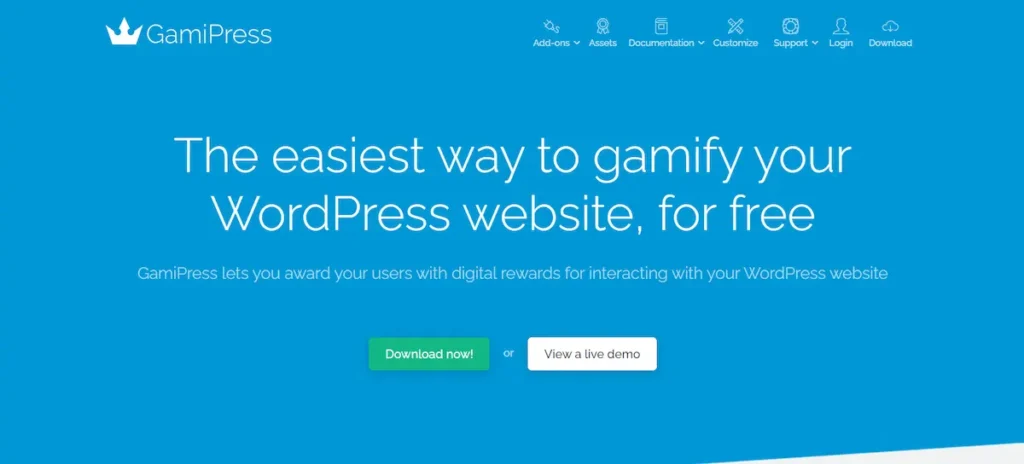
This includes commenting, visiting a page, or making a purchase. The GamiPress WordPress plugin has extensive integrations with top platforms. This includes WooCommerce, LearnDash, and BuddyPress. This makes it an ideal choice for complex sites.
Ideal for: Large-scale websites, membership platforms, and educational sites that need a deeply customizable system. It’s the best option for a flexible and powerful solution.
myCred: Robust Points Management and Loyalty Tools
myCred is another top contender. It focuses on a powerful points management system. It’s a fantastic WordPress loyalty program plugin.
You can use myCred to manage points, badges, ranks, and even cashback systems. Its core strength lies in its developer-friendly hooks and automatic logging. This makes it highly adaptable.
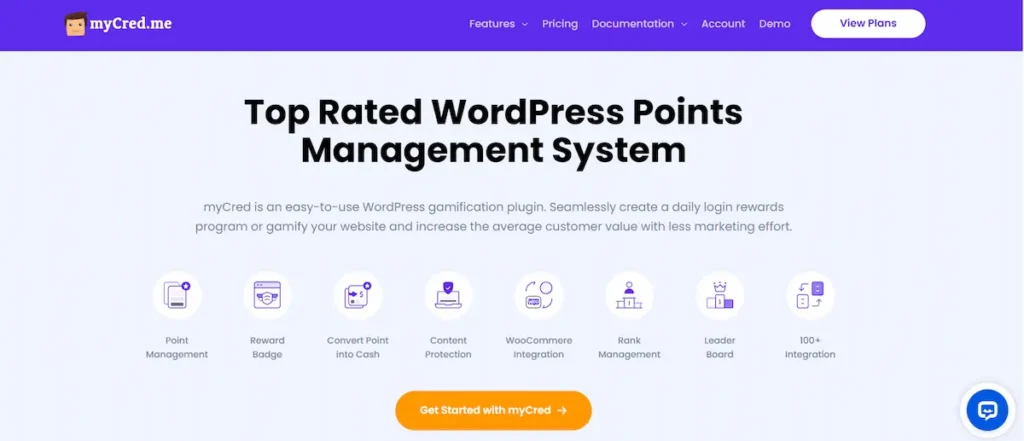
Like GamiPress, it integrates seamlessly with major plugins. The myCred WordPress plugin is perfect for creating an entire points economy on your site. Users can earn points for various actions and redeem them for rewards.
Ideal for: E-commerce sites, corporate intranets, and any website that needs a robust virtual currency or a comprehensive loyalty system.
Quiz and Survey Master / WP Quiz Pro: Engaging Quizzes and Reward Features
While not a full-fledged gamification platform, these plugins are excellent for a specific gamification mechanic: quizzes. Quiz and Survey Master and WP Quiz Pro are fantastic for creating interactive quizzes and surveys.

You can add a scoring system and leaderboards. They also have reward mechanics, like giving users a coupon code to pass a quiz. They are a simple and effective way to add interactive content. This can boost engagement and generate leads.
Ideal for: Bloggers, marketers, and lead generation sites. They are perfect for adding fun, interactive content without the overhead of a complete gamification platform.
BadgeOS: Achievement-Based Badging Systems
BadgeOS is a great option for sites focused on achievements and credentials. It is an achievements plugin for WordPress that is especially suited to educational or course sites.
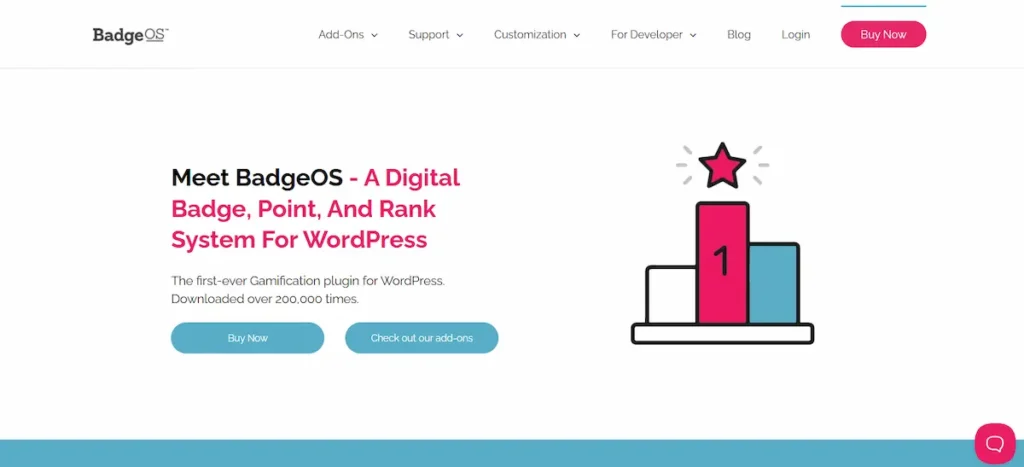
It integrates directly with LearnDash and BuddyBoss and supports Credly, which allows users to earn official, verifiable credentials. Its strength lies in its straightforward badging system, which is less about a points economy and more about recognizing milestones.
Ideal for: Online schools, corporate training portals, and any site where you must recognize user accomplishments with verifiable badges.
CaptainUp, RafflePress, OptinMonster: Promotional and Social Gamification Tactics
These plugins use gamification for specific marketing goals.
- RafflePress: This is the best WordPress gamification plugin for running viral giveaways and contests. You can award users entries for social shares, comments, and other actions. This is a quick and effective way to boost engagement and grow your audience.
- OptinMonster: While known for lead generation, OptinMonster includes a gamified spin-to-win wheel. This is a highly effective way to drive conversions and grow your email list. It’s simple and visually engaging.
- CaptainUp: This platform focuses on social gamification and offers a variety of tools, including rewards, badges, levels, and analytics. It often works on a base gamification plugin to add a social layer.
- Ideal for: Marketers, bloggers, and e-commerce sites looking to run specific campaigns to boost leads, conversions, or social followers.
Guide to Choose the Right Plugin: Step-by-Step
Choosing a WordPress gamification plugin can feel overwhelming. Follow this step-by-step framework to make the right decision.

Step 1: Identify Your Gamification Goals
Start with “why.” What do you want to achieve?
- Increase user registrations?
- Boost comments and forum activity?
- Build a WordPress loyalty program plugin?
- Gather leads and build an email list?
Motivate students to complete courses? Your goals will dictate which features are most important. If you want to increase comments, you need a plugin with triggers for commenting.
If you want a loyalty program, focus on robust points management.
Step 2: Evaluate Feature Fit vs. Overhead
Don’t pick a plugin with too much complexity. A lightweight WordPress rewards plugin might be best if you only need a simple points and badge system.
You’re creating unnecessary work if you choose an overly complex plugin like GamiPress but only use a few features. Pick a plugin with just the right level of complexity.
Step 3: Assess Integration Needs with Existing Tools
This is a critical step. Your choice is narrowed down if you run a WooCommerce store or a LearnDash course site. Prioritize plugins with seamless, well-documented integration.
This will save you countless headaches. GamiPress and myCred have dedicated integrations for these platforms.
Step 4: Review Pricing and Extendibility
Consider the long-term cost. Many plugins advertise a “free” core, but the features you need are locked behind paid add-ons. Check the price of these necessary add-ons.
Some plugins offer all-inclusive plans, while others sell each add-on separately. Compare these costs to find the most budget-friendly option. A Reddit user recently noted that GamiPress and myCred have features hidden behind a paywall.
Another user mentioned that while GamiPress has a free core, many of its most valuable features require purchasing separate paid add-ons. This highlights the importance of checking your specific needs before committing.
Step 5: Trial Setup and Usability
The best way to know if a plugin is right for you is to test it. If possible, set up a staging site and install the plugin. Evaluate the admin interface. Is it easy to set up triggers and manage rewards? A user-friendly experience for you is just as necessary as it is for your audience.
Step 6: Support, Updates, and Community Feedback
Check the plugin’s changelog. Is it regularly updated? Read recent user reviews and support forum threads. Look for a responsive developer team.
A poorly maintained plugin can lead to security risks and compatibility issues. Community feedback from sources like Reddit can provide a more candid look at a plugin’s real-world performance and support.
Step 7: Measure Results and Iterate
After you launch your gamification system, your work is not done. Monitor your engagement metrics. Are users completing the challenges? Are repeat visits increasing? Use the data to optimize your system.
You may need to adjust point values or create new challenges. Be ready to iterate on your strategy or, if necessary, switch to a new plugin.
Conclusion: Launch Smarter, Engage Better with Gamification
Choosing the right WordPress gamification plugin is a strategic decision. It’s about more than just adding some bells and whistles to your site. It’s about transforming your user experience, creating a system that motivates your audience, and turning passive visitors into active participants.
You must align your choice with your unique goals to choose the best WordPress gamification plugin. Consider your existing tools and budget. Start with a clear plan. Evaluate features and assess integration needs. Test the usability. Finally, be ready to measure and optimize.
The right gamification plugin for WordPress can make all the difference. It can turn a simple website into a vibrant, engaging community. Start your journey today to gamify your WordPress site and watch your user engagement soar.
FAQs About WordPress Gamification Plugins
What is a WordPress gamification plugin, and how does it work?
A WordPress gamification plugin adds game-like elements like points, badges, ranks, and leaderboards to your website. It motivates users to take actions like completing courses, leaving reviews, or making purchases by rewarding them with visible achievements.
Which is the best WordPress gamification plugin for beginners?
For beginners, GamiPress is often recommended because it is free at its core, user-friendly, and integrates with tools like LearnDash, WooCommerce, and BuddyPress. It also offers many free and premium add-ons to scale as your site grows.
Can I use gamification with WooCommerce to boost sales?
Yes, plugins like WooCommerce Points and Rewards, MyRewards, or myCred allow you to award loyalty points for purchases, reviews, and referrals. These points can be redeemed at checkout, making gamification a powerful tool for customer retention.
Will gamification plugins slow down my WordPress site?
Most gamification plugins are optimized, but they add database queries that may impact performance on large sites. Always test on a staging site, use caching, and monitor speed after activation.
Do I need coding skills to set up gamification on WordPress?
No, most gamification plugins come with dashboards, shortcodes, and integrations that are beginner-friendly. You can create point systems, badges, and leaderboards without writing code.



