One of the best things about the WordPress CMS is the availability of a range of themes and templates. Both free and premium WordPress themes enable individuals and business owners to create their dream websites with ease. Be it a professional business website or a catalog website, or a portfolio site, the right theme can make your website stand out from the crowd as well as boost website performance. Below, we discuss about the GeneratePress review.
This theme can be downloaded for free and comes with an impressive array of features. There is also an option to include additional features by purchasing the premium plan. So, let’s start with this comprehensive GeneratePress review and learn more about its features, pricing, and premium modules.
Related: Best Free WordPress Theme Frameworks for Developers
What is GeneratePress?
GeneratePress is a freemium WordPress theme built with a focus on usability, stability, accessibility, and speed. It has a 5-star rating on WordPress.org and has 6,503,323+ active installations to date. The free version of GeneratePress offers basic blogging features, which can be extended with the premium version that comes in the form of a plugin.
This WordPress theme is fully responsive, well-coded, and compatible with page builders like Elementor and Beaver Builder. It is compatible with the WooCommerce plugin and can help build an online store. It can be translated into 40 languages.
Furthermore, by using the free GenerateBlocks plugin with the premium version, you can have a complete theme-building experience without having to worry about code. In the next part of this GeneratePress review, we will look at the key premium features.
Read: New Web Design Trends
Build a Lightning-Fast WordPress Website with Experts in No-Time
Leverage the power of the GeneratePress premium theme with custom WordPress development tailored to your business needs.
GeneratePress Review: Key Features
As a multipurpose theme, the free version of GeneratePress offers clean & uncluttered boxed layouts, which is ideal for blogging. Design-wise, the theme offers a lot of flexibility and is mobile, SEO, and social media friendly. It also offers multiple page and blog layouts, unlimited colors, advanced typography, custom CSS, live WordPress customizer, and more.
In this GeneratePress review, we have listed the key features of the premium GP WordPress theme. This will provide an overview of the many customization options that it offers.
Theme Builder
With the theme’s Dynamic Block Elements, users can create anything and everything they need. They can create page heroes, single post templates, site footers, 404 pages, post meta, author boxes, and more. In short, it offers complete design freedom, and the combination of premium GP plugin along with GenerateBlocks allows you to visually build every aspect of your site without fretting about code.
Site Library
The premium module of the GeneratePress theme offers an extensive site library of professionally designed websites. It provides full access to the entire site library, so you can pick and choose from the many options available and edit them to suit your needs. To build a site quickly, import a demo site, add content, and go live with the click of a button. These demo sites are created using the default WordPress Editor, Beaver Builder, and Elementor.
Mobile Header, Sticky Navigation, and Secondary Nav
While the free GP theme offers different header layouts, the premium version offers a mobile header module that allows you to set a different mobile header. It also offers more design options, like secondary and sticky navigation. Here, the sticky navigation module can help improve user experience, whereas the secondary nav allows you to add an extra menu, all with a different layout, color, and typography.
Masonry, Infinite Scroll, and Archive Columns
With this theme, you can display your archive blog posts in a masonry layout and use a column layout to display your blog posts. It also offers an infinite scroll option for blog archives via Vanilla JavaScript.
Advanced Layout and Hook System
For advanced theme customization, you can use the layout and hook features. With the layout system, you can change the theme layout based on advanced Display Rules. It helps you control the layout of the entire site, including pages, posts, archives, and categories. Likewise, with the advanced hook system, you can add anything you need anywhere in the theme.
More Styling Controls
This includes more typography, colors, spacing, and background images. The theme provides Google fonts that you can choose from. You can add different colors in the footer section, header, navigation, widgets, and more. The spacing module allows you to add custom white space between elements and manage margin & padding. You can also add background images to headers, pages, and the footer via the Customizer.
WooCommerce Support
The WooCommerce feature in the GeneratePress theme allows you to customize the product pages, categories, checkout pages, and more. It allows you to display a site-wide store notice and customize product display images. It also offers product display options, including product sorting and pagination (number of products shown per page).
Read: List of Free WooCommerce Themes
Why is GeneratePress the Fastest WordPress Theme?
The default GeneratePress theme installs at less than 30 KB (unzipped), and when activated, it adds less than 10 KB of front-end resources to your site. The default page size of a website using the GeneratePress theme is remarkably small, typically around 20 KB to 30 KB on the front end without any additional plugins or content. The premium (plugin) version, when activated, can load the page in 1.2 seconds, which is ideal as speed is considered one of the ranking factors by Google.
For example, the site Woorkup.com uses the GeneratePress theme. We tested this website on Google PageSpeed Insights, and here is the result for the same.
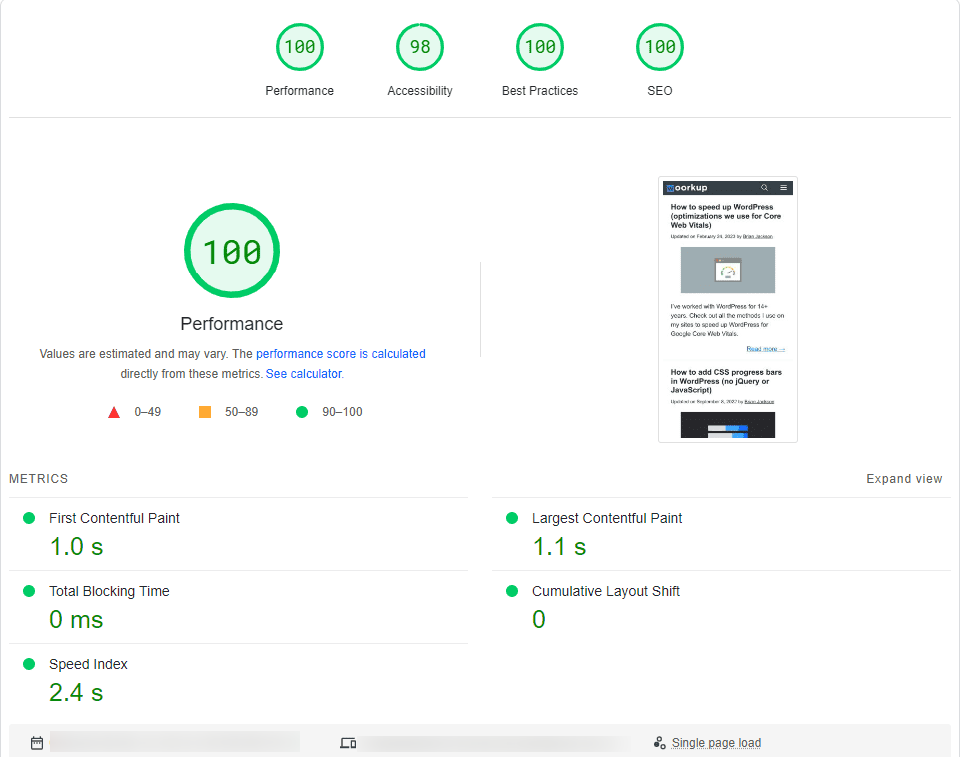
This is just one example of how fast and powerful this theme is. This WordPress theme has always focused on clean code and website performance optimization. Plus, as stated by the developer Tom Usborne, GeneratePress 3.0 has made this theme even more lightweight by combining 3 CSS into a single min.CSS and reducing 2 HTTP requests to one.
Read: Fastest WordPress Themes
GeneratePress Review: Pricing Plans
GeneratePress offers two flexible pricing models: a comprehensive bundle called GeneratePress One and the option to purchase individual products like GP Premium, GenerateBlocks Pro, and GenerateCloud. Whether you’re a solo blogger or an agency handling multiple client projects, there’s a pricing option that fits your needs.
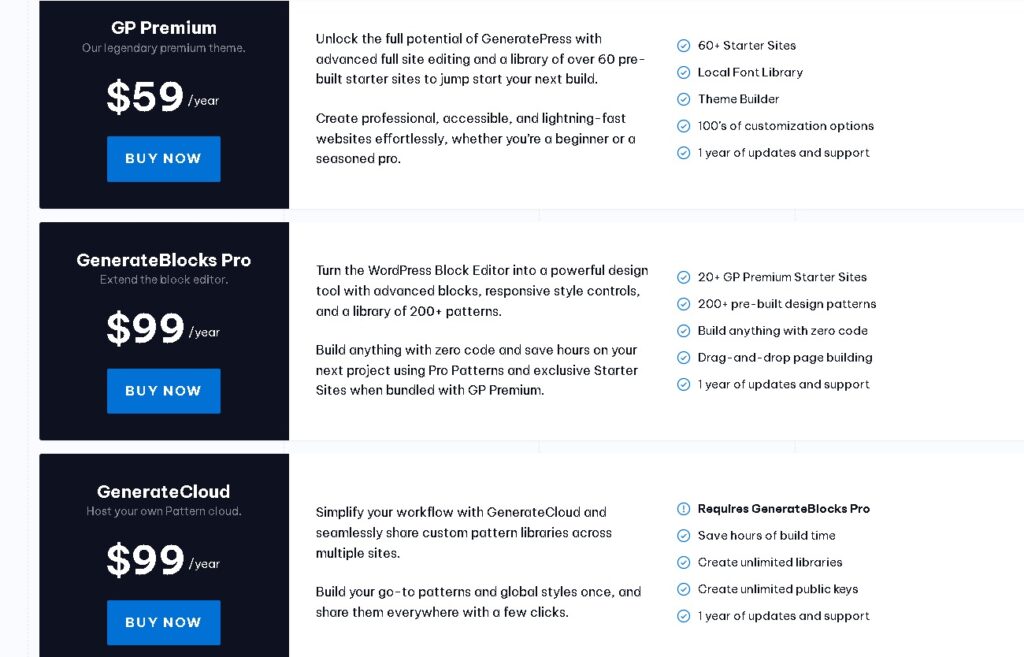
The GeneratePress One plan is priced at $149/year. This all-in-one subscription gives you access to the complete suite of tools, including the GP Premium plugin, GenerateBlocks Pro, and GenerateCloud. It also includes over 80+ starter sites and 200+ patterns, making it easy to jump-start projects. With this plan, you’ll also get priority email support, all future products automatically, and updates for one year. If you work on unlimited sites or frequently build client websites, this bundle saves you over $100 annually compared to buying the tools separately.
For users who prefer to purchase tools individually, GP Premium is available at $59/year. This unlocks the full GeneratePress premium theme, including advanced customization options, the Theme Builder, Local Font Library, and 60+ starter sites. It’s ideal for those looking to build a fast, lightweight WordPress theme with strong SEO and performance capabilities. You’ll also get access to all GeneratePress premium modules and layout controls for building dynamic pages.
GenerateBlocks Pro is priced at $99/year and is designed to supercharge the WordPress block editor. It adds responsive styling, layout options, and 200+ pre-built design patterns, making it easy to build beautiful websites with zero custom code. When combined with GP Premium, you also gain access to 20+ exclusive starter sites for faster development.
GenerateCloud, also priced at $99/year, is built for users who want to share design systems across multiple sites. It lets you host and sync custom pattern libraries and global styles, which is especially useful for agencies or developers working on large-scale projects. Note that this product requires GenerateBlocks Pro to function.
Discover: WP Amelia Review
GeneratePress Pros and Cons
This detailed breakdown highlights both the strengths and limitations of GeneratePress.
Pros
Let’s take a look at the pros of GeneratePress:
- Lightweight and Fast: GeneratePress is one of the most performance-optimized WordPress themes available. With a default install size of under 30 KB, it loads quickly and efficiently. This speed improves both user experience and SEO rankings. Sites built with GeneratePress often achieve top scores on speed testing tools like Google PageSpeed Insights and GTmetrix, even without heavy optimization.
- Clean Code and Strong Security: The theme is developed following strict WordPress coding standards, ensuring a clean and well-structured codebase. This not only improves site reliability but also reduces the likelihood of conflicts with plugins. Regular updates from the development team keep the theme secure and compatible with the latest versions of WordPress.
- Developer-Friendly: GeneratePress is built with developers in mind. It includes a rich set of hooks and filters that allow advanced customization without editing core files. This flexibility makes it an excellent foundation for custom development, child themes, or complex site builds.
- Affordable Lifetime Pricing: GeneratePress Premium offers exceptional value with a one-time payment of $59 for lifetime access. This includes all premium features, lifetime updates, and usage on up to 500 websites. It’s a cost-effective solution for freelancers, agencies, and developers managing multiple WordPress projects.
Cons
Now let’s look at the other side of the GeneratePress:
- No Built-In Page Builder: Unlike some WordPress themes, GeneratePress does not include a built-in drag-and-drop page builder. While it integrates seamlessly with popular builders like Elementor, Beaver Builder, and GenerateBlocks, users looking for an all-in-one theme and builder package may need to install additional tools.
- Limited Free Version: The free version of GeneratePress is quite minimal and lacks many features included in the premium version, such as access to the Site Library, advanced layout options, and WooCommerce enhancements. For users building professional or business websites, upgrading to Premium is often necessary.
- Some Customization May Require CSS: While GeneratePress offers many styling options through the WordPress Customizer, certain advanced visual customizations may still require CSS knowledge. This could be a drawback for beginners or users looking for a completely code-free experience.
Final Thoughts
If you are looking for the fastest WordPress theme, you can’t go wrong with GeneratePress. It is lightweight, multi-purpose, and responsive. It offers a vast selection of features in the free version, which can be further extended with the premium plan. As seen in this GeneratePress review, it also offers a range of customization, right from colors and typography to spacing, layout, navigation, and more. In addition, it offers pre-made templates and supports WordPress page builders like Elementor, Breezy Builder, and Beaver Builder.
GeneratePress WordPress theme is compatible with most WordPress plugins, including the WooCommerce plugin. It follows WCAG 2.0 standards, making it the most accessible WordPress theme. It also supports over 40+ languages, both LTR and RTL.
FAQs
Is the GeneratePress WordPress Theme Free?
Yes, the core GeneratePress WordPress theme is completely free and can be downloaded from the WordPress repository. The GeneratePress free version includes all the essential basic features like responsive layout, site identity settings (such as site title and tagline), and clean design.
Is GeneratePress a Theme or Plugin?
GeneratePress is primarily a WordPress theme, but when you upgrade to GeneratePress Premium, you install a plugin called the GP Premium plugin. This plugin unlocks all the modules and premium theme features, such as advanced typography, custom layouts, GeneratePress Elements, and more.
So in short, GeneratePress starts as a theme, and the plugin extends its functionality, allowing you to fully start customizing your site.
What is the Latest Version of GeneratePress?
The latest version of GeneratePress is regularly updated to improve performance, add new features, and maintain compatibility with the latest WordPress standards. The updates apply to both the free theme and the GP Premium plugin.
To get the most accurate version number and changelog, it’s best to check the official GeneratePress website or your WordPress dashboard after entering your license key for updates.
Does GeneratePress Have a Refund Policy?
Yes, GeneratePress offers a 30-day refund policy. If you’re not satisfied with your purchase of GeneratePress Premium, you can request a full refund within 30 days, no questions asked. This makes trying out the pro version of the theme completely risk-free.
Their customer support team and responsive support channels, including an active support forum and extensive documentation, ensure you’re never left without help during your trial or afterward.
Is GeneratePress worth it?
Yes, GeneratePress is definitely worth it, especially if you want a lightweight WordPress theme that’s fast, secure, and easy to customize. While the GeneratePress free version offers solid basic features, upgrading to the GeneratePress Premium theme unlocks powerful tools like GeneratePress Elements, advanced layout options, and the WooCommerce module.
The GP Premium plugin is affordable and can be used on unlimited sites, making it ideal for freelancers, agencies, and affiliate sites. Plus, the responsive support, active support forum, and extensive documentation make it easy to get help and start customizing quickly.
What are the limitations of GeneratePress?
The free version is limited in design flexibility and lacks access to premium modules, the setup wizard, and the GeneratePress Site Library. To unlock features like custom headers, featured images control, and advanced layout tools, you’ll need the GeneratePress Premium version.
Also, while the theme customizer is user-friendly, some design tweaks still require custom code or additional CSS, which may not suit beginners. There’s no phone support, but the support forum and documentation GeneratePress offers are excellent.
Is Astra better than GeneratePress?
Both Astra and GeneratePress are top-tier premium themes, but they serve slightly different audiences. Astra offers more demo content and is better for quick setup, while GeneratePress focuses on speed, clean code, and flexibility.
If you value performance, control, and the ability to add custom code, the GeneratePress Premium theme is a better fit. It’s especially strong for developers, eCommerce stores, and users needing precision over specific posts, primary navigation, and layout using GeneratePress modules.
Is GeneratePress SEO friendly?
Absolutely. GeneratePress is built with clean code and optimized for Core Web Vitals, making it a highly SEO-friendly and lightweight WordPress theme. It works well with SEO plugins and offers full control over site identity, including site title, meta settings, and featured images.
The GP Premium plugin also supports fine-tuned layout control, ensuring your site looks great on mobile devices and ranks well in search results. Whether you’re running a blog or an eCommerce store, GeneratePress gives you the tools to improve visibility and performance.



