Building a professional website is one of the most critical phases of setting up your small business online. Your business website speaks on behalf of your brand, whether you’re selling products, booking appointments, or building your digital reputation. That’s why choosing a platform that offers flexibility, reliability, and room for growth is essential.
A good surprise? It’s not as complicated as it sounds. Thanks to WordPress, a popular content management system that powers over 43.5% of websites worldwide, setting up a functional and beautiful WordPress site is easier than ever.
Reasons Why WordPress is the Best Choice for Small Businesses
For small business owners, choosing WordPress for small business use is not just a trend; it’s a strategic move. Here’s why:
Built for SEO and Discoverability

When growing your small business website, visibility on search engines like Google is non-negotiable. Thankfully, WordPress is inherently SEO friendly. From mobile responsiveness to clean URL structures and easy integration with SEO tools like Yoast and Rank Math, your WordPress website is set up for success from day one.
You can also easily install plugins to improve SEO performance, analyze keywords, and fine-tune your site’s design for better ranking.
Read More: Complete SEO Checklist
Ready to Launch Your WordPress Site with Experts?
Let Seahawk handle your WordPress development, design, and support; so you can focus on growing your business.
Themes for Every Business
Don’t have a designer on staff? No problem. WordPress offers a wide selection of free and premium themes that suit every business plan, from wellness coaches to local cafés. Whether creating a new page for services or launching an online store, themes are optimized for desktop and mobile devices.
With just a few clicks, you can completely change the look of your site, without touching any custom code.
Explore Further: Best WordPress Themes: Free And Premium
Thousands of Free and Paid Plugins
WordPress plugins are like your digital toolbox; they help you enhance your site setup with extra features that would otherwise require a developer. Want to add contact forms, chat support, email marketing integrations, or even a booking calendar? There’s a plugin for that.
Some plugins are free, while others are paid plugins with advanced features, all designed to help you grow as your business grows. With WordPress, you can choose what works for your business website and budget.

Essential Plugins to Install for a Small Business WordPress Site
Installing the right WordPress plugins is necessary to make the most of your WordPress website. These plugins enhance functionality without requiring heavy coding skills.
Here are a few must-haves for any small business:
- Yoast SEO: Helps your site rank better in search engines with built-in SEO tools.
- Contact Form 7 or WPForms: Add contact or feedback forms to your contact page easily.
- WooCommerce: Turn your site into an online store to sell products and services.
- MonsterInsights: Integrates Google Analytics to track visitor behavior and make data-driven decisions.
- UpdraftPlus: A free backup plugin that protects your site from crashes or data loss.
These tools offer more features and help automate critical tasks, making your WordPress site powerful and efficient.
Customize As You Prefer
Even after choosing a theme, WordPress lets you customize it to reflect your business name, branding, and goals. Whether you’re adjusting typography or rearranging elements with a drag-and-drop builder like Elementor or Gutenberg, customization is intuitive.
For those with coding skills, custom code support allows even greater control, letting you add functionality and unique style elements to your WordPress site.
User-Friendly, Even for Beginners
One of the most significant advantages of using WordPress for small business needs is its simplicity. From site setup to daily maintenance, everything is designed to be user-friendly. You don’t need to be a developer to install WordPress, publish a blog, or launch a new product page.
Compared to other platforms, WordPress offers a more robust solution while still being easy to navigate.
Regular Updates and Continuous Improvement
WordPress evolves constantly to keep up with modern website needs. The platform rolls out regular updates for core software and plugins, helping you avoid the digital equivalent of a slow website.
By keeping your system up to date, you ensure compatibility with new features, better security, and improved performance, just like keeping your browser modernized with Chrome instead of Internet Explorer.
Smart Domain and Hosting Choices
Before you launch your WordPress website, selecting a perfect domain and a reliable hosting provider is key. Opt for a custom domain that matches your business name and is easy for potential customers to remember.

Choose WordPress hosting with dedicated support, SSL certificates, backups, and strong uptime guarantees. Managed web hosting simplifies maintenance and improves your site’s performance, especially if you’re managing multiple sites.
Some plans even offer a free domain and free plan trials to start. Here are a few recommendations:
Build with a Clear Plan
Launching a small business website shouldn’t be random. Before you dive in, map out your website content, define your audience, and outline your pages (Home, Contact Page, Services, Blog, etc.). Think about how your visitors will interact with your live site and which marketing tools or feedback forms you might need.
With a solid business plan, you’ll avoid costly rework and ensure every page serves a purpose. Planning also helps you fine-tune your site’s design, prioritize essential features like contact forms or email marketing integrations, and align your content creation with SEO goals. A clear strategy sets the foundation for long-term success.
Also Read: WordPress Website Launch Checklist
Content That Converts

Creating high-quality, relevant website content is key to turning visitors into potential customers. Every small business website should begin with clear, value-driven messaging.
This includes building essential pages like an engaging Contact Page, New Pages for your services or offerings, and Feedback Forms to encourage customer interaction. These elements foster trust and give users clear next steps.
Beyond structure, smart content needs to be discoverable. That’s where marketing tools and email marketing integrations come in. Email marketing platforms like Mailchimp or MailerLite to collect leads and stay in touch.
You can install SEO tools and analytics plugins like Yoast SEO and MonsterInsights to fine-tune your messaging and track engagement using Google Analytics. WordPress simplifies this process by allowing you to install plugins and optimize each new page for conversions.
Further Reading: Content Strategy for WordPress Websites
Analytics from Day One
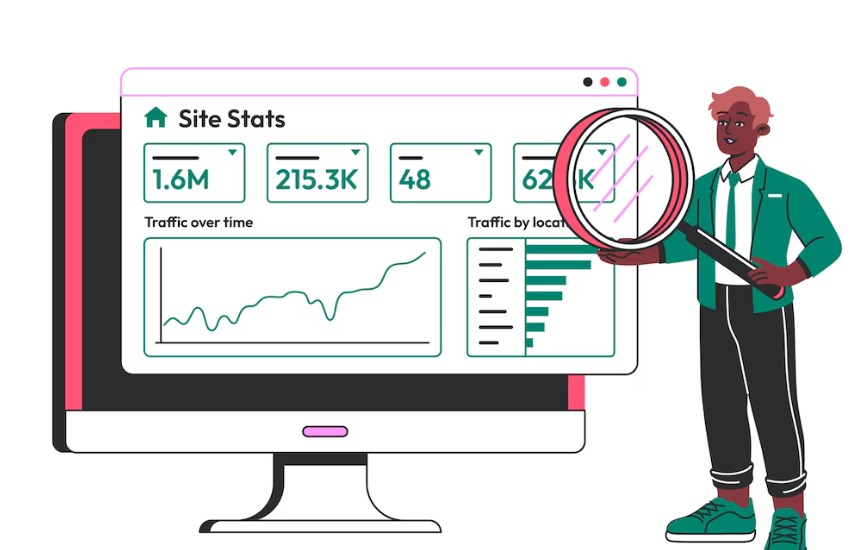
Understanding visitor behavior is critical for any small business. With Google Analytics, you can monitor traffic sources, see what content performs best, and optimize for better results.
Use plugins like MonsterInsights to connect your WordPress site with Google Analytics; no code is required. You can set goals, track conversions, and use the insights to drive more intelligent business decisions.
Know More: How to Add Google Analytics to Your WordPress Site
Built-in Online Store Features
Want to sell products or services online? Use WordPress plugins like WooCommerce to turn your site into a full-featured online store. With a few clicks, you can set up secure payment gateways, shipping options, tax calculations, and even customer accounts.
Whether you’re a local retailer or a global seller, WooCommerce gives your small business a scalable path to online revenue.
Trust-Building Design
First impressions matter. A clean, modern site’s design reflects your brand’s credibility and professionalism, two essential qualities when attracting potential customers online. Small business owners should prioritize user-friendly layouts that work seamlessly on any mobile device, creating a consistent platform experience.
Using drag and drop builders like Elementor or Beaver Builder, you can design a stunning WordPress website without coding skills. These tools make aligning your visuals, color palette, and content with your business name and brand identity easy.
Pair this with a custom domain to create a branded, professional website that sets your small business apart from other sites. This combination not only enhances trust but also supports long-term growth.
Security and Peace of Mind

Website security is non-negotiable in today’s digital world. Protect your self-hosted WordPress site with security plugins like Wordfence, enable SSL certificates, and keep your themes and plugins updated.
Choose a hosting provider prioritizing security, daily backups, and malware scanning. These measures safeguard your data and build trust with customers.
Join the WordPress Community
You’re never alone when you use WordPress. The global WordPress community offers forums, tutorials, meetups, and online courses. Support is always available for help with website content, a specific plugin, or design feedback.
Many small business owners also rely on WordPress experts and agencies like Seakhawk to handle technical aspects, allowing them to focus on running their business.
Future-Proof
When you choose WordPress for your small business, you’re investing in a platform designed to scale and adapt. Backed by a massive global WordPress community, the platform continuously evolves through regular updates, security patches, and new features. With thousands of developers contributing to its ecosystem, you’re never short of resources or dedicated support.
As your business grows, your WordPress site grows with you. WordPress lets you maintain complete control over your site if you want to expand to multiple sites, add custom code, or integrate new tools. Unlike other platforms, WordPress allows you to customize every aspect of your website, making it the ideal long-term solution for small business owners who want to remain agile and future-ready.
Why WordPress is More Scalable Than Other Platforms?
WordPress is a highly scalable and flexible solution for small businesses compared to other platforms like Wix, Squarespace, or Weebly. With self-hosted WordPress, you have complete control over your site and can adapt it as your business website evolves.
WordPress lets you expand easily, whether adding multiple sites, incorporating e-commerce functionality, or implementing custom code for unique features. Plus, the vast ecosystem of amazing tools and plugins ensures your site remains functional and modern without being limited by closed-source environments.
As your business grows, you can scale your traffic, content, and performance needs with a few clicks, especially when paired with the right WordPress hosting provider.
Conclusion: Why Small Business Owners Choose WordPress
Building your business website on WordPress is more than just a wise choice; it’s strategic. From unmatched flexibility and ease of use to a rich library of amazing tools and advanced features, WordPress empowers small business owners to create a professional website that grows with them.
Whether starting or looking to scale, choose WordPress to complete the job.
At Seakhawk, we specialize in WordPress services, from site setup and design to security and hosting. Ready to launch your WordPress site with confidence? Check out our white-label services, or hire a team of WordPress experts to build a site that speaks your brand’s language.
FAQs About WordPress for Small Business
Why is WordPress a good choice for small business websites?
WordPress is ideal for small business owners because it’s user-friendly, budget-friendly, and highly customizable. It offers a wide range of free themes, premium themes, and plugins to build a professional website without needing advanced coding skills. You can also scale your WordPress site as your business grows.
Can I use WordPress without any coding knowledge?
Absolutely. WordPress is designed for beginners as well as professionals. With its drag-and-drop editors, intuitive dashboard, and support from the WordPress community, you can easily build and manage your website with little to no coding skills.
What do I need to get started with a WordPress website for my small business?
You need a domain name, a reliable WordPress hosting provider, and a basic business plan. Most hosting services offer one-click WordPress installation, a free domain, and even pre-installed themes and plugins to speed up your site setup.
How can I improve SEO on my WordPress website?
To improve SEO, install SEO tools like Yoast SEO or Rank Math. Use optimized website content, set up Google Analytics, and ensure your site’s design is mobile device-friendly. WordPress is already SEO friendly, but these tools help you fine-tune your strategy and monitor your progress in search engines.
Can I turn my WordPress site into an online store?
You can transform your WordPress website into a fully functional online store using plugins like WooCommerce. It allows you to manage products, payments, shipping, and more, all from your WordPress dashboard with a few clicks.



