When it comes to speeding up your WordPress site, optimizing images is a must, and choosing the right plugin makes all the difference. In this ShortPixel vs Optimole comparison, we’ll help you decide which tool is the better fit for your site’s performance and SEO needs.
Both are among the most popular image optimization plugins, offering features like image compression, resizing, CDN support, and even lossy or lossless compression. Whether you’re dealing with PNG images, retina images, or want to optimize unlimited images without compromising quality, this guide will walk you through the key differences so you can pick the best image optimizer for your WordPress site.
Overview of Image Optimization for WordPress
If you run a WordPress site, you’ve probably heard that images can slow down your site. But why does that matter? A slow-loading site doesn’t just frustrate your visitors, it also hurts your rankings on Google. That’s where image optimization comes in.
Image optimization is all about reducing the image file size without hurting the image quality. Smaller files load faster, which improves user experience, boosts Core Web Vitals, and helps lower bounce rates. In short, it helps your site look good and load fast, two things that Google (and your visitors) love.
When looking for the best image optimization plugin, you’ll want features like lossy or lossless compression, WebP support, image resizing, bulk compression, and even CDN integration for global speed boosts. The right plugin should optimize all your images, new and existing, and do it without breaking your site design.
What is ShortPixel?
ShortPixel is a popular WordPress image optimization plugin known for its powerful compression capabilities and ease of use. It’s especially great for users who want full control over how images are compressed and stored.

Core Features:
- Compression Types: Choose from lossy, glossy, or lossless compression depending on how much quality you’re willing to sacrifice for speed.
- WebP Conversion: Automatically convert images to WebP for faster loading on supported browsers.
- Backup Option: Keeps original images in case you want to revert.
- Bulk Optimization: Run a bulk compression process to optimize your entire media library in one go.
- Image Resizing & Metadata Control: Resize images automatically and remove image metadata if desired.
Pros:
- Easy to set up and use.
- Works on existing images as well as new uploads.
- Offers a free plugin version with limited credits.
- Compatible with unlimited sites (paid plan).
Cons:
- Free plan includes a limited number of image credits.
- No built-in CDN unless you use the ShortPixel Adaptive Images plugin separately.
- Might require manual configuration for best results.
Pricing Overview:
ShortPixel offers a free version with 100 image credits/month. Paid plans start at a one-time purchase of $9.99 for 10,000 images, or monthly subscriptions for ongoing usage. It’s a solid deal if you want a reliable image compression plugin with lots of flexibility.
What is Optimole?
Optimole is a modern image optimization plugin built for people who want a more hands-off, automated experience. It not only compresses images but also serves images via a global CDN, applies lazy loading, and adapts image size based on device and screen, making it a true end-to-end solution.
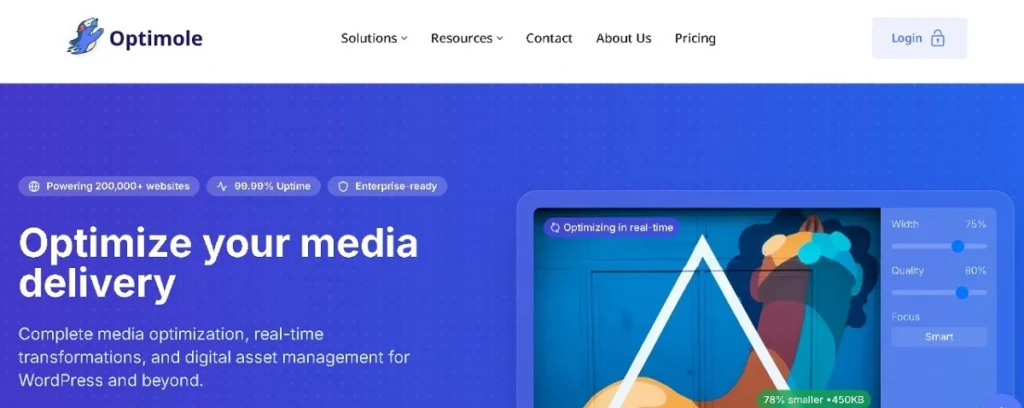
Core Features:
- Real-Time Optimization: Optimizes and serves images on-the-fly as users request them.
- Lazy Loading: Only loads images as users scroll, reducing initial page load time.
- Cloud-Based CDN: Delivers images quickly from servers closest to your visitors.
- Adaptive Images: Resizes images automatically based on screen size.
- Automatic WebP Delivery: Sends optimized formats without manual setup.
Pros:
- Fully automated, great for beginners and agencies.
- Includes image CDN, auto scaling, and image offloading.
- Helps optimize unlimited images in real-time.
- Clean, modern dashboard with simple settings.
Cons:
- Requires API key and account setup.
- Less control over compression settings compared to plugins like ShortPixel.
- Free plan includes watermark and has usage limits.
Pricing Overview:
Optimole offers a free plugin plan for sites with up to 5,000 monthly visits, which is great for small blogs. Paid plans start at around $19/month and scale with traffic, making it ideal for growing sites or agencies managing unlimited websites.
Want a Faster Website That Keeps Visitors Engaged?
Seahawk Media’s Site Speed Optimization Service is designed to supercharge your WordPress site. From image compression to advanced caching and performance tuning, we handle it all!
Feature Comparison: ShortPixel vs Optimole
Choosing the right image optimization plugin can significantly affect your WordPress site’s speed, SEO performance, and overall user experience. Let’s break down how ShortPixel and Optimole compare across key features:
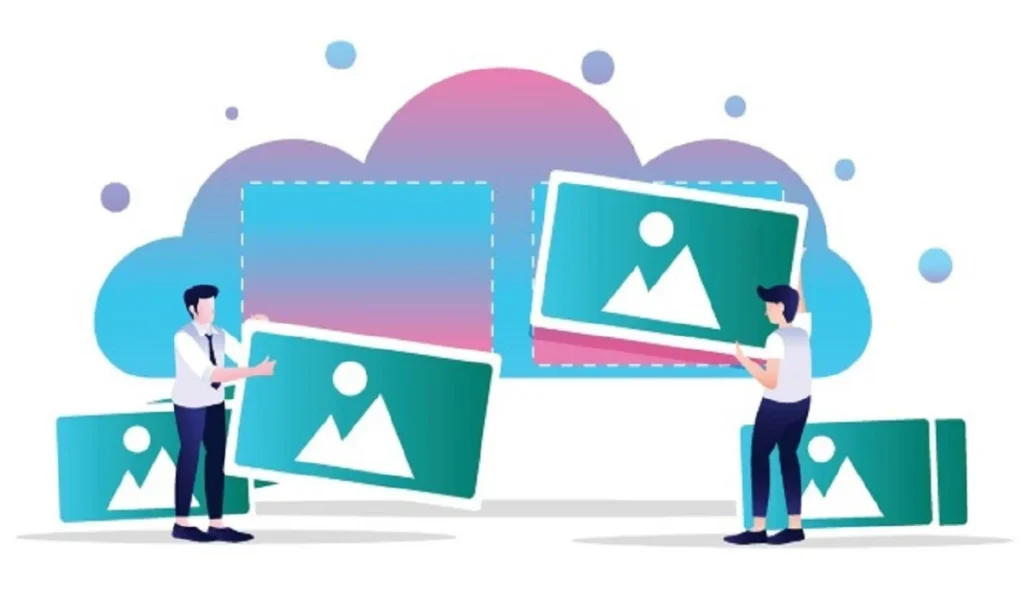
Image Compression Quality and Types
ShortPixel provides three levels of image compression:
- Lossy: Offers the highest reduction in file size with minimal quality loss, ideal for performance-first websites.
- Glossy: A balance between file size and quality, designed for photographers and creatives who care about visual appeal.
- Lossless: Reduces image file size without any degradation, though with less dramatic results.
You can pick the compression type per image or set a default globally, giving you precise control over image quality and file size. It’s a great solution if you care about fine-tuning how your images look and load.
Optimole, by contrast, automatically applies compression in real time based on the visitor’s device, screen size, and connection speed. There are no manual compression settings; just install and go. While this means less control, it offers consistent optimization without the need for decisions or reconfiguration.
WebP and AVIF Support
Both plugins support WebP, the image format developed by Google that dramatically reduces file size while maintaining high visual quality, especially helpful for improving Core Web Vitals.
Optimole also supports AVIF, a newer and more efficient format than WebP. AVIF delivers even smaller file sizes for the same visual quality, making it a great option for future-proofing your site. AVIF support gives Optimole a slight edge in modern image delivery.
Lazy Loading and CDN Integration
Optimole offers built-in lazy loading and a cloud-based CDN that automatically resizes and delivers images from the nearest global server based on the user’s location. This not only reduces load time but also ensures that users get images that fit their device without extra weight. It’s ideal for sites with global traffic or media-heavy pages.
ShortPixel can achieve similar results through its ShortPixel Adaptive Images (SPAI) plugin, which provides CDN delivery and lazy loading. However, this requires a separate install and configuration, making it slightly less convenient and more suitable for users who prefer to build their setup manually.
Ease of Use and UI
ShortPixel integrates seamlessly with your WordPress Media Library, allowing you to compress images directly from where you manage them. The settings panel is straightforward, but may feel slightly technical for beginners.
Optimole has a more modern and visual dashboard. It displays real-time optimization stats, bandwidth savings, and image delivery metrics, all from an easy-to-navigate interface. For beginners and non-tech users, Optimole feels more intuitive and polished.
Automation and Real-Time Optimization
Optimole is designed for full automation. Once you activate it and connect it with an API key, it handles everything, real-time image resizing, compression, CDN delivery, and even retina image support, without touching your media files.
ShortPixel offers bulk optimization for existing images and compresses new uploads automatically, but it’s not truly “real-time.” If you change compression settings later, you’ll need to re-optimize manually, which adds maintenance time.
Also Know: WordPress Pricing
Multisite Compatibility
Both plugins support WordPress Multisite installations, but they handle it differently:
- ShortPixel requires configuration on each individual site within a network. You’ll also need to manage image quotas separately.
- Optimole uses a centralized dashboard, making it easier to manage optimization across multiple sites in one place. This is especially useful for agencies or developers managing many WordPress installs.
Mobile Responsiveness
Optimole shines when it comes to mobile performance. It detects the visitor’s device and screen resolution and delivers responsive, scaled images that are optimized in real time. This ensures mobile visitors get lightweight, high-quality images tailored to their screen.
ShortPixel, by default, compresses a single version of the image. However, if you use SPAI, you can achieve adaptive image delivery similar to Optimole, though it’s not as seamless out of the box.
Backups and Original Image Storage
ShortPixel automatically stores backups of original images, allowing you to revert any changes if you’re unhappy with the compression results. This gives peace of mind to photographers, designers, or site owners who want to keep an untouched copy of every file.
Optimole, by contrast, never touches your original images. Instead, it stores and serves optimized versions via its own cloud service. While this means you don’t need backups, it also means you don’t have local access to the optimized files.
Pricing Breakdown
Here’s a detailed pricing breakdown of both.
| Plugin | Free Plan | Paid Plans | Best For |
|---|---|---|---|
| ShortPixel | 100 images/month | Starts at $9.99 (10K images one-time or monthly plans) | Bloggers, devs, image-heavy sites needing control |
| Optimole | Free up to 5K visits/month | Starts at $19.08/month (10K visits) | Agencies, growing sites, automation-focused users |
Ideal Use Cases
Let’s see which one should you choose:
Who Should Choose ShortPixel?
ShortPixel is perfect for WordPress users who want more control over the way their images are optimized. If you’re a photographer, web developer, or a site owner with a large media library, ShortPixel gives you the flexibility to fine-tune your image compression settings (lossy, glossy, or lossless), manage image metadata, and even keep backups of your original files. It’s also great if you’re using a plugin-heavy site and want to optimize existing images in bulk.
You’ll especially benefit from ShortPixel if:
- You want to compress images manually or in batches.
- You need precise control over image quality and file size.
- You don’t mind installing a separate plugin for CDN or lazy loading.
- You prefer a one-time pricing model or have a low-traffic but image-heavy site.
Who Should Choose Optimole?
Optimole is a smart choice for people who want to “set it and forget it.” If you’re a blogger, marketing agency, or someone managing multiple WordPress sites, Optimole automates the entire process. It compresses, resizes, and serves images from its cloud CDN in real time. It’s designed for scalability, which makes it ideal for sites expecting consistent growth in traffic.
You’ll love Optimole if:
- You prefer hands-off optimization with minimal setup.
- You want images to auto-scale based on screen size and device type.
- You’re already using tools like Elementor or page builders and need full mobile responsiveness.
- You want built-in lazy loading, CDN delivery, and real-time optimization in one package
Discover: Best WordPress Page Builder
Final Verdict: Which One is Best?
So, when it comes down to ShortPixel vs Optimole, which plugin takes the crown? The answer depends on your needs.
Choose ShortPixel if you:
- Want manual control over your optimization settings.
- Need to optimize a huge backlog of images (existing uploads).
- Prefer one-time credits over monthly traffic-based pricing.
- Are looking for flexibility and a lightweight solution that works in the background.
Choose Optimole if you:
- Want a fully automated, all-in-one optimization and delivery tool.
- Need a solution that works across multiple websites with minimal effort.
- Care more about automation and user experience than manual settings.
- Want to serve images quickly via CDN without additional configuration.
There’s no one-size-fits-all answer. The best image optimizer is the one that matches your workflow, traffic level, and performance expectations.
Conclusion
Optimizing images isn’t just a technical task, it’s a key step in improving your WordPress site’s speed, SEO rankings, and overall user experience. Whether you go with ShortPixel’s detailed compression tools or Optimole’s real-time, cloud-based delivery, choosing the right plugin can make a huge difference.
Both plugins are excellent in their own right, but their strengths lie in different areas. That’s why we recommend testing both on your site, try a test image, measure your performance, and see which one works best for your setup.
Need help optimizing your WordPress site or deciding between ShortPixel and Optimole?
Contact us today, our team is happy to guide you through image optimization, performance tuning, and everything in between.


