Blogs are a good source of information about many things on the internet. Whenever we need detailed information, we look for blogs on different websites. Choosing the right blogging platform is essential if you’re planning to start your own blog. The most common comparison beginners face is Blogger vs. WordPress; understanding their differences can help you make the right decision.
What Are Blogger and WordPress?

Before diving deeper into the comparison, let’s understand what Blogger and WordPress are.
Blogger is a simple blogging platform owned by Google that offers a free service to quickly create a personal blog with a Blogspot subdomain and basic tools. It integrates smoothly with other Google services like AdSense and Analytics.
In contrast, WordPress comes in two versions: the self-hosted (WordPress.org) and the hosted (WordPress.com). WordPress.org is an open-source content management system that allows complete control over your website, offering extensive customization options, a wide selection of themes, and plugins like Yoast SEO.
So, Blogger is ideal for beginners looking for a simple blogging platform, while WordPress is better for those who want more control and flexibility as their blog grows.
WordPress.com vs WordPress.org

When people talk about WordPress, they usually mean either WordPress.com or WordPress.org, but these two are different.
WordPress.com is a hosted blogging service that manages web hosting for you. It offers free and premium plans, but customization is limited on the free plan unless you upgrade.
WordPress.org, or self-hosted WordPress, requires you to buy a hosting plan and manually install the software. It provides greater control and access to advanced features, including custom themes, plugins, and CSS.
If you’re comparing Blogger vs WordPress, it’s essential to understand this distinction. The self-hosted version of WordPress provides more control and flexibility, which is why many professional blog creators and web developers prefer it.
Ready to Blog Smarter with WordPress?
WordPress gives you the freedom to grow, monetize, and fully control your blog. Seahawk Media makes it easy to get started.
Basis of Comparison
You have to choose the best-suited platform to establish your blog by analyzing the significant aspects of any platform. WordPress and Blogger are the two most popular blogging platforms available on the internet.
You can get the most convenient features and tools on both platforms, but they have different working styles and specific pros and cons.
Blogger or WordPress – Comparison?
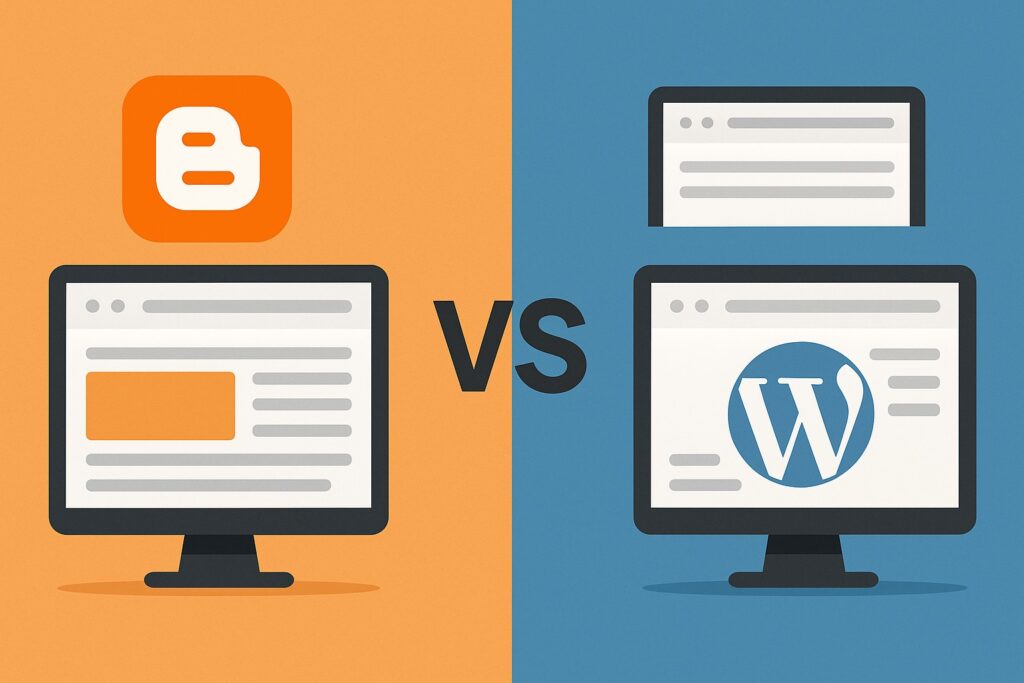
Here we are discussing some important points to find out which platform is better between Blogger and WordPress –
| Feature | Blogger | WordPress (Self-Hosted) |
|---|---|---|
| Ownership | Google owns Blogger | You own your site |
| Ease of Use | Very easy | Requires setup and more knowledge |
| Design Flexibility | Limited customization | Complete design control with custom CSS |
| SEO Features | Basic | Advanced with plugins like Yoast SEO |
| Monetization | Limited to AdSense | Multiple revenue streams |
| Hosting | Free blog hosting service | Requires WordPress hosting |
| Themes | Limited free templates | Thousands of free & premium themes |
| Support | Basic documentation | Dedicated community and support |
| Portability | Limited | Easy migration and export |
| Future Potential | Limited updates from Google | Actively developed and scalable |
Ease of Use
Blogger is easy to use. Sign up with your Google account and click “Create New Blog.” Next, set your display name, blog title, and address, and choose a theme. While these steps are simple, editing the layout and customizing the theme require good HTML skills.
Using WordPress is a much simpler and quicker process. You need to know how to point and click on a computer screen to set up WordPress and install WordPress plugins. Then, you can select the theme of your choice from the many WordPress themes and customize the theme using the step-by-step guide from WordPress.
So, because of its ease of use, WordPress is a much easier option than Blogger.
Ownership
You are the one who put all the effort into creating content and setting up the layout of your blog. So, you certainly want to control every aspect of your blog. However, Blogger and WordPress have two different approaches.
Blogger is a service provided by Google. It’s very easy and convenient to publish your blogs, but you cannot control them. Google can control your access to it and can shut it down anytime. Even if you do not do anything wrong, Google can cancel your access to your blog anytime.
On the other hand, in WordPress, you use a WordPress hosting provider to host your blog/website. You are free to decide how long you want to run your blog or when you want to shut it down. With WordPress, you can take your blog to a new host, but Blogger doesn’t allow you.
Hence, WordPress proves to be better than Blogger in terms of ownership of your blog.
Control and Flexibility
When setting up your blog, you will want the flexibility to control its design. That means you will want to add, control, or remove external features like advertising, subscription links, contact forms, etc., as you choose.
Blogger is a simple blogging platform with limited features and no option for third-party integrations. It lacks advanced monetization tools, like pop-ups and e-commerce functions, which can restrict your blog’s revenue potential.
WordPress is open-source software that allows you to easily add various features through thousands of free and premium plugins. With these plugins, you can create an online store, showcase a portfolio, or implement pop-ups to collect visitors’ email addresses.
So, WordPress is a clear winner over Blogger in terms of control and flexibility.
Design Flexibility: Themes and Templates
Design plays a significant role in how your blog appears to readers.
Blogger provides a set of free templates that are simple and easy to use. However, customization options are limited unless you have HTML and CSS knowledge. You might struggle without more technical expertise if you want a unique blogger site.
WordPress offers thousands of free and premium themes that can be installed quickly. Whether you’re creating a photography blog, portfolio, or online store, you’ll find a suitable theme. You can also customize the design using the block editor or custom CSS.
So, when it comes to themes and design flexibility, WordPress wins.
SEO Features

One of the most important aspects of running a blog is visibility in search engines.
Blogger offers basic SEO settings, such as custom meta descriptions and blog settings, to control how your blog appears in search results. However, its features are pretty limited for someone aiming to grow their blog traffic.
WordPress, especially the self-hosted version, is excellent for SEO. Plugins like Yoast SEO and Rank Math help optimize each blog post, offering features like meta descriptions, keyword density analysis, and schema markup for better search engine rankings.
If SEO is a priority for your blog, WordPress is a better choice.
Monetization Opportunities
Making money from your blog is a significant consideration for many users.
Blogger integrates directly with Google AdSense, which makes it easy to start displaying ads on your site. However, your monetization options are limited to what Google allows.
WordPress offers greater flexibility, allowing you to use multiple ad networks, sell products, run affiliate programs, or create membership sites. You can also leverage plugins for advanced monetization features like pop-ups, email subscriptions, and online payments.
So, while Blogger is a free blogging platform, WordPress is a better option for bloggers looking to generate revenue.
Security

You will never want to lose your data from your blog. That’s where security is essential to protect your blog site from getting blacklisted or hacked.
As Google operates Blogger, you have the robust security that Google provides for your blogging platform. But if Blogger goes down, your blog site will go down, too.
WordPress is secure, but being self-hosted means you are responsible for your data. There are various plugins to improve security and backup options, and the WordPress guide can help you maintain your site’s security.
Regarding security, Blogger and WordPress are almost equally equipped. Still, you have the Best WordPress Security Checklist, which has many options to control better protection for your site in WordPress. And, in Blogger, you don’t have any control over it.
Support
It is very common to get stuck on problems with technical products. That’s why a sound support system is needed to help you escape the situation.
As Blogger is a free service, Google doesn’t provide one-to-one support for individual users. Instead, you will get a basic help and support option in your Blogger side panel.
WordPress has a highly active community support system that dedicates itself to solving your problems. For every paid product in WordPress, you will get more dedicated support for any problem related to a theme or plugin.
So, WordPress is much better than Blogger in terms of support systems.
Community & Ecosystem

The support of a strong community can be a game-changer.
Blogger users rely primarily on basic documentation and forums. The ecosystem is small and less active since it’s a Google product with limited updates.
Conversely, WordPress has a large community of WordPress developers, contributors, and support forums. Whether you’re stuck installing WordPress, setting up a theme, or troubleshooting a plugin, you’ll find plenty of help online. Many hosting companies also offer dedicated support for WordPress users.
A bigger ecosystem also means more frequent updates, better resources, and a larger variety of tools to extend your site.
Future
The platform you are using for your blog must have a bright future. You can plan your blog’s journey based on that future.
Blogger is fully owned by Google and has not received any updates in a long time. Google has a track record of shutting down many popular services, such as Google Reader and FeedBurner.
WordPress is managed by a community of expert developers and users. As open-source software, it cannot be fully controlled or shut down by one company or individual.
Hence, we can see that WordPress has a much brighter future than Blogger.
Portability
You will need to move your blog to any other platform anytime. So, you need easy porting options for that. Blogger’s porting process is very cumbersome, and you risk losing your SEO rankings, subscribers, and followers while moving your blog to a different platform.
WordPress allows you to move your site anywhere you want very simply. You can easily move your site to a new host or other Content Management Systems (CMS) or change your domain name.
So, WordPress wins over Blogger in terms of portability.
Pricing
You will never want your blog to be a way of draining your money. You will always need to use a platform that is cost-effective yet rich in opportunities for your site.
Blogger provides free blogging service and hosting, but you must pay for a custom domain name, which costs almost 15 USD annually. Also, being a free service, Blogger doesn’t provide many features to enhance your site’s quality.
You must pay for hosting and a domain name in WordPress, but third-party hosting companies offer very reasonable hosting plans. After setting up your blog, you can control your costs according to the services you use.
Regarding pricing, Blogger and WordPress are almost on the same rank, but WordPress provides more options for growing a site than Blogger.
Blogger to WordPress Migration Guide

If you’ve already started with Blogger but feel limited, don’t worry, you can switch platforms.
Migrating from a Blogger blog to a WordPress site can be done without losing your content. Several plugins and tools can help you export your blog’s address, posts, and comments from Blogger to WordPress.
Select a reliable hosting provider and choose the self-hosted WordPress version to gain complete control. You’ll need to set up a custom domain name, install a WordPress theme, and configure essential WordPress plugins for SEO, security, and performance.
Migration might take some technical knowledge, but with the right guide, it’s a manageable process and well worth it for those looking for more control and scalability.
Who Should Use Blogger vs WordPress
Choosing between Blogger and WordPress depends on your blogging goals.
If you want to start a personal blog without much technical knowledge, Blogger is a good fit. It’s completely free and easy to set up, making it ideal for hobbyists or those exploring blogging for the first time.
For serious content creators looking to monetize their blogs through Google AdSense, affiliate marketing, or product sales, WordPress is a better option. It offers more customization, advanced SEO plugins, and superior monetization opportunities than Blogger.
Successful bloggers and businesses looking to scale typically prefer WordPress over Blogger due to its flexibility and ability to grow with your content.
Balanced Final Verdict
Considering all these essential aspects of growing a blog, we can see that WordPress is much better than Blogger in most cases. WordPress can be tagged as the most convenient option for building and growing a site.
At Seahawk Media, we provide the best WordPress services. You can analyze our client-friendly plans and contact us for further details. Also, check out our blog page for excellently informed blogs on various topics.



