Online learning has changed how people acquire knowledge and skills. However, one of the biggest challenges for educators and course creators is keeping learners motivated and engaged. This is where LMS with gamification features in WordPress is pretty useful.
By adding game-like mechanics, such as points, badges, and leaderboards, you can transform your online courses into a more interactive and rewarding experience. For businesses running membership sites, gamification can also boost renewals, encourage repeat purchases, and build loyal learning communities.
In this guide, we will explore how to implement gamification in your WordPress LMS, which plugins to consider, and practical strategies to enhance learning outcomes.
What is LMS Gamification?
LMS gamification is the process of applying game design elements to online courses or membership programs. The goal is not to turn education into a game, but to use game-like features that motivate learners and improve course completion rates.
Key elements of LMS gamification include:
- Points: Awarded for completing lessons, quizzes, or tasks.
- Badges: Visual achievements that showcase progress or mastery.
- Leaderboards: Rankings that encourage friendly competition among learners.
- Certificates: Recognition of completed milestones or entire courses.
- Interactive content: Quizzes, challenges, and activities that add fun to learning.
For example:
- An educator could award badges to students for finishing weekly modules.
- A business could use leaderboards in employee training programs to spark healthy competition.
- A membership site could issue certificates for completing premium content, encouraging users to stay subscribed.
Gamification creates a sense of achievement, recognition, and progress, which makes learning more enjoyable and impactful.
Make Your Online Courses More Engaging
We can help you design gamified learning experiences that boost retention and student satisfaction.
Choosing the Right WordPress LMS Plugin
The foundation of LMS gamification in WordPress starts with choosing the right plugin. The best WordPress LMS plugins not only help you create and manage courses but also come with gamification features or integrations. Here are some top options:
Note: Test free versions or trials before committing to a premium plan. This ensures the plugin aligns with your goals and integrates with your existing site setup.
Sensei LMS (by Automattic)
Sensei LMS is a lightweight and reliable LMS plugin developed by Automattic (the creators of WordPress.com and WooCommerce). It focuses on simplicity and flexibility, making it a great option for educators who want to build courses without heavy technical setup.
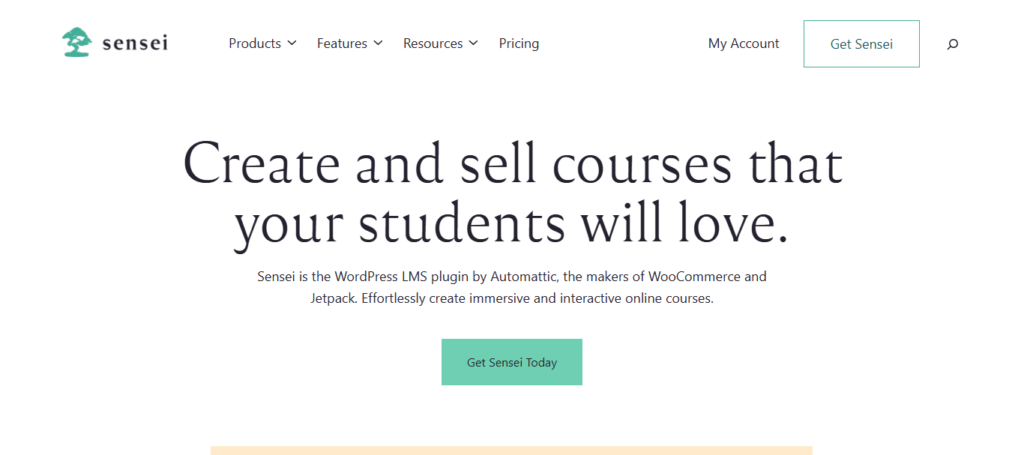
Sensei LMS integrates seamlessly with GamiPress to add gamification features like rewards, badges, and points. Its clean interface, compatibility with WooCommerce, and extensibility make it a solid option for teachers and trainers building WordPress-powered learning sites.
LearnDash
LearnDash is a popular LMS plugin for WordPress, widely trusted by educators, businesses, and online academies. It comes with built-in gamification tools such as points, badges, and certificates, helping boost student engagement and completion rates.
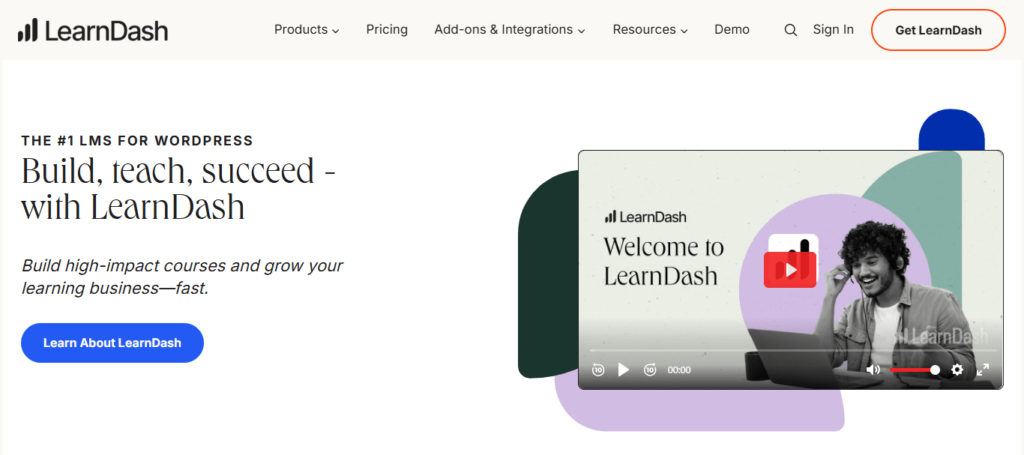
For advanced gamification, LearnDash integrates seamlessly with add-ons like BadgeOS or GamiPress. Its robust features, scalability, and strong community support make it a great choice for anyone looking to create professional-grade eLearning platforms or monetize courses effectively.
LifterLMS
LifterLMS is a versatile WordPress LMS plugin designed for course creators, coaches, and businesses. It includes achievements, certificates, and built-in engagement triggers to keep learners motivated.
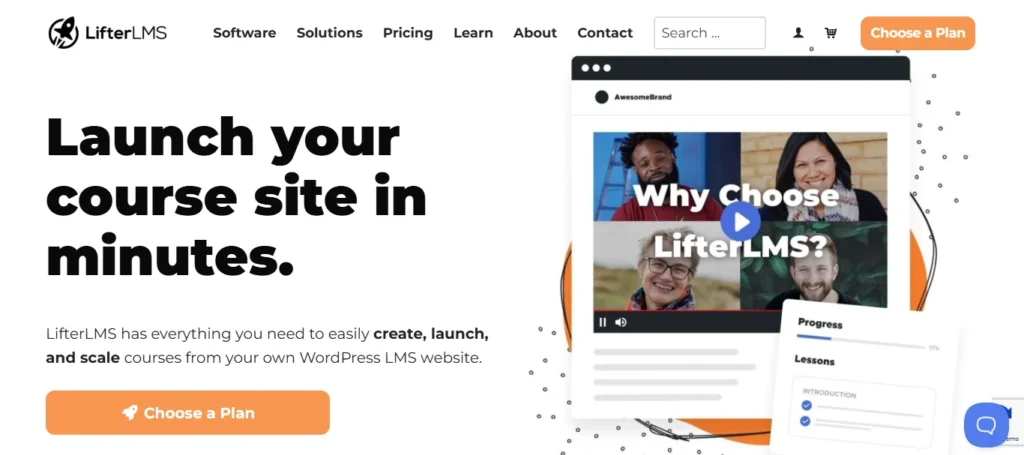
With integration options for membership systems, payment gateways, and eCommerce tools, it’s a strong choice for monetized learning platforms.
LifterLMS also works with gamification plugins like GamiPress to add badges, leaderboards, and advanced rewards. Its flexibility makes it perfect for creating both small online courses and enterprise-level learning systems.
Tutor LMS
Tutor LMS is one of the most user-friendly WordPress LMS plugins, perfect for educators and course creators. It comes with a drag-and-drop course builder, built-in quiz systems, certificates, and achievement badges.
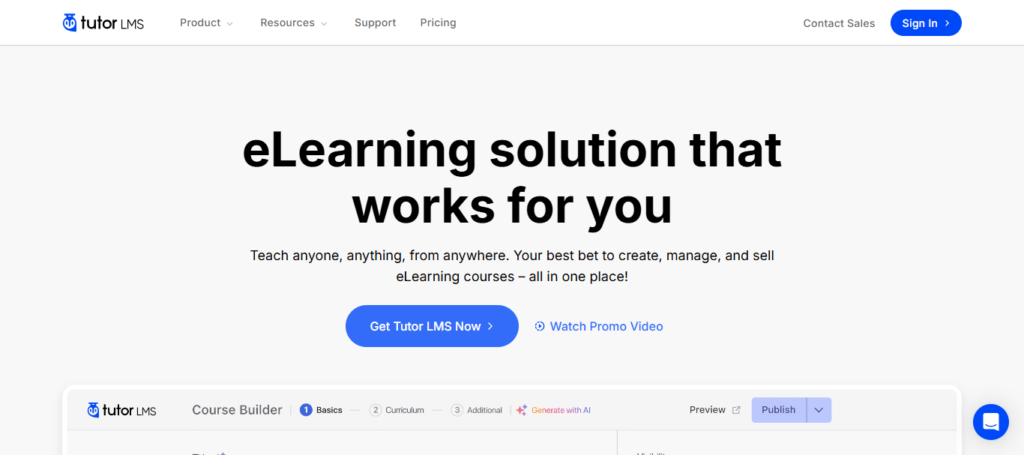
You can also enhance its functionality with GamiPress by introducing advanced gamification elements like points and leaderboards. Tutor LMS is ideal for creating engaging online courses, offering flexibility and ease of use while keeping students motivated through recognition and rewards.
GamiPress
GamiPress (add-on) is not a standalone LMS but a powerful gamification plugin that integrates with WordPress LMS plugins like LearnDash, Tutor LMS, and Sensei LMS. It allows you to award points, badges, ranks, and achievements based on learner activity.
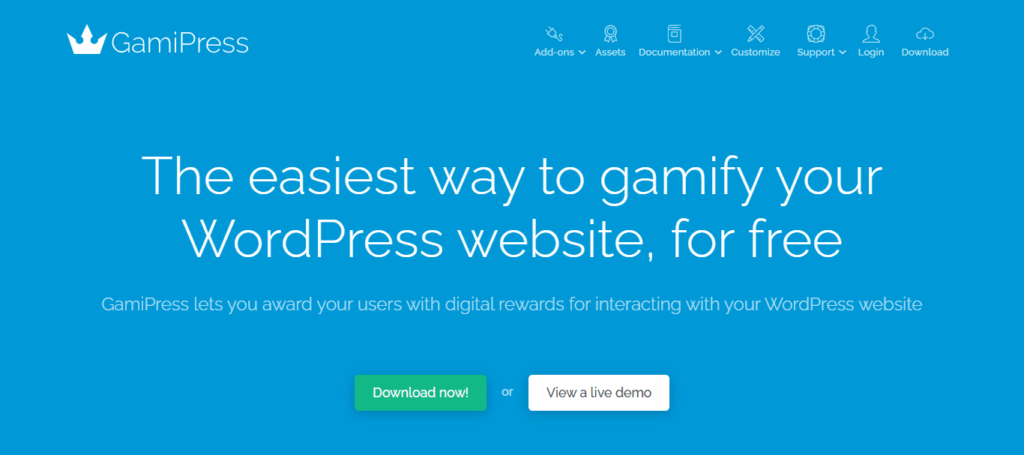
With its flexible rules system, you can customize how and when rewards are given, making it ideal for membership sites, eLearning, and community-driven platforms. GamiPress is highly customizable, offering both free extensions and premium add-ons to enhance engagement.
Guide to: LMS Maintenance and Support Services Outsourcing
Steps to Implement Gamification Features on Your WordPress Website
Implementing gamification in your WordPress LMS doesn’t need to be complicated. By following these steps, you’ll set up a gamification system that aligns with your goals, motivates students, and keeps them coming back.
Step 1: Define Your Goals
Before adding gamification features, it’s important to understand why you’re implementing them.
- Do you want to increase course completion rates?
- Are you aiming to build stronger community engagement?
- Is your focus on driving membership renewals and repeat purchases?
Defining clear goals ensures your gamification efforts are targeted and effective.
Which is Best: LMS vs LCMS
Step 2: Select Gamification Elements
Once you know your goals, choose the right gamification elements to match. Points, badges, leaderboards, and certificates each serve different purposes.
For example, if motivation levels are low, start small by introducing badges for lesson completion. If you want to encourage competition, leaderboards can inspire students to perform better.
Step 3: Install and Configure the Plugin
Next, install a reliable LMS plugin such as Tutor LMS, LearnDash, or LifterLMS. These plugins come with built-in gamification features.
To expand your options, integrate GamiPress, which allows you to add more advanced elements like ranks and achievement triggers. Configure your plugin settings carefully so rewards align with your goals.
Find out: How LMS Consultation Enhances E-Learning Success
Step 4: Add Extensions or Add-ons
To further enhance engagement, add useful extensions.
For example, you can install a quiz plugin to create interactive challenges.
If you run a subscription-based site, pair your LMS with a membership plugin like MemberPress to offer exclusive rewards for paying members. These add-ons help diversify the learning experience.
Step 5: Customizing the LMS Plugin
Every learning community is unique, so customizing your LMS plugin is essential.
- Built-in Settings: Configure points, badges, and leaderboards directly.
- Extensions and Add-ons: Add payment gateways, email marketing, or gamification-specific tools.
- Custom Development: Hire a developer if you need a fully tailored gamification system.
- Analytics Tools: Use built-in reporting or third-party tools (like Google Analytics) to measure success.
Example: A corporate training platform may integrate email automation to send certificates instantly upon completion.
Step 6: Test and Refine
Finally, gamification works best when it evolves over time. Collect student feedback, monitor analytics, and track whether learners are more engaged.
If participation drops, adjust reward thresholds or add new challenges. Regular refinement ensures your gamification system remains fresh, effective, and enjoyable for your learners.
Check out: How Enterprise Learning Management System Helps Transform Employee Training
Fostering Healthy Competition Through Gamification
Competition is a powerful motivator in online learning, but it should always remain healthy and positive.
When applied correctly, gamification can encourage learners to challenge themselves while building a sense of community.
The key is to balance recognition with support so that everyone benefits from the experience.
- Leaderboards: Highlighting top learners weekly or monthly creates excitement and motivates others to improve. Public recognition fosters accountability and friendly rivalry.
- Challenges and Quizzes: Timed quizzes or short-term challenges help keep learners engaged. These events give students opportunities to test their knowledge while enjoying a sense of urgency and fun.
- Team-Based Gamification: Collaboration can be just as motivating as competition. By grouping learners into teams, you encourage cooperation, peer support, and shared achievement, which helps everyone stay involved.
- Rewards: Offering badges, trophies, or exclusive content makes progress more meaningful. These rewards provide tangible recognition for effort and encourage learners to continue participating.
Important Note: While competition can drive performance, too much intensity may lead to burnout or disengagement. Always ensure that gamified competition remains supportive, balanced, and motivating for all learners.
Know more: Best LMS Development & Maintenance Companies
How LMS Gamification Helps Enhance Online Learning?
Gamification is more than just adding fun elements to courses. When applied strategically, it reshapes the online learning journey by keeping students motivated and engaged.
Instead of being passive participants, learners become active contributors who feel rewarded for their progress. Here’s how gamification makes a difference.
- Increases Engagement: When learners earn points, badges, or ranks, they are more likely to stay involved in the course. Rewards create a sense of progress, turning lessons into milestones. For example, students who unlock badges for completing quizzes often feel encouraged to continue.
- Improves Retention: Achievements and recognition encourage learners to return consistently. Certificates, badges, and leaderboards act as reminders of progress, motivating students to log back in and continue learning. This consistent engagement reduces dropout rates and builds long-term loyalty.
- Boosts Course Completion: Certificates and end-of-course rewards give students a tangible goal to work toward. Knowing that their effort leads to recognition pushes learners to complete every lesson. This is particularly valuable for businesses and educators aiming to improve course completion rates.
By applying gamification, online learning becomes interactive, progress-driven, and enjoyable, instead of repetitive and passive.
Also read: How to Migrate Canvas LMS to WordPress
Practical Examples of WordPress Gamification
Gamification in WordPress is not limited to one type of user. Whether you’re an educator, a membership site owner, or a business leader, gamification can be tailored to fit your learning goals.
By using LMS plugins with gamification features, you can design engaging experiences that keep learners motivated. Here are three practical scenarios.
For Educators
Imagine a high school teacher using Tutor LMS with GamiPress. Students earn points for completing weekly lessons and quizzes. These points translate into badges, which are displayed publicly on their profiles.
As a result, learners feel recognized for their progress, while others are motivated to catch up. This creates a healthy sense of competition in the classroom.
Explore: Best Course Management Systems & Platforms
For Membership Sites
A fitness membership site could integrate LearnDash with BadgeOS. Members earn badges when they complete workout challenges, such as finishing a 30-day exercise program.
To further inspire motivation, leaderboards display the top performers, sparking friendly competition among members. This not only drives engagement but also boosts membership renewals by making learning more rewarding.
Which is Best: Learn Dash vs Tutor LMS for WordPress
For Businesses
Companies can use LifterLMS to gamify corporate training programs. Employees earn certificates for completing compliance or skill-based modules.
These certificates can then be showcased on LinkedIn or professional profiles, reinforcing the company’s credibility while motivating employees to keep learning. In turn, businesses benefit from higher participation and stronger branding.
Gamification in WordPress is highly flexible and can be customized across industries. Whether in education, memberships, or business training, it creates experiences that are both engaging and results-driven.
Discover: How to Create an LMS Website With WordPress
Conclusion
Gamification is no longer just a trend but a powerful strategy for improving learner engagement, course completion rates, and membership retention. With the right WordPress LMS plugin, you can easily add points, badges, leaderboards, and certificates to your online learning platform.
Whether you are an educator, course creator, or business owner, gamification can make learning more enjoyable and rewarding. Start small with free plugins, test your strategy, and scale as your learners grow more engaged.
By implementing gamification, you can create a learning environment where students are not only educated but also motivated, recognized, and inspired to achieve more.
FAQs About WordPress LMS Gamification
What are WordPress gamification plugins?
WordPress gamification plugins are tools that add game-like elements to a learning management system, such as points and badges, leaderboards, or certificates.
How does a points system help in online courses?
A points system helps reward students for completing tasks, which increases motivation and keeps students engaged throughout the course.
Can gamification boost user engagement on a WordPress site?
Yes, gamification strategies like interactive quizzes and progress bars can significantly boost engagement by making learning more interactive and rewarding.
What types of tangible rewards can be offered?
Tangible rewards may include certificates, discounts, or exclusive content, which provide modern learners with recognition for their own progress.
Do I need custom coding for advanced gamification?
Most WordPress plugins cover essential features, but a professional developer can add custom coding for unique game mechanics or complex rewards systems.
How does gamification help member retention?
Gamification adds game-like elements such as reward points, interactive elements, and challenges that keep members engaged and encourage them to continue completing courses.
Which are the most popular plugins for gamified learning?
Popular plugins like LearnDash, LifterLMS, Tutor LMS, and GamiPress support unlimited courses, completing tasks, watching videos, and digital marketing features that create a gamified learning experience and better engagement.



