E-commerce site optimization is no longer optional for WordPress store owners. Shoppers expect fast websites, smooth navigation, and secure checkout experiences. If your store fails to deliver, visitors will leave before making a purchase.
Every click, product page, and loading second influences whether customers stay or bounce. A slow, confusing, or poorly designed ecommerce website can drain sales. On the other hand, a well-optimized store improves visibility in search engines and builds customer trust.
This guide will walk you through proven strategies to optimize your WordPress store. From improving speed and mobile usability to enhancing product pages and checkout processes, you will learn practical steps to boost conversions and sales. The result is a seamless shopping experience that encourages customers to buy and return.
Why E-commerce Site Optimization Matters for Your WordPress Store?
Optimizing your ecommerce store isn’t just about making small tweaks; it’s about building a robust, efficient, and user-friendly platform.
It’s the difference between a struggling online business and one that thrives. Every improvement you make has a ripple effect, impacting everything from your search engine ranking to your bottom line.
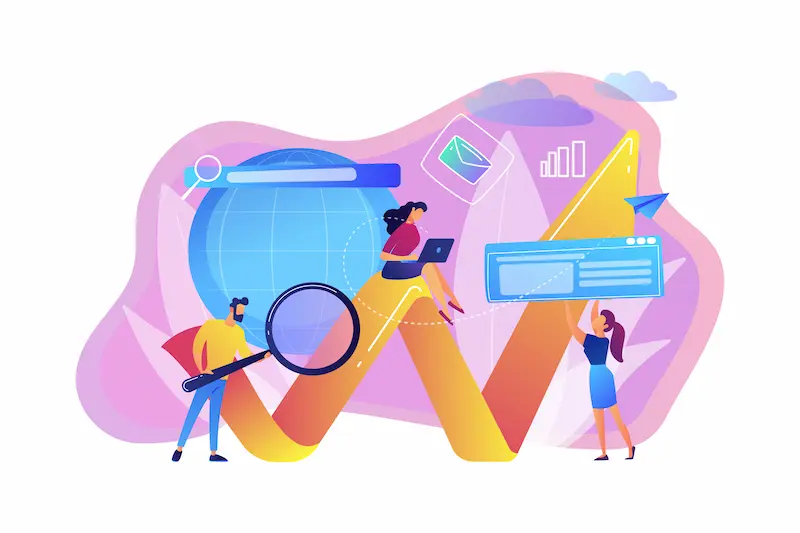
Improve Conversions and Boost Sales
The ultimate goal of any ecommerce business is to increase sales and revenue. Ecommerce conversion rate optimization focuses on this goal by making it easier for website visitors to complete a purchase. A slow, confusing, or untrustworthy store will inevitably lead to cart abandonment.
Streamlining the checkout process and providing a smooth shopping experience can significantly improve your conversion rates. This is the core of conversion rate optimization.
Even a small improvement in your ecommerce conversion rate can lead to a huge jump in revenue. For many businesses, a good ecommerce conversion rate is the holy grail of success.
Enhance User Experience for Better Engagement
A great user experience (UX) is the foundation of a successful online store. When online shoppers visit your site, they expect it to be fast, intuitive, and easy to navigate. A frustrating experience, like a slow-loading website or a confusing layout, will drive them away.
UX optimization ensures that your store provides a seamless and enjoyable shopping journey from the moment a user lands on a product page to the moment they complete their purchase. This leads to higher shopper satisfaction, repeat business, and positive word-of-mouth.
Drive Organic Traffic with SEO Performance
To attract more traffic to your online store, you must be visible on search engines like Google. Ecommerce SEO is the process of optimizing your site to rank higher in search results.
Using effective WordPress SEO strategies and conducting thorough keyword research, you can attract organic traffic and visitors actively searching for your products.
This is a powerful, cost-effective way to grow your business without relying solely on paid ads. When done correctly, ecommerce site optimization becomes a powerful tool for attracting visitors and turning them into customers.
Improve Store Reliability with Technical Optimization
The technical health of your ecommerce website is crucial behind the scenes. Site speed optimization, database health, and a stable hosting environment are key to providing a reliable experience.
If your site is slow, prone to errors, or crashes under heavy traffic, it will harm both your user reputation and your search engine ranking.
Investing in a high-performance infrastructure, such as managed WooCommerce hosting or performance hosting, ensures your store can handle everything from a routine day to a major sales event.
Boost Your WordPress Store with Professional Speed Optimization
Enhance your ecommerce site’s speed, user experience, and search rankings with our expert WordPress speed optimization services.
Core Strategies to Optimize Your WordPress Ecommerce Store
Optimizing your WordPress store is a multifaceted process that involves several key areas. Focusing on these core strategies will give you the best return on your efforts.

Speed Optimization for WordPress Ecommerce Stores
A fast-loading website is essential for both user satisfaction and SEO. Google has stated that page speed is a ranking factor, and slow sites are penalized.
- Implement Caching: Caching stores static versions of your web pages so they do not have to be rebuilt every time. Use plugins that support page, object, and browser caching.
- Optimize Images: Compress product images, use WebP format, and enable lazy loading so images load only as users scroll. Maintain high quality while ensuring they are web-friendly.
- Minify and Combine Code: Remove unnecessary characters from CSS, JavaScript, and HTML. Combine files to reduce HTTP requests and improve efficiency.
- Use a Content Delivery Network (CDN): A CDN stores your site’s static files on global servers and delivers them from the nearest server to reduce latency.
Performance and Hosting Enhancements
Beyond front-end speed improvements, backend performance and infrastructure are crucial in ecommerce optimization.
- Optimize Database and Enable HTTP/2: Regularly clean up your WordPress database and enable HTTP/2 for faster parallel requests.
- Enable GZIP Compression: Reduce the size of your site’s files before they are sent to the browser for quicker loading.
- Select Lightweight Themes and Plugins: Use performance-optimized themes like Astra or GeneratePress, and limit plugins to only what is essential.
- Reduce External Scripts: Remove unnecessary third-party scripts or integrations that slow down your store.
- Keep WordPress Updated: Regular updates bring performance improvements and security patches.
- Choose High-Performance Hosting: Shared hosting is often insufficient. Invest in managed WooCommerce or specialized ecommerce hosting for reliability and scalability.
Technical SEO and Search Optimization for E-commerce Sites
Beyond speed, technical SEO ensures that search engines can easily crawl, index, and understand your store.
- Use XML Sitemaps and Robots.txt Configuration: An XML sitemap is a map of your site that helps search engines find all your important pages. A robots.txt file tells crawlers which pages they should or shouldn’t visit.
- Add Structured Data and Rich Snippets: Schema markup for products helps search engines display rich, detailed information in search results, such as product ratings, prices, and availability. This can significantly increase your click-through rate.
- Optimize Product Pages with Keywords, Meta Titles, and Descriptions: Each product page should be optimized with a primary target keyword. Write compelling meta titles and descriptions that include these keywords and encourage clicks. Write engaging product descriptions that are unique and informative.
- Avoid Duplicate Content: Duplicate content on your ecommerce website can confuse search engines. Ensure each product has a unique description. When you have similar product offerings, use canonical tags to tell search engines which version is the original.
- Ensure Mobile-Friendly Design and Navigation: Most website traffic now comes from mobile devices. Your site must have a responsive, user-friendly design that works seamlessly on all screen sizes.
- Secure Site with HTTPS and SSL: An SSL certificate encrypts data between your store and your customers, which is vital for security and trust. It’s also a ranking signal for search engines.
Conversion Rate Optimization (CRO) Enhancements
CRO is all about making small, data-driven changes that have a big impact on your conversion rates.
- Streamline the Checkout Process to Reduce Cart Abandonment: A complicated checkout page is the number one reason for cart abandonment. Offer a guest checkout option and reduce the number of steps required to complete a purchase.
- Use A/B Testing and User Behavior Analysis: Tools like Google Analytics and heat maps can show you how users interact with your store. Use this data to identify pain points and test different versions of a landing page, button colors, or copy to see what works best.
- Improve Trust Signals and Social Proof: Online shoppers need to trust your brand before they buy. Display customer reviews, testimonials, trust badges (e.g., from payment providers), and security seals. Social proof is a powerful tool for convincing new customers.
- Monitor and Optimize Customer Journey: Understand the path your site visitors take from discovery to purchase. Are there specific points where they drop off? Optimizing these touchpoints can significantly boost your ecommerce conversion rate.
Monitoring and Performance Tracking with Analytics and Testing Tools
You can’t improve what you don’t measure. Regular monitoring and testing are critical for understanding how your ecommerce store is performing.
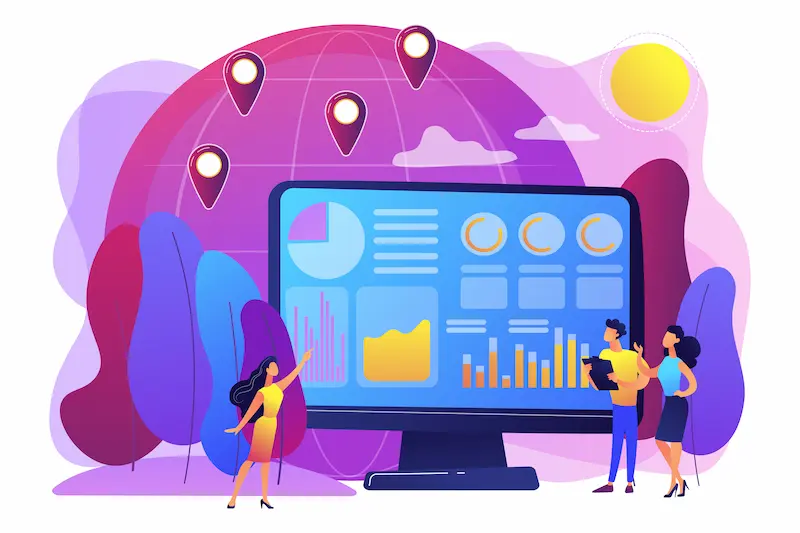
- Use Analytics to Track Ecommerce Performance: Set up Google Analytics (GA4) and configure Conversion Tracking. This will help you measure key metrics like website traffic, ecommerce conversion rate, average order value, and revenue. You’ll gain insights into your target audience and how they find and use your site.
- Performance Testing Tools: Tools like PageSpeed Insights and GTmetrix give detailed reports on your site’s speed and performance. They pinpoint specific issues, such as a slow-loading script or unoptimized images, and provide actionable recommendations.
- Use Performance Monitoring Plugins or Services: Plugins and services like New Relic and Uptime Robot offer real-time monitoring of your site’s health and performance. They can alert you to downtime or errors before they impact your customers.
Regular Updates and Site Maintenance
An e-commerce site is a living entity that requires ongoing care. Regular maintenance is key to long-term business success.
- Keep WordPress, Plugins, and Themes Updated: As mentioned earlier, this is a fundamental practice. Set up an update schedule to ensure your site is secure and running on the latest, most efficient code.
- Clean Up Database and Remove Broken Links: A bloated database can slow your site down. Use a plugin to clean up unnecessary data periodically. Also, regularly check for and fix broken links to improve user experience and SEO.
- Optimize Images and Media Regularly: As you add new products, optimize all new high-quality photos and product images. Don’t let your media library become a performance bottleneck.
- Monitor Site Health, Errors, and Performance: Use tools like the built-in WordPress Site Health feature and Google Search Console to stay on top of any technical issues. Address errors promptly to prevent them from hurting your rankings or user experience.
Tools, Resources, and Best Practices for E-commerce Site Optimization
To effectively implement these strategies, you’ll need the right tools and a commitment to continuous learning.
Recommended Themes and Plugins for Speed and Optimization:
- Themes: Astra, GeneratePress, and Kadence are known for their lightweight code and high performance.
- Caching: WP Rocket is a premium all-in-one plugin highly regarded for its ease of use and powerful caching features.
- Image Optimization: ShortPixel and Smush automatically compress and optimize your product images.
- SEO: Yoast SEO and Rank Math are powerful SEO plugins that help you with meta tags, sitemaps, and schema markup.
Trusted Hosting Solutions:
- Managed WooCommerce hosting is an excellent option for dedicated performance.
- Providers like WP Engine and SiteGround offer specialized plans that are optimized for speed and security.
SEO and Optimization Tools:
- Semrush and Ahrefs are comprehensive tools for keyword research, competitive analysis, and site audits.
- Surfer SEO help with content creation by providing suggestions for on-page optimization.
- Google Search Console and Google Analytics are free, essential tools for monitoring your site’s organic performance and user behavior.
Stay Up-to-Date with Ecommerce Trends and Best Practices: The world of online shopping and search engine optimization is always changing. To stay informed, follow industry blogs, subscribe to newsletters, and participate in webinars.
Conclusion: Transforming Your WordPress Store with Smart Optimization
Ecommerce site optimization is a continuous journey, not a one-time task. By systematically applying the strategies outlined in this guide, you can dramatically improve your online store’s performance. The benefits are immense, from faster speeds and a better user experience to higher conversion rates and greater organic visibility.
Every step you take, whether it’s optimizing an image or streamlining your checkout process, contributes to your business success.
Start with the basics and build from there. With the right focus and the best tools, you can transform your WordPress ecommerce store into a thriving, scalable online business that consistently attracts more traffic and generates more sales.
FAQs on E-commerce Site Optimization
What is ecommerce optimization, and why is it important?
Ecommerce optimization is improving your ecommerce website to increase traffic, engagement, and sales. By enhancing category pages, product listings, and checkout, store owners can improve customer satisfaction and boost the ecommerce conversion rate. Effective optimization ensures visitors find products quickly, complete purchases efficiently, and return for future orders.
How do I conduct keyword research for my online store?
To optimize your store for search queries, you must identify relevant keywords and search terms that potential customers use. Use online tools to discover high-traffic keywords for product pages, category pages, and the entire page content. Integrating these terms into detailed descriptions and educational content improves your store’s visibility and supports ecommerce conversion rate optimization.
What strategies can encourage customers to complete purchases?
Offering incentives like free shipping or a free shipping threshold encourages customers to buy more. Optimizing the checkout process and providing clear, detailed descriptions of products also enhances trust. Store owners can combine these tactics with marketing budget allocation for promotions or educational content to guide users through the buying journey.
How can I improve my ecommerce conversion rate?
A reasonable ecommerce conversion rate depends on several factors: fast page load times, optimized category pages, clear calls-to-action, and an easy checkout process. Regular testing of product layouts, pricing strategies, and offers like free shipping can significantly improve the ecommerce conversion rate and overall sales.



