Selling to both wholesale and retail customers is no longer a complex challenge. With WooCommerce, you can create a hybrid store that serves B2B and B2C buyers from one platform.
A hybrid store allows you to offer wholesale pricing, bulk ordering, and custom quotes to business customers while still selling to regular shoppers. This model helps small businesses expand their reach, improve sales, and streamline operations.
In this guide, you’ll learn step-by-step how to build a hybrid store on WooCommerce. From setting up your store to managing pricing, orders, and taxes, we’ll cover everything you need to launch successfully.
What is a Hybrid Store?
A hybrid store combines two sales models:
- B2B (Business-to-Business): Selling products or services in bulk to companies at wholesale prices.
- B2C (Business-to-Consumer): Selling products directly to end customers at retail prices.

With a hybrid store, you can:
- Offer different pricing tiers for different customer groups.
- Enable bulk order forms for B2B clients.
- Allow customers to request quotes for large or custom orders.
- Manage both wholesale and retail sales from the same WooCommerce dashboard.
WooCommerce supports hybrid stores with plugins, extensions, and customization options. This flexibility makes it ideal for businesses aiming to serve multiple customer segments.
Launch Your WooCommerce Hybrid Store Today
We’ll help you create a powerful store that serves both B2B and B2C customers seamlessly, so you can streamline operations, boost sales, and grow your business faster.
Steps to Build a Hybrid Store on WooCommerce
Building a hybrid store on WooCommerce involves careful setup, configuration, and customization. Follow these steps to create a store that serves both wholesale and retail customers seamlessly.
Step 1: Setting Up a Hybrid Store
Before you can run a successful hybrid store, you need a solid foundation. WooCommerce provides all the tools to manage both wholesale and retail sales in one place. Setting it up correctly from the start ensures smooth operations later.
- Install WooCommerce: First, log in to your WordPress dashboard. Navigate to Plugins ⟶ Add New, search for WooCommerce, and click Install Now. Then, activate the plugin to begin the setup process.

- Configure Store Settings: Enter essential store details. Set your currency, shipping zones, and tax preferences to suit your target market. This step ensures accurate transactions for all customers.
- Choose a Theme: Select a WooCommerce-compatible theme such as Astra. Customize the design to reflect your branding, ensuring a consistent and professional look.
- Set Up Payment Gateways: Offer multiple payment methods, including PayPal, Stripe, and bank transfers. This flexibility caters to both B2B and B2C buyers.
- Create a Registration Form: Finally, install a plugin like User Registration or WooCommerce Wholesale Pro by Barn2. This allows you to collect customer details during sign-up, helping you segment users later for custom pricing and access.
Explore: Hiring WooCommerce Developers
Step 2: Configuring Store Settings
After installing WooCommerce, the next step is to fine-tune your settings for a hybrid store. This configuration allows you to serve both wholesale and retail customers with tailored pricing, visibility, and functionality.
- Enable Wholesale and Dynamic Pricing: To start, install plugins such as Wholesale Suite or B2BKing. These tools let you set wholesale prices and apply dynamic pricing rules for B2B customers, ensuring they get the right discounts automatically.
- Hide Prices for Certain Users: Improve control by hiding product prices from guest visitors or retail customers until they log in. This feature ensures only approved wholesale buyers see special pricing.
- Create Customer Groups: Organize your customers into distinct groups, such as Wholesale, Retail, and VIP. Grouping makes it easier to manage pricing, payment methods, and product visibility for different segments.
- Set Up a Quote Request System: Lastly, integrate a tool like Request a Quote for WooCommerce. This allows B2B buyers to request custom quotes for large or unique orders, streamlining your sales process.
Discover: Top eCommerce Websites Powered by WordPress & WooCommerce
Step 3: Managing Customer Groups
Customer segmentation is the backbone of a hybrid store. By grouping your customers, you can offer personalized pricing, targeted discounts, and tailored product visibility, ensuring each segment gets a seamless shopping experience.
- Create New Groups: First, create specific customer groups in your WordPress dashboard. Assign roles such as Wholesale Customer or Retail Shopper to organize buyers based on their purchasing needs.
- Assign Users to Groups: When a new customer registers, review their details and approve their account. Then, assign them to the appropriate group so they immediately access the right pricing and products.
- Set Pricing Rules: Define unique pricing structures for each group. Offer exclusive discounts, special payment terms, or bulk pricing for wholesale customers while maintaining standard rates for retail shoppers.
- Control Product Visibility: Manage which products each group can see. Hide wholesale-only products from retail customers and vice versa. This ensures customers only view relevant items, reducing confusion and improving their experience.
Check out: Best WooCommerce Plugins
Step 4: Payment and Pricing
A well-planned payment and pricing strategy is essential for a hybrid store. By offering flexible payment options and tailored pricing, you can meet the needs of both retail shoppers and wholesale buyers.
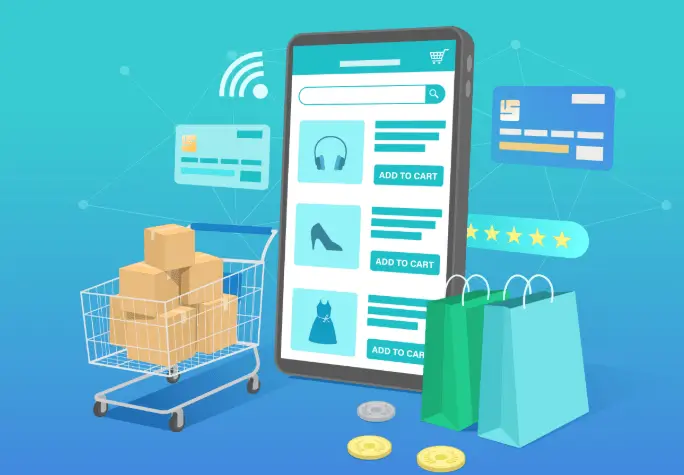
- Configure Payment Methods: Set up payment gateways that suit different customer types. Retail customers often prefer PayPal, credit cards, or digital wallets. In contrast, B2B buyers may choose bank transfers or net terms for larger transactions.
- Create a Product Catalog: Build a product catalog that supports tiered pricing. Display retail prices for regular customers and discounted wholesale rates for approved B2B buyers. This ensures each group sees pricing that matches their status.
- Set Tax Rules: Configure tax settings to meet compliance requirements. Enable tax-exempt options for qualified B2B customers and apply standard tax rates for retail buyers, depending on your region’s laws.
- Offer Discounts: Encourage larger orders by offering bulk purchase discounts. Set up automatic rules so wholesale customers receive savings when they meet specific quantity thresholds. This makes ordering in bulk more attractive.
Related: Best WooCommerce Payment Gateways for Your Online Store
Step 5: Implementing B2B Functionality
B2B customers value speed, convenience, and tailored services. By adding specific wholesale features to your hybrid store, you can create an efficient buying process that keeps business clients coming back.
- Enable Bulk Orders: Streamline the ordering process by enabling bulk order forms. Use plugins like WooCommerce Bulk Order Form to let B2B customers add multiple products or large quantities to their cart quickly.
- Set Up a Quote Request System: Next, allow customers to request personalized quotes for large or special orders. A plugin like Request a Quote for WooCommerce makes it easy for buyers to submit requests and for you to respond with custom pricing.
- Simplify Checkout: Reduce friction during checkout for wholesale buyers. Remove unnecessary fields, shorten the steps, and ensure payment methods are suited to B2B needs, such as invoicing or bank transfers.
- Integrate B2B Extensions: Expand your store’s wholesale capabilities with tools like B2B for WooCommerce. These extensions help you manage advanced features such as role-based pricing, minimum order requirements, and exclusive product visibility for business customers.
Find out: How to Boost Sales with WooCommerce Product Filters
Step 6: Customization and Personalization
A successful hybrid store is not just functional, it’s also visually appealing and simple to navigate. By customizing your design and guiding users effectively, you can create a professional shopping experience for both wholesale and retail customers.
- Customize Your Theme: Adapt your WooCommerce-compatible theme to match your brand identity. Modify layouts, colors, and typography to create a consistent and polished look across your store. This helps establish trust and brand recognition.
- Create a Clear Menu: Organize your navigation menu with dedicated sections for Wholesale, Retail, and Special Offers. This separation makes it easy for customers to find what they need without confusion.
- Use Visual Cues: Highlight wholesale-only products with badges, labels, or icons. These visual indicators help customers quickly identify which items are exclusive to certain groups.
- Guide Customers: Offer a simple navigation guide or onboarding instructions. This could be a short welcome message, a tutorial page, or even tooltips within the store to help customers explore features with ease.
Easy Guide: How to Customize WooCommerce Dashboard
Step 7: Integrating Social Media and Contact Forms
Strong communication channels help you build trust and increase engagement. By integrating social media and offering easy contact options, you make it simple for customers to connect with your brand.

- Add Social Media Widgets: Display your social media links prominently. Add Facebook, Instagram, or LinkedIn icons to your store’s header, footer, or sidebar. This encourages visitors to follow your brand and stay updated on new products or promotions.
- Create a Contact Form: Provide a quick way for customers to reach you directly. Use plugins like Contact Form 7 or WPForms to create a simple, accessible contact form. This ensures customers can send inquiries without navigating away from your site.
- Enable Quick Support: Integrate live chat tools such as LiveChat. This feature allows real-time communication, helping customers get immediate answers to their questions and improving their overall shopping experience.
Read more: Best WooCommerce Marketing Tips
Step 8: Managing Orders and Quotes
Efficiently handling both wholesale and retail transactions is essential for a hybrid store. Centralizing order and quote management ensures smooth operations, faster processing, and a better customer experience.
- Track Orders: Monitor all purchases through the WooCommerce Orders dashboard. From here, you can view, update, and fulfill orders in real time, ensuring nothing slips through the cracks.
- Manage Quotes: Maintain a record of all quote requests and approvals. This helps you track negotiations, follow up with customers, and provide accurate pricing for future orders.
- Automate Processes: Streamline your workflow with automation. Use extensions that send order confirmation emails, generate invoices, and update customers automatically. This reduces manual work and speeds up communication.
- Provide Order History: Give registered customers access to their purchase and quote history. This not only improves transparency but also encourages repeat orders, as buyers can easily reorder past products.
Ultimate Guide to: Building a Multi-Vendor Marketplace
Step 9: Handling Taxes and Compliance
When running a hybrid store, staying compliant with tax regulations is critical, especially if you sell across multiple regions. Proper tax setup ensures legal compliance while keeping your customers’ checkout experience smooth.
- Set Up Tax Rates: Configure tax rates for every region you serve. WooCommerce allows you to set location-based tax rules, ensuring customers are charged the correct amount based on their address.
- Enable Tax Exemptions: Offer tax-free purchasing for qualified B2B customers. This is especially important for businesses with valid tax exemption certificates, as it helps you stay compliant while providing accurate pricing.
- Use Automation: Simplify tax calculations with tools like TaxJar or Avalara. These services integrate with WooCommerce to automatically calculate and apply the correct tax rates, saving you time and reducing errors.
- Maintain Records: Keep digital copies of all invoices and receipts. This not only helps with audits and reporting but also ensures you have a clear record of transactions for compliance purposes.
Learn: How to Add a WooCommerce Shop to Google Merchant Centre
Step 10: Supporting Customers
Strong customer support is a key factor in retaining both wholesale and retail buyers. Providing clear information and multiple ways to get help ensures a positive experience that encourages repeat business.
- Create a Help Section: Build a dedicated help section on your website. Include FAQs, troubleshooting guides, and product instructions tailored for both wholesale and retail customers. This helps reduce support requests and empowers customers to find answers quickly.
- Offer Multiple Support Channels: Give customers various ways to contact you. Provide email, phone, and live chat options to increase trust and ensure assistance is available through their preferred method.
- Use Ticket Systems: Streamline support with a ticket management plugin like Awesome Support. This helps you track inquiries, assign tasks to team members, and ensure every issue gets resolved promptly.
- Follow Up: Send follow-up messages after an order is fulfilled. Request feedback to understand customer satisfaction and identify areas for improvement, showing buyers that their opinion matters.
Read: Best WooCommerce Support and Help Services
Conclusion
A hybrid store on WooCommerce gives you the flexibility to serve both wholesale and retail customers from one platform. By setting up customer groups, custom pricing, bulk ordering, and quote requests, you can meet the needs of both audiences without managing two separate stores.
With careful configuration, the right plugins, and a focus on user experience, your hybrid store can streamline operations, boost sales, and create lasting customer relationships.
The next step? Install WooCommerce, choose your extensions, and start building your hybrid store today.
FAQs about WooCommerce Hybrid Stores
Can WooCommerce have multiple stores?
By default, WooCommerce supports one store per WordPress site, but you can run multiple stores by setting up separate WordPress installations or using a multisite network.
How to build a store on WooCommerce?
The initial step is to install WooCommerce, configure store settings, choose a theme, set up payment gateways, and add your products with categories and prices.
How to make WooCommerce multilingual?
What is a hybrid store business model?
This model enables selling to both B2B and B2C customers, offering different prices, registration fields, and payment options based on customer group.
What are the key features of a WooCommerce hybrid store?
Key features include dynamic pricing, bulk order forms, quote requests, custom theme files, and the ability to serve multiple platforms or customer types.
How to create a new customer group in a WooCommerce store?
Use a B2B plugin to add a new group, assign customers, and set default rules for pricing, tax exemptions, and product visibility.
Can WooCommerce set different prices for different customers
Yes. Plugins like Wholesale Suite allow you to create pricing rules for specific categories, customer roles, or groups, ensuring tailored offers for wholesale and retail buyers.



