Launching a successful e-learning platform isn’t just about picking a plugin and publishing content. To truly engage learners and drive results, you need a tailored strategy that aligns with your educational goals and user needs. That’s where LMS consultation steps in.
Whether you’re an educator, entrepreneur, or corporate trainer, expert guidance ensures your WordPress-based LMS is optimized for performance, usability, and scalability.
From choosing the right tools to creating personalized learning paths, LMS consulting bridges the gap between technology and teaching. Thus, delivering a seamless, results-driven learning experience that grows with your audience and goals.
What is LMS Consultation and Why is it Crucial for WordPress-Based E-Learning?
LMS consultation refers to the expert guidance provided to help organizations choose, configure, and optimize the right learning management system for their needs.
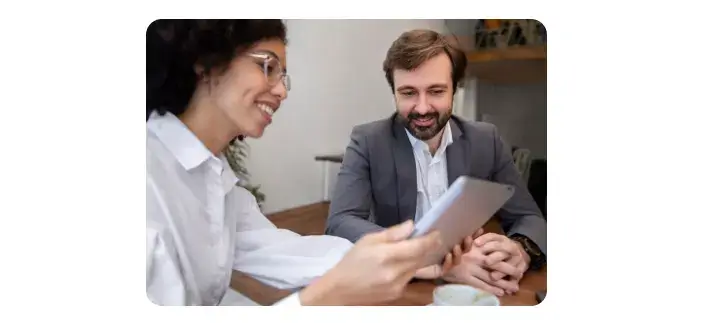
For WordPress websites, this means selecting the right LMS plugins, integrating essential tools, and designing personalized learning paths to improve learner engagement and knowledge retention.
A successful LMS consultation includes:
- Assessing your organization’s learning processes and training goals
- Recommending suitable plugins (e.g., LearnDash)
- Planning structured learning paths based on user behavior
- Ensuring technical compatibility and scalability
- Creating a seamless learning experience across devices
Which System is Right: LMS vs LCMS
Why LMS Consulting Matters?
Choosing the right learning management system is only half the equation. To ensure long-term e-learning success, expert LMS consulting services provide the strategic guidance, technical know-how, and ongoing support needed to create a scalable, user-centric learning platform, especially on WordPress.
- Aligns LMS with Business & Learning Goals: Consultants tailor your LMS setup to support both organizational objectives and specific learning outcomes, ensuring every feature adds measurable value.
- Accelerates LMS Implementation: With deep platform knowledge, consultants streamline the LMS implementation process, from plugin selection to configuration, avoiding costly trial-and-error.
- Optimizes Learner Engagement & Retention: Consultants help design structured learning paths, gamification features, and mobile-ready courses that drive learner engagement and boost knowledge retention.
- Ensures Scalability & Future-Readiness: A well-consulted LMS is built to scale. Consultants future-proof your learning management system by selecting flexible tools, ensuring compatibility, and preparing for growth.
Know more: Best Course Management Systems & Platforms
How Seahawk Can Help with LMS Website Development and Maintenance?
Seahawk Media is your trusted partner in building and maintaining robust, scalable WordPress LMS websites tailored to the needs of educators, institutions, and training providers.

Backed by partnerships with industry-leading LMS plugins, including LearnDash, Academy LMS Pro, and SenseiLMS, we deliver end-to-end solutions that enhance learner engagement and ensure platform stability.
- Scalable LMS Solutions Backed by Expert Consulting: From startups to large institutions, Seahawk Media delivers scalable LMS solutions tailored to your current needs and future growth, powered by strategic LMS consulting services.
- Custom LMS Website Development: We create visually engaging, user-friendly, and conversion-optimized LMS websites that reflect your brand identity while delivering a seamless learning experience across all devices.
- Advanced LMS Plugin Integration & Configuration: As partners with LearnDash, Academy LMS Pro, and SenseiLMS, we ensure the smooth integration of these tools with CRMs, membership systems, payment gateways, and more. Thereby, customizing them to fit your training model.
- End-to-End Maintenance & Technical Support: Our team provides proactive maintenance, frequent updates, compatibility checks, and real-time issue resolution. This ensures your LMS remains fully functional and secure.
- Performance, Security & Mobile Optimization: We fine-tune your LMS website for fast load times, responsive design, and secure user experiences using tools like SSL, Wordfence, SolidWP, and performance caching plugins.
Digital Influx Case Study: A Seamless LMS Transformation
We helped Digital Influx, a design education platform, build a dynamic and scalable WordPress LMS website. We implemented LearnDash for course delivery, integrated membership features, and optimized the site for mobile learning.

Our team ensured fast performance, intuitive navigation, and a visually engaging interface that reflects the brand’s creative ethos.
The result? A robust e-learning platform that enhances learner engagement, simplifies content management, and supports Digital Influx’s mission to make design education accessible globally. Read the entire case study here.
Build a Powerful LMS on WordPress
Partner with us to create a scalable, secure, and high-performing e-learning platform tailored to your goals.
Key Benefits of Integrating an LMS with WordPress CMS
Integrating a learning management system (LMS) with your WordPress CMS unlocks a range of features that enhance both the learning experience and business operations.
With expert LMS consultation, you can build a seamless, scalable, and personalized online learning environment tailored to your audience’s needs.
Streamlined Learning and Business Operations
A well-integrated LMS ensures smooth learner onboarding, consistent training programs, and efficient management of your internal processes.
By syncing with systems like CRM and HRIS, organizations can automate user enrollment, track performance, and align training with business goals. Recommended LMS WordPress plugins include:
- CRM Integration: Groundhogg, WP Fusion, and HubSpot for WordPress
- HR Integration: WP ERP and Zoho CRM integration tools
- Payment Gateways: WooCommerce and Stripe for LearnDash
Enhanced Mobile Learning
Modern learners expect flexibility. LMS consultants optimize your WordPress LMS for mobile devices, enabling users to access learning materials anytime, anywhere. This boosts learner engagement, satisfaction, and knowledge retention.

Key features include:
- Responsive design
- Mobile-friendly course layout
- Push notifications via integration tools like Uncanny Automator
Personalized and Adaptive Learning Paths
To cater to different learning styles, consultants help build structured learning paths and adaptive experiences that adjust based on learner behavior. This creates a more impactful, personalized journey that improves outcomes.
Here are some tools to implement adaptive learning:
- LearnDash Groups: Segment learners by course, role, or department
- GamiPress: Add gamification elements like points, badges, and leaderboards
- Uncanny Automator: Automate user actions, feedback, and progress tracking for a customized path.
The Value of LMS Consulting Services in WordPress Implementation
Implementing a learning management system on WordPress isn’t just about installing plugins; it requires strategic planning, technical know-how, and long-term support.
LMS consulting services bring expertise that ensures your platform is aligned with your learning goals, brand identity, and training effectiveness while maintaining optimal performance.
Custom LMS Solutions: LMS consultants design tailored learning platforms that match your organization’s branding, content structure, and learner needs. This ensures a cohesive, user-friendly interface that enhances learner engagement and reflects your professional identity.
Strategic Alignment with Learning Goals: By analyzing your learning strategy, consultants help configure your LMS to support personalized learning paths, compliance training, or skill-based learning programs; whatever your organizational objectives demand.
Ongoing Technical Support: Consultants provide proactive technical support to keep your LMS implementation running smoothly. This includes:
- Regular plugin and core WordPress updates
- Performance tuning and bug fixes
- Plugin compatibility checks
Troubleshooting and Optimization: When issues arise, consultants troubleshoot problems efficiently and optimize your LMS for speed, usability, and scalability. Thus, ensuring a seamless learning experience across all devices.
Which is Best: Learn Dash vs Tutor LMS for WordPress
LMS Strategy Areas Enhanced by Consultation
A successful LMS implementation requires more than just plugin selection; it demands a holistic approach. With expert LMS consulting services, you can elevate critical strategy areas that impact learner performance, system scalability, and the overall learning experience on your WordPress site.
Strategic Planning and Change Management: Consultants help outline a clear, scalable LMS roadmap aligned with your long-term goals. They also facilitate change management by training teams to adopt new tools, ensuring smoother transitions and sustained platform success.
Accessibility and Security: An experienced LMS consultant ensures your platform is both inclusive and secure. From achieving WCAG compliance to safeguarding user data with essential security tools, they create a safe learning environment for all users. Recommended plugins include:
- Security: Wordfence and SolidWP
- Data Protection: SSL integration for encrypted connections
Learner Support and Community Engagement: Modern learners thrive on interaction and support. Consultants integrate community features and support tools to enhance learner engagement and satisfaction, fostering a vibrant learning environment. Some of the recommended WordPress plugins are:
- BuddyBoss: For social learning and user profiles
- bbPress / wpForo: For structured community discussions and Q&A forums
Check out: Best WordPress LMS Themes for eLearning Business
Why Integrate Your LMS with Key Systems?
Integrating your learning management system (LMS) with essential tools like CRM and CMS helps create a unified, efficient, and personalized learning environment. These integrations empower you to deliver more relevant learning experiences, automate operations, and maximize your training program’s effectiveness.
CMS + LMS: Efficient Course Content Delivery
Your content management system (CMS) is key to managing and presenting learning materials. A robust CMS enhances course design, improves user experience, and supports quicker course creation and updates.

Example Integration: Use Elementor with LearnDash or LifterLMS to design visually rich, mobile-friendly course pages. No coding required.
CRM + LMS: Personalized Learning Through User Data
Combining your CRM with your LMS enables personalized learning paths by tracking user behavior, engagement, and preferences. This allows for more targeted training programs and improves learner performance.
Example Integration: Connect LearnDash with HubSpot or WP Fusion to segment users and deliver training content based on specific behaviors like email engagement or purchase history.
Read: How to Migrate a CRM to Hubspot Migration
Empowering Learning Through WordPress LMS Features
A well-implemented WordPress LMS does more than deliver content; it enables scalable, flexible, and measurable learning experiences.
With the help of LMS consulting services, you can unlock the full potential of your LMS features to support diverse learners, meet compliance standards, and drive better outcomes.
Asynchronous Learning for Flexibility: Asynchronous learning allows users to access learning materials anytime, making it ideal for global teams or learners with varying schedules. LMS consultants optimize plugin settings and course flow to ensure a seamless learning experience.
Compliance Training and Certification: LMS consultants help you structure mandatory compliance training and automate certification tracking. This reduces manual oversight while ensuring regulatory standards are met. Recommended plugins are:
- LearnDash Certificates: Auto-generate certificates
- BadgeOS: Issue achievement badges
- WP Courseware: Build dedicated compliance modules
Data-Driven Evaluation and Reporting: Using advanced analytics, consultants integrate tools that measure training effectiveness, learner progress, and overall e-learning success. These insights support data-backed improvements.
Measurable ROI and Continuous Improvement: Consultants help track metrics that align with your business goals. This makes it easier to calculate ROI and continuously refine your learning strategy for better results.
Know about: LearnPress Review
LMS Plugins for WordPress-Based E-Learning
Here’s a summary table of LMS plugins that can help create an e-learning WordPress site:
| Purpose | Recommended Plugins |
| Core LMS Functionality | LearnDash, LifterLMS, Tutor LMS |
| Gamification | GamiPress, BadgeOS |
| CRM Integration | Groundhogg, WP Fusion, HubSpot |
| Analytics & Reporting | Tin Canny Reporting, WP LMS Reports |
| Community & Forums | BuddyBoss, bbPress, wpForo |
| Accessibility & Security | WP ADA Compliance Check, Wordfence, SSL plugins |
| Course Creation & Design | Elementor, Spectra, Kadence Blocks |
Final Thoughts: Find the Right LMS Consultant
An expert LMS consultation transforms a WordPress site into a robust e-learning platform that supports long-term educational success. From plugin selection and content strategy to systems integration and learner support, consulting firms ensure that your LMS is future-ready and aligned with your organizational goals.
FAQs About LMS for eLearning
How does an LMS enhance the learning experience?
A learning management system (LMS) enhances the learning experience by offering structured learning paths, real-time progress tracking, interactive content, and 24/7 accessibility for learners across devices.
What is the role of an LMS in e-learning?
In e-learning, an LMS serves as the central platform for managing, delivering, and evaluating training programs. It allows educators to streamline course creation, learner engagement, and performance assessment.
What is the role of an LMS consultant?
An LMS consultant helps organizations choose the right LMS, customize it to meet business goals, integrate essential tools, and ensure a seamless learning experience through strategic planning and technical support.
What are the benefits of a learning management system?
An LMS offers numerous benefits, including centralized training management, improved knowledge retention, consistent content delivery, data-driven performance tracking, and flexibility for both administrators and learners.
Why should I consider LMS consulting for my WordPress website?
LMS consulting ensures your WordPress e-learning site is tailored to your audience, technically optimized, and integrated with key systems like CRMs and mobile tools. This will lead to better learner outcomes and platform efficiency.



