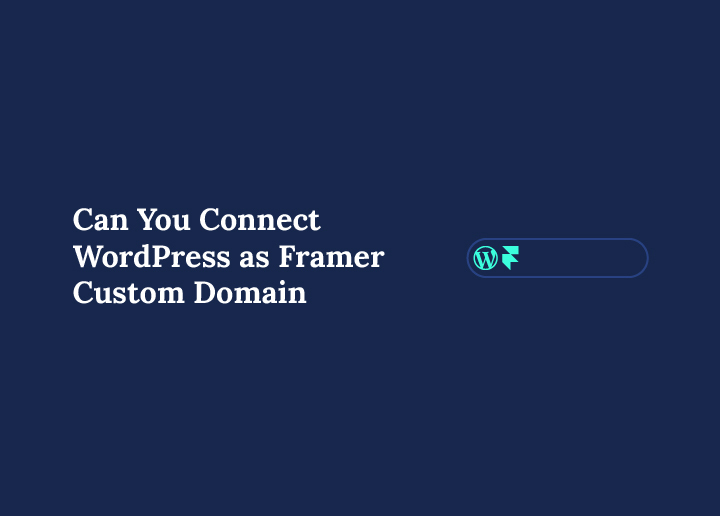Framer and WordPress are both powerful platforms, but they serve very different purposes. Framer is known for its beautiful, interactive design capabilities, often used to create landing pages or sleek microsites. WordPress, on the other hand, is a full content management system used by millions to run everything from personal blogs to large e commerce websites.
Now imagine this. You have a WordPress website already live, but you just built a stunning landing page in Framer. You love how it looks and feels. It is fast, responsive, and designed exactly the way you want. The next question that pops up is simple but important.
Can you make that Framer site live on your WordPress domain?
This question has been asked more and more lately as designers and web developers look for creative ways to blend tools they love. It sounds easy, but the answer is not as straightforward as you might think. There are several ways to make it happen, and each one has its pros, limitations, and technical steps.
In this guide, we are going to break it all down. You will learn how to point your WordPress domain or subdomain to a Framer project, what to watch out for, and which method works best in real scenarios.
Let’s get started.
Can You Really Connect WordPress as a Framer Custom Domain?
Yes, you can connect your WordPress domain to a Framer project, but with a little clarification.
You are not combining the two platforms in the traditional sense. Framer is a hosted website builder, and WordPress is a content management system that typically runs on its own server. What you are really doing is directing traffic from a domain or subdomain that is currently used or registered through WordPress to a Framer-hosted site.
This means you can assign a custom domain or subdomain that was once tied to WordPress and point it to Framer by changing its DNS settings. You are not installing WordPress inside Framer or vice versa. Instead, you are using DNS records like A records or CNAME to tell the internet where to go when someone visits your domain.
It works well for launching campaign pages, testing new designs, or hosting a Framer prototype without affecting your main WordPress site.
Need Help Connecting Framer and WordPress the Right Way?
At Seahawk, we help brands connect Framer with WordPress through subdomains, reverse proxy, or embeds without breaking your site.
What You Need Before You Begin
Before you start pointing your WordPress site or subdomain to a Framer project, there are a few things you should have in place.
First, make sure you have access to your domain registrar or hosting provider where your DNS settings can be updated. This is where you will add or modify A records and CNAME records.
Second, ensure your Framer project is ready to be published. You will need to access the domain section in your project settings to connect a custom domain.
Lastly, keep in mind that DNS changes can take time to propagate. Be prepared to wait a few hours, and sometimes up to 48 hours, for your site to go live under the new setup.
Having these pieces ready will make the connection smooth and avoid unnecessary delays.
Option A: Connect Framer to a WordPress Subdomain (Step-by-Step)
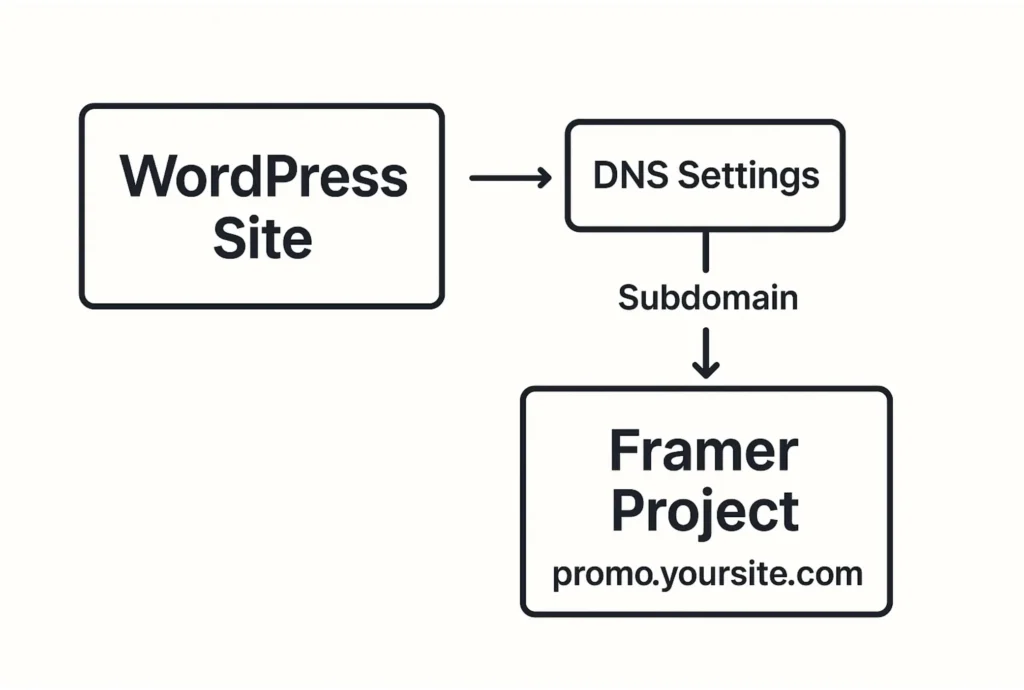
The easiest and most reliable way to connect a Framer project to a WordPress site is by using a subdomain. This keeps both platforms separate but connected through the same main domain. For example, you can use a subdomain like launch.yoursite.com or design.yoursite.com to display your Framer site.
Here’s how to set it up:
Step 1: Create a Subdomain
Log in to your domain registrar or hosting dashboard. Most providers allow you to create a subdomain under DNS settings. You might see this option labeled as “Subdomain Management” or simply within your DNS records section.
Add the subdomain you want to use and point it to your DNS manager.
Step 2: Open Your Framer Project
In your Framer dashboard, go to the site you want to publish. Click on the “Settings” tab, then go to “Domains.” Choose the option to connect a custom domain.
Enter your full subdomain. For example, promo.yoursite.com.
Step 3: Add DNS Records
Framer will provide you with the DNS values to use. Usually, this means adding a CNAME record like this:
| Name | Type | Value |
|---|---|---|
| promo | CNAME | sites.framer.app |
Add this to your DNS records in your domain registrar account. Save the changes.
Step 4: Wait and Publish
DNS changes can take a few minutes to a few hours. Once the record is live, go back to your Framer project and click “Publish.” Your Framer site will now appear at the subdomain you set up.
Using a subdomain keeps your main WordPress site untouched while giving you space to launch independent landing pages, portfolios, or prototypes.
Option B: Use Reverse Proxy to Mask Framer on Your Main WordPress Domain
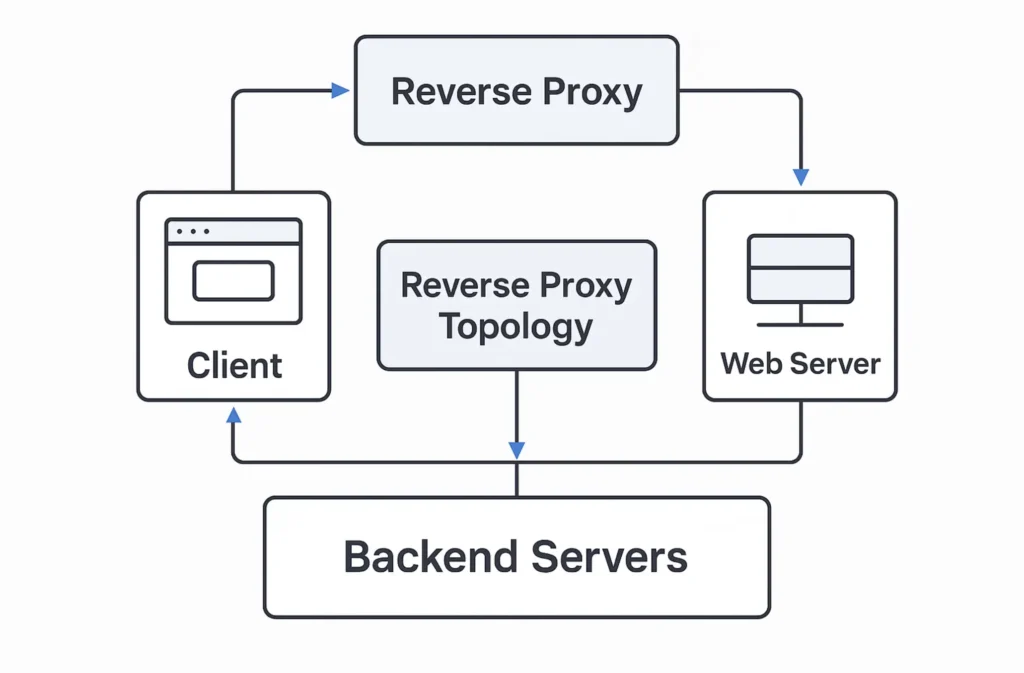
If you want your Framer project to appear directly on your main WordPress domain, not a subdomain, you will need to use a method called reverse proxy. This approach lets you display content from Framer while keeping the domain as yoursite.com.
This setup is more advanced and works best if you are familiar with server configuration.
Step 1: Understand What a Reverse Proxy Does
A reverse proxy acts like a middleman. When someone visits your domain, it fetches content from your Framer site and displays it as if it’s coming from your main WordPress server. This way, visitors see your Framer page while the URL stays the same.
Step 2: Point Your Domain to a Server You Control
You need to host your WordPress site or at least manage its server configuration. If your site is on shared hosting, this step might not be possible. You need access to server files or tools like NGINX or Apache.
Step 3: Set Up Proxy Rules
Here’s a simple example using NGINX:
location / {
proxy_pass https://your-framer-site.framer.website;
proxy_set_header Host $host;
proxy_set_header X-Real-IP $remote_addr;
}This tells your server to show content from Framer while keeping your domain intact.
Step 4: Test Everything
After saving your changes, clear your cache and try visiting your domain. You should see the Framer project load at yoursite.com.
Limitations to Keep in Mind
- SEO can be affected if the proxy is not handled properly
- Plugins or server redirects might conflict
- Not beginner-friendly and may require ongoing maintenance
This method is powerful but risky if not managed correctly. It’s often used for short campaigns or temporary homepages.
WordPress and Framer on the Same Domain: Is It Worth It?
Trying to combine WordPress and Framer on the same domain can feel like mixing two different worlds. Sometimes it works beautifully, and other times it creates more complexity than it solves.
If your goal is to run a full-featured website with content, eCommerce, and blogging, your WordPress site should remain the foundation. Framer, on the other hand, is perfect for design-first pages like portfolios, campaign pages, or visual presentations.
The setup is worth it when you want to launch a standalone Framer project without changing your main WordPress website. Using a subdomain is the simplest and most reliable path.
However, pointing your main domain to Framer using a reverse proxy only makes sense for short-term needs or splash pages. It requires more effort, carries more risk, and may interfere with the functionality of your WordPress site.
In most cases, keeping them separated but connected is the smarter way forward.
Alternative: Embed Framer Projects Inside WordPress
If connecting a custom domain or setting up a reverse proxy feels too technical, there is a much simpler route. You can embed a Framer project directly inside your WordPress site using an iframe.
This method keeps both platforms running separately. Your Framer project stays hosted on its own URL, and WordPress handles the rest of your content.
How to Do It
First, publish your Framer project to a live URL. Then copy that URL.
Next, in your WordPress dashboard, go to the page or post where you want the Framer project to appear. Use a custom HTML block and paste this code:
<iframe src="https://your-framer-site.framer.website" width="100%" height="600" frameborder="0"></iframe>Adjust the height as needed for your design.
This is great for showcasing a portfolio, product mockup, or interactive design without touching your DNS settings. While you won’t get full SEO control, this method is fast, safe, and perfect for showcasing design work inside your existing WordPress site.
Conclusion: Find the Right Setup for Your Goals
Framer and WordPress each bring something valuable to the table. One offers visual freedom and modern layouts. The other gives you full control over content, functionality, and SEO. The real advantage comes when you know how to use both in a way that works for your setup.
For most users, pointing a subdomain to a Framer project is the cleanest solution. It’s easy to manage, works well with existing DNS records, and keeps your main WordPress site safe from mistakes. Reverse proxy gives you more control, but it requires a skilled team and technical experience. Embedding with iframes is another way to show Framer designs without touching the rest of your site.
Every designer, developer, and business has different goals. The key is to focus on what your website needs now and build the right process around it.
FAQ: Quick Answers to Your Questions
Is it possible to embed Framer in WordPress without affecting my site?
Yes. You can use an iframe to embed a Framer project without changing anything on your existing WordPress site.
Can I use my main domain for both WordPress and Framer?
Only if you use a reverse proxy setup, which is complex. The safer choice is to use a subdomain for your Framer project.
Can I host Framer directly on my WordPress site?
No. Framer is a separate platform and does not run inside WordPress. You can only connect it using DNS records or embed it as a framed section.